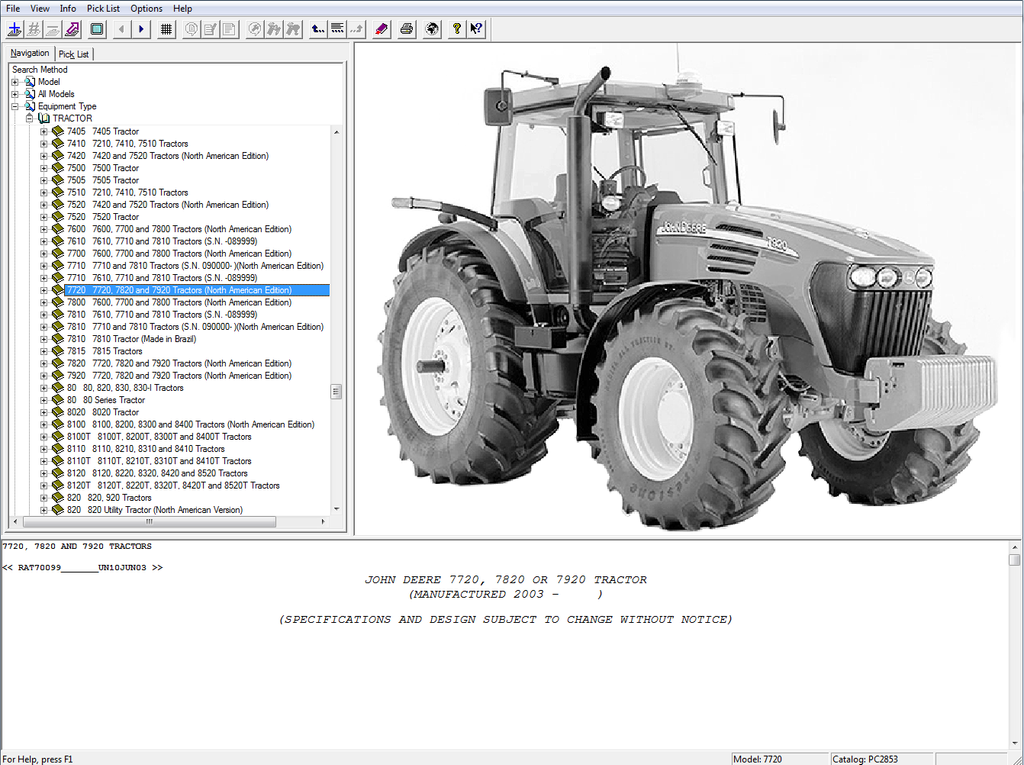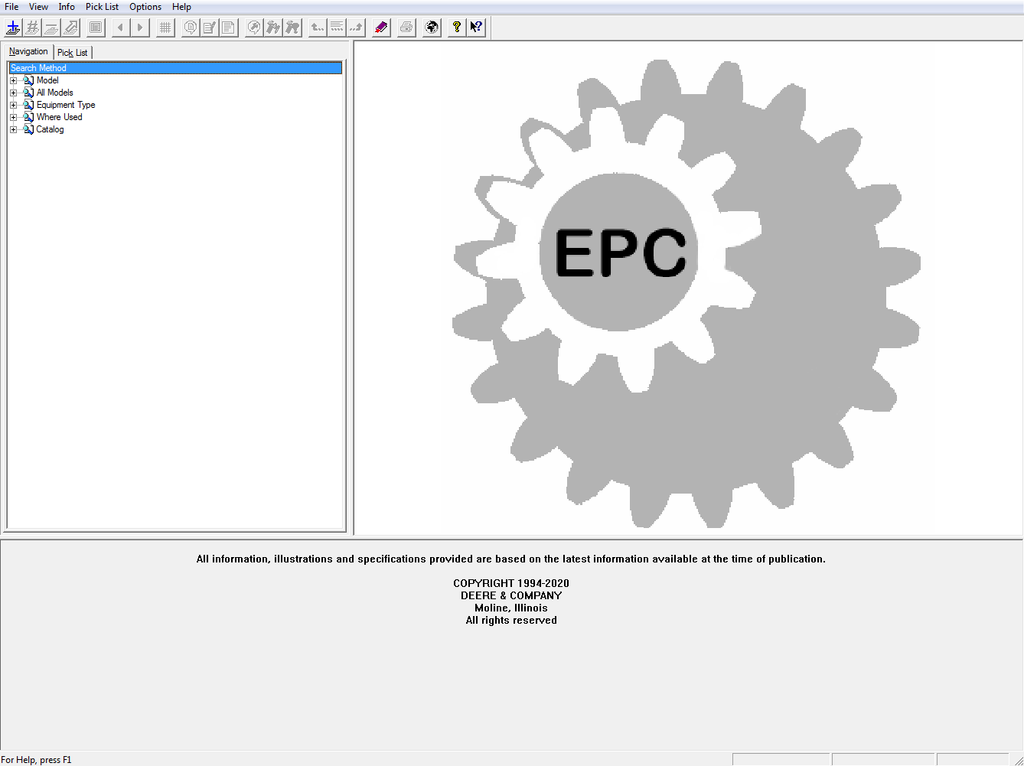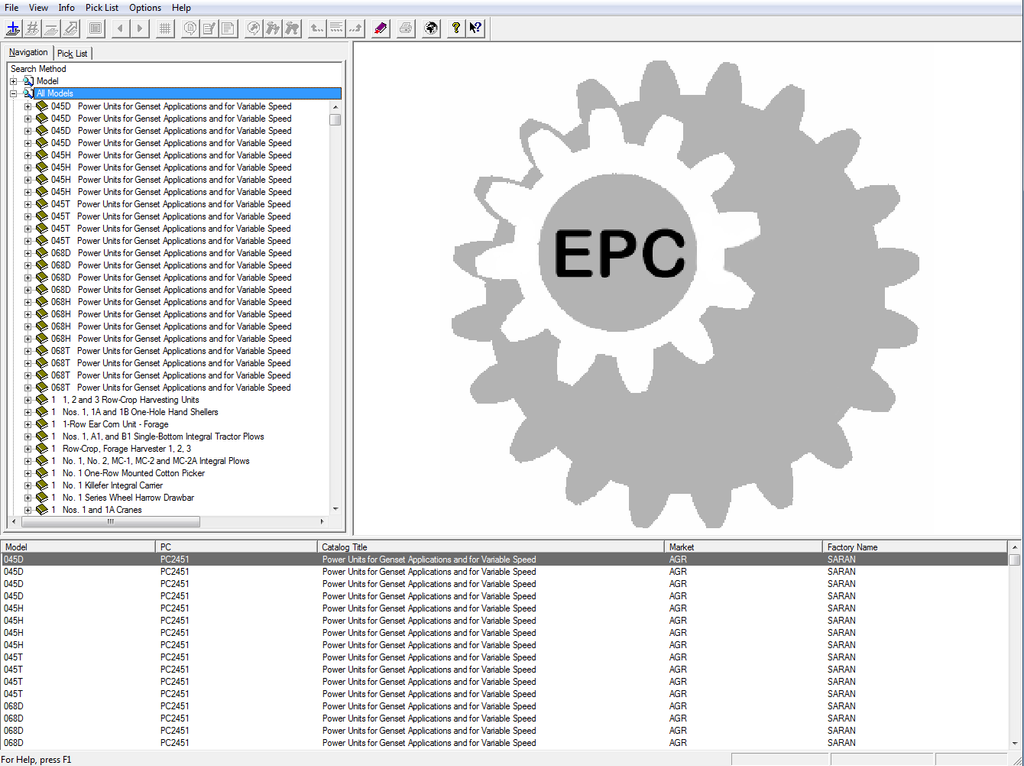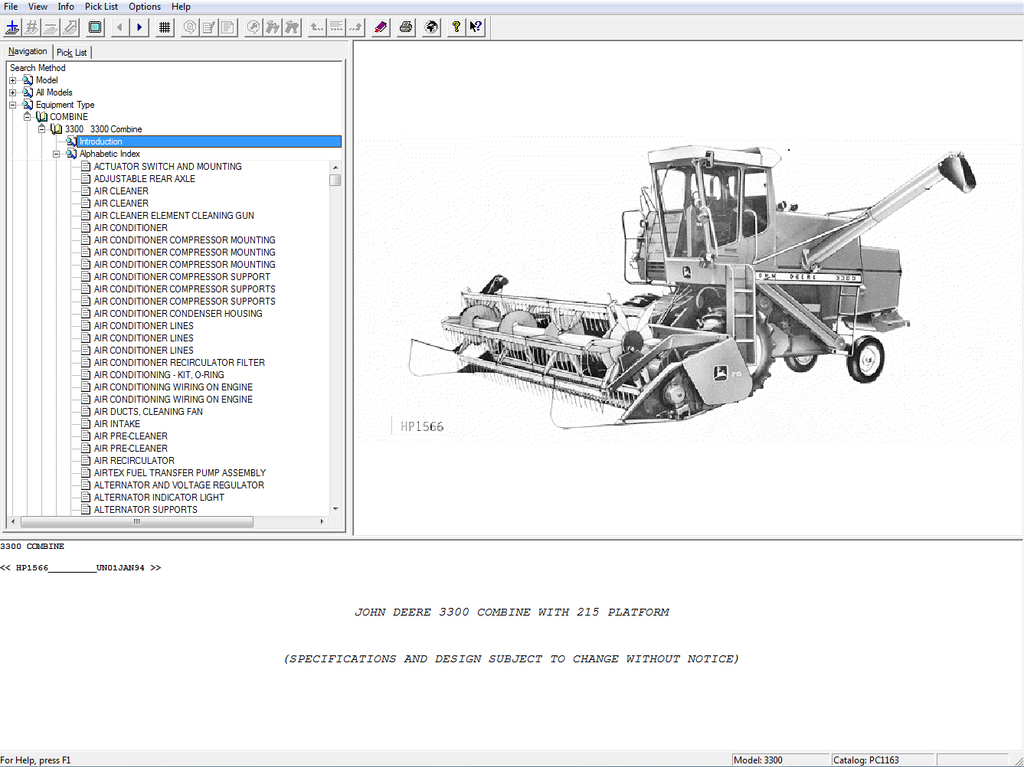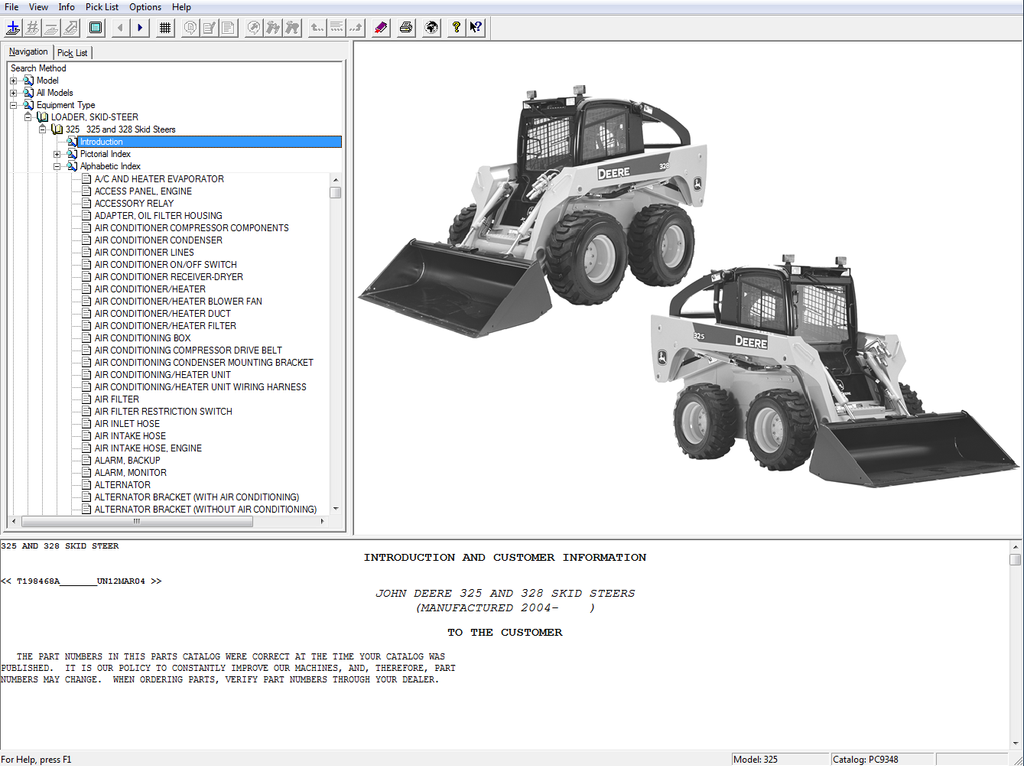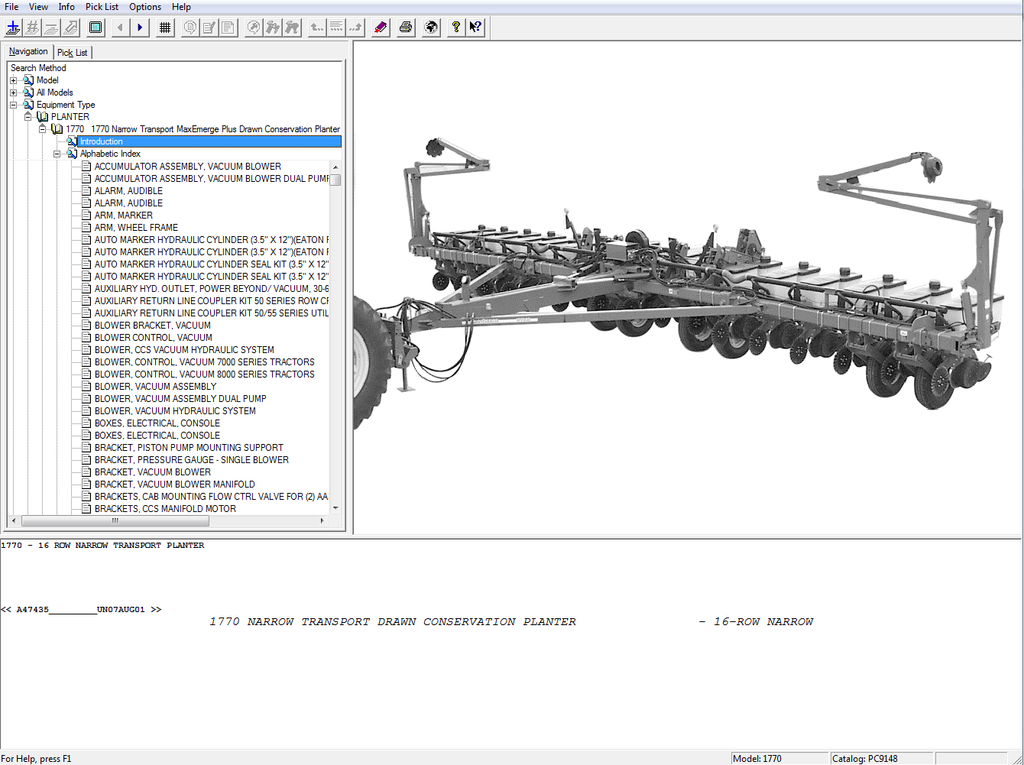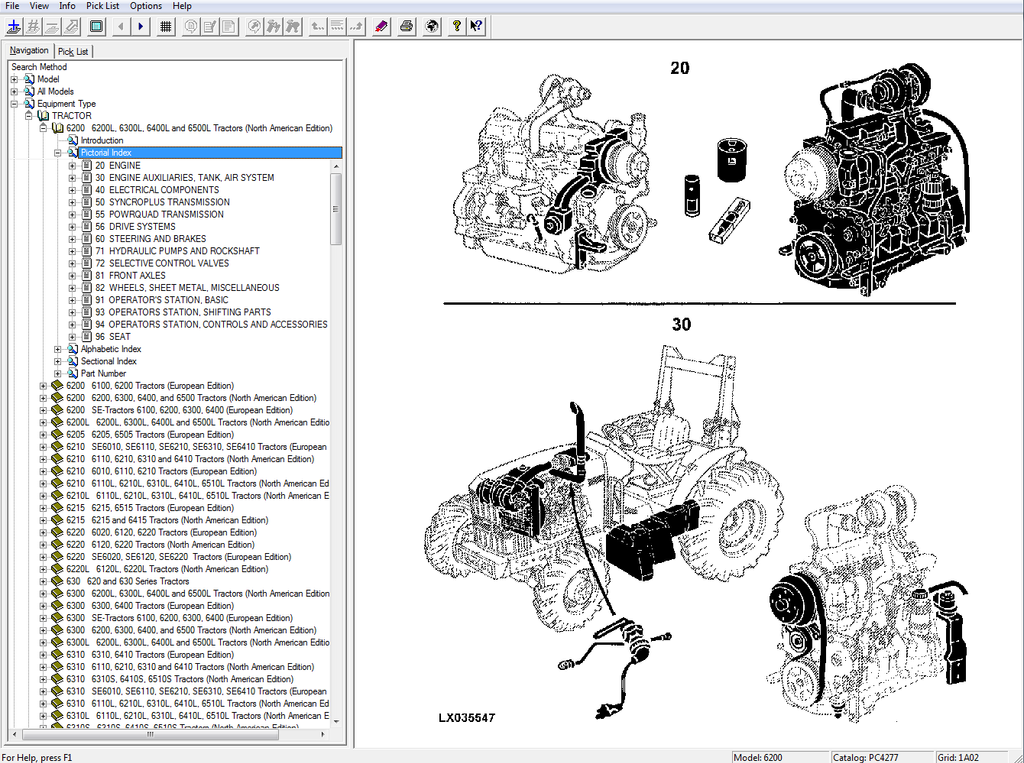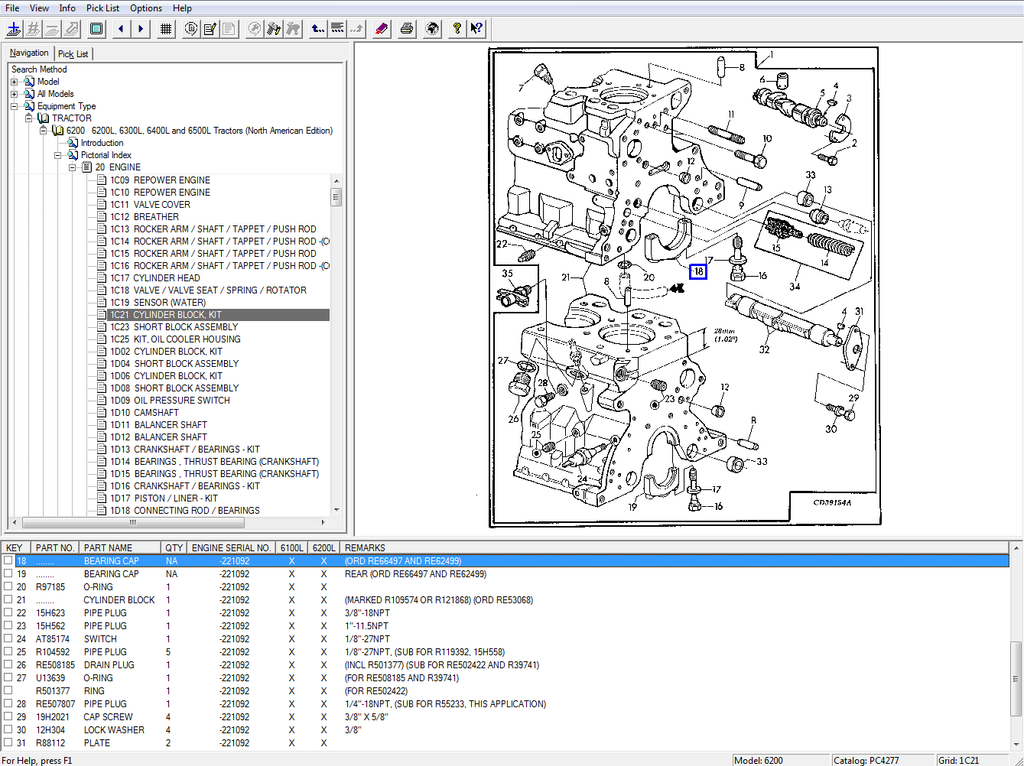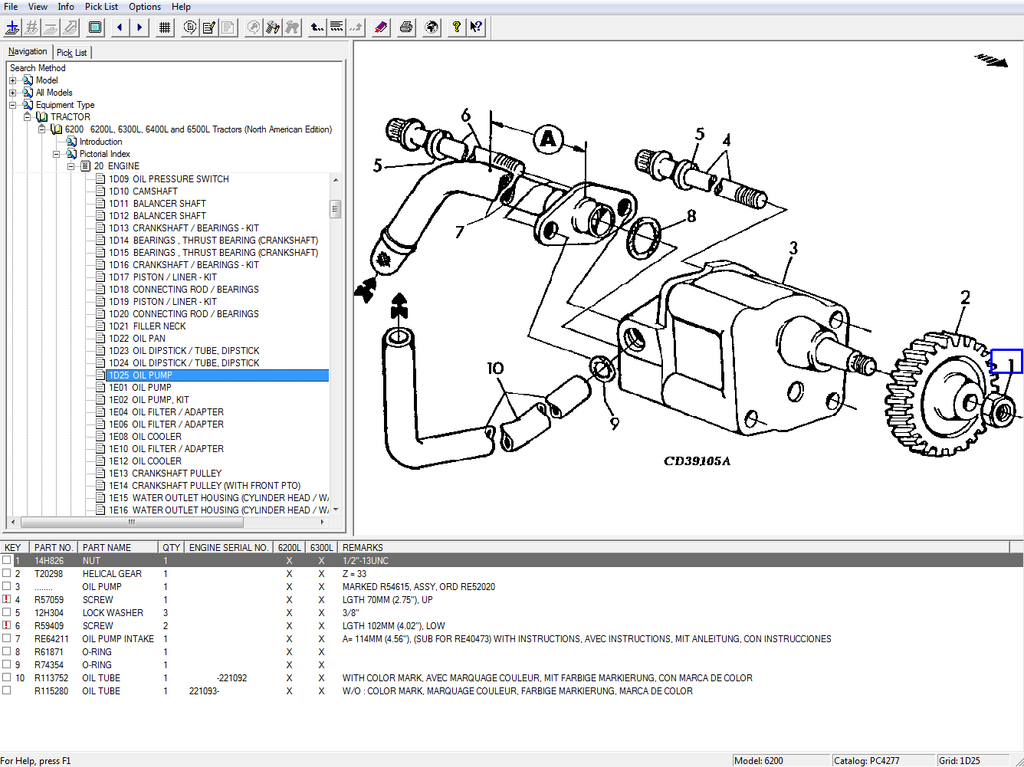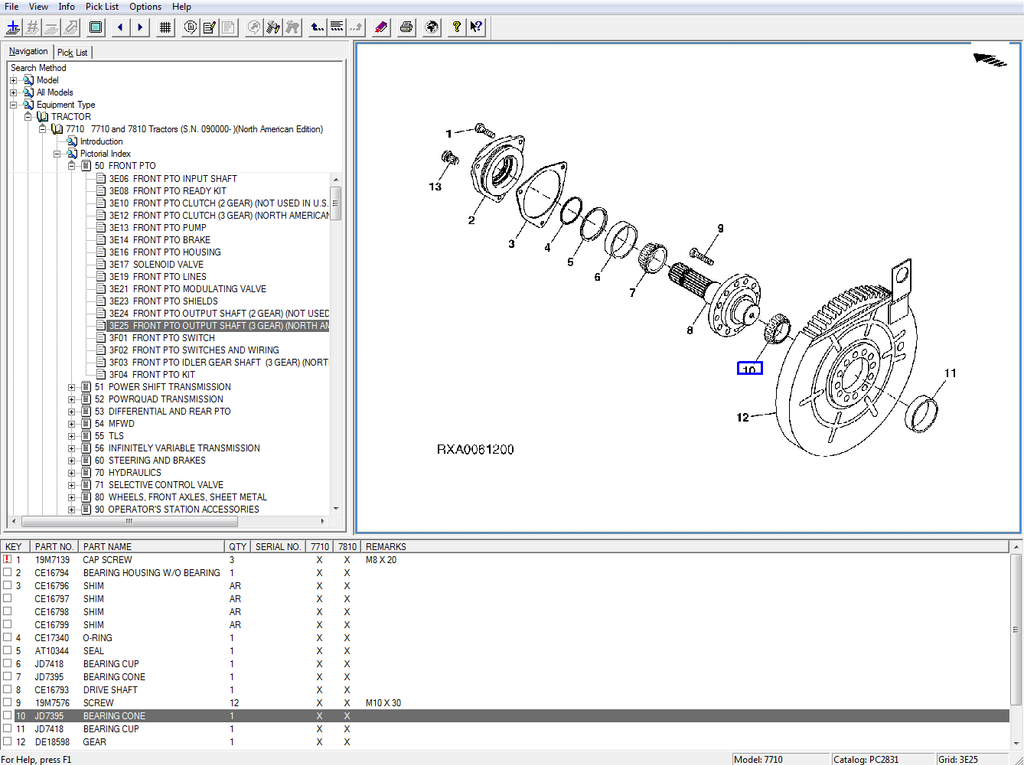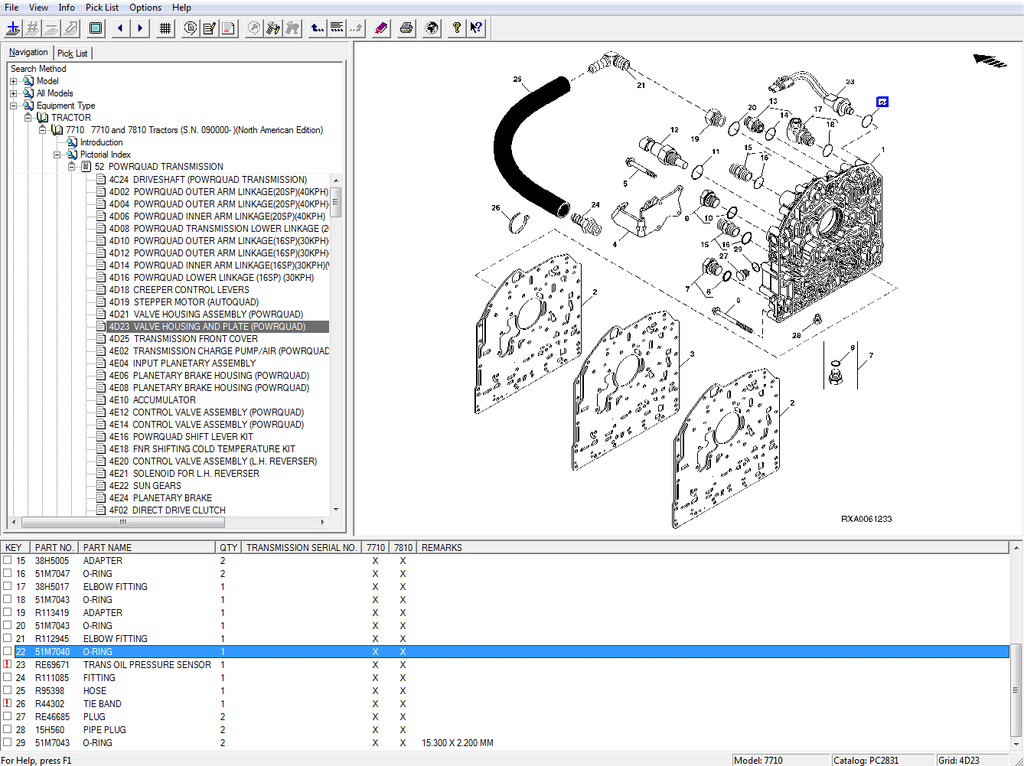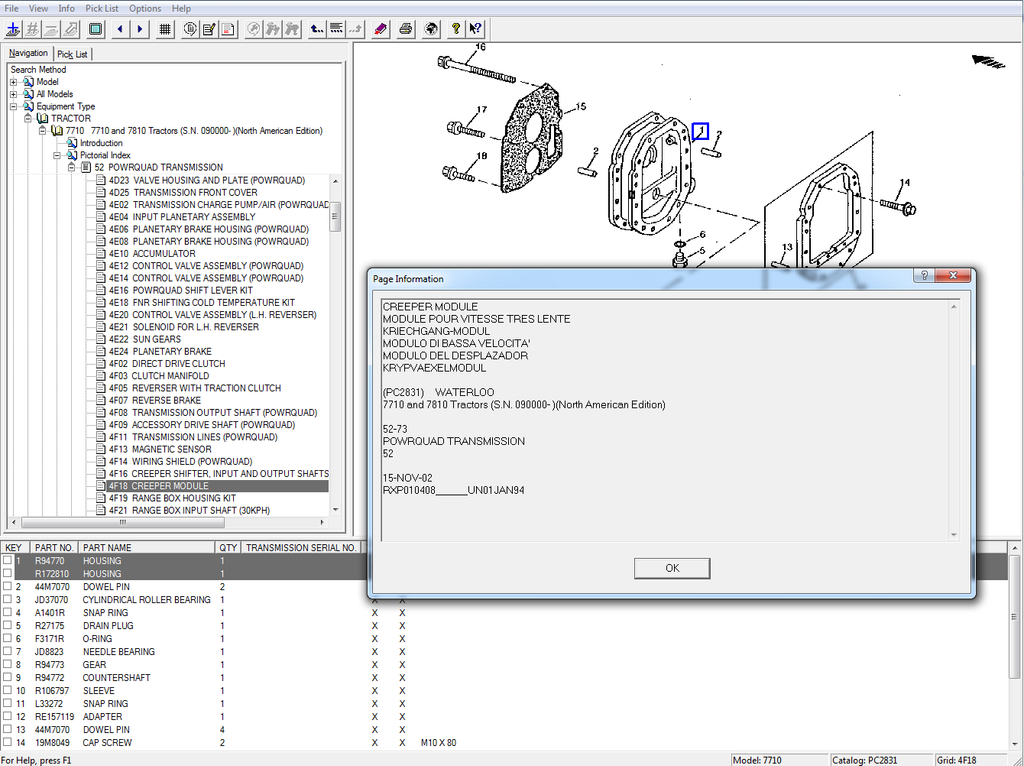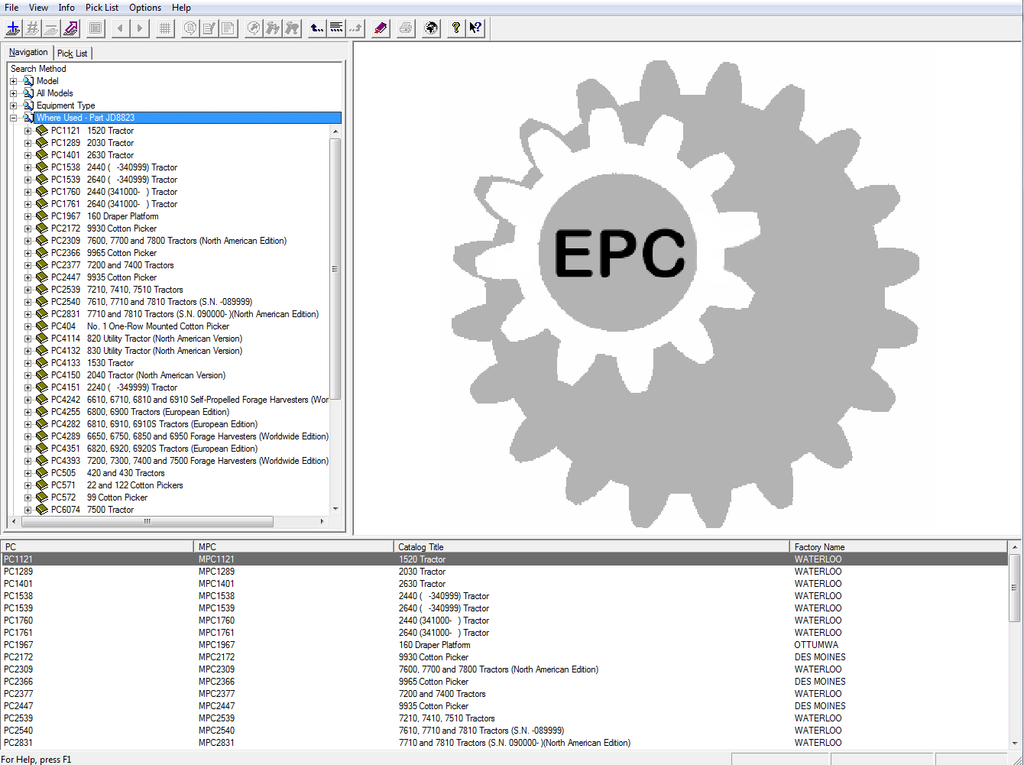John Deere Agriculture and Farming Equipment Electronic Spare Parts Catalog
Product Description
Electronic Parts Catalogs (EPC)
EPC is a set of functions that allow you to view and/or print parts information and diagrams from John Deere parts catalogs.
The EPC function allows access to John Deere catalogs and detail part information and diagrams contained in those catalogs. You can select the catalog by catalog number, by model number, by equipment type or by entering a part number and requesting the system to find all catalogs where the part is used. The system is constructed so that you can easily and quickly find the parts you are looking for.
Model
The Model search is the first option available on the Navigation tree. When this method is selected, enter an equipment model number so that all catalogs that pertain to that model can be found.
All Models
The search by All Models is the second option available on the Navigation tree. When this method is selected, the system automatically lists all catalogs and sorts by model number.
Equipment Type
The search by Equipment Type is the third option available on the Navigation tree. When this method is selected, the system automatically lists all equipment types alphabetically, in both the Navigation and Text windows. There may be multiple catalogs for one type of equipment.
Where Used
The search by Where Used is the fourth option available on the Navigation tree. When this method is selected, the system requests that you enter a part number so that it can search for all catalogs in which the part is listed. The Where Used searches for component part numbers.
If only one catalog is found, it is automatically selected and expanded. The part number index is used to automatically display the assembly(s) in which the part is used. If there are multiple catalogs that pertain to the part number entered, all of the catalogs are listed under the search method.
Catalog
When a Catalog tree is expanded to just the next level, the Navigation window would look similar to the illustration below. Select the catalog and the Navigation tree expands. You have all the index options available. If you know the catalog number and it is NOT displayed in the window you can either scroll through the catalogs or type the number. See the example below. When you type the catalog number, EPC automatically moves to the catalog.
Additional Information
Type of Catalog: Spare Parts Catalog
Size: ISO File 8.15GB, 13.1GB Virtual Machine
Region: All Regions
Version: v4.2/07.2004
Language: Deutsch English Français Español Italiano Svenska Suomi Portuguese
Operating System: Windows XP, Windows Vista, Windows 7, Windows 8 & 8.1, Windows 10 (32 Bit-x86), Virtual Machine (Already installed and ready to use/for Win7 - Win11 x64)