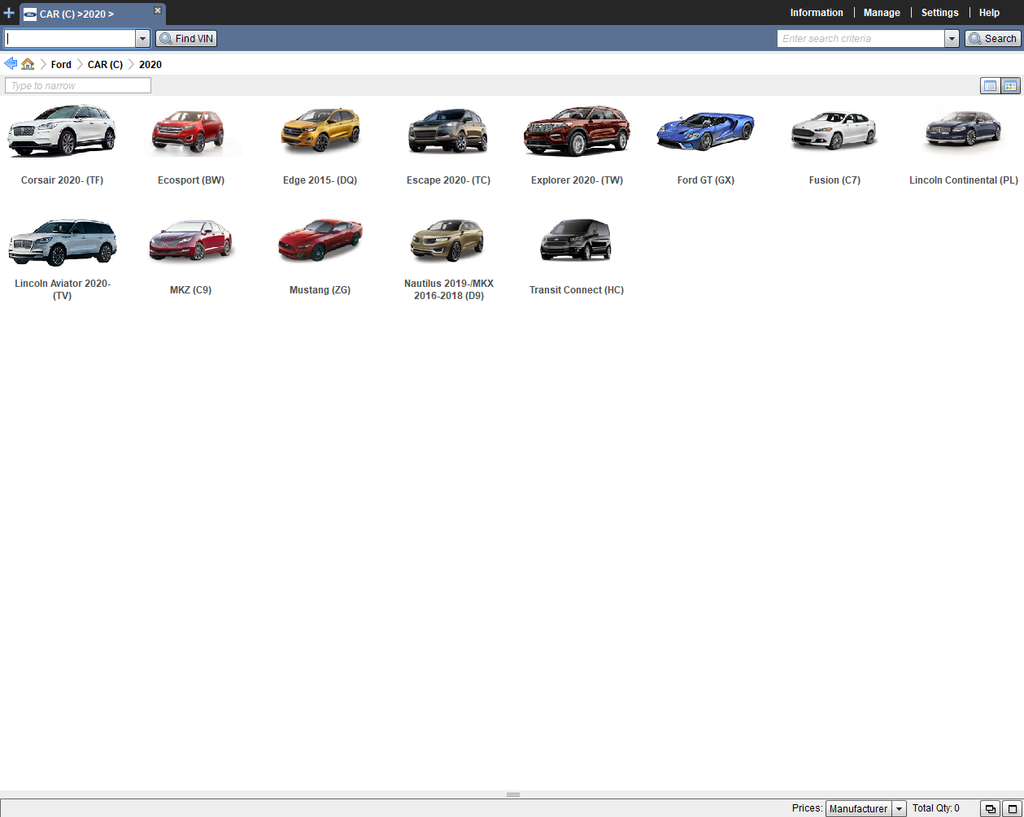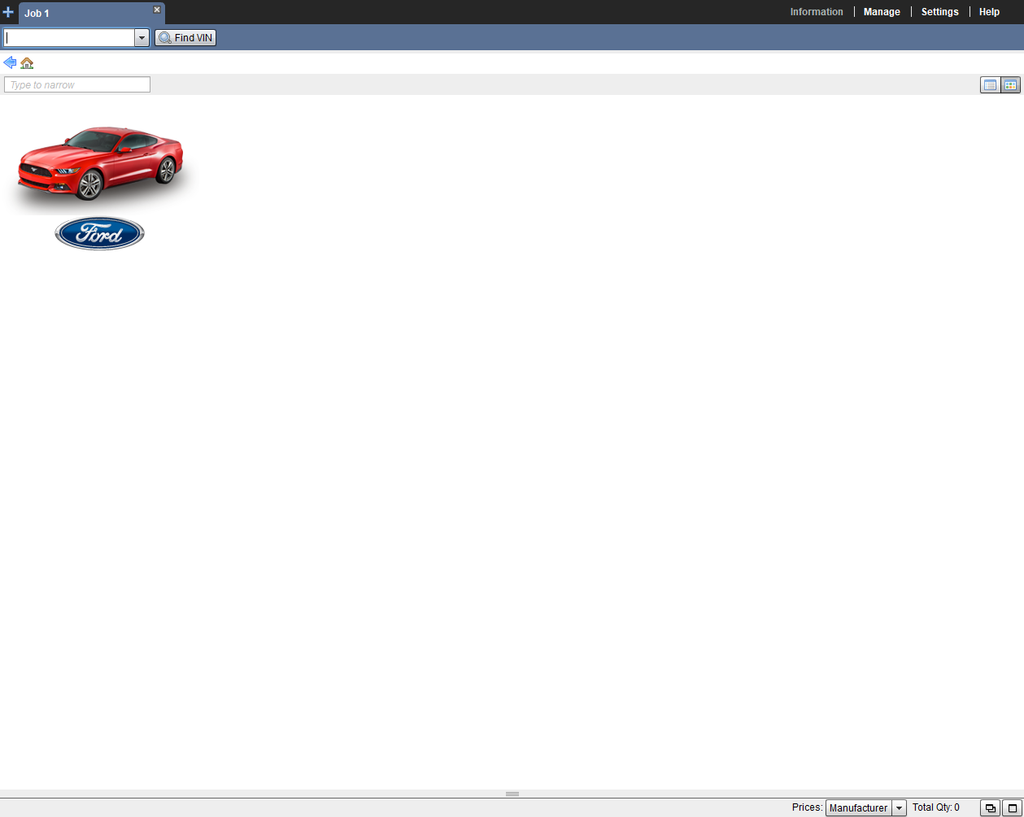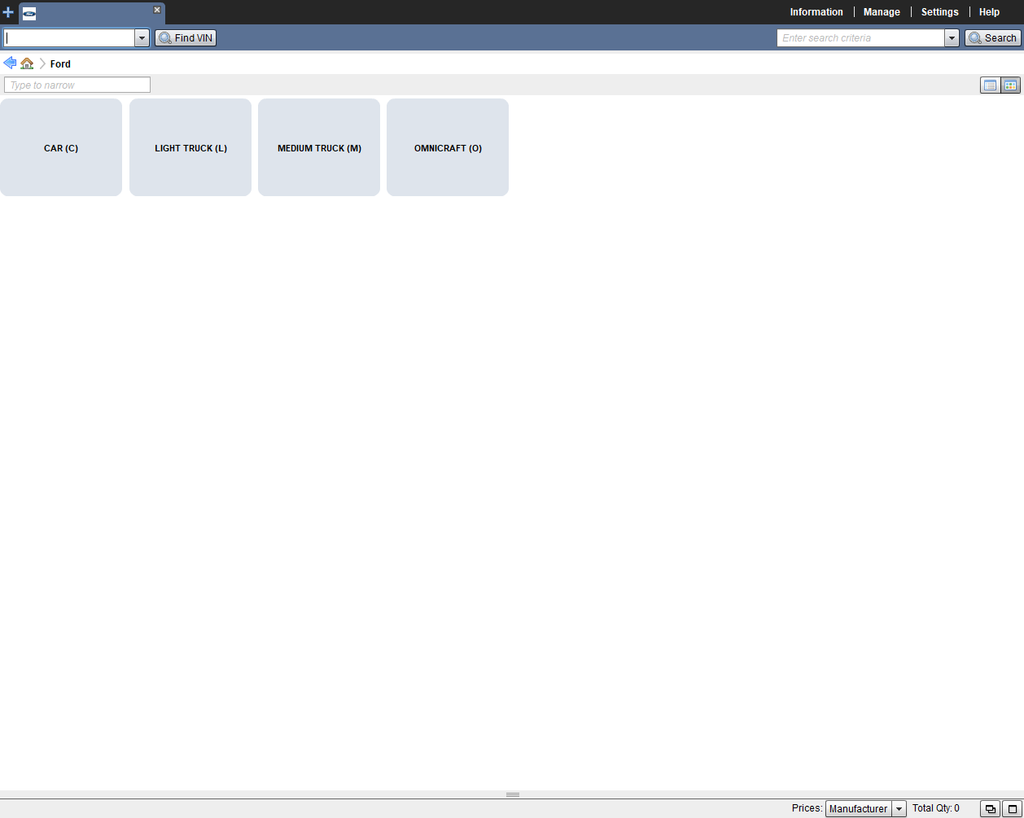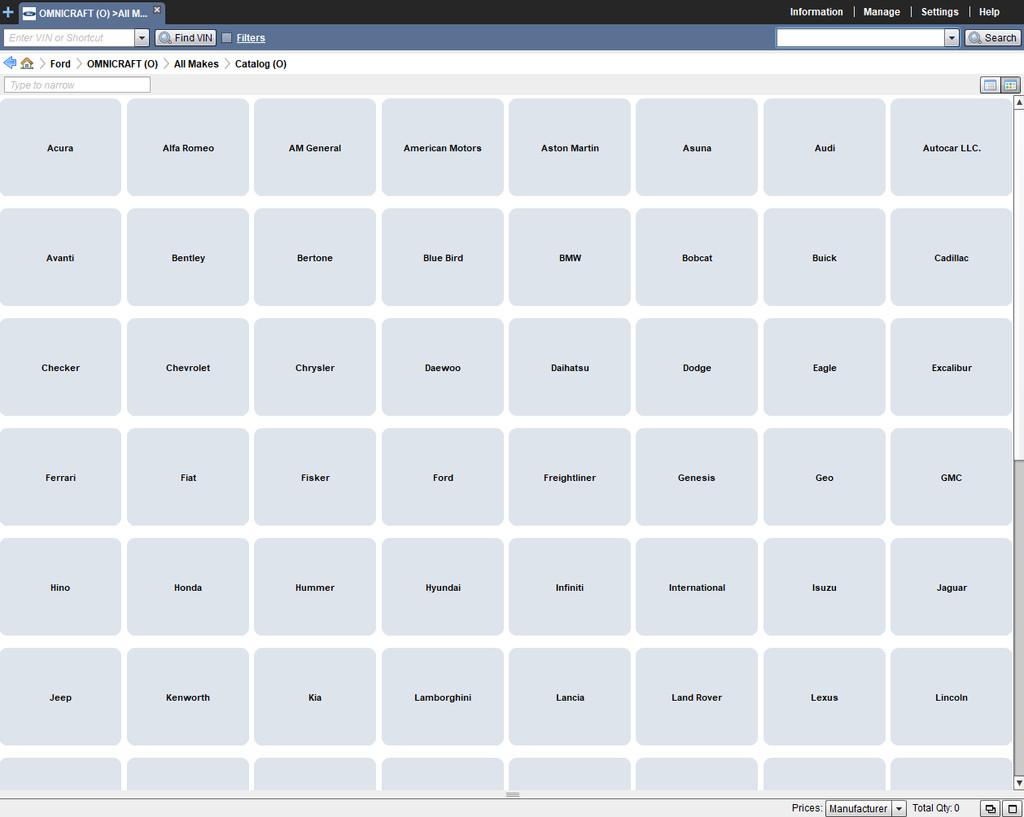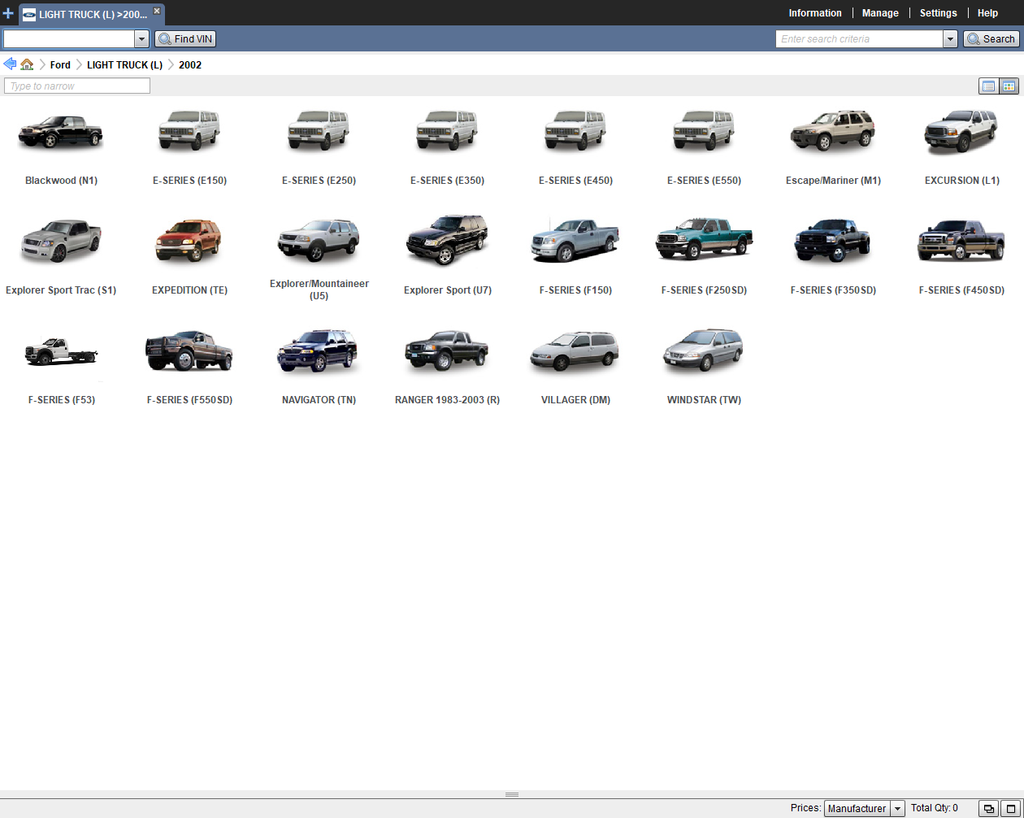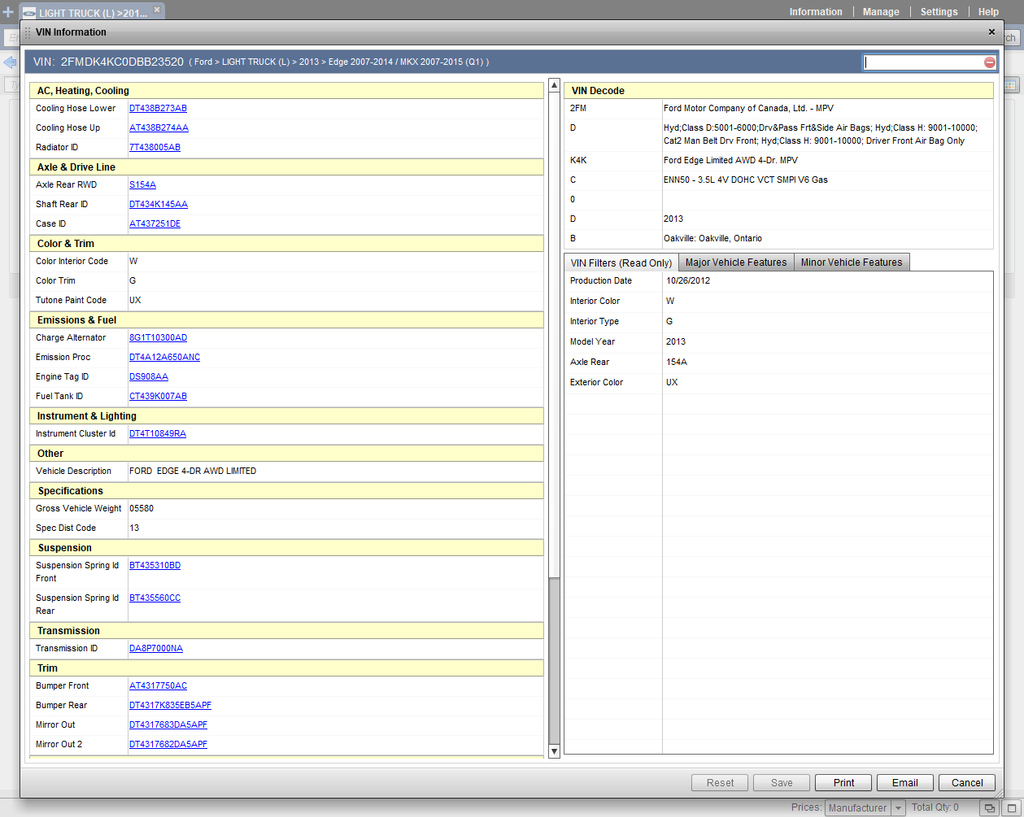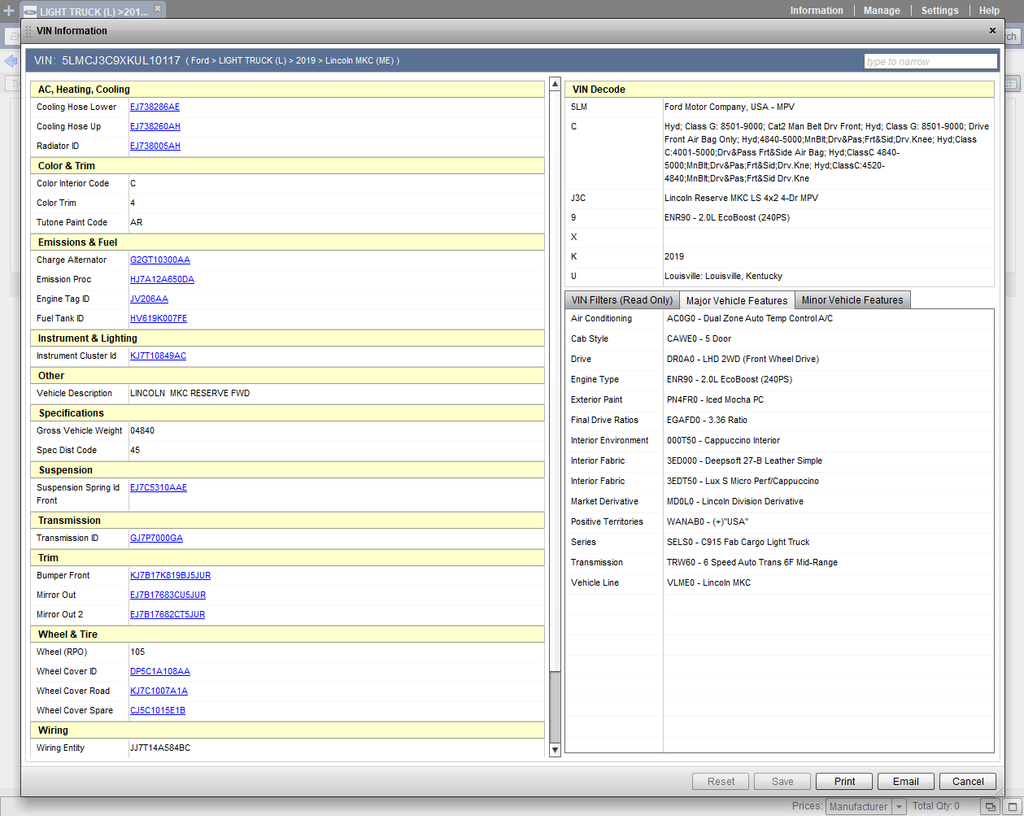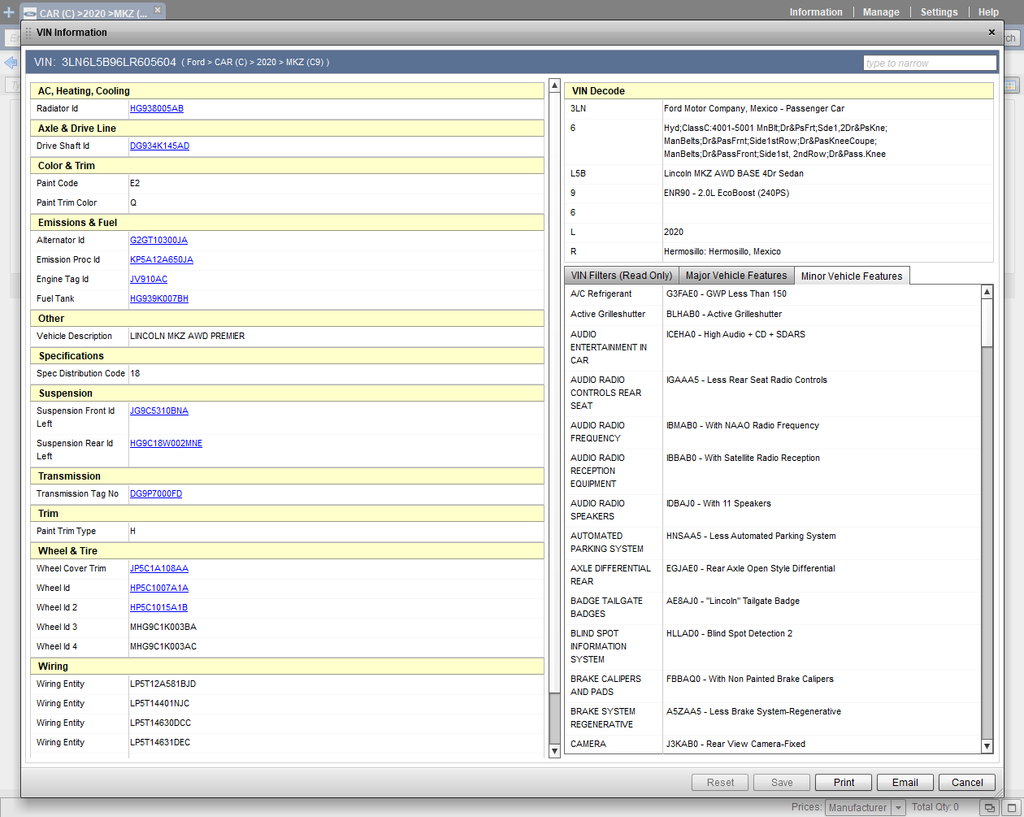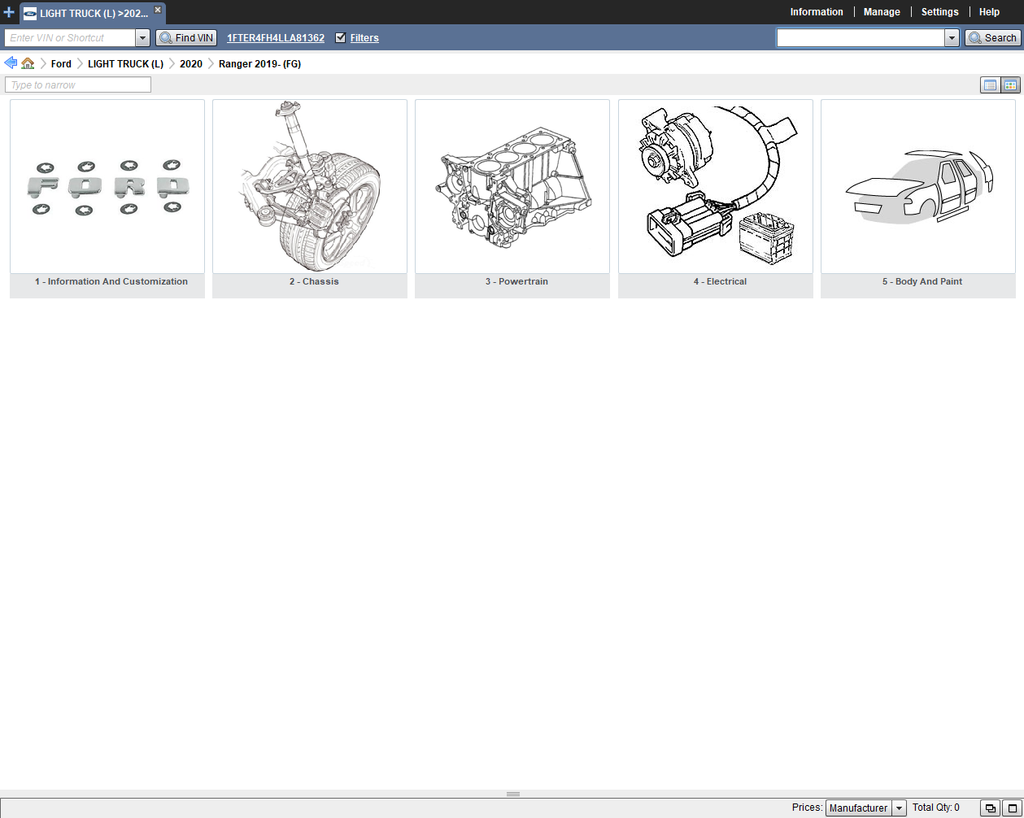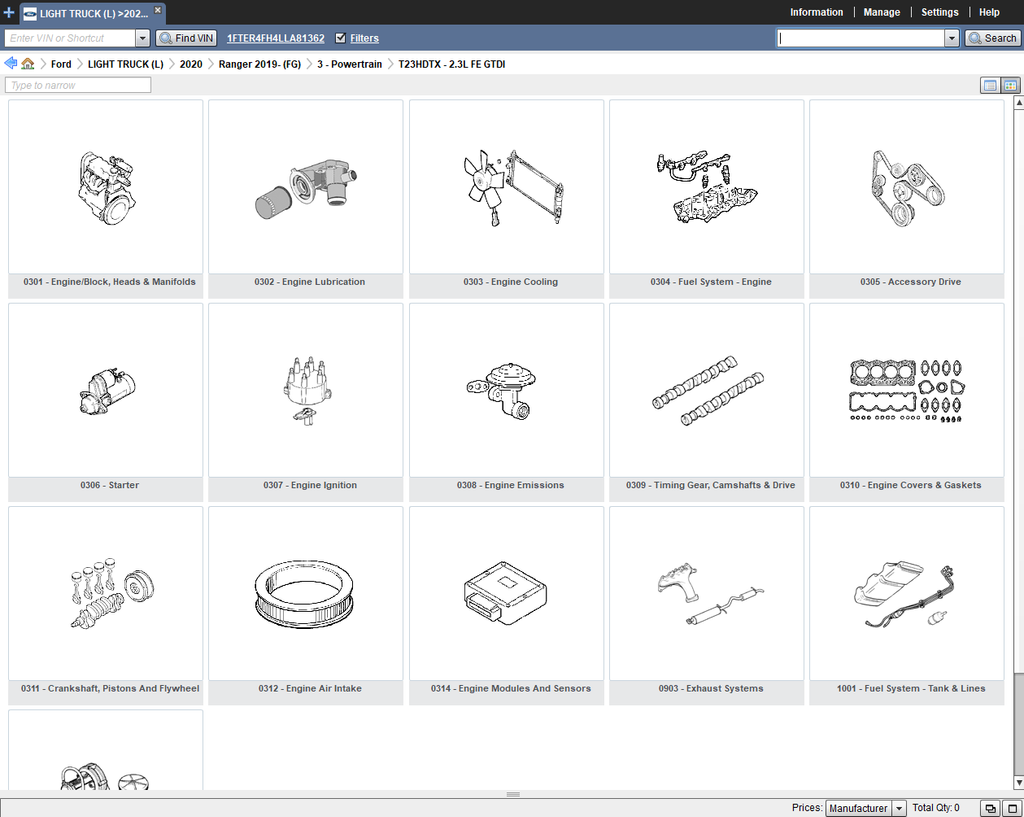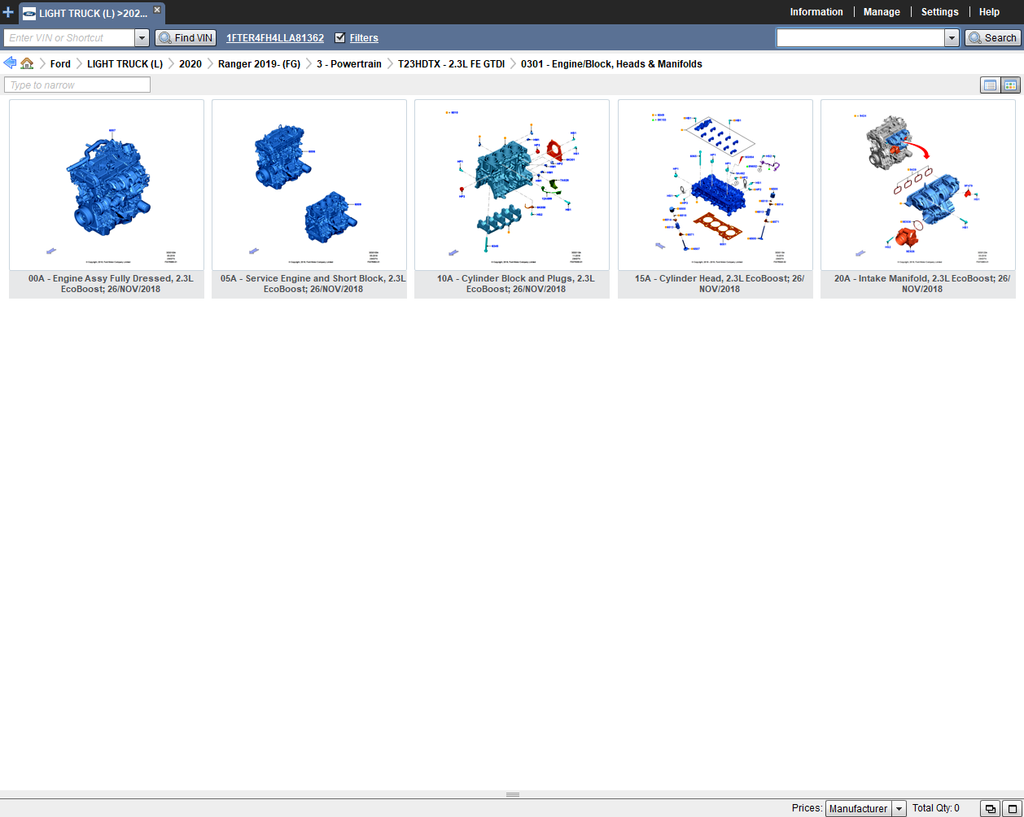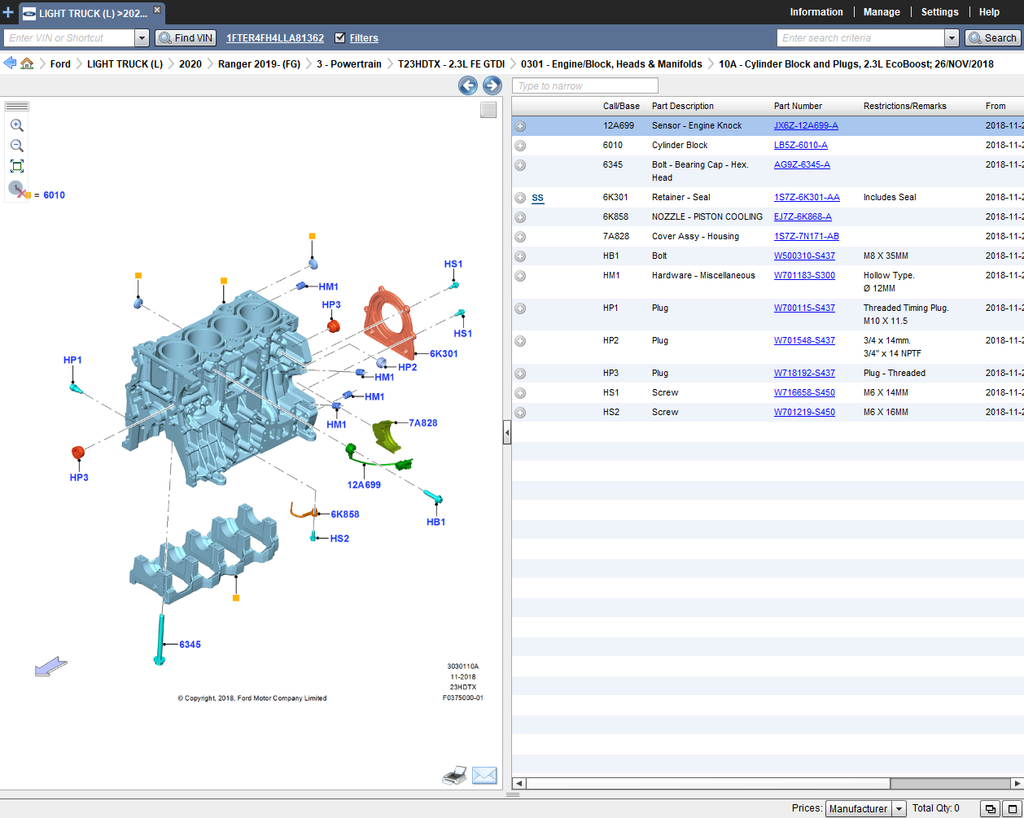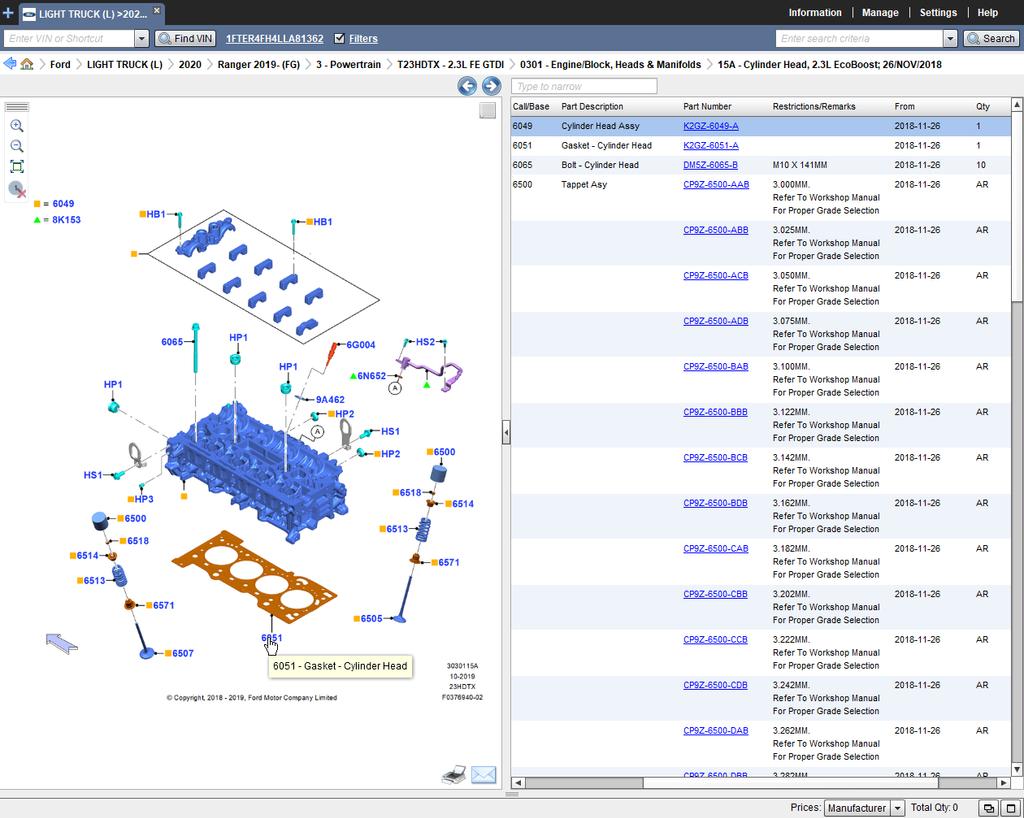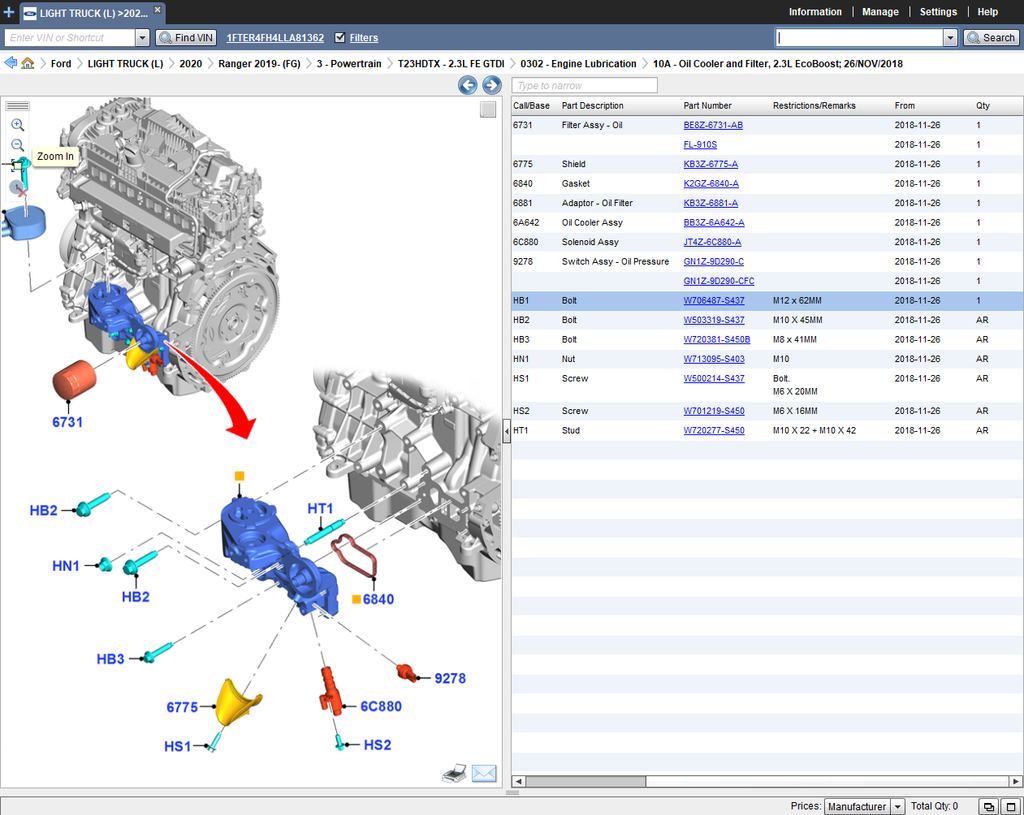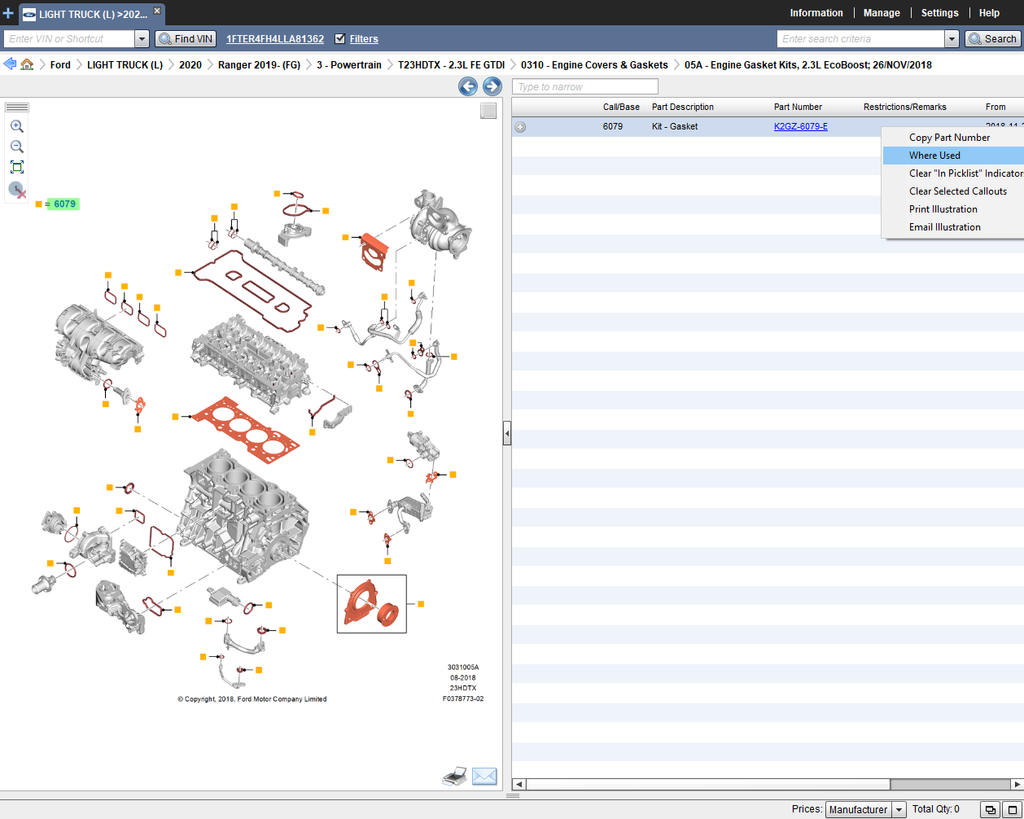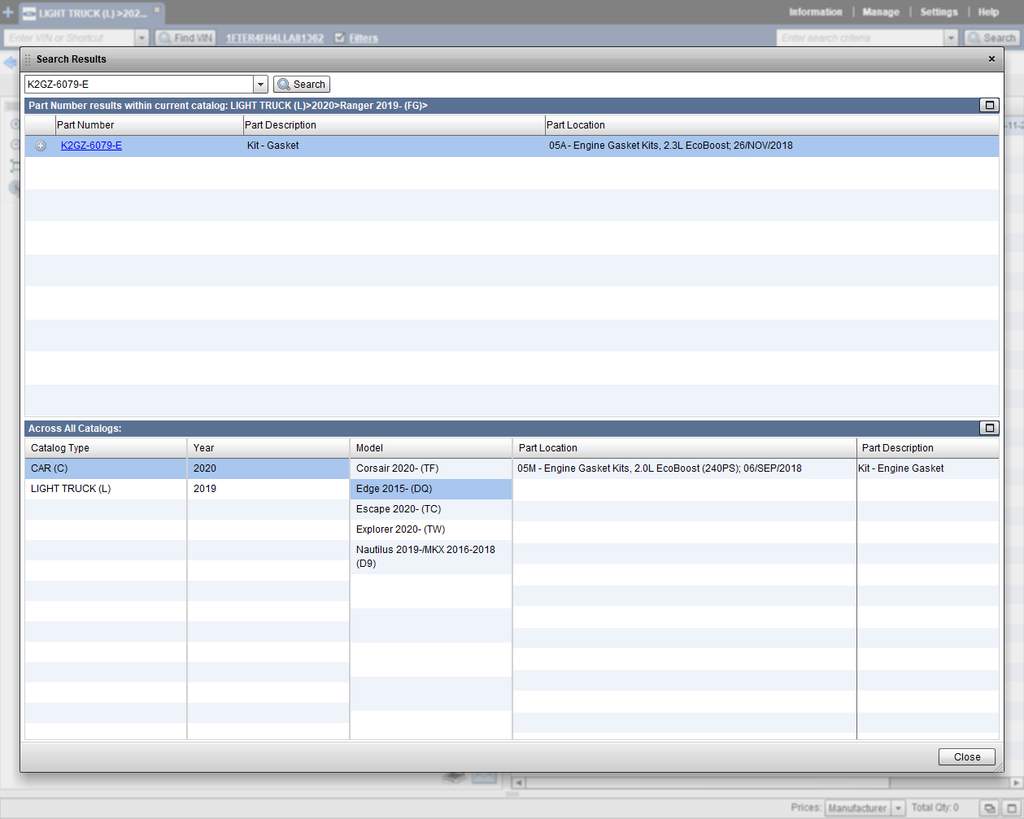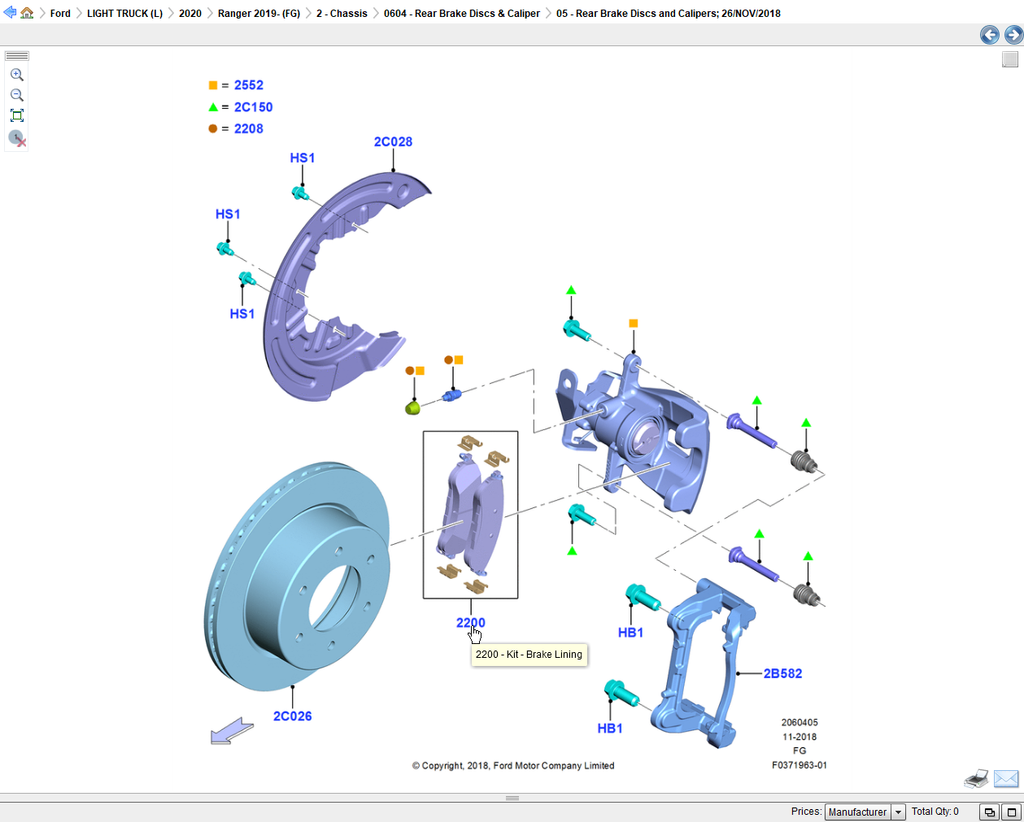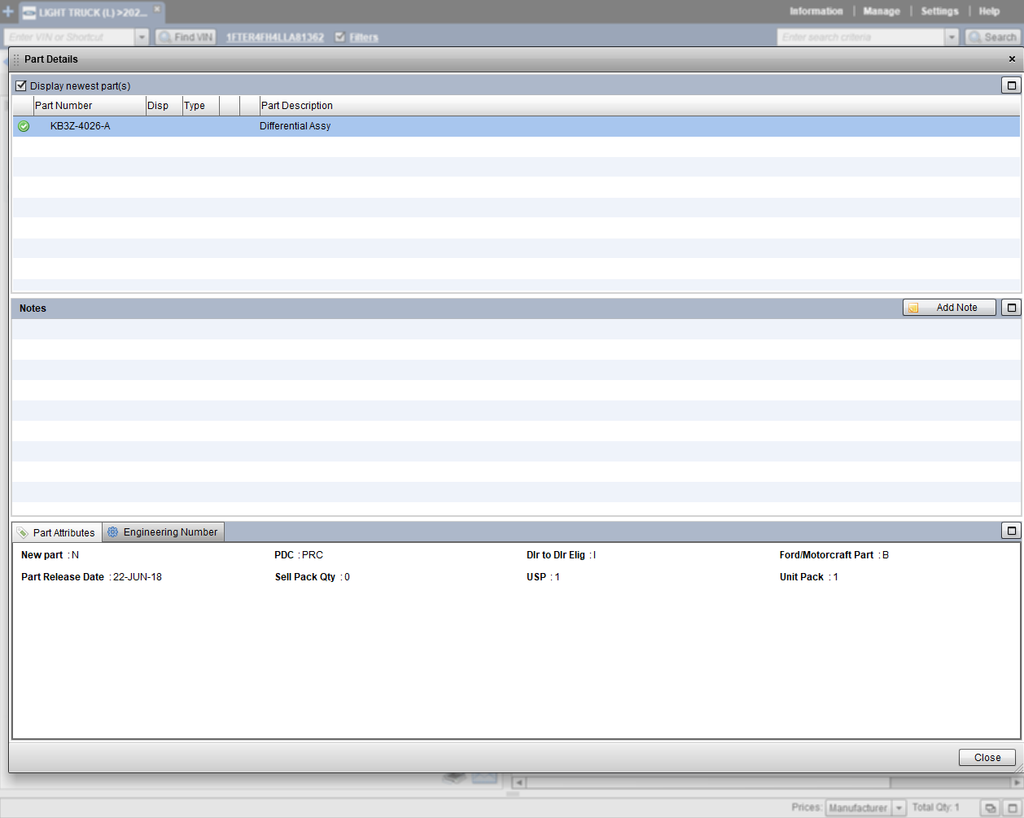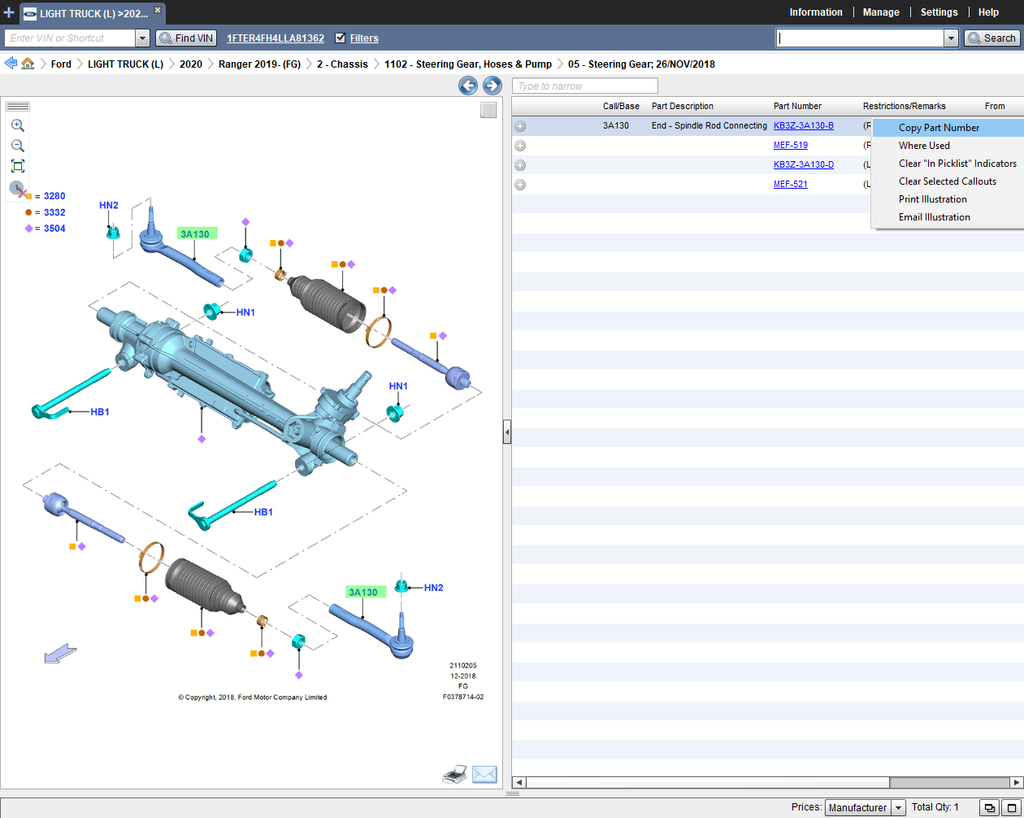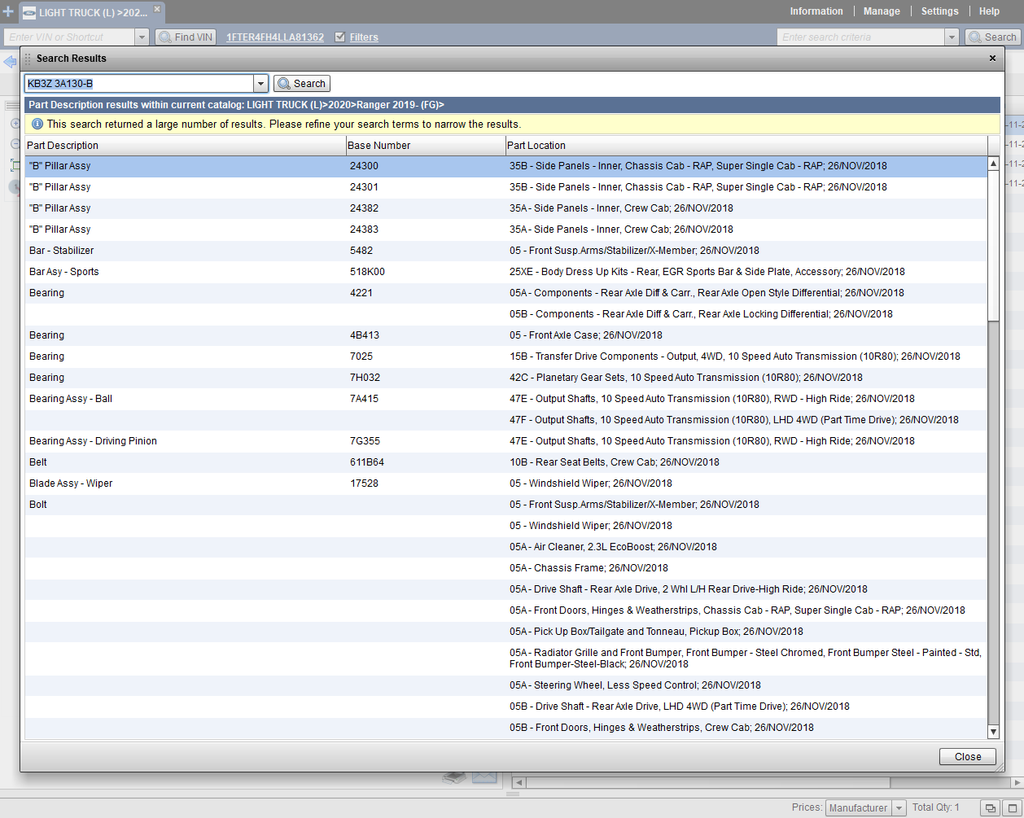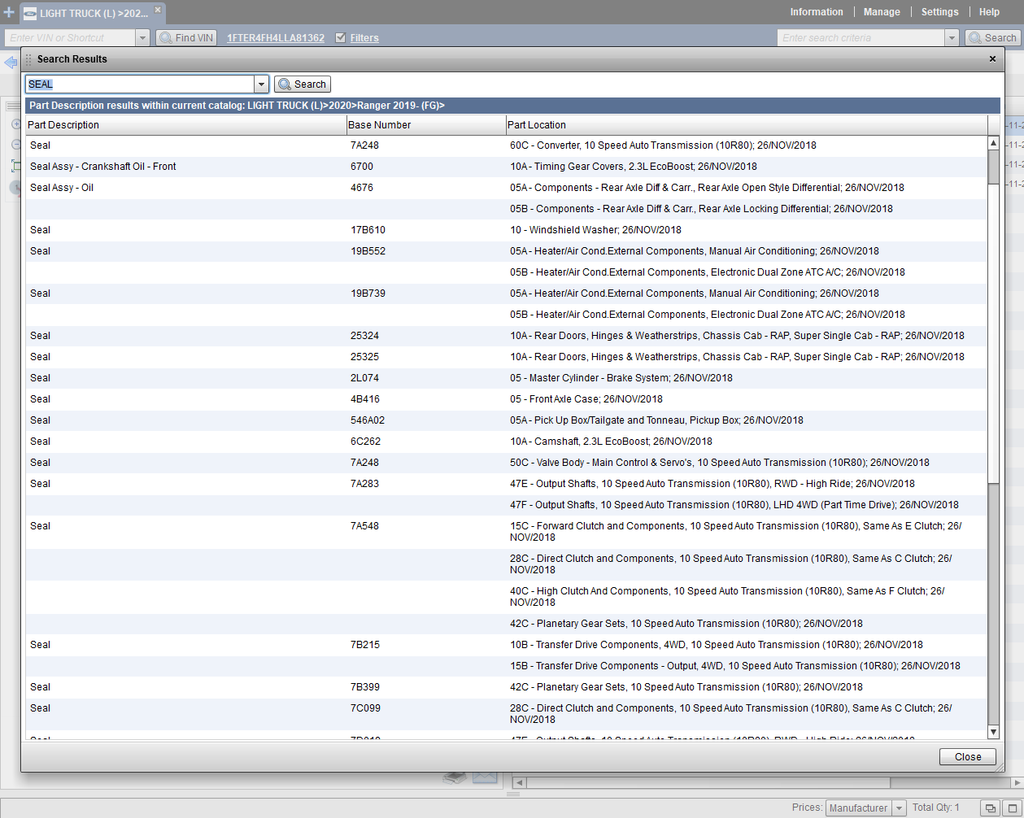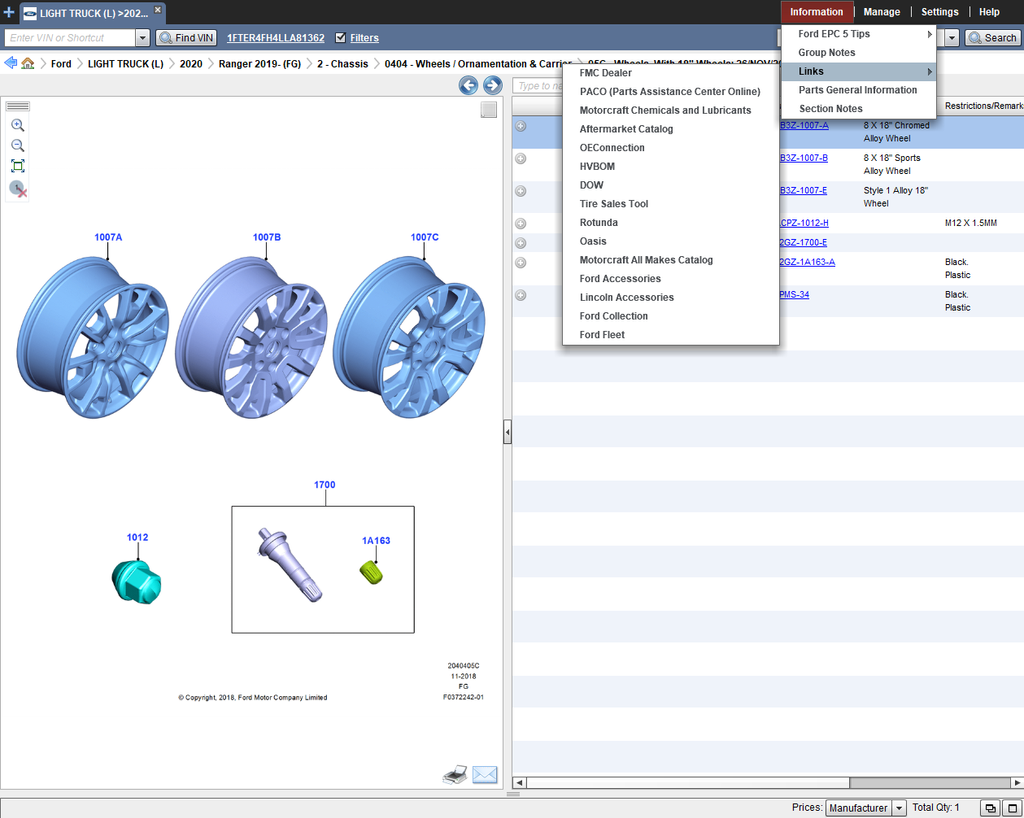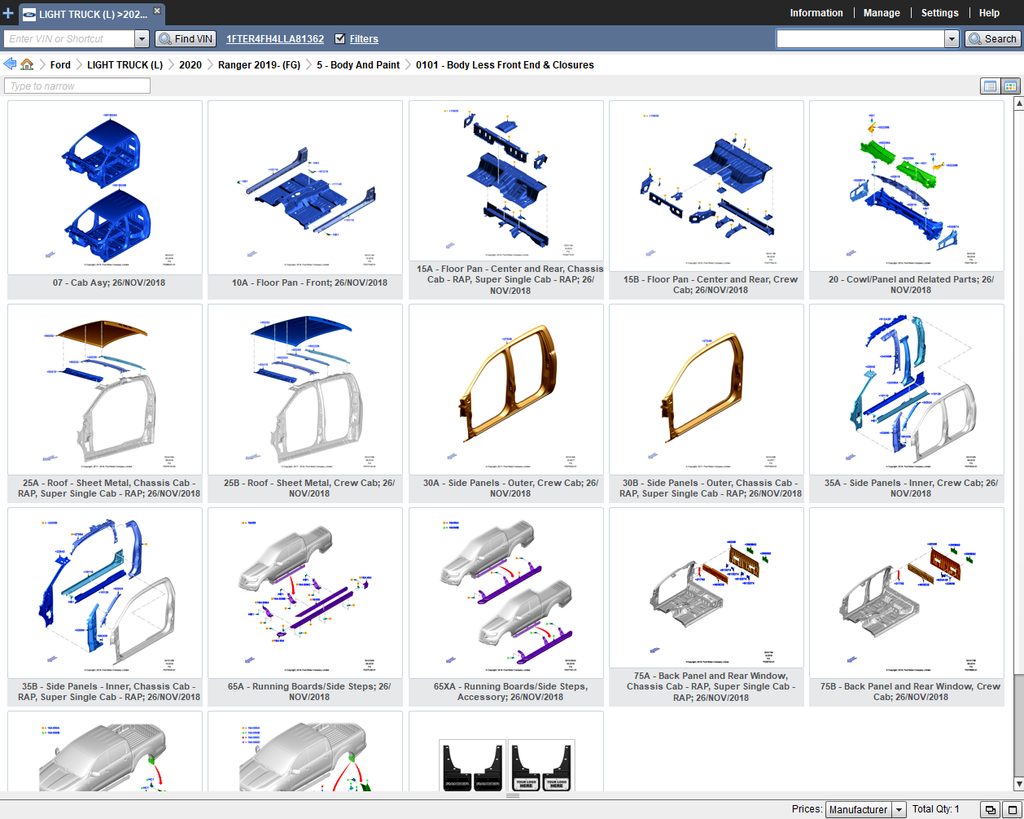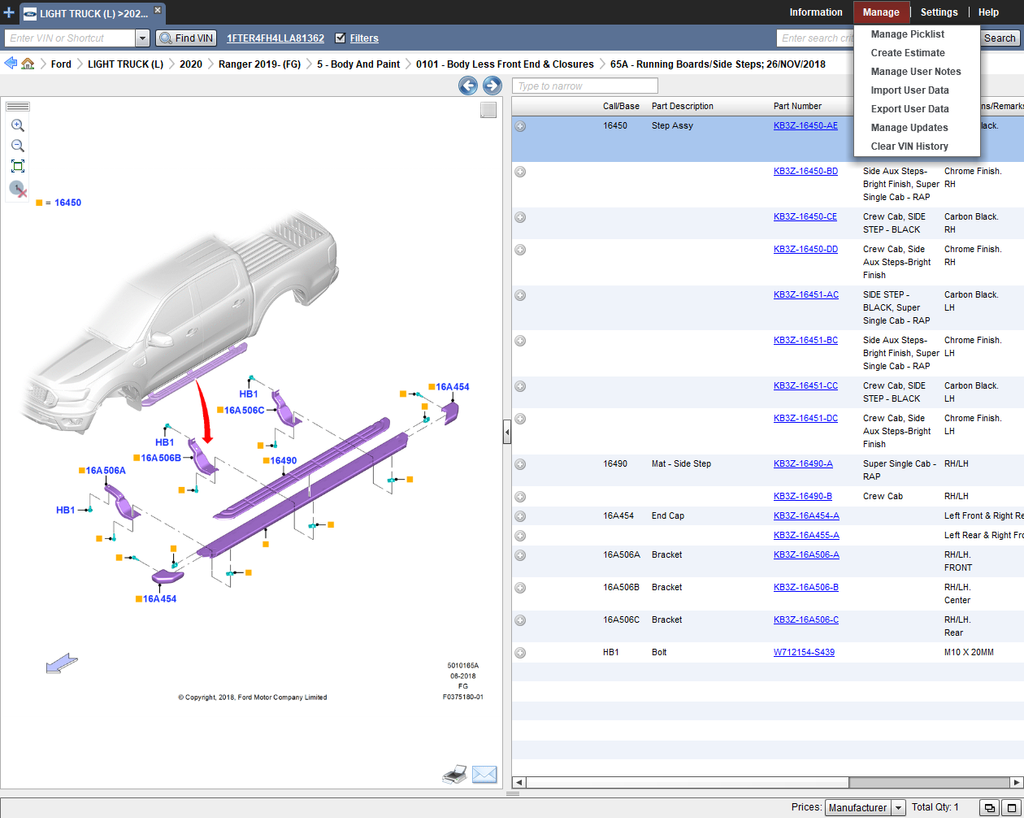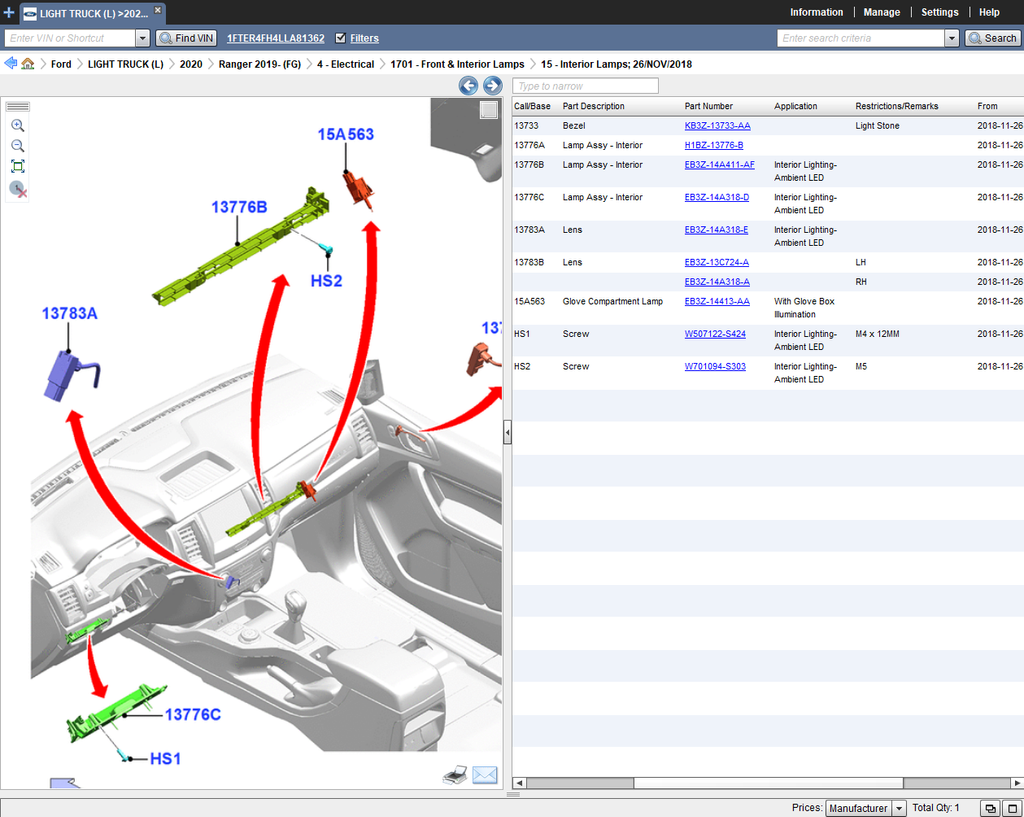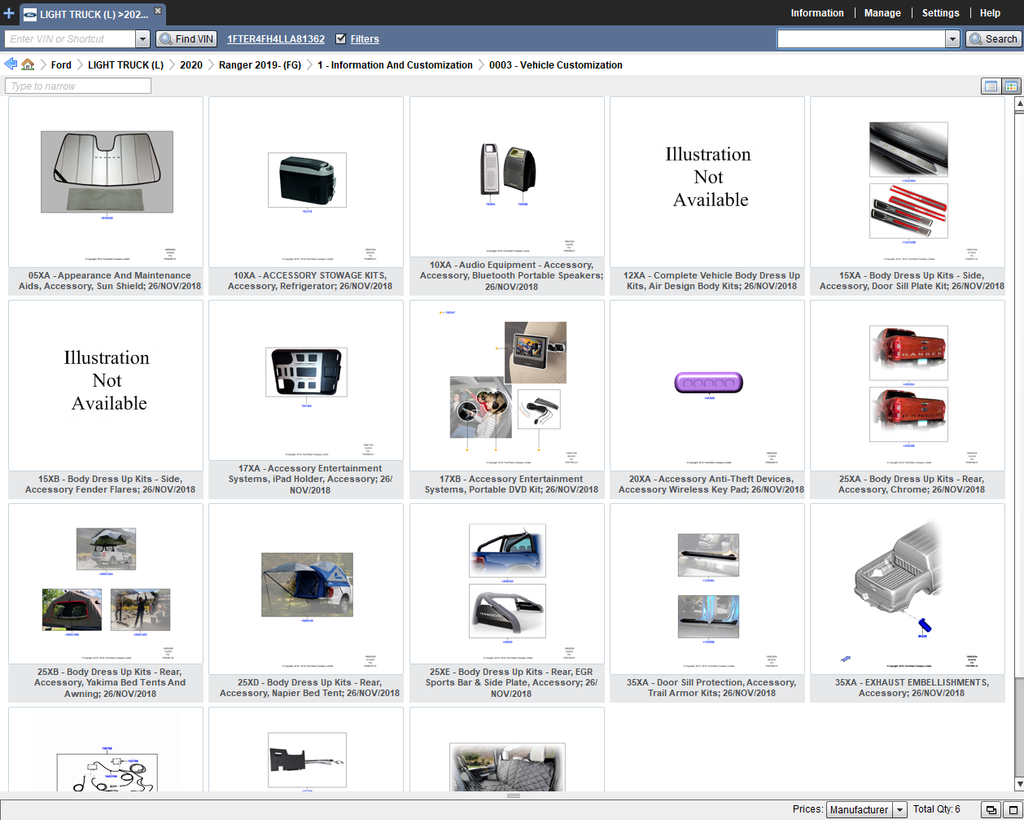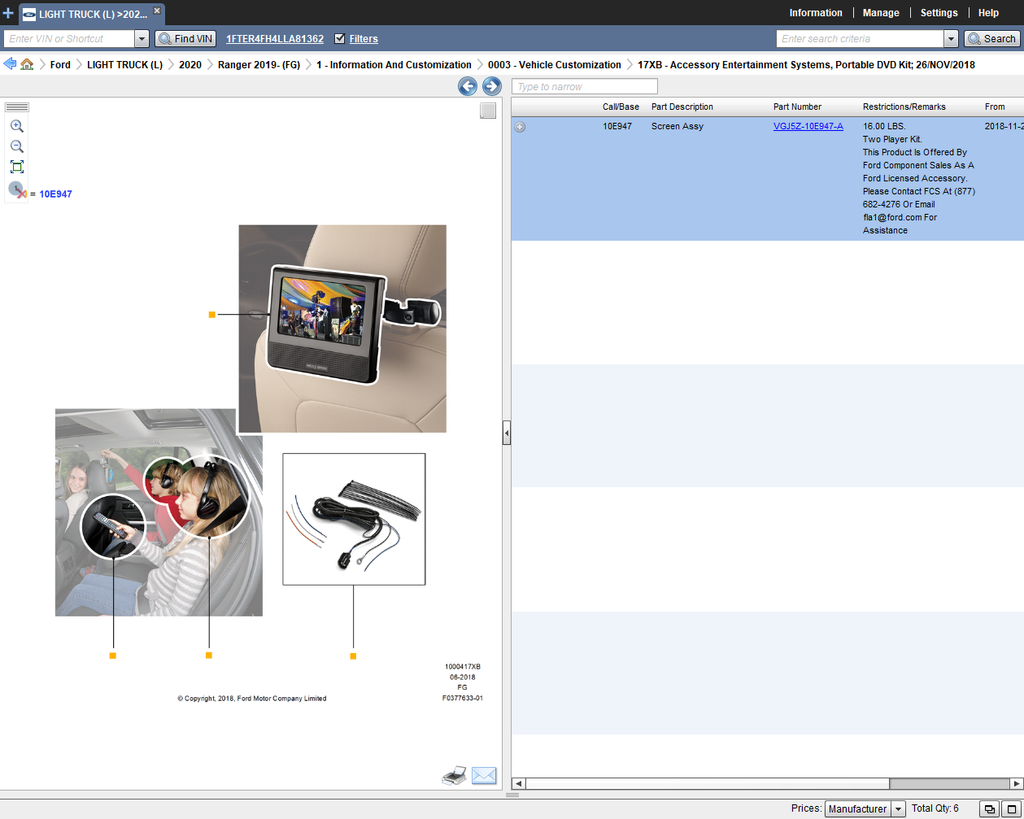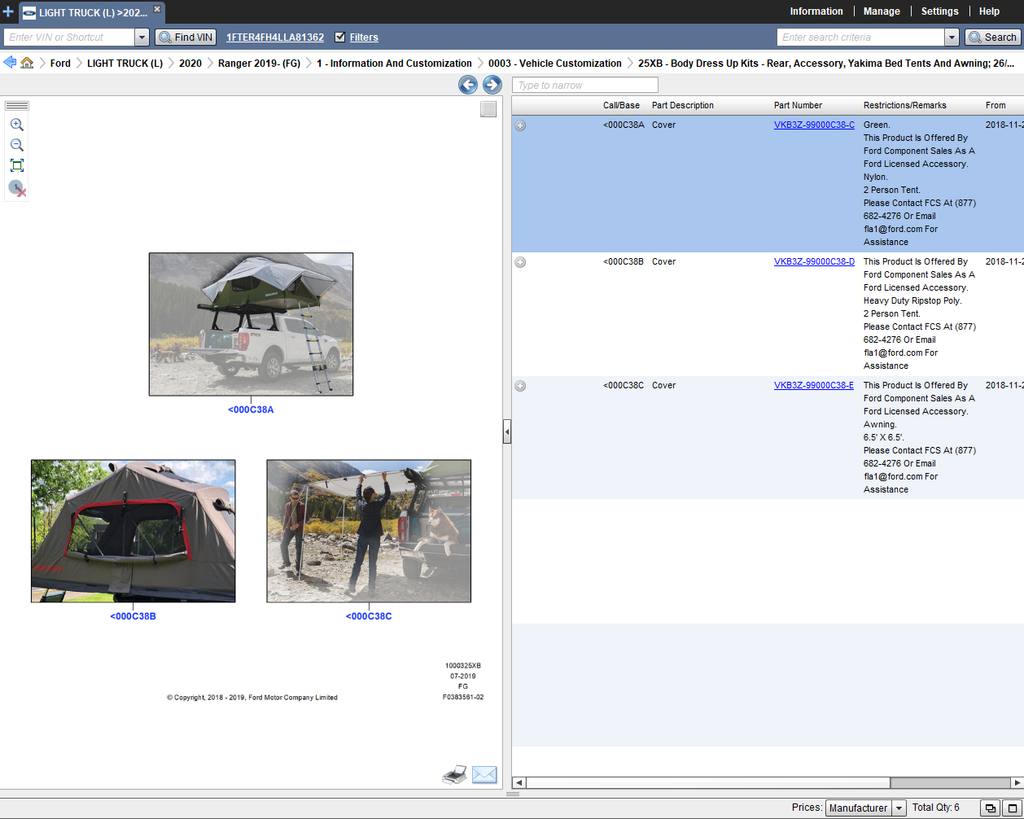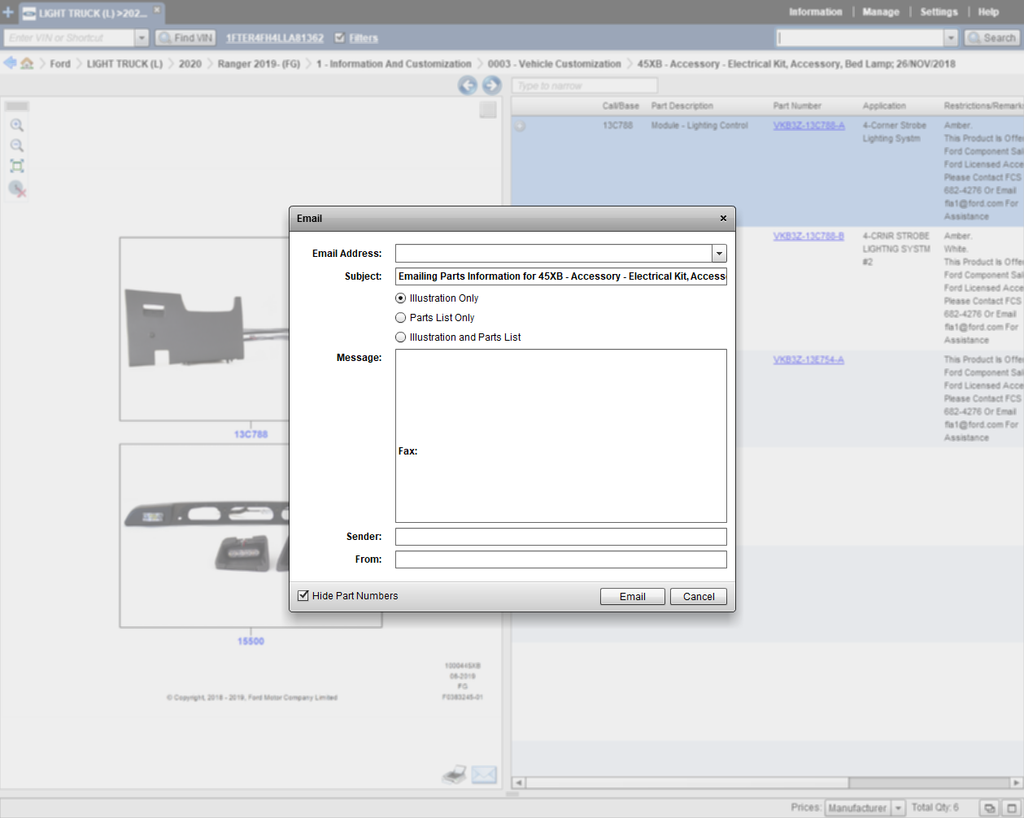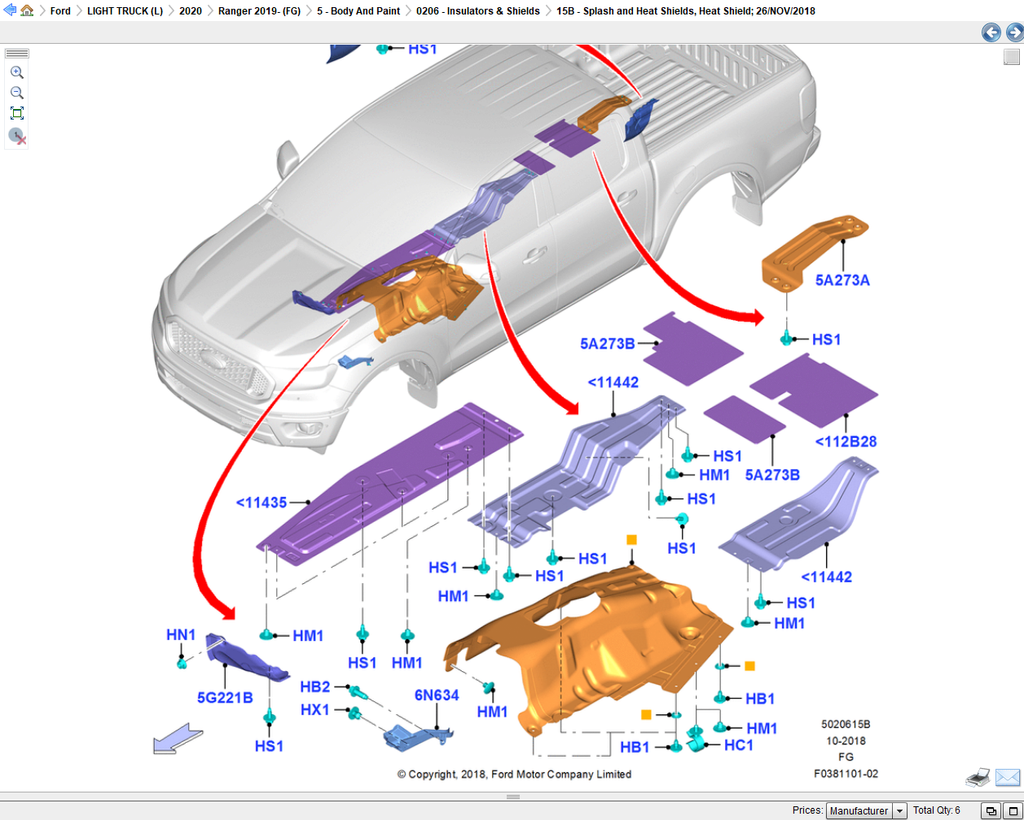Ford Lincoln USA Car, Light Truck, Medium Truck Snap-on Electronic Parts Catalog
Product Description
Ford Motor USA Snap-on EPC is the electronic parts lookup system that allows users to easily find OE part numbers. This program has VIN decoding and filtering that allows to only display vehicle-specific parts information. This electronic parts catalog contains detailed information about original spare parts and accessories for Ford Cars, Medium and Light Trucks, intended for the American market. Spare parts are grouped according to the model range from 1980 to 2020.
Parts Index and Illustrations
The final navigation level is the parts index and illustration display, which appears in a side-by-side format when you select an illustration.
Each part listed in the parts index is accompanied by a numerical callout. Each callout corresponds to a matching callout in the illustration. From the parts index, you can add parts to your picklist, read notes, or view supersession history and other information about a part.
Menu Bar
The menu bar allows you to open a new job or access parts information, online help, or the Settings window. Click the New Job button to begin a search for parts for a different vehicle, while keeping the old job open. Opening multiple jobs allow you to move between part lookups without starting over. You can open a maximum of four jobs at a time.
Tool Bar
On the toolbar, you can enter a VIN or search for a particular part number or keyword. You can enter a full VIN, the chassis number (last 8 digits), or a serial number.
Enter a VIN and click the Find VIN button to set the catalog and filter parts so that only parts related to that VIN are displayed. Enter a part number or keyword and click the Search button to display only parts that match the criteria you entered.
Picklist
The picklist allows you to compile and manage lists of parts. To open the picklist, click the icon located in the lower right corner of the EPC screen.
Searching for Parts
You can search for a part by keyword or part number. The search feature becomes active once you have selected a product from the Product Index. Type your search criteria into the Search field. You must type a minimum of three characters. Once you have entered a VIN or used the navigational indexes to select a vehicle, you can search for parts by selecting a group and an illustration.
Using VINs
Using a VIN or serial number is an efficient way to find parts specifically for the vehicle or unit on which you are working. One of the fastest ways to find the right parts is to enter a VIN or unit ID.
You can enter a full VIN, a chassis number (last 8 digits of a VIN), a serial number, or a complete unit ID. Entering one of these numbers reduces the parts displayed to those associated only with the vehicle or unit on which you are working.
The EPC maintains a history of the last 15 numbers that were entered into the VIN field. Click the arrow button next to the VIN field to view the VIN history.
Additional Information
Type of Catalog: Spare Parts Catalog
Size: 23.3GB
Region: North America (USA, Canada)
Version: 12.2019
Language: Multilanguage
Operating System: Windows XP, Windows Vista, Windows 7, Windows 8 & 8.1, Windows 10 (32 Bit-x86 & 64 Bit-x64)