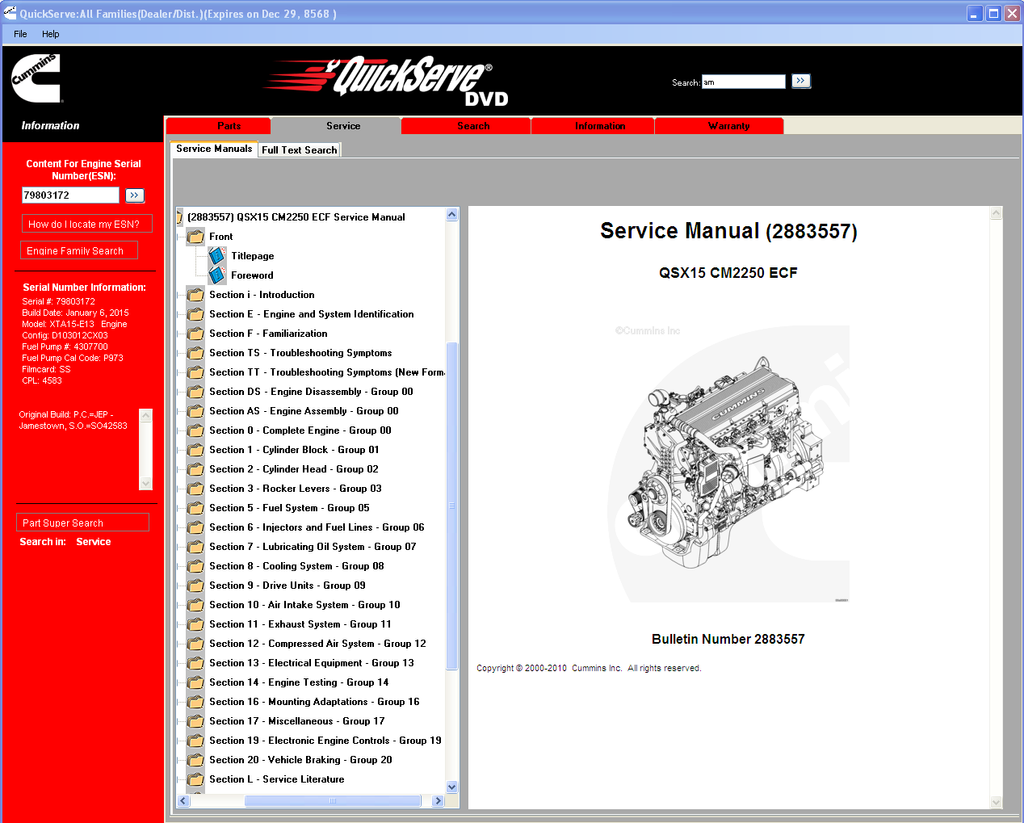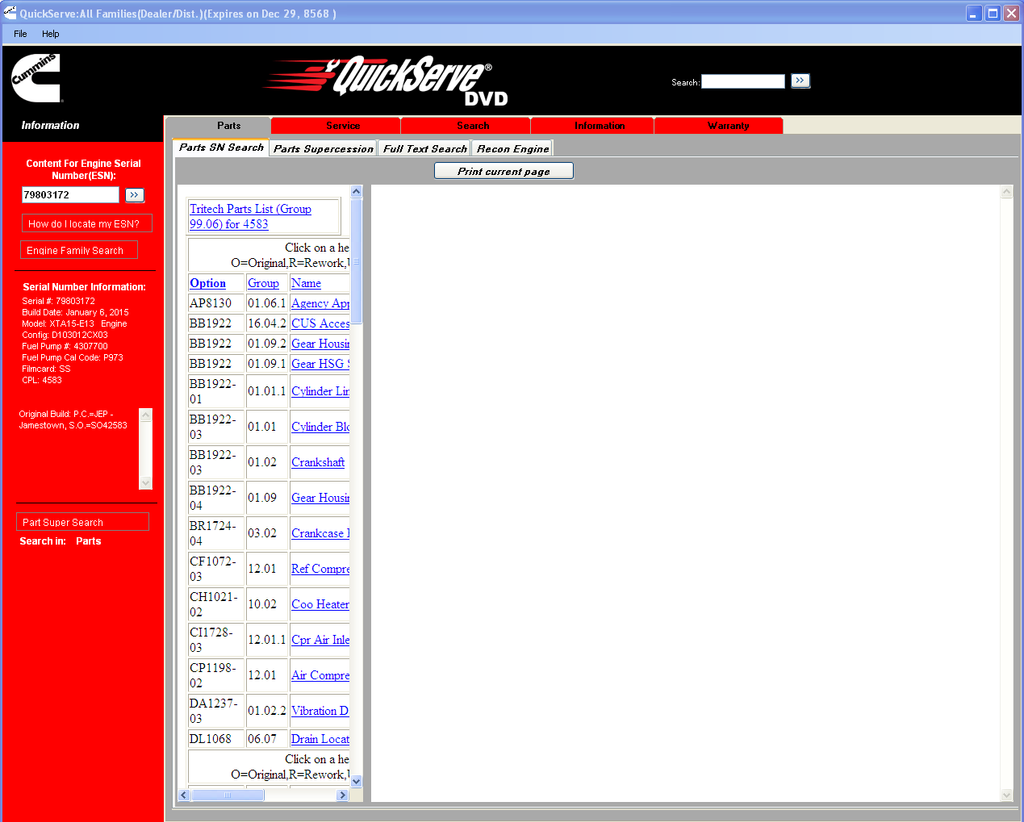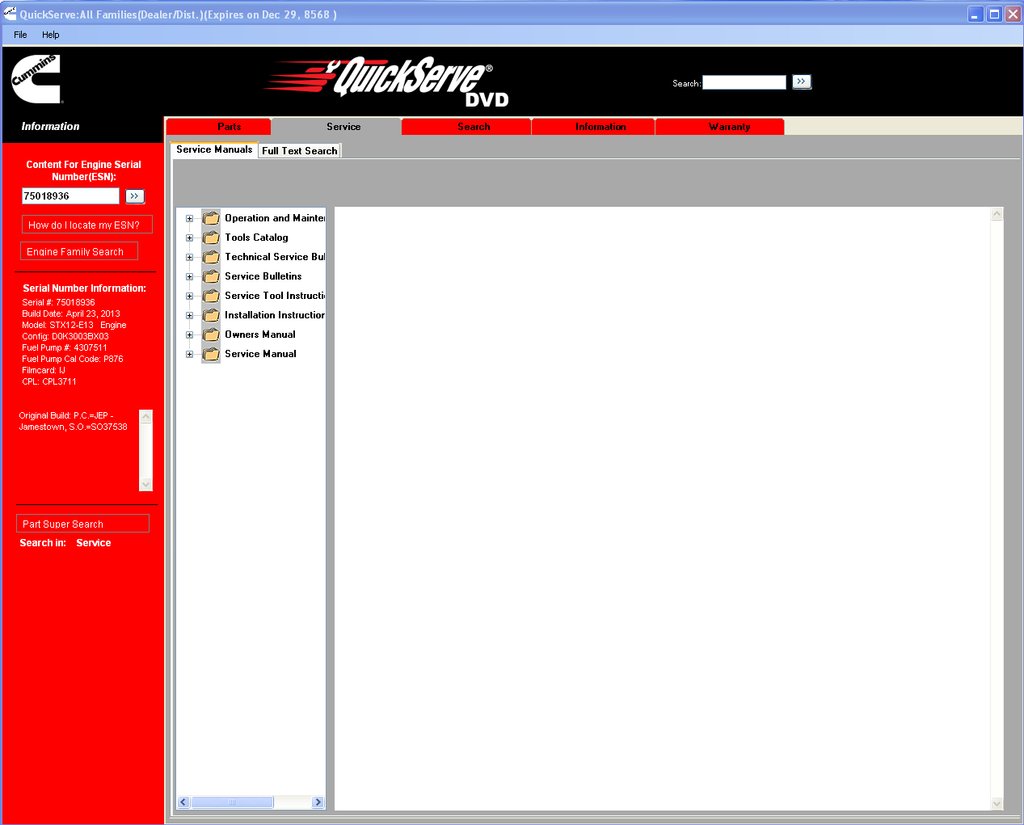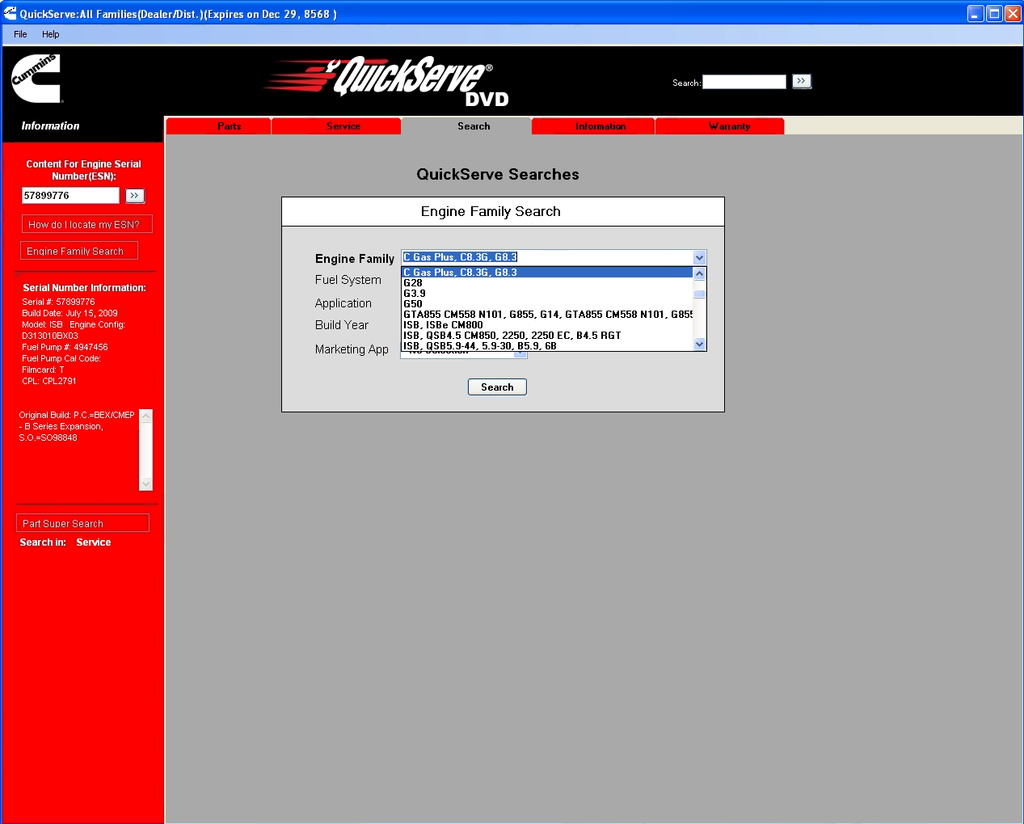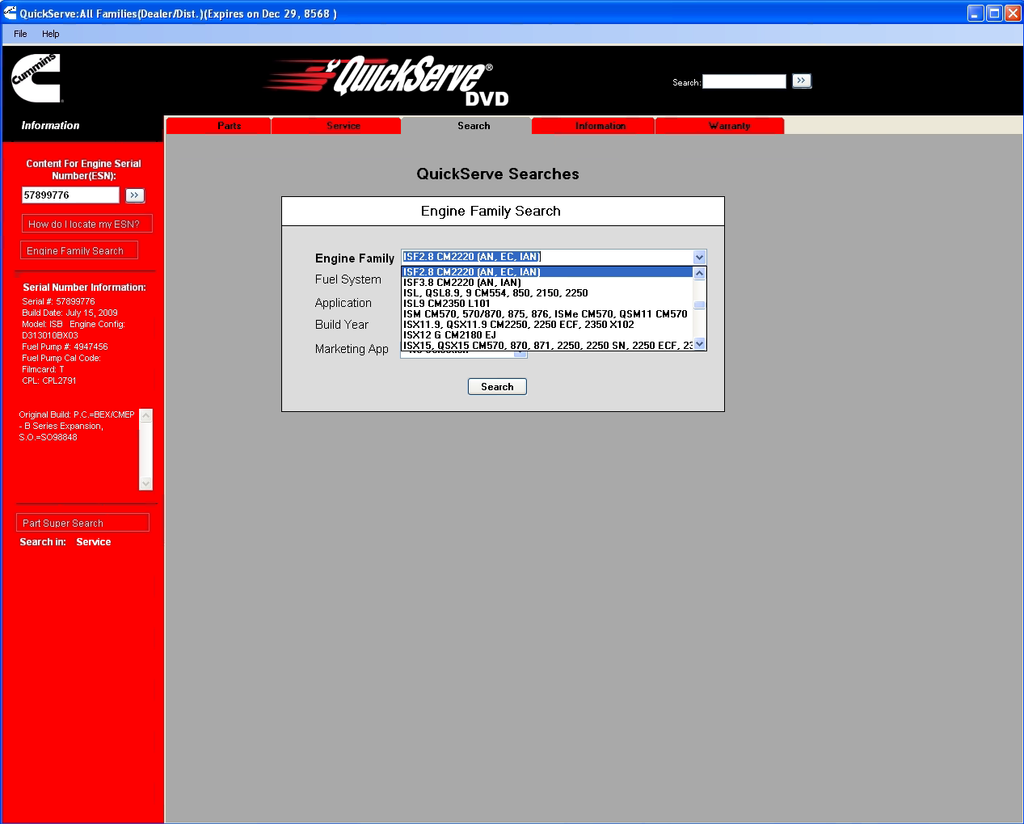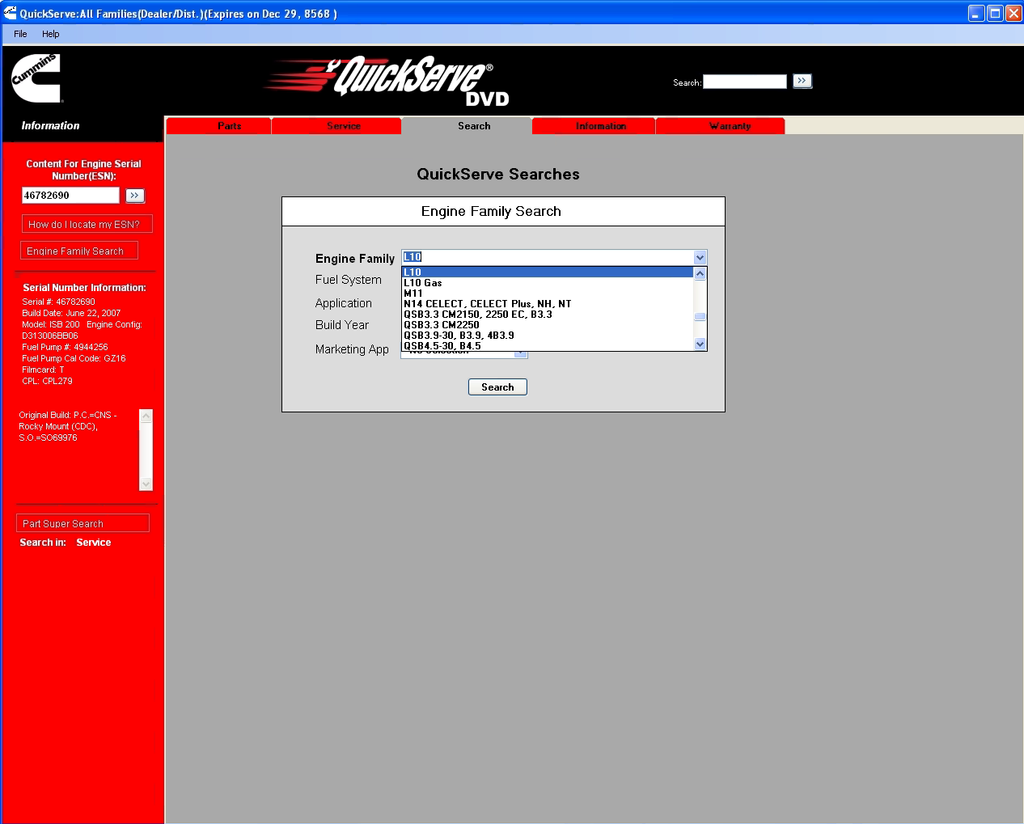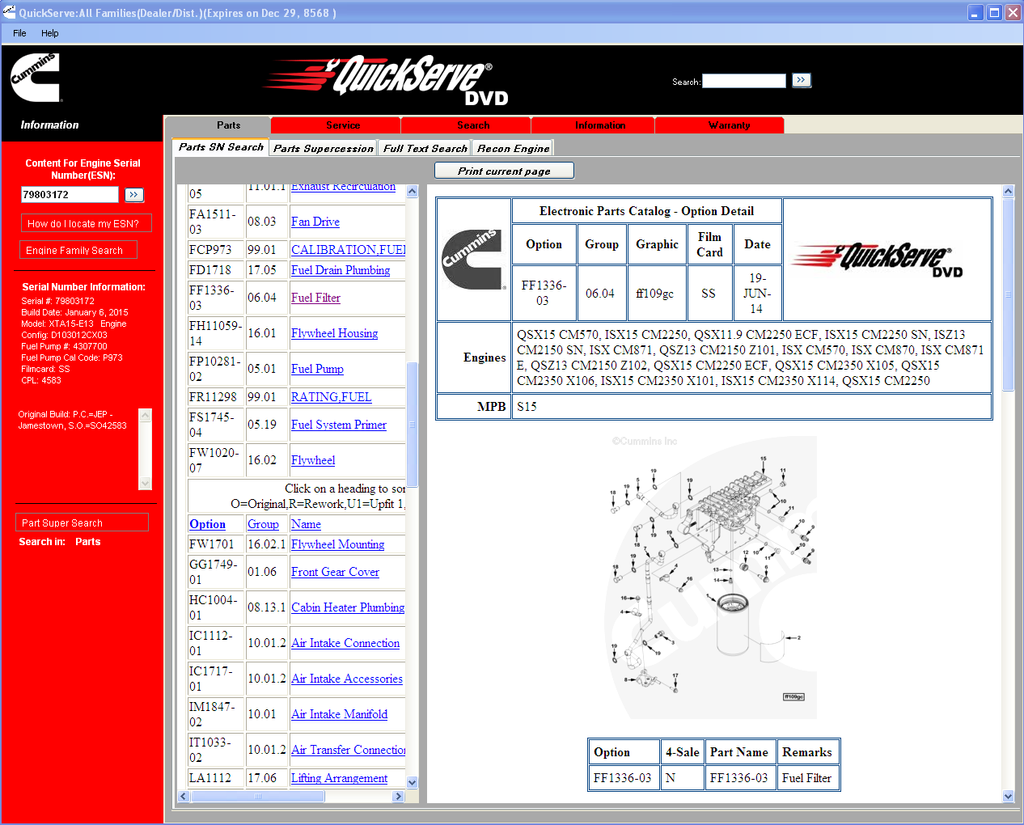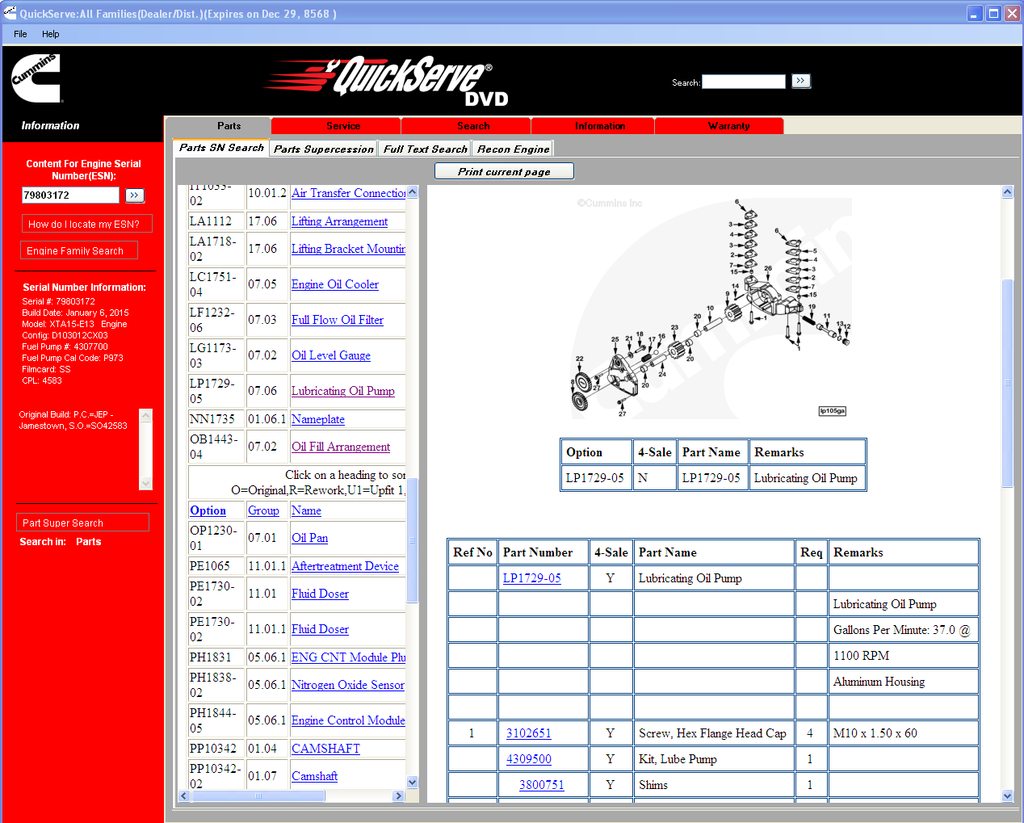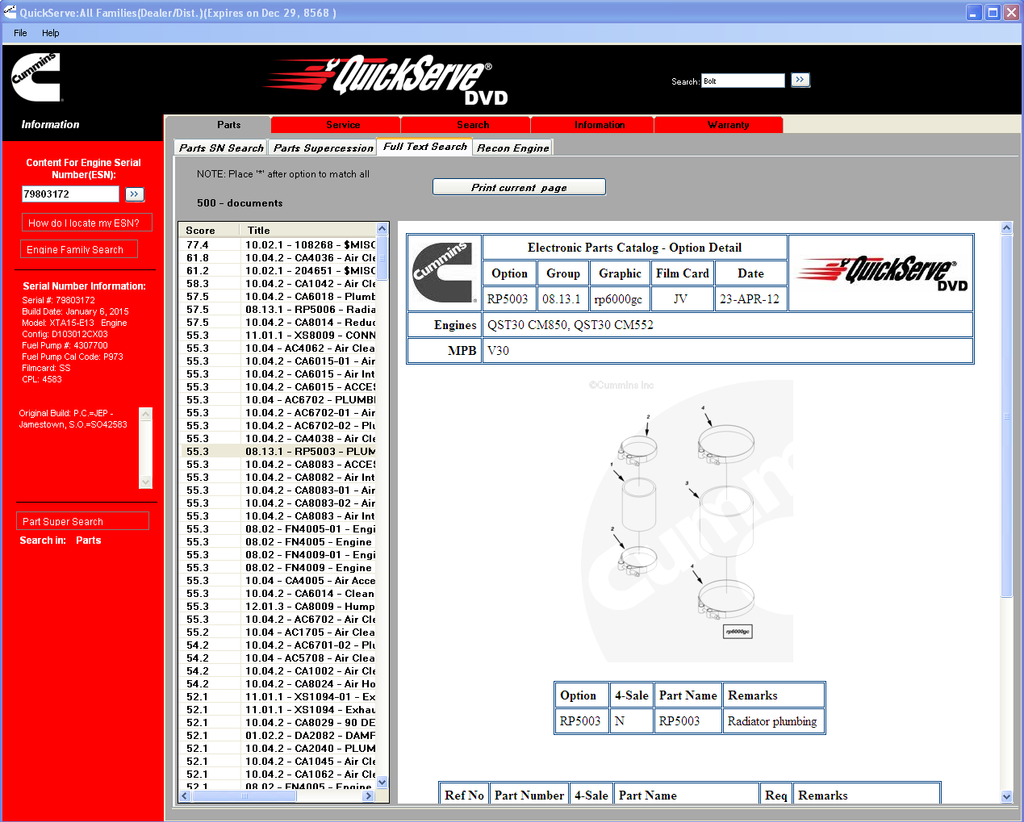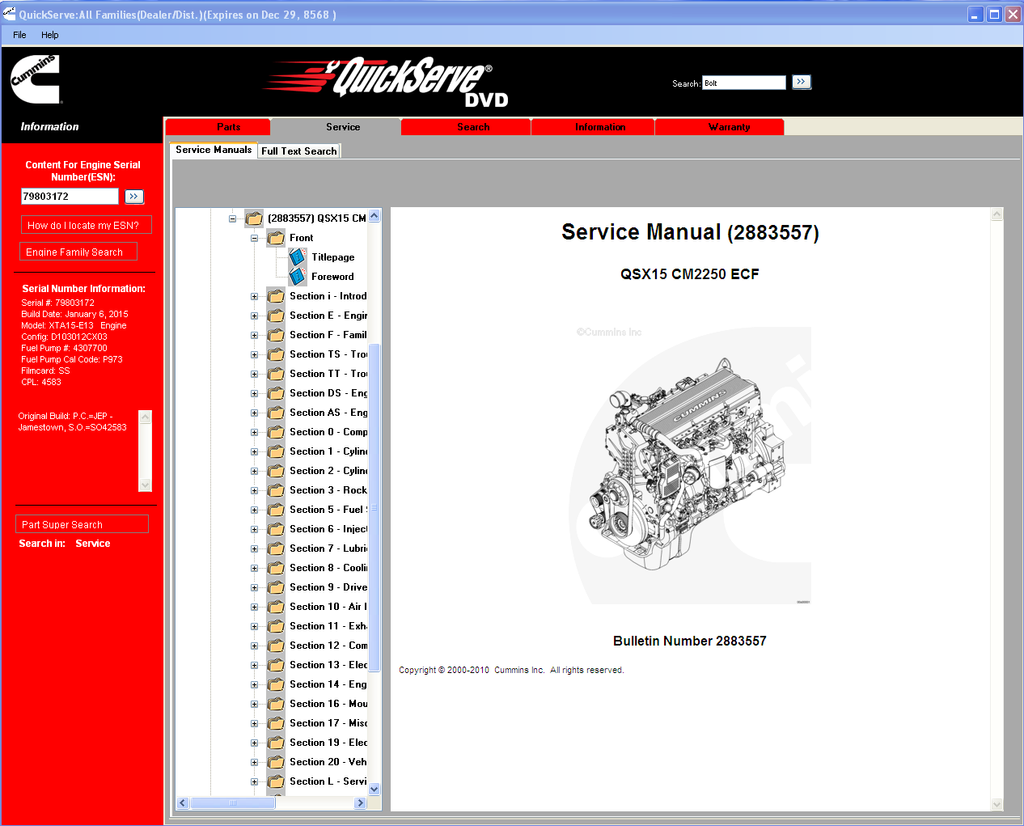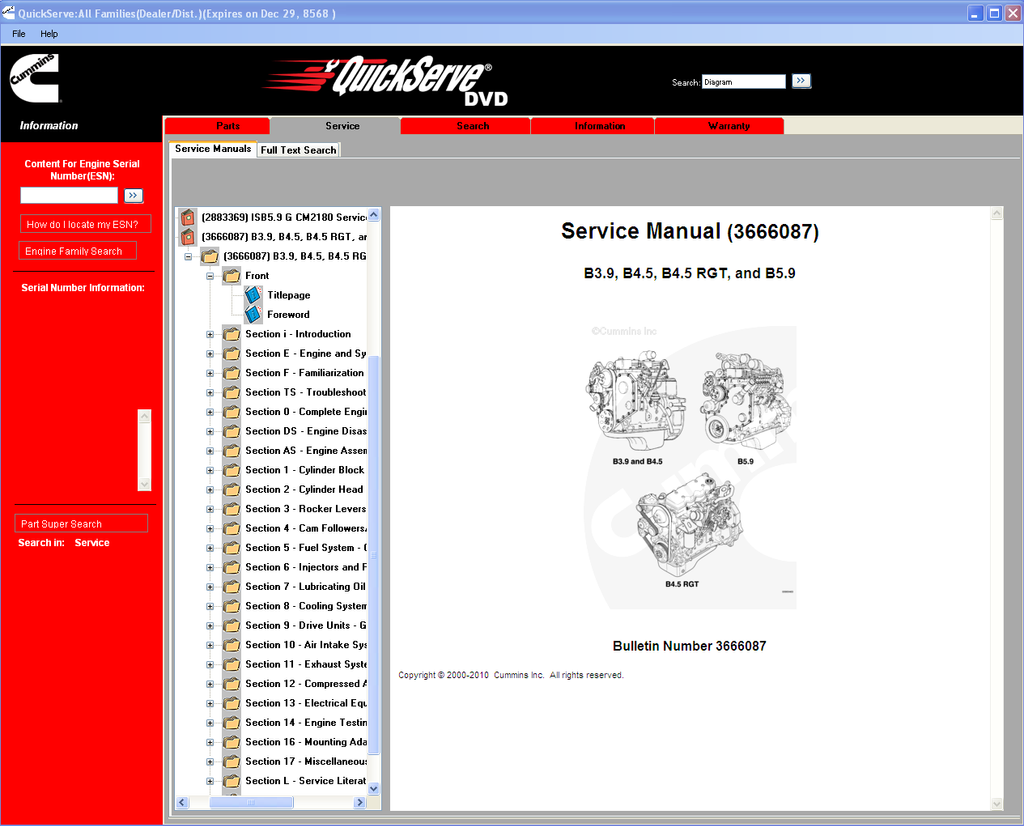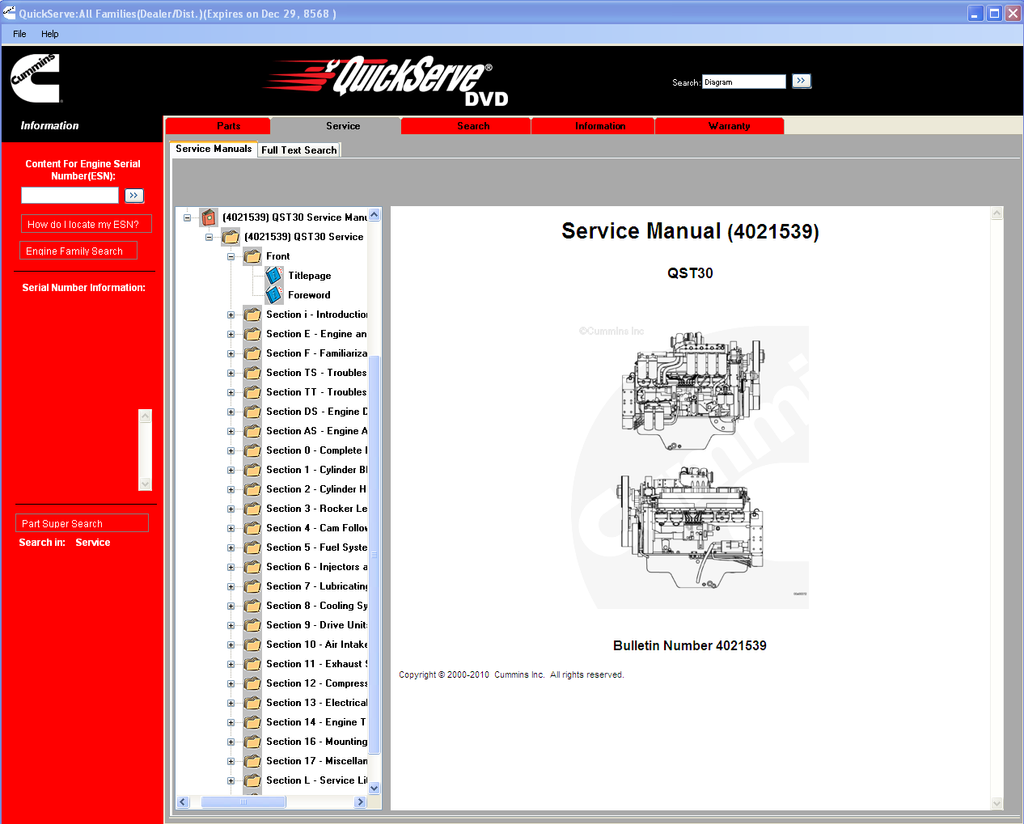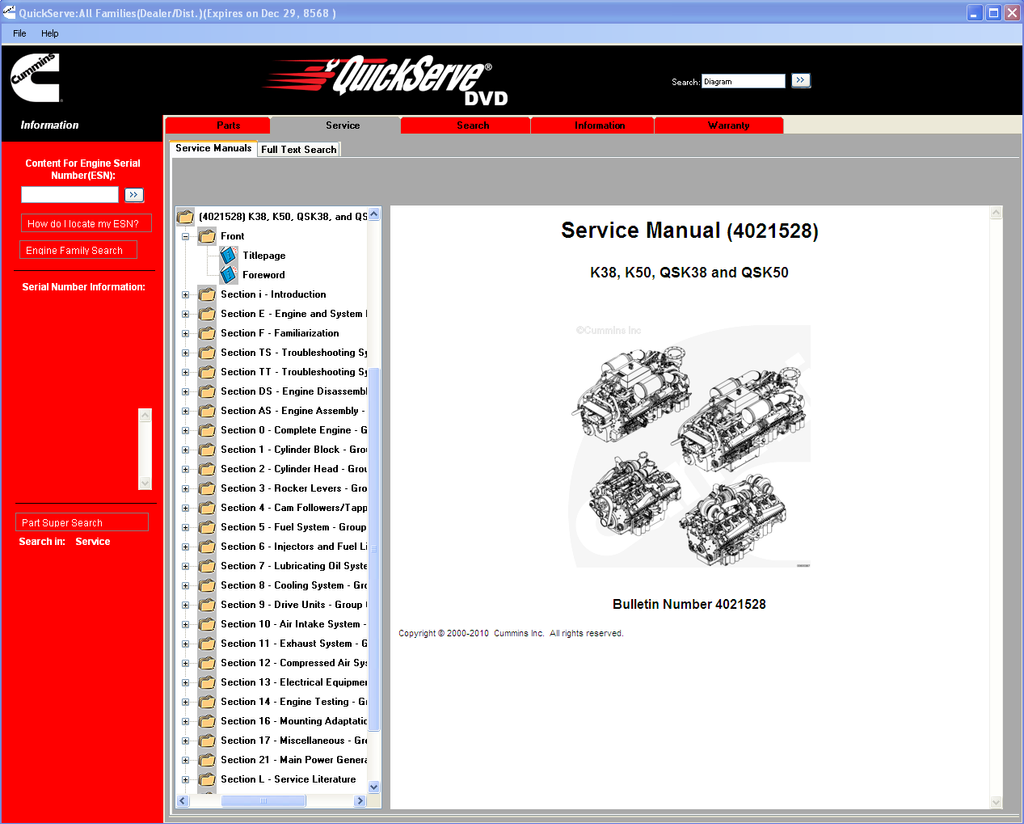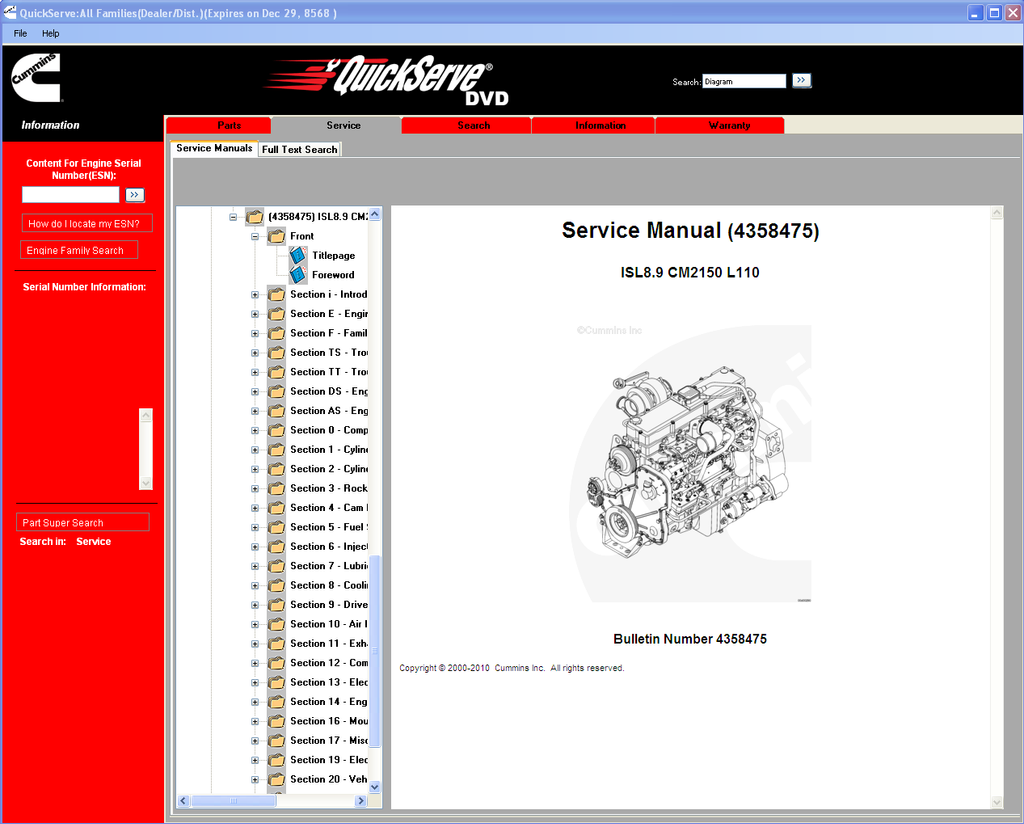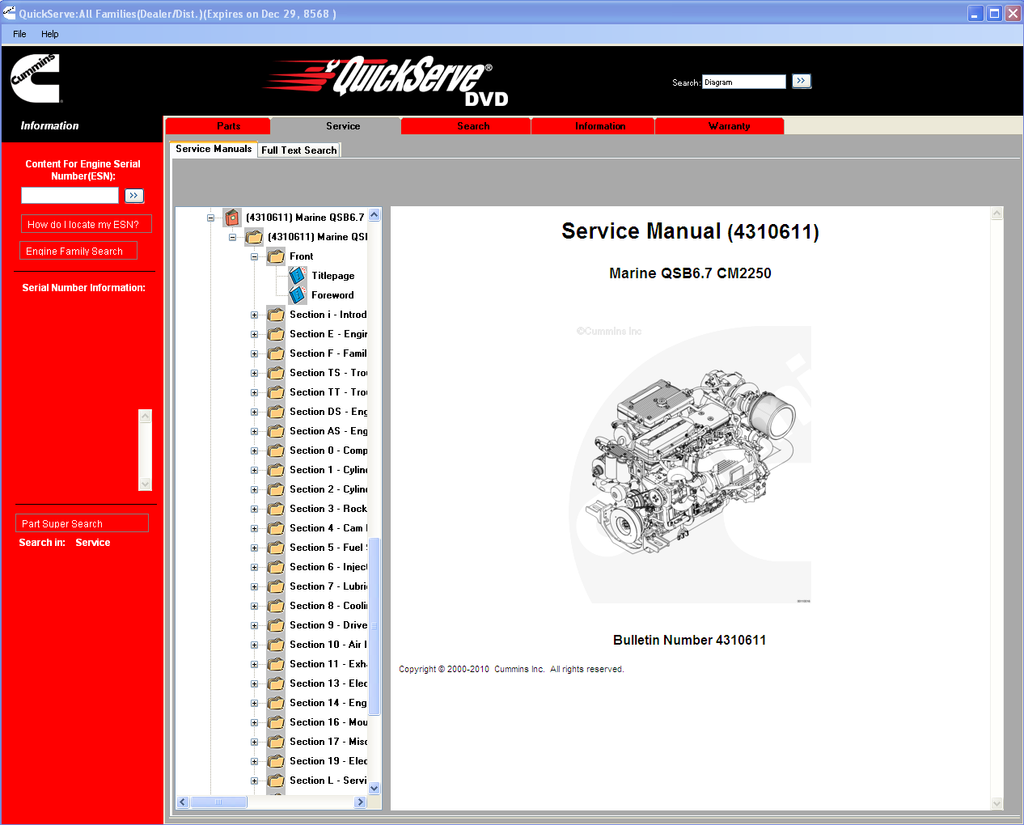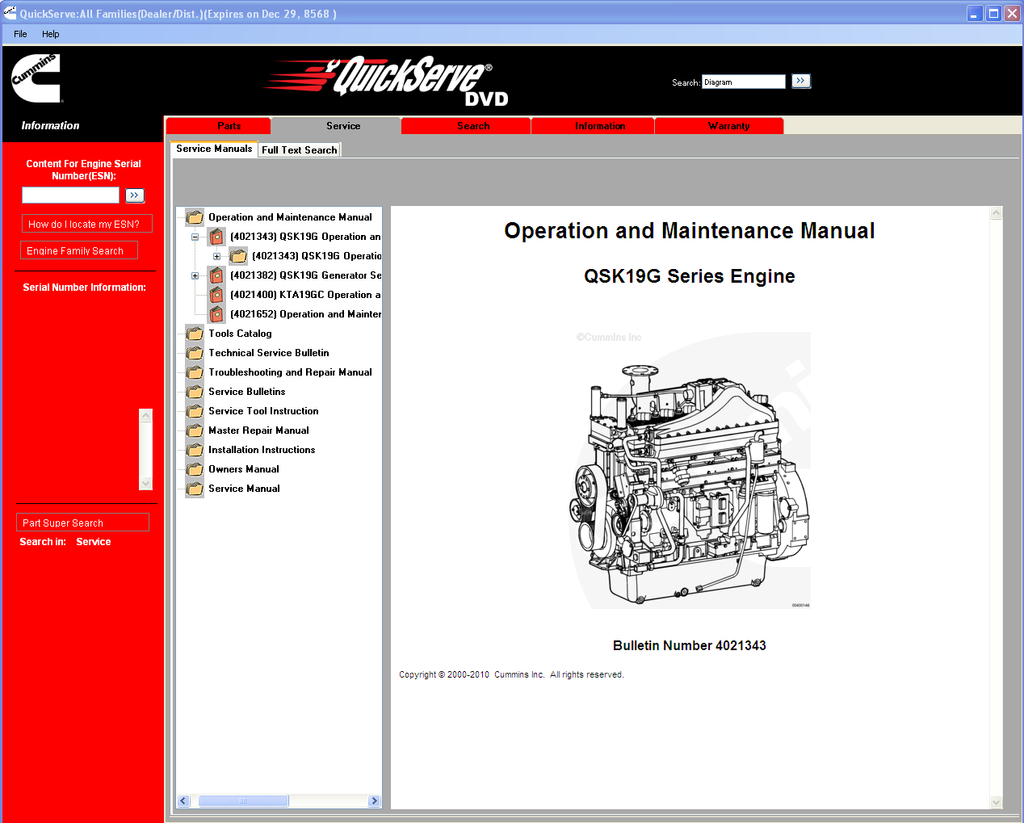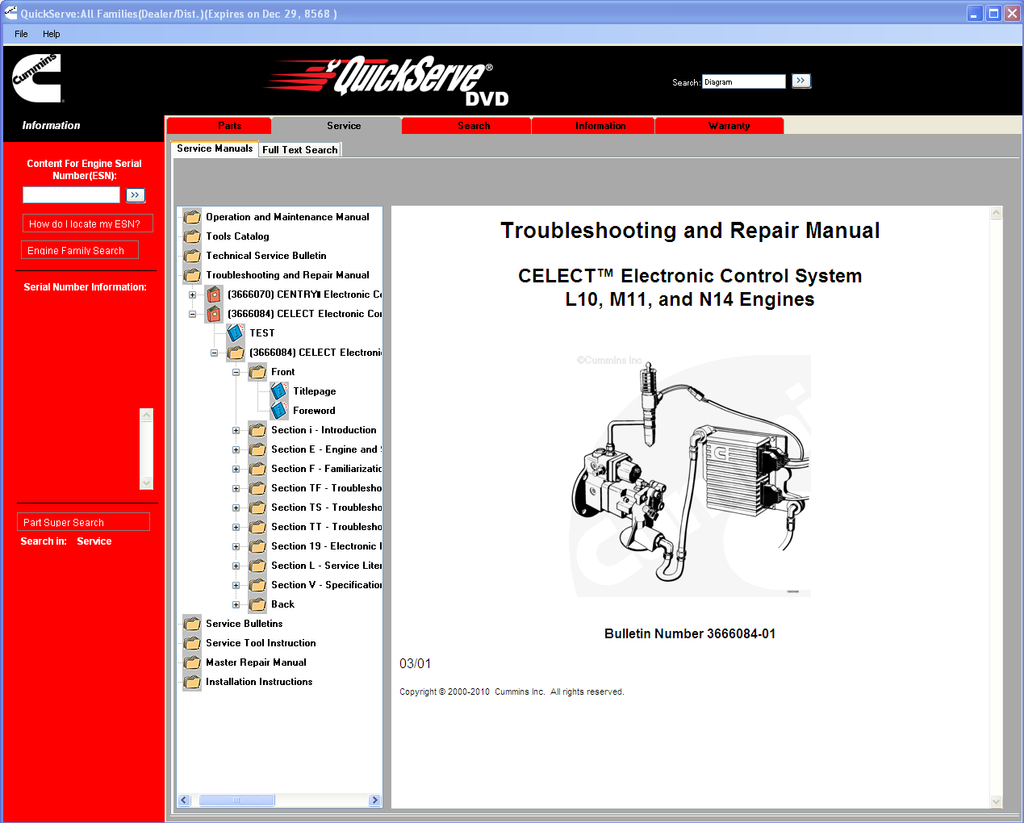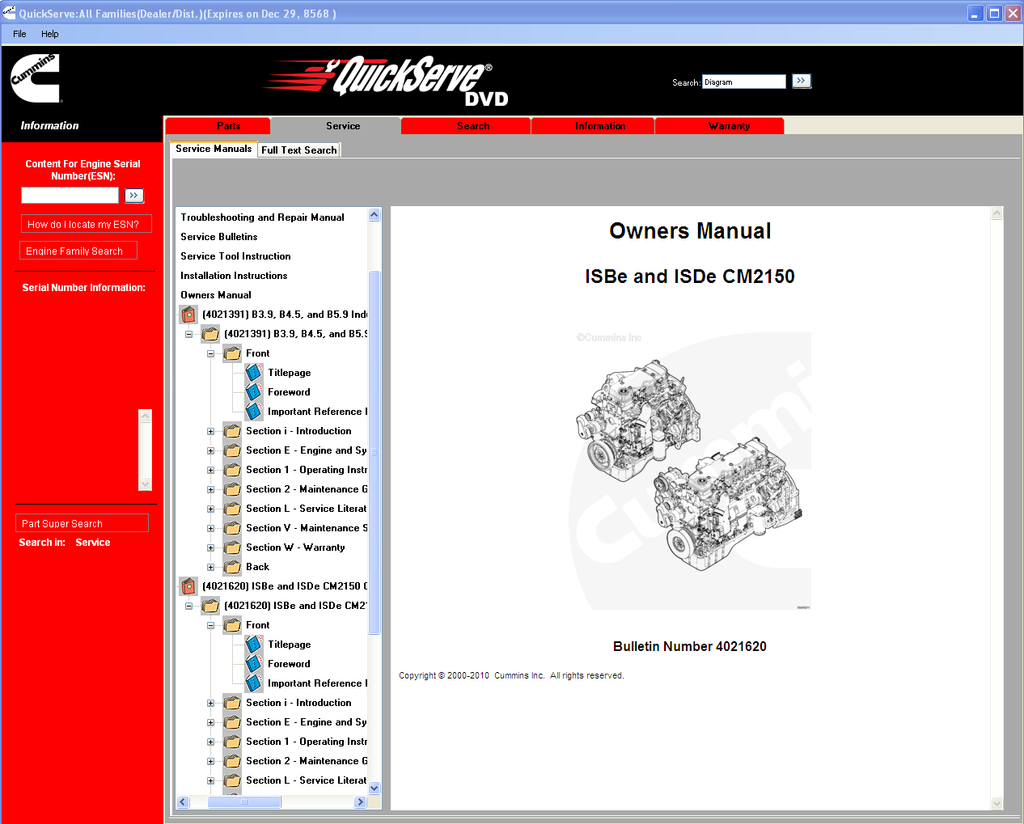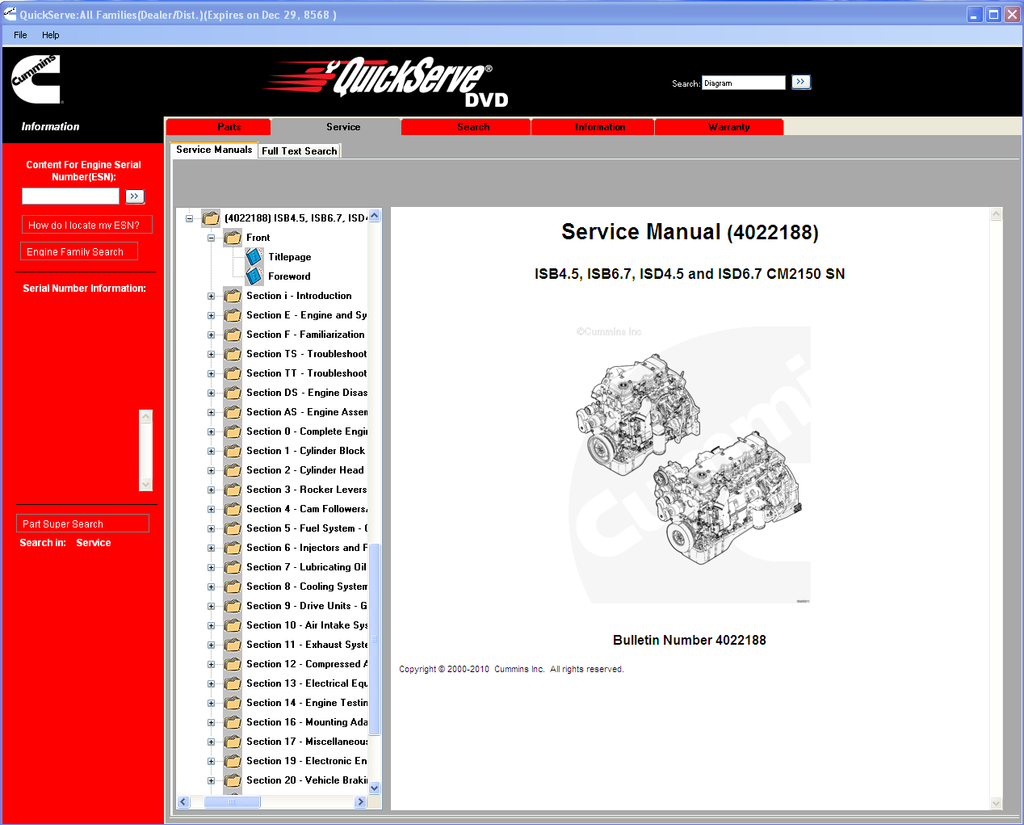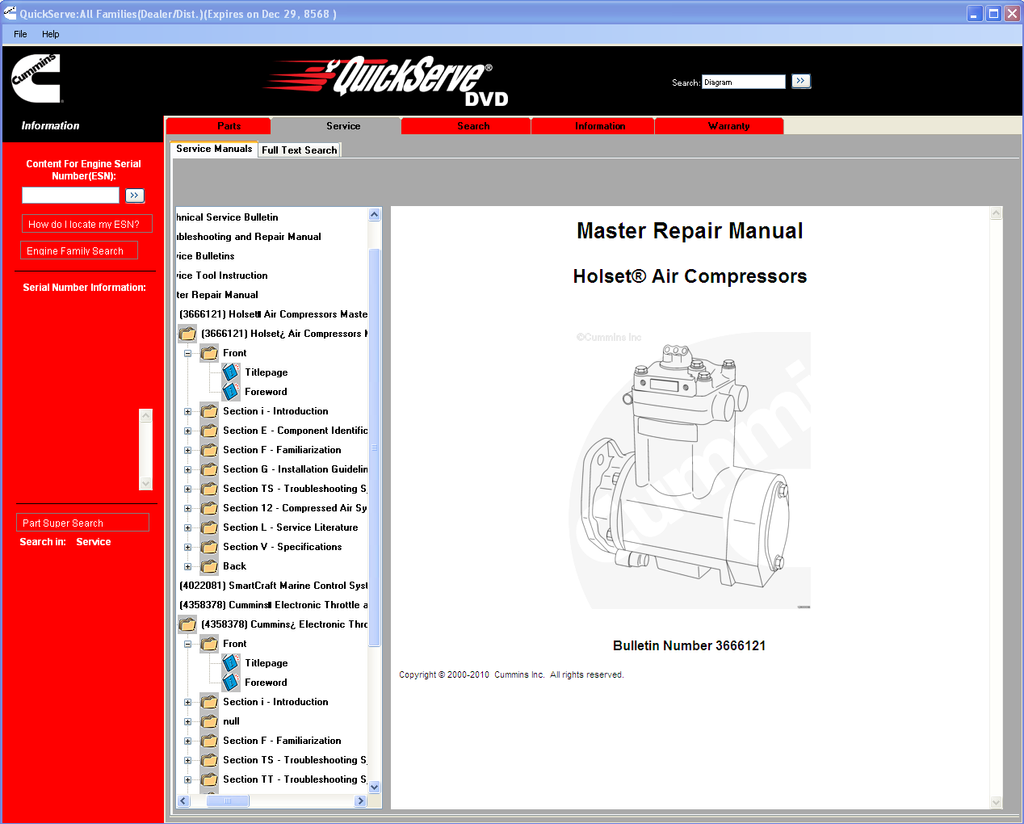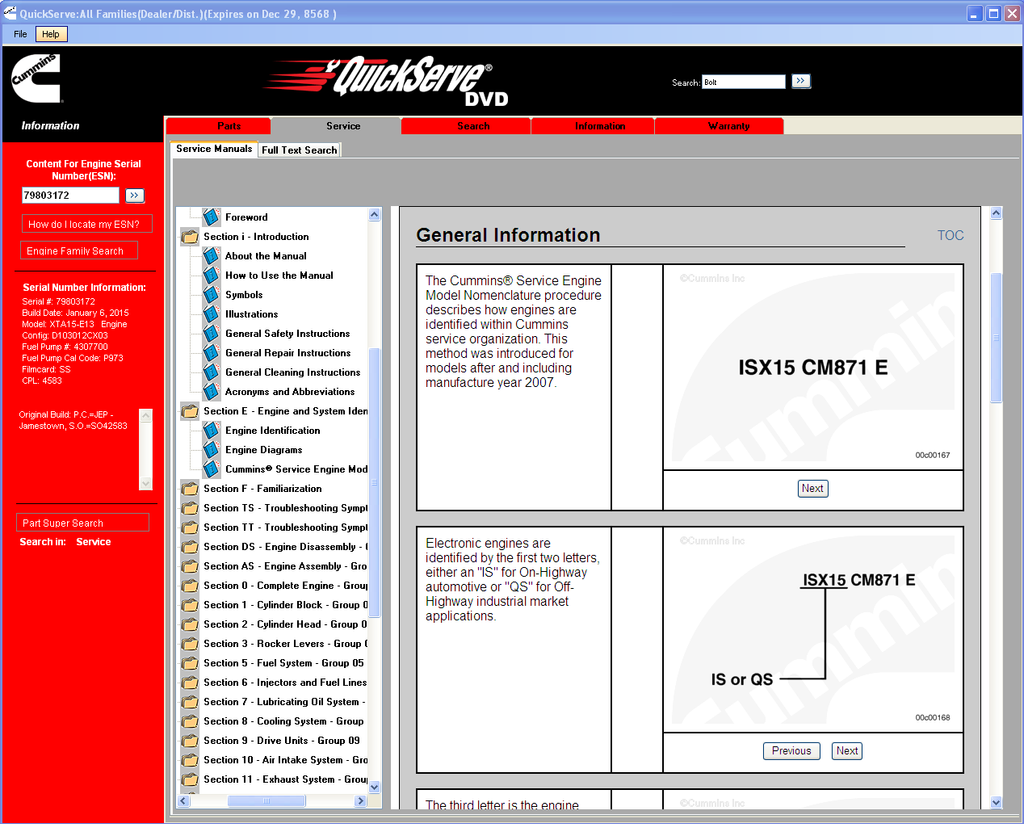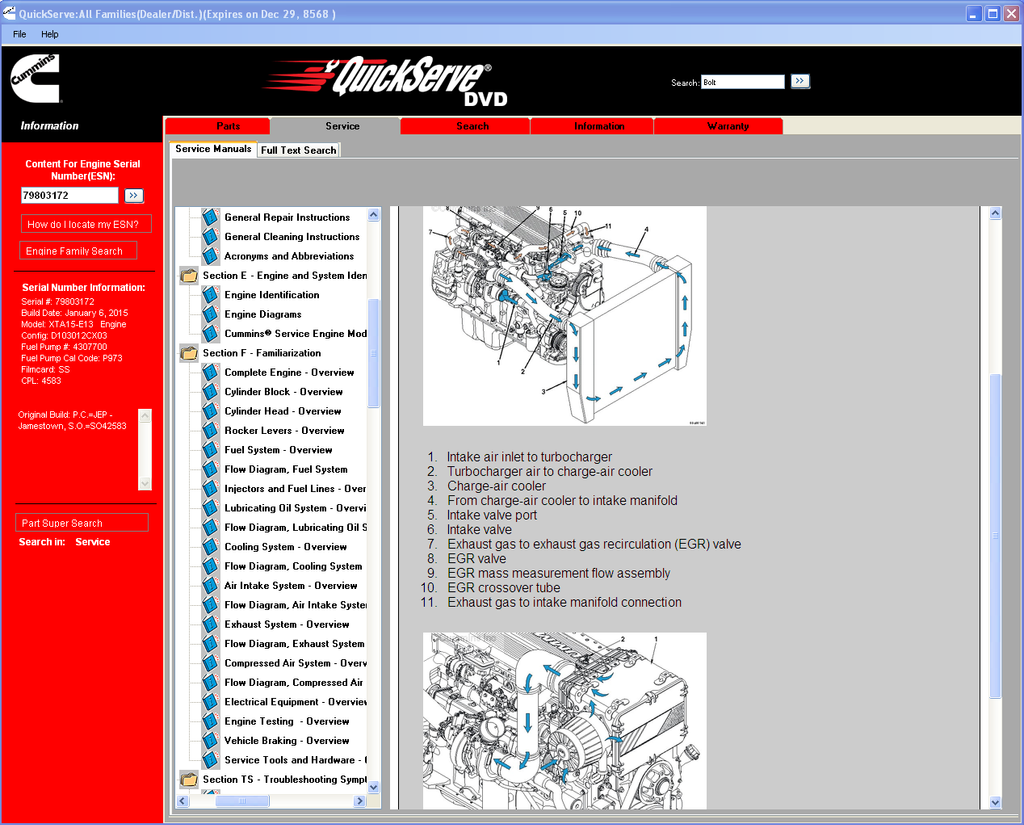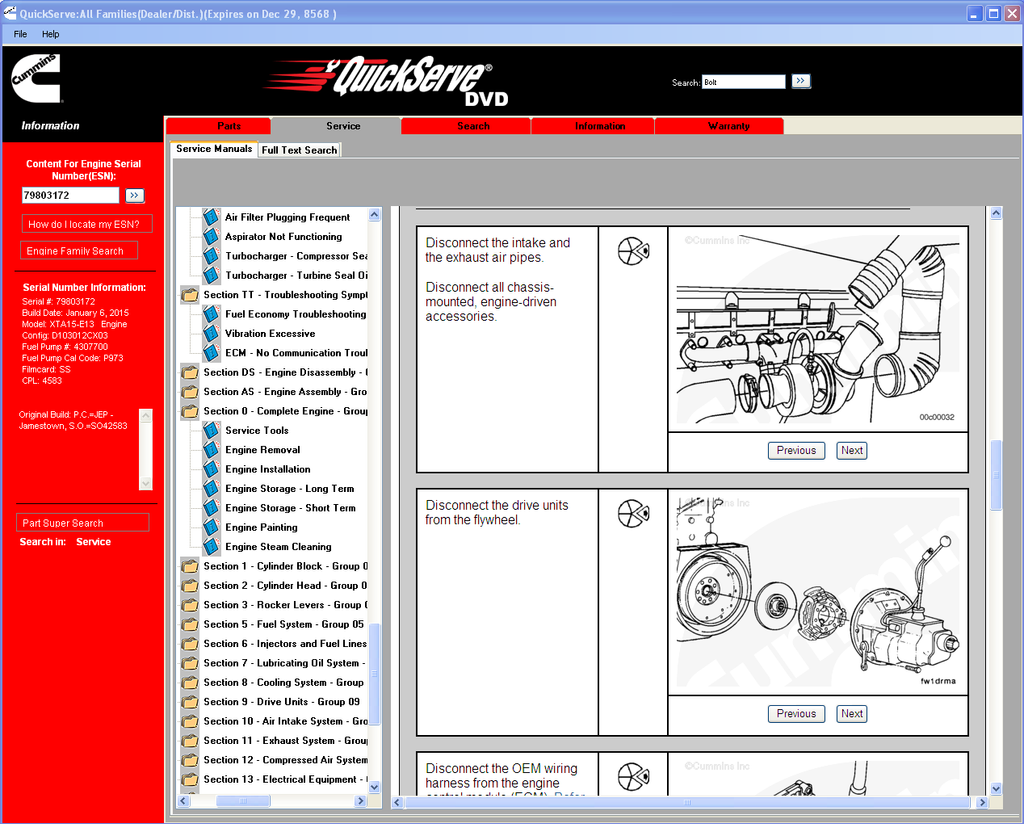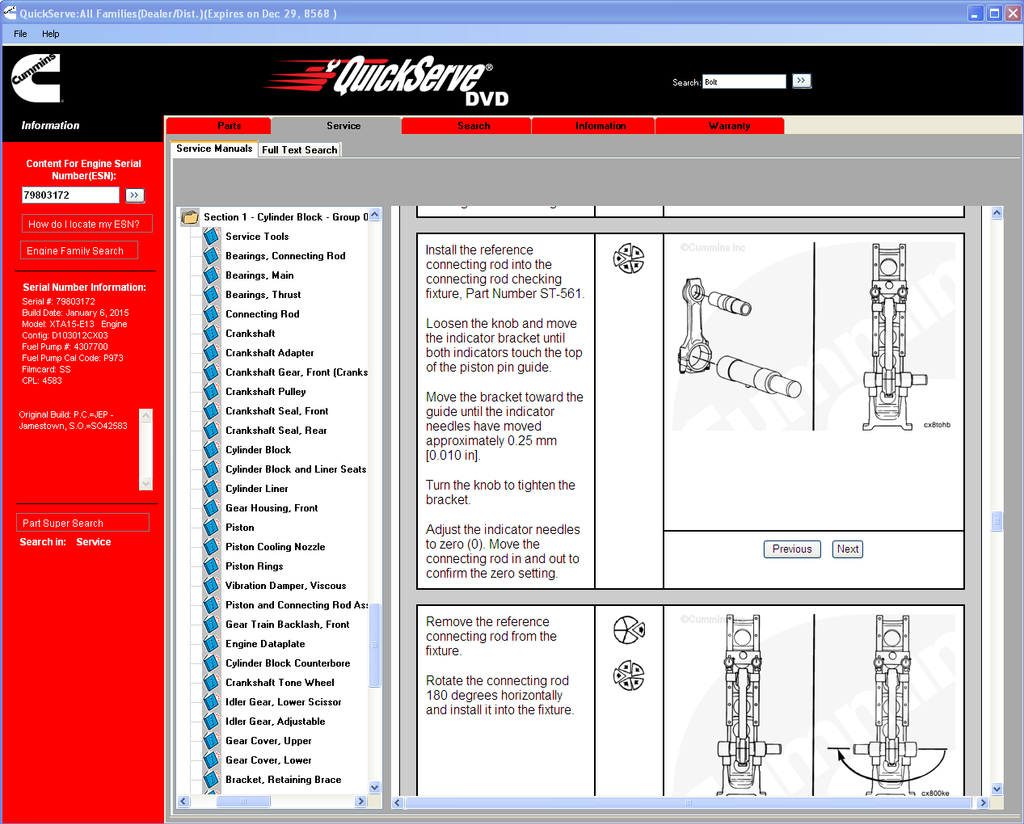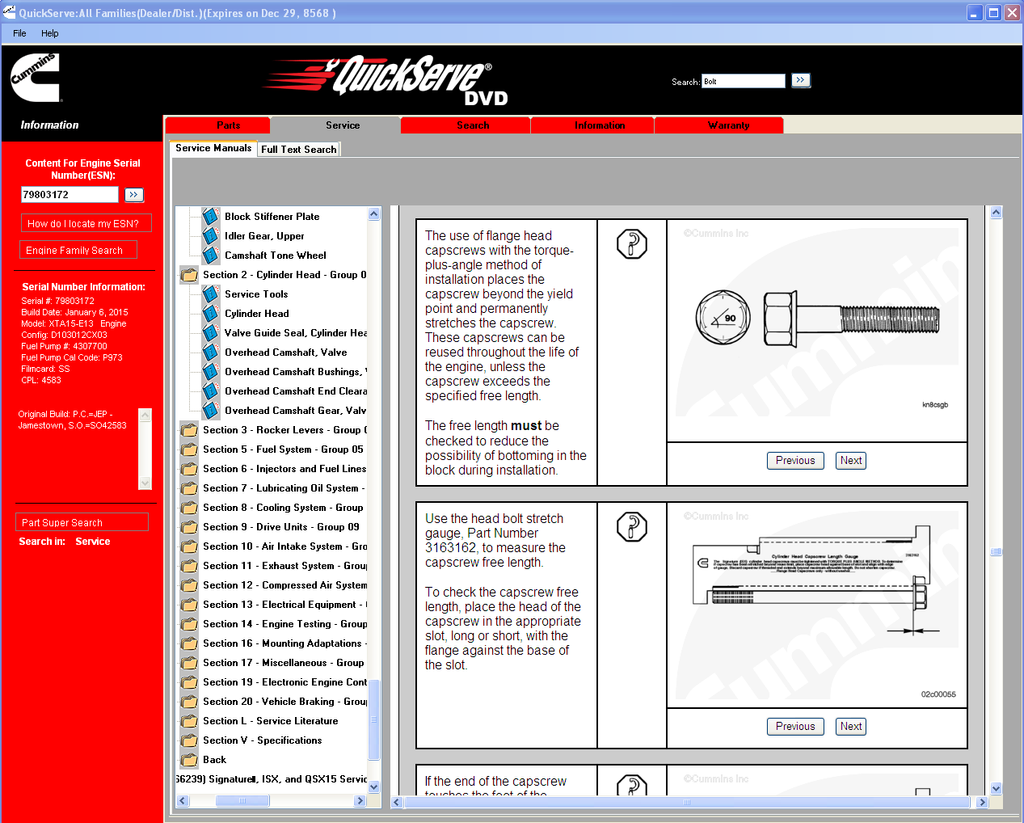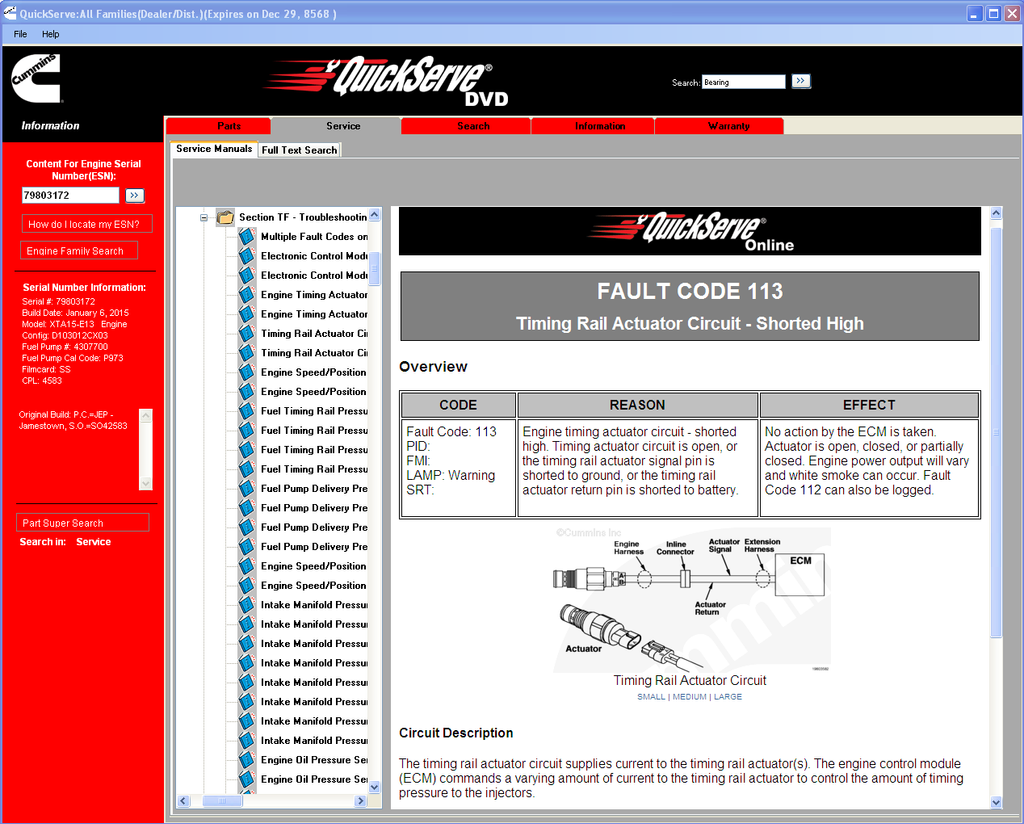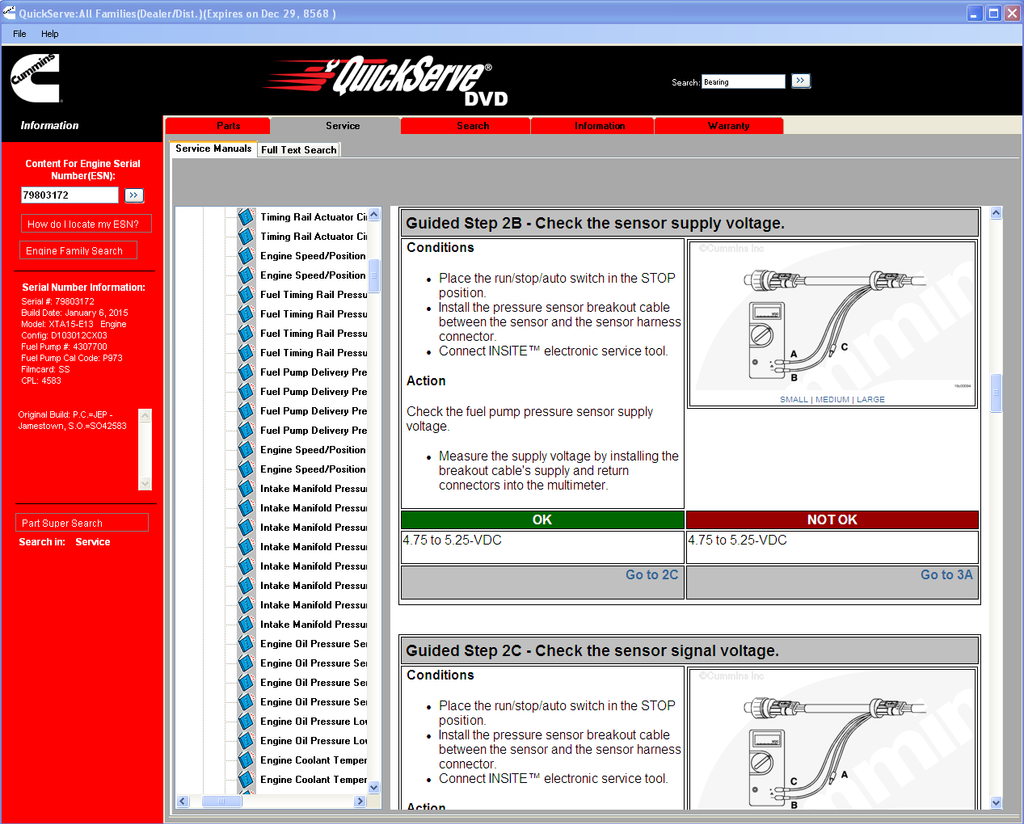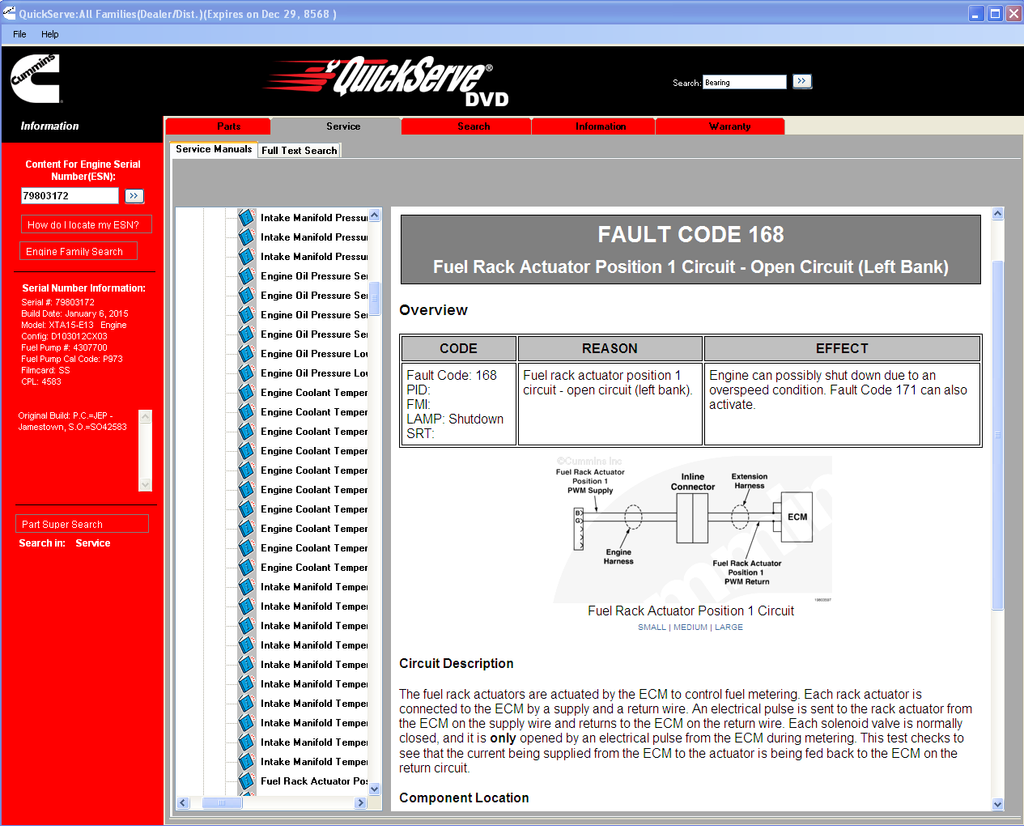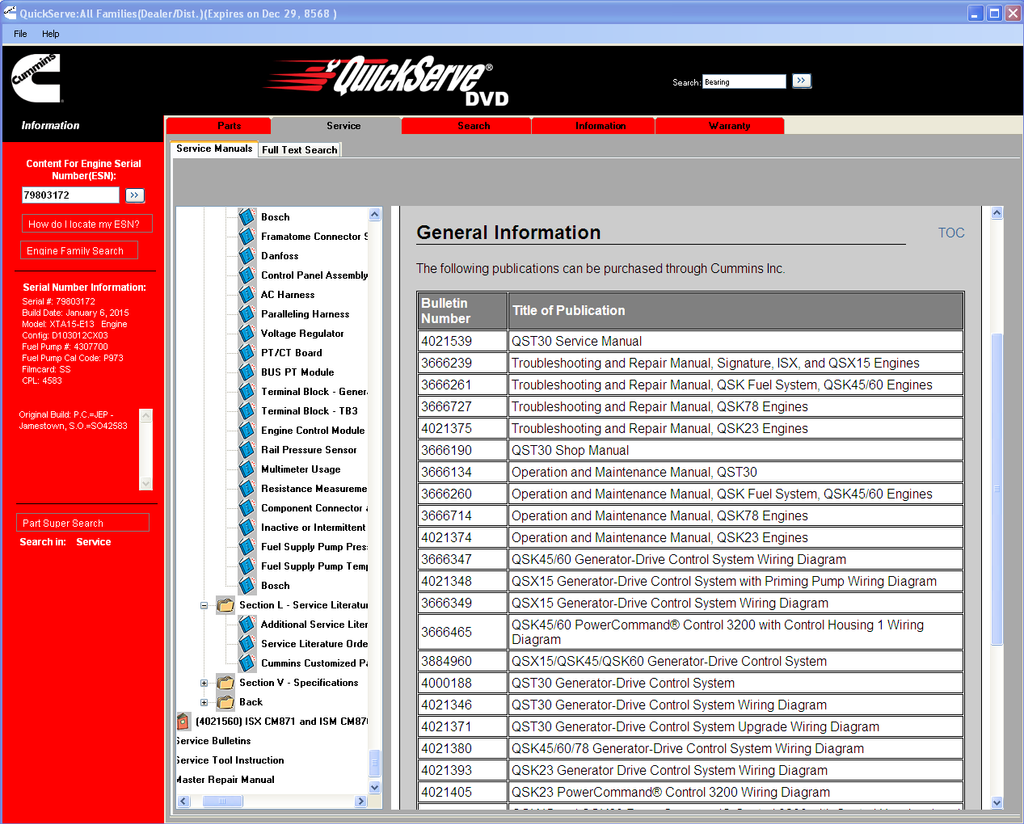Cummins QuickServe DVD All Families Engines (Dealer/Distributor) Parts Catalog and Service Manual
Product Description
Cummins QuickServe is an offline dealer database that provides comprehensive access to spare parts, service documentation, maintenance manuals, and other essential resources for Mid Power Range, Heavy Duty, and High Horsepower engine families.
Full Model List
Cummins Engine Family List
ISB, ISBe, QSB CM800, 850
A1400
A1700
A2000
A2300
B Gas Plus, B LPG Plus, B5.9LPG, G5.9, B5.8 Gas
B4.5s
B6.7s
C Gas Plus, C8.36, G8.3
G28
G3.9
G50
GTA855 CM558 N101, G855, G14, GTA855 CM558 N101, G855
ISB, ISBe CM800
ISB, QSB4.5 CM850, 2250, 2250 EC, B4.5 RGT
ISB, QSB5.9-44. 5.9-30. B5.9. 6B
ISB, QSB6.7 CM850. 2150. 2150 SN. 2150 SQ, 2250. 2250 EC
ISC. QSC8.3 CM554, 850, 2150, 2250, C8.3
ISF2.8 CM2220 (AN. EC. IAN)
ISF3.8 CM2220 (AN. IAN)
ISL. QSL8.9, 9 CM554. 850. 2150. 2250
ISL9 CM2350 1101
ISM CM570, 570/870, 875, 876, ISMe CM570, QSM11 CM570
ISX11.9, QSX11.9 CM2250, 2250 ECF, 2350 X102
ISX12 G CM2180 EJ
ISX15, QSX15 CM570, 870, 871, 2250, 2250 SN, 2250 ECF, 23
ISZ13 CM2150
L Gas Plus
L10
L10 Gas
M11
N14 CELECT, CELECT Plus, NH, NT
QSB3.3 CM2150, 2250 EC, B3.3
QSB3.3 CM2250
OS83.9-30, B3.9. 4B3.9
QSB4.5-30, B4.5
QSD2.0, 2.8 Marine
QSK19 CM500, 850, 2150, K19
QSK19G, K19 G, G19
QSK23 CM500
QSK38 CM500, 850, 2150, K38 KTA38GC CM558
QSK45 04500
QSK45G
QSK50 CM500, 850, 2150, K50
QSK60 CM500, 850, 2150
QSK60G
QSK78 CM500
QST30 CM552, 850PG
QSV81G
QSV91G
Engine Serial # information lookup
• Enter an 8 digit engine serial # in the box to the left and press the [Search ESN] button
• For full text searching of all documents for the DVD, press the [Full Text Search] button in the upper left then enter search terms in the box in the left column. If the left "Search" column is not displayed for some reason, select the Options menu, then select Show Tabs.
Engine Serial # information lookup for Service
• Click on the Service tab to ensure that the search engine will look in the service library.
• Enter an 8 digit engine serial # in the box on the left and column and press the [>>] button
• To perform a search by general engine model parameters, press the [Engine Model Search] button to switch to the Engine Model Search screen.
• For full text searching of all documents for the currently loaded DVD, enter search terms in the text box at the top of the screen.
• Press the [>>] button to the right of this text box or press [Enter] at the end of the search item list.
Engine Model information lookup
• Select any combination of parameters from the drop-down boxes above on the search screen. The displayed engine families represent all of Cummins engine families.
• To perform a service manual search by Engine Serial number, press the [Service] tab to switch to the service search screen
• For full text searching of all documents for the DVD, press the [Service] button then enter search terms in the box in the top row.
Full text search
• The content of the DVD may be searched using a query in the entry field above. To search for an exact phrase, place it in quotations (such as "oil pan"). To use wildcards, use an '*' character at the end a word. For example to search for all options beginning with XYZ, enter: XYZ* as a query.
• To perform a part supersession search, press the [Part Supercession] button in the leftmost column to the switch to that search screen
• To perform a parts search by Engine Serial number, select the [Parts] tab and then enter the serial number in the box in the left column to switch to the Engine Serial # search screen
Part Supercession lookup
• Enter a part number in the box above and press the [Show Supercession List] button
• The query part number will be in bold lettering. Parts listed in the table to the left of the query part number are superseded parts. Parts in the table to the right of the query part number are parts which supersede it. Equivalent "Recon" parts are in parentheses next to any given part. Additional relevant information about a part is in square brackets [...]
• To perform a search by engine serial number, press the [Parts] tab to select the Parts Search mode and then enter the serial number in the box in the left column.
• For full text searching of all documents for the DVD, press the [Parts] tab then enter search terms in the box on the right hand side of the top row.
Additional Information
Type of Catalog: Spare Parts Catalog, Service Manual, Troubleshooting and Repair Manual, Operation and Maintenance Manual, Owners Manual, Service Bulletins, Installation Instructions, Tools Catalog, Failure Code Manual, Technical Service Bulletin, Service Tool Instruction, Product Announcements, Warranty Alert, Warranty Campaign
Size: 3.66GB ISO File, 9.63GB Virtual Machine
Region: All Regions
Version: 01.2016
Language: English
Operating System: Windows XP, Windows Vista, Windows 7, Windows 8 & 8.1, Windows 10, Windows 11 (32 Bit-x86 & 64 Bit-x64)