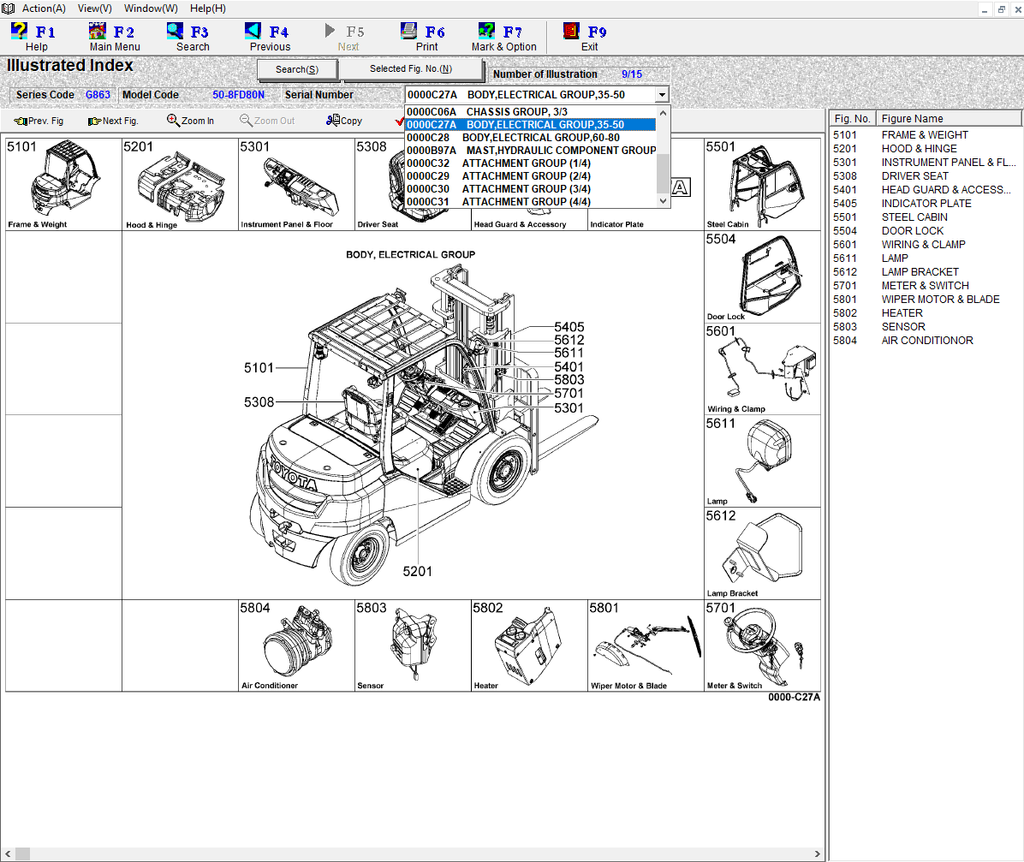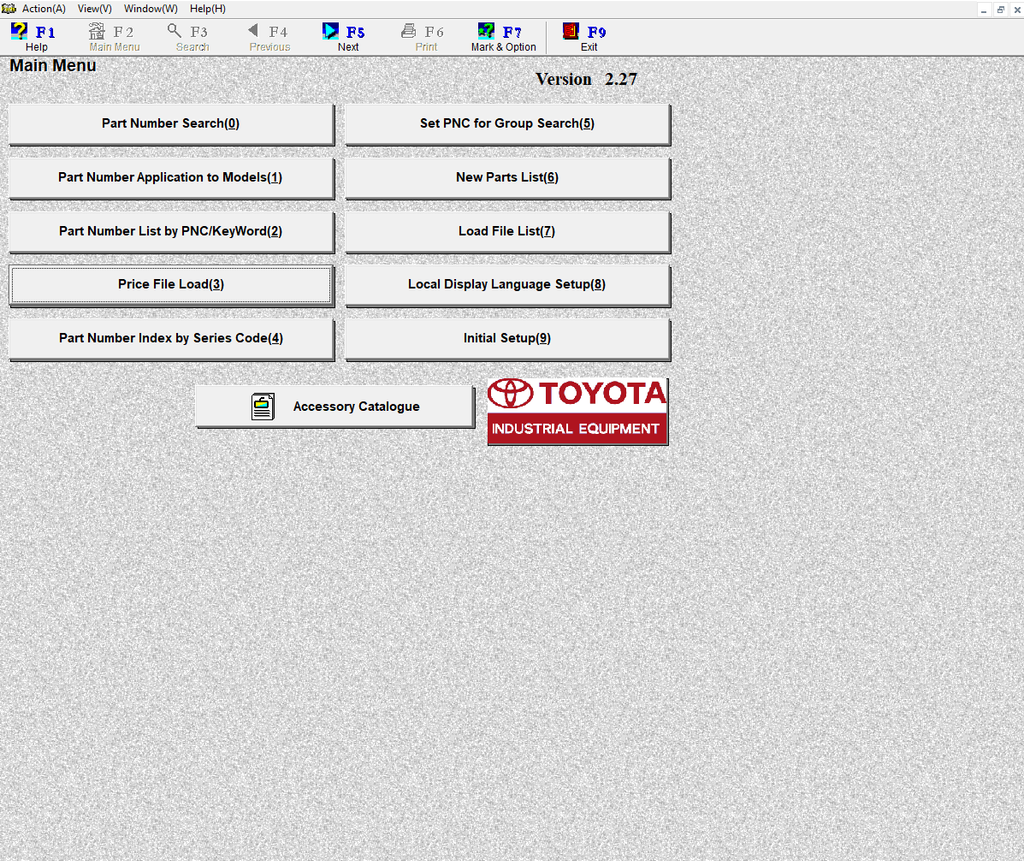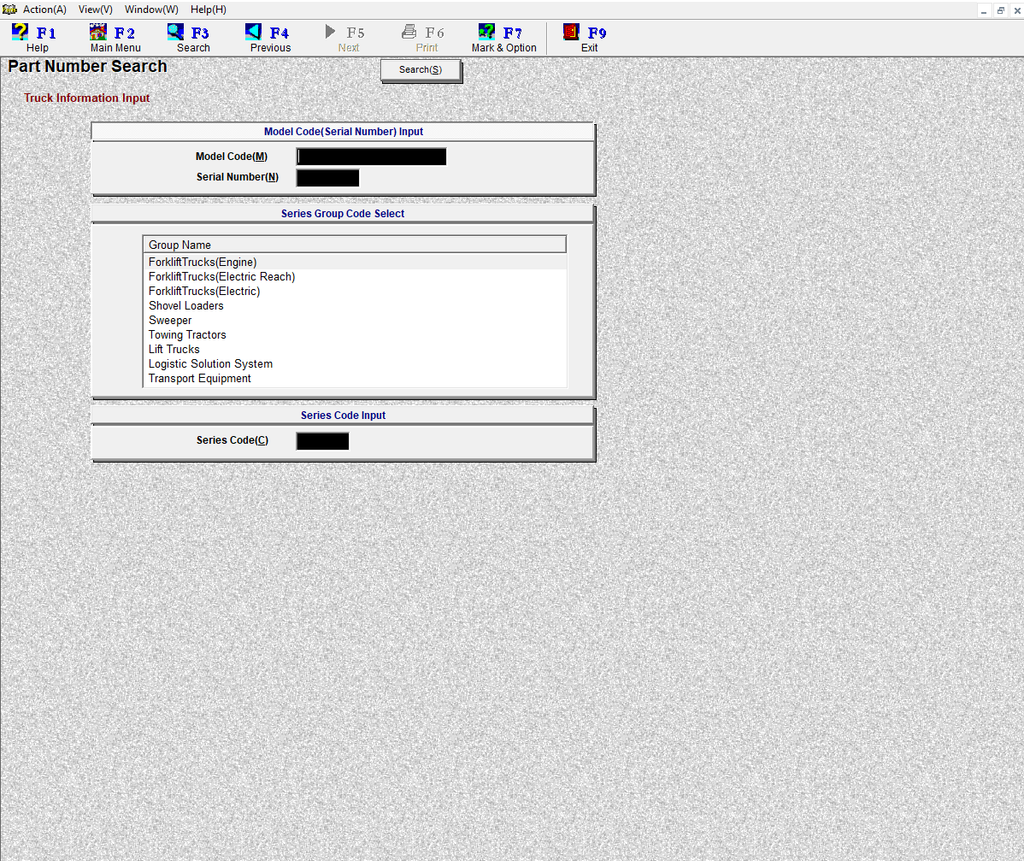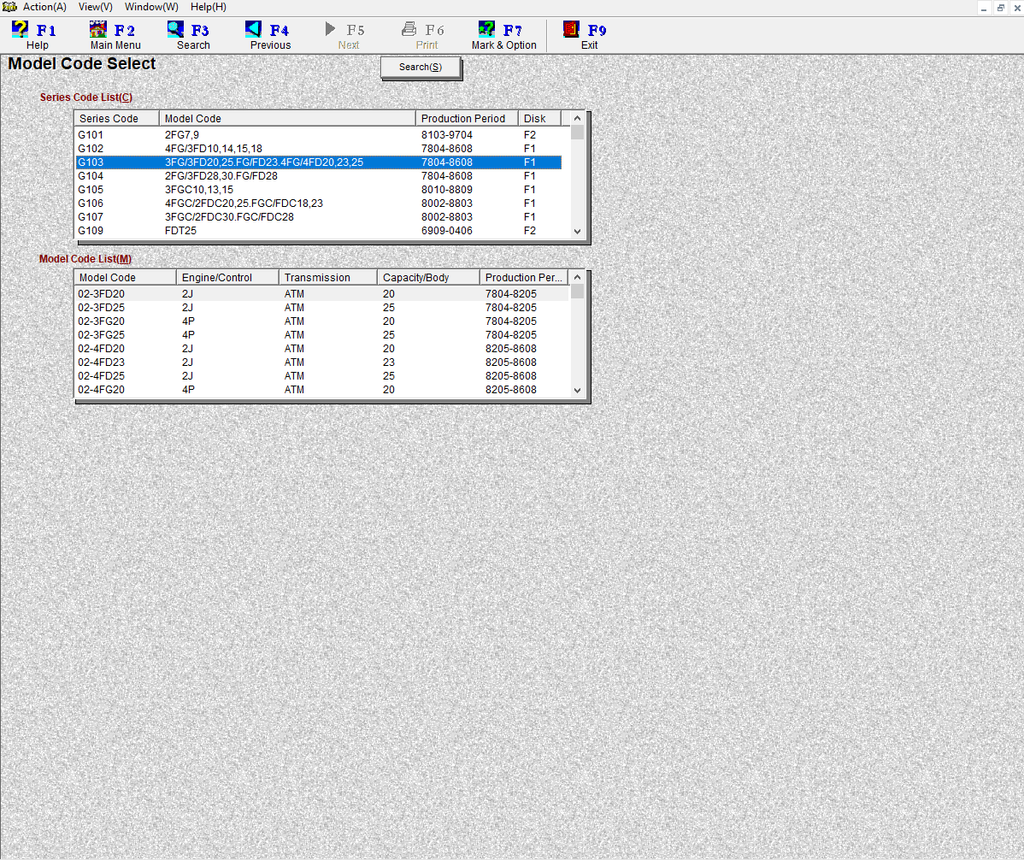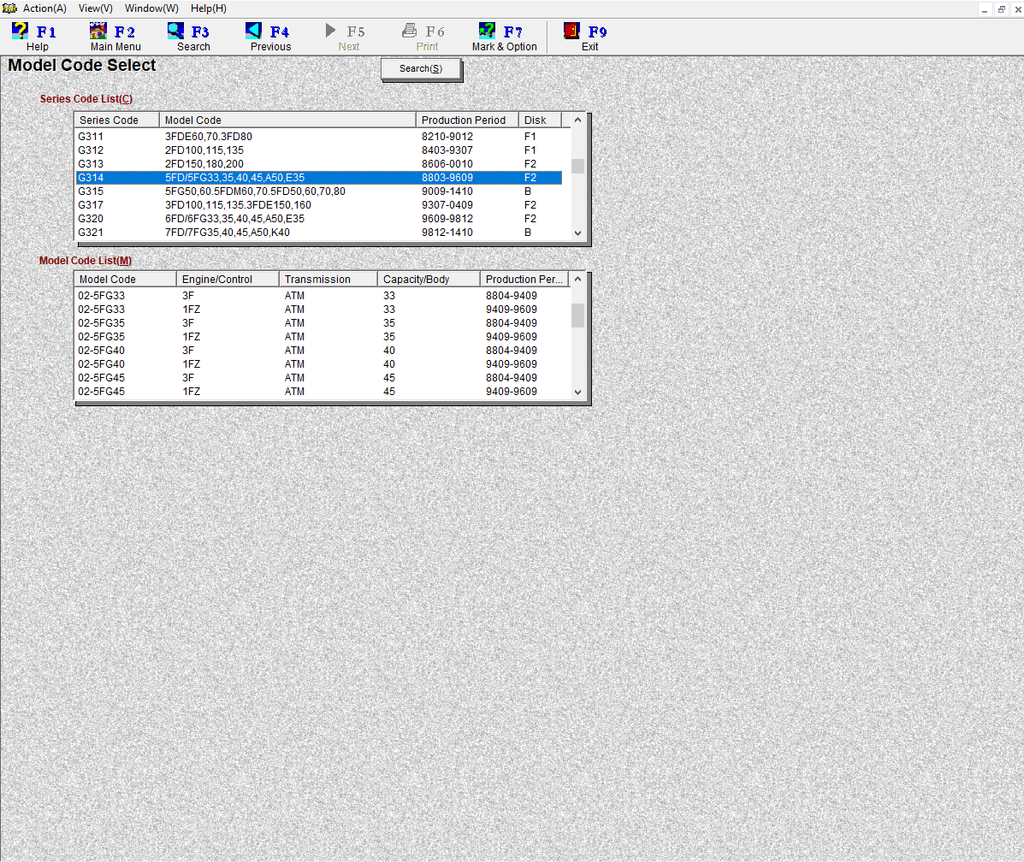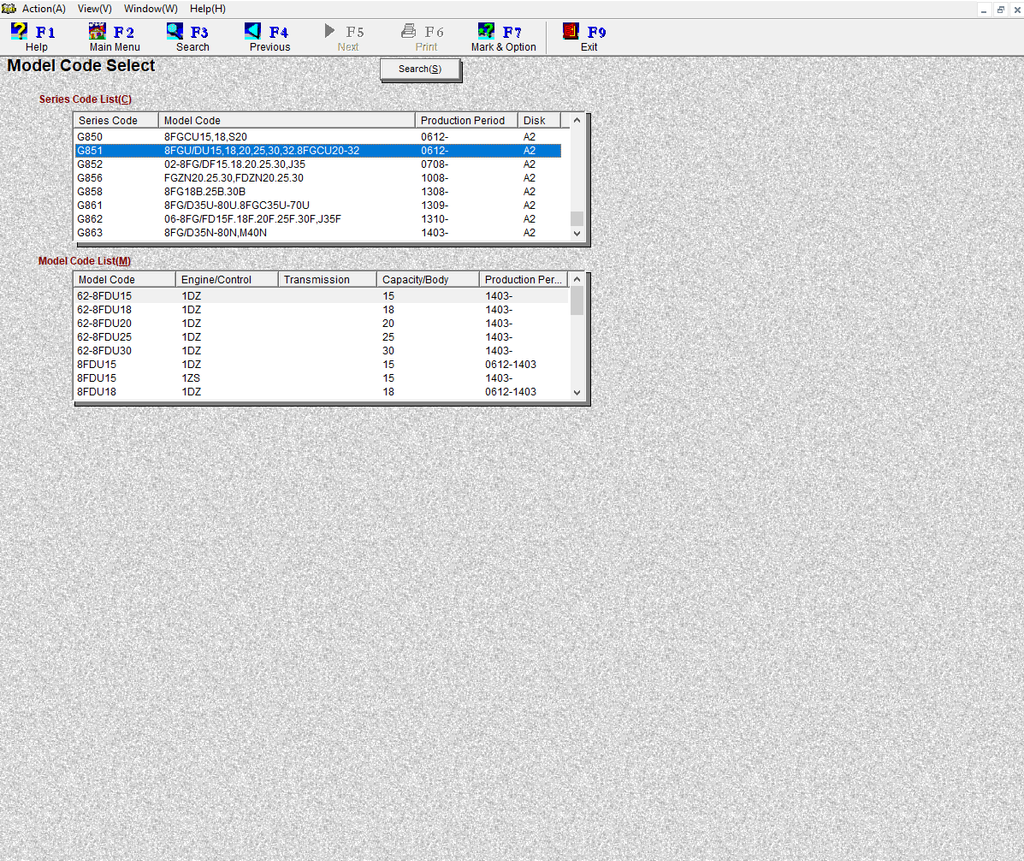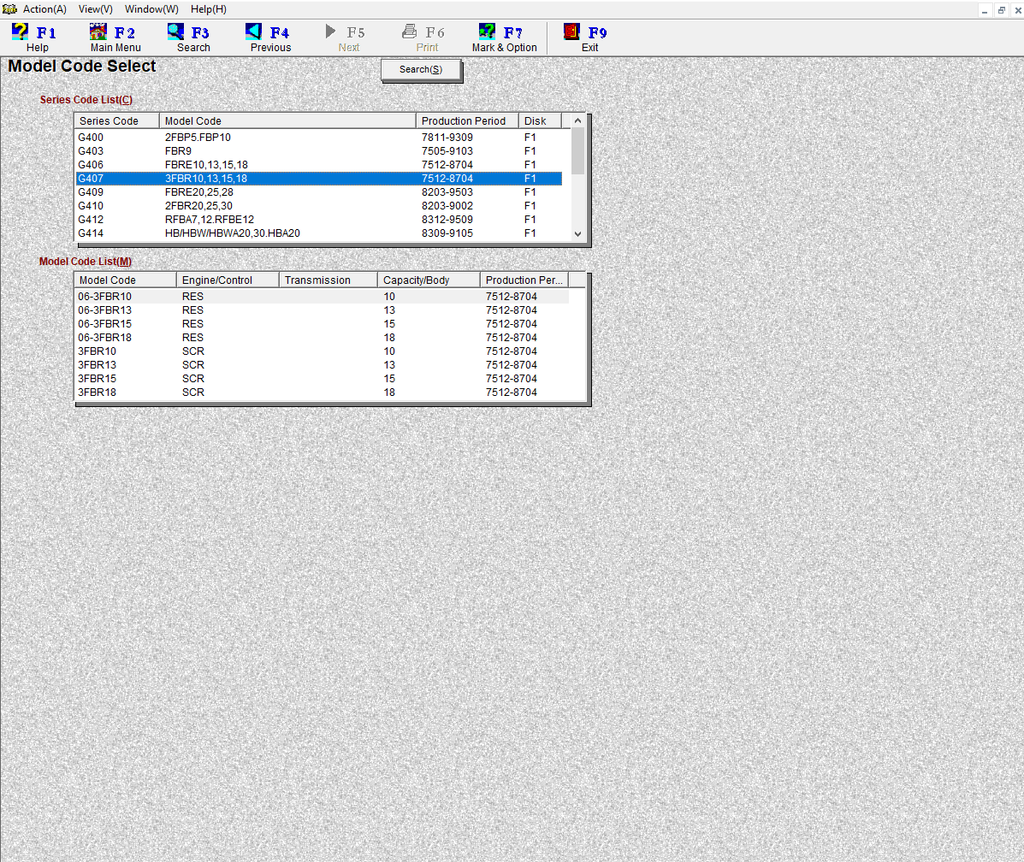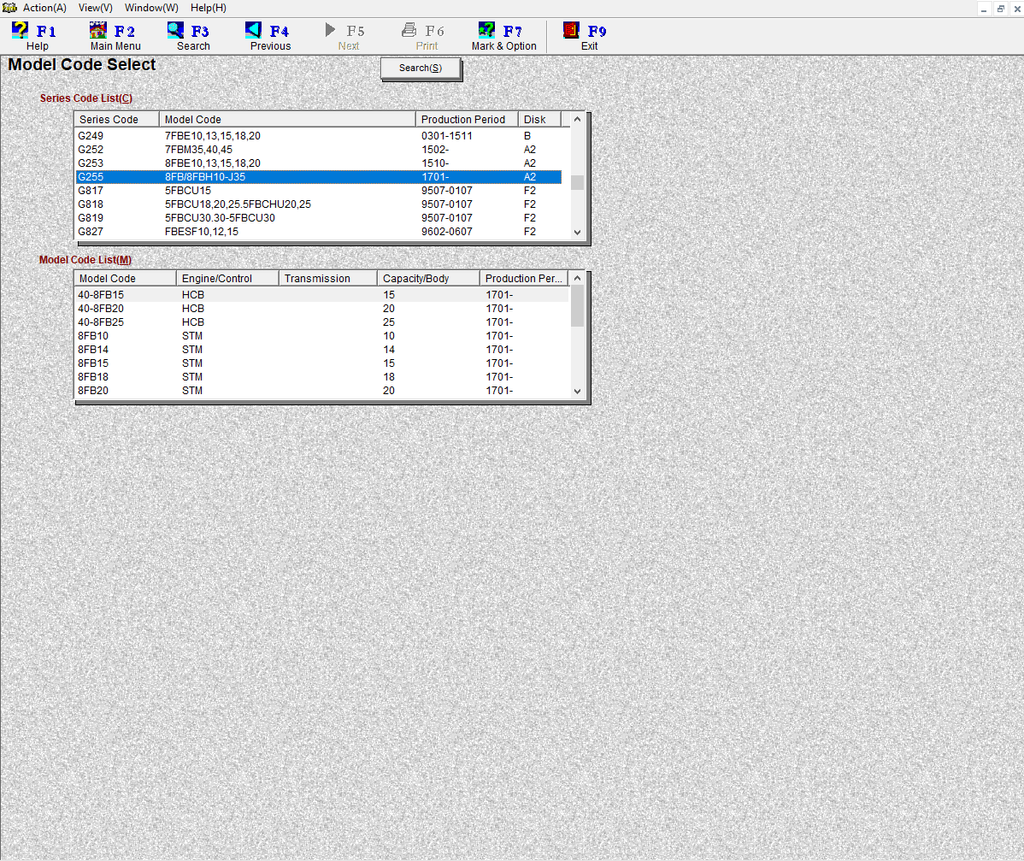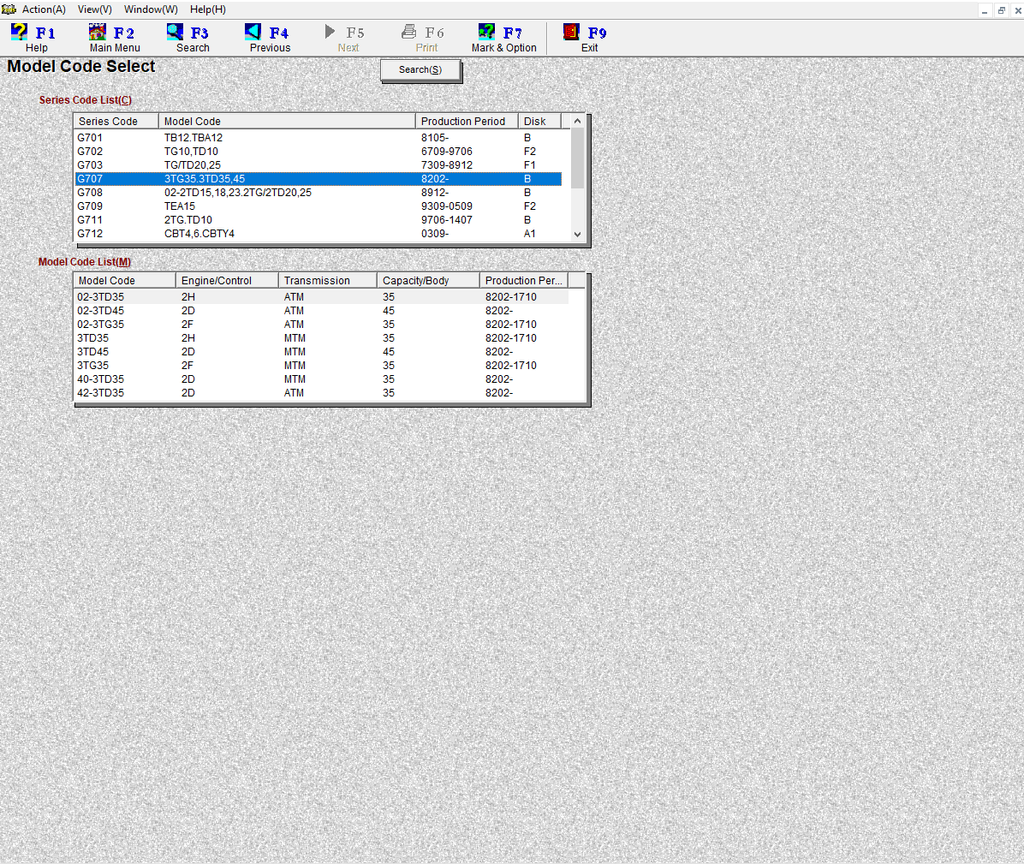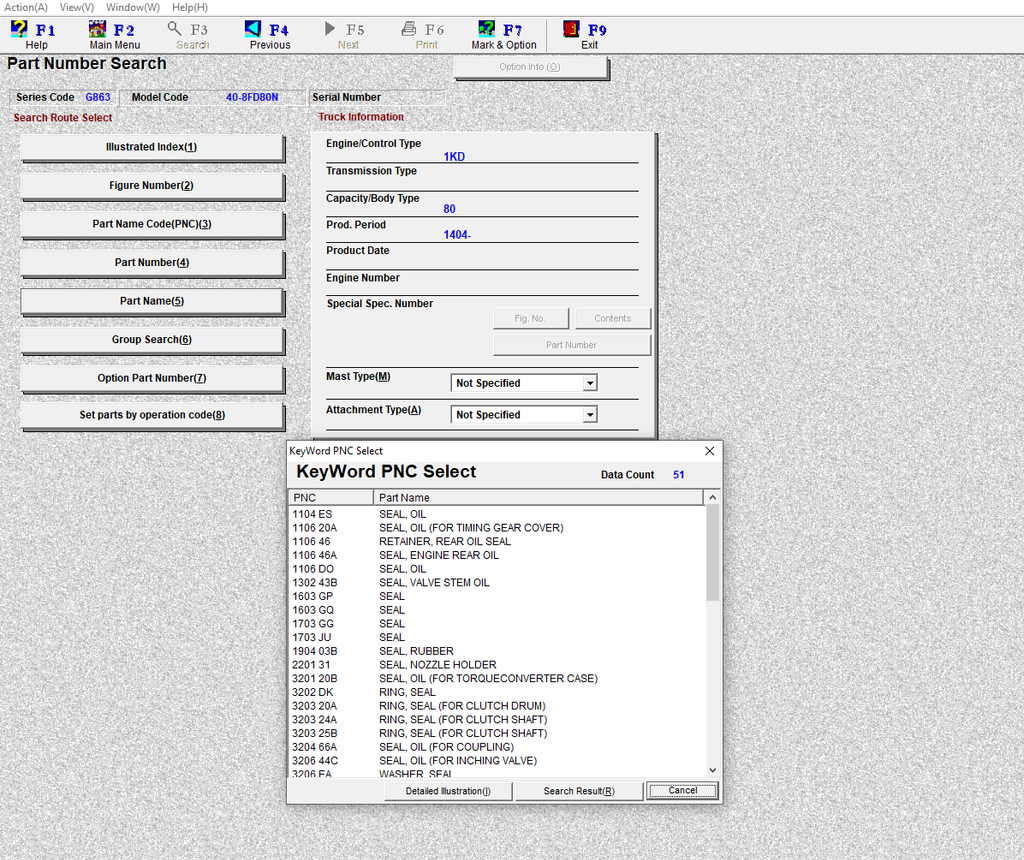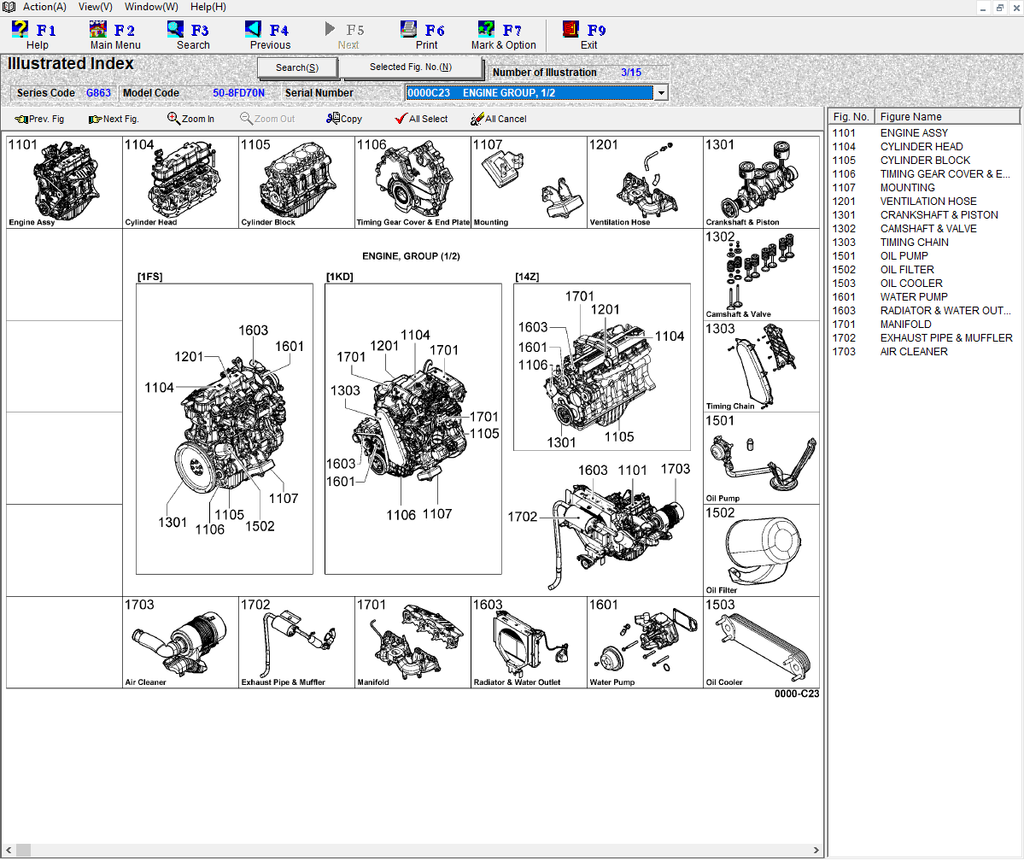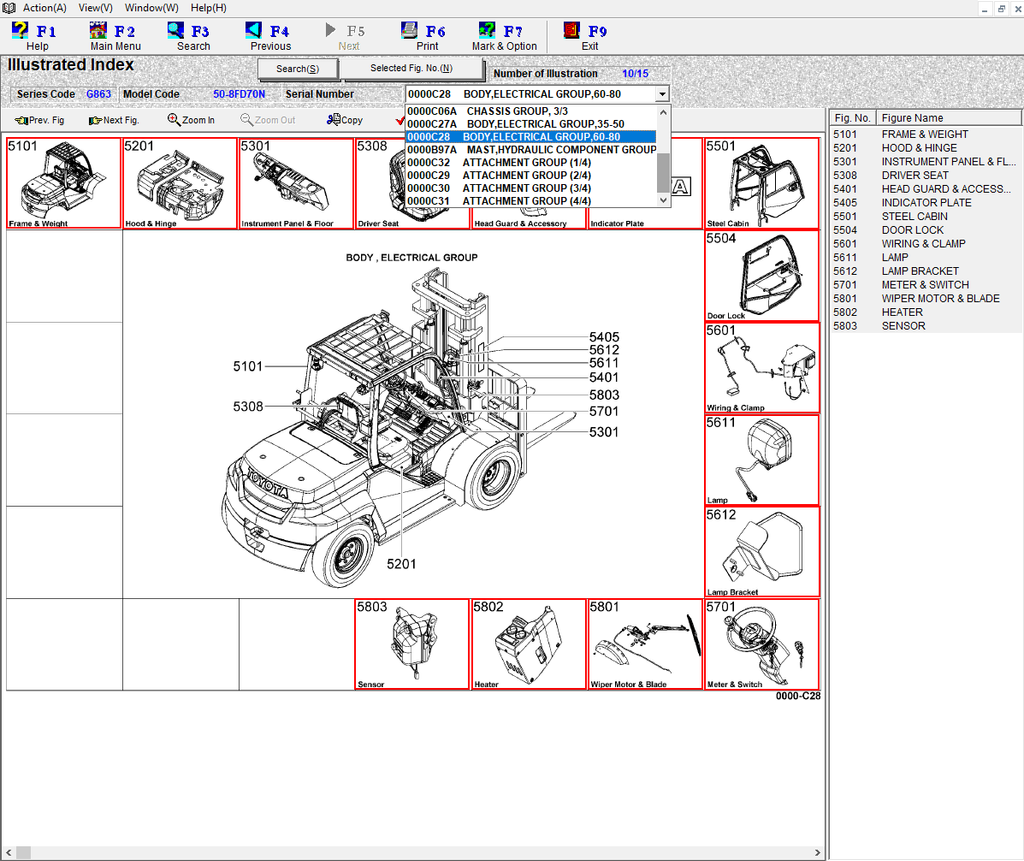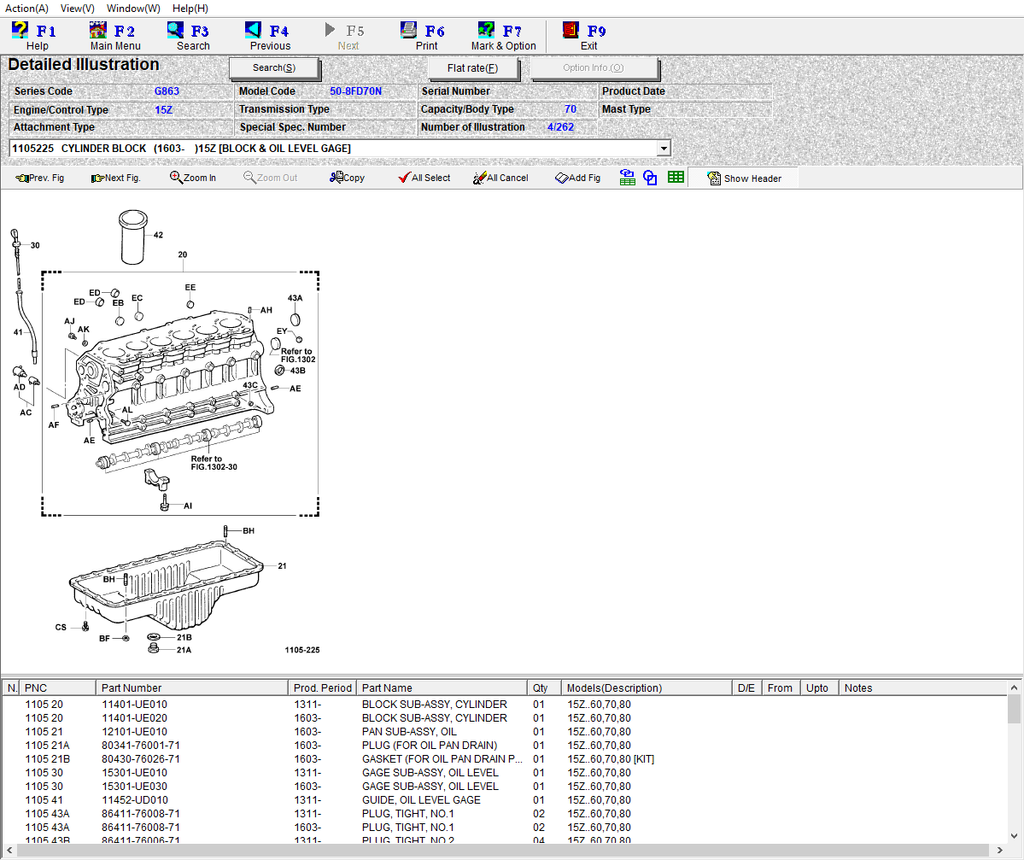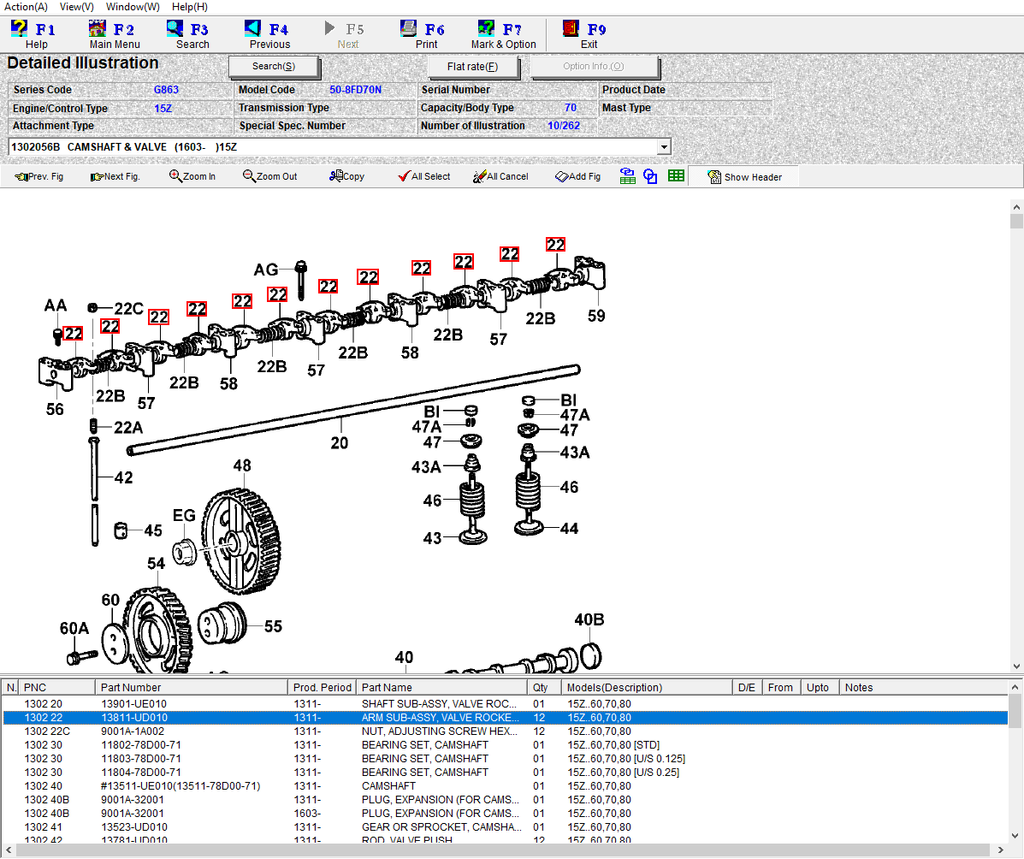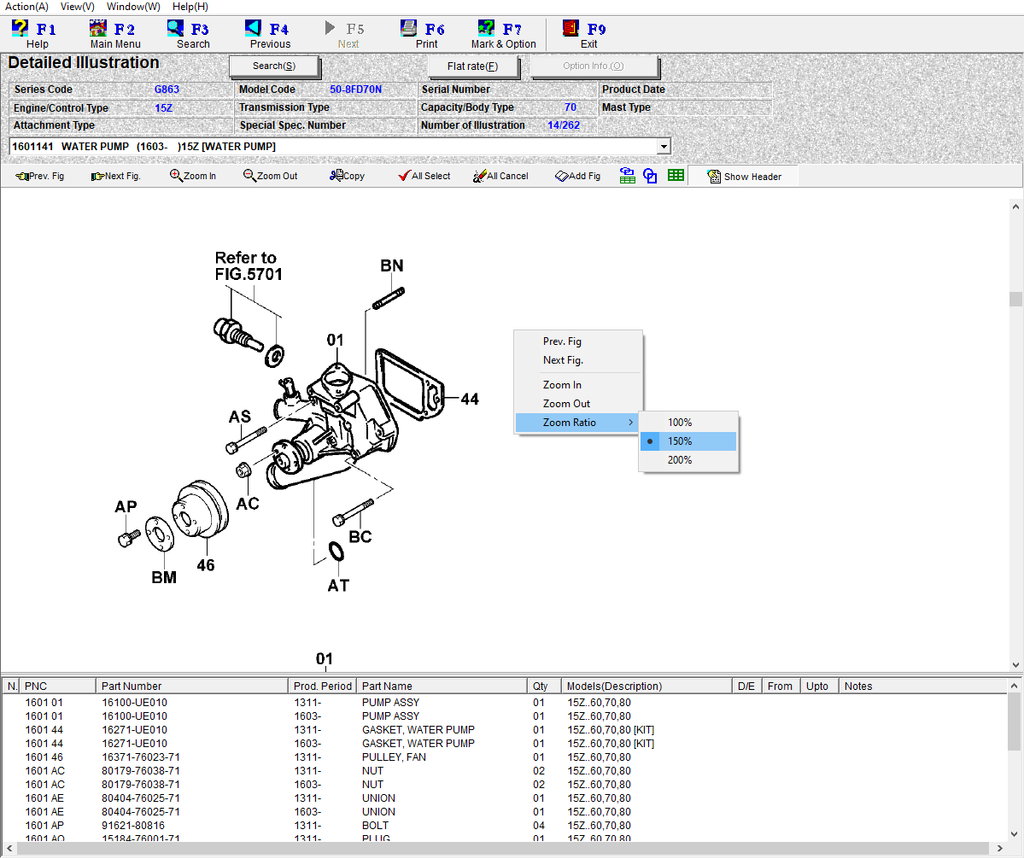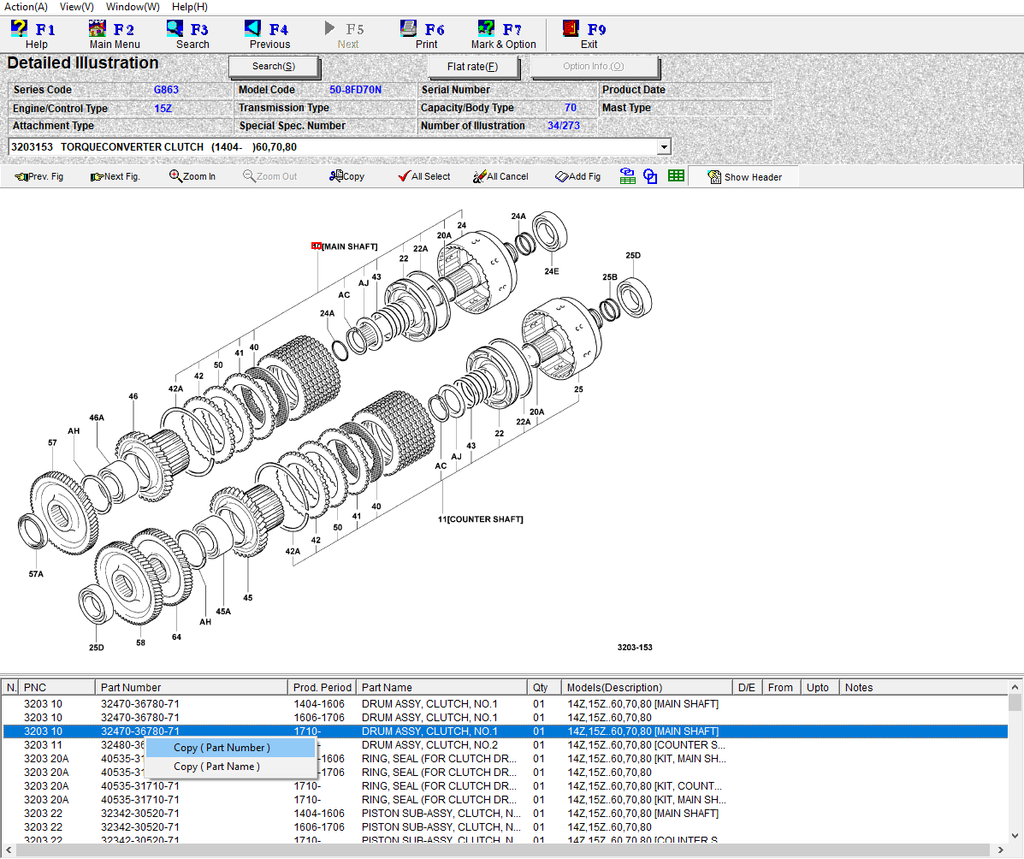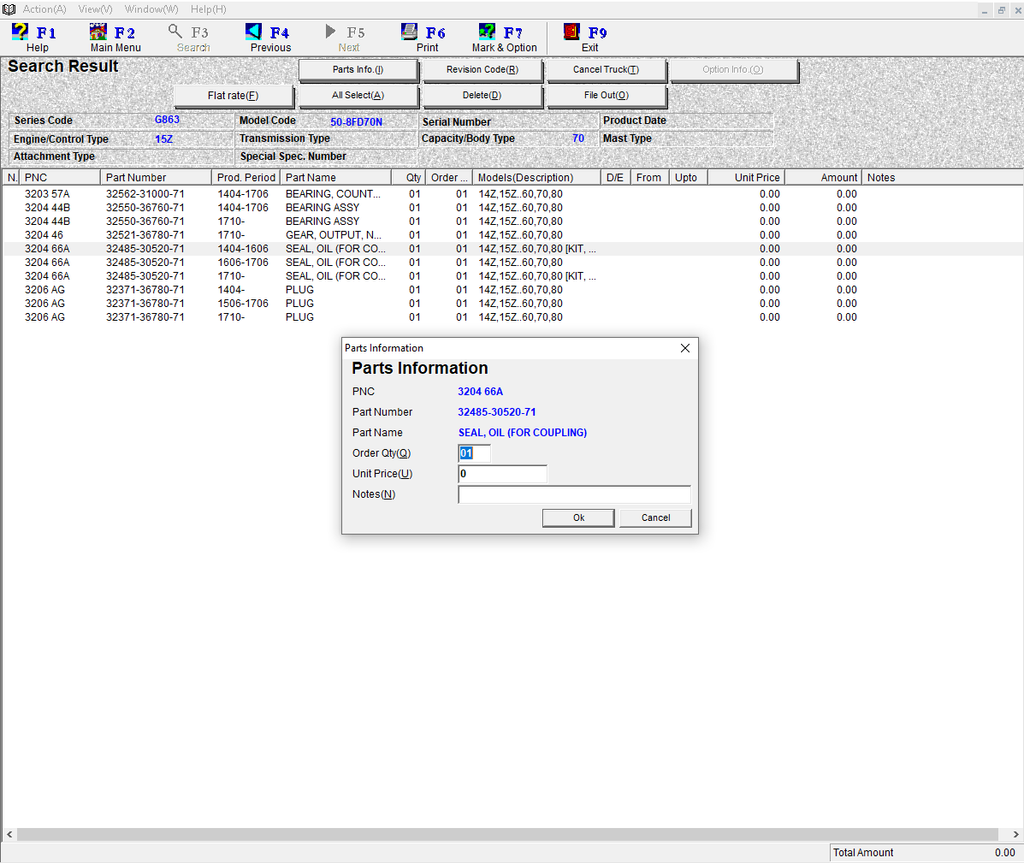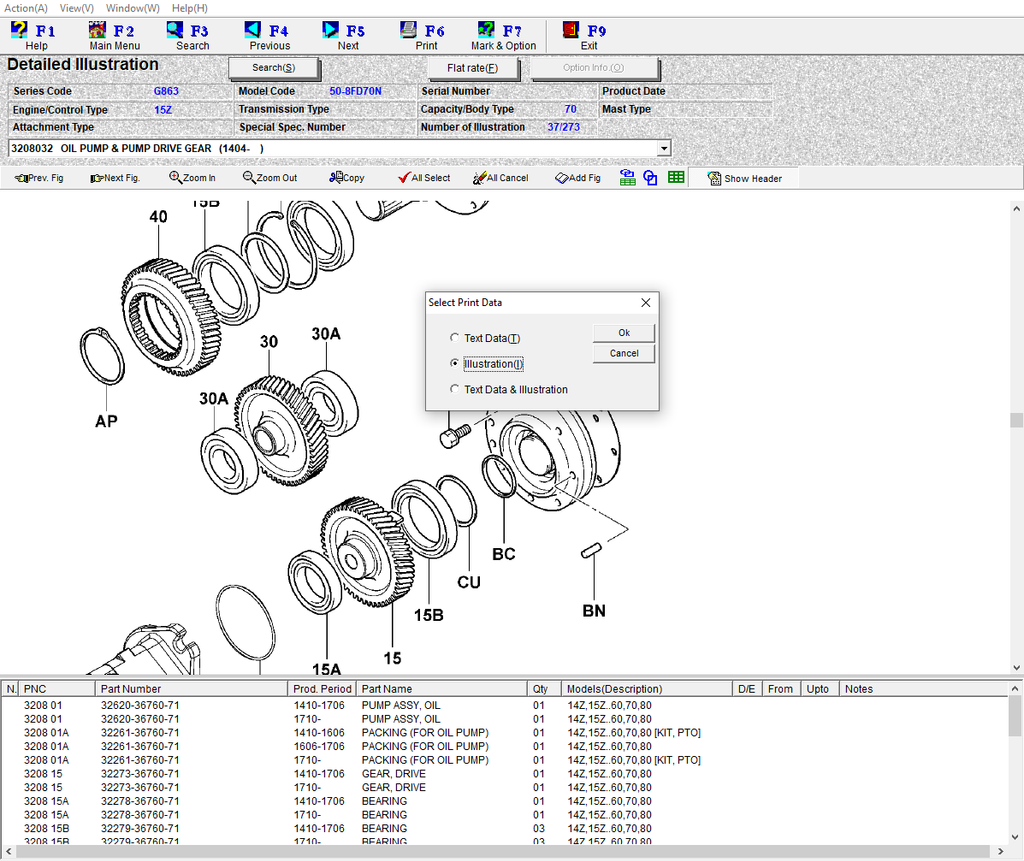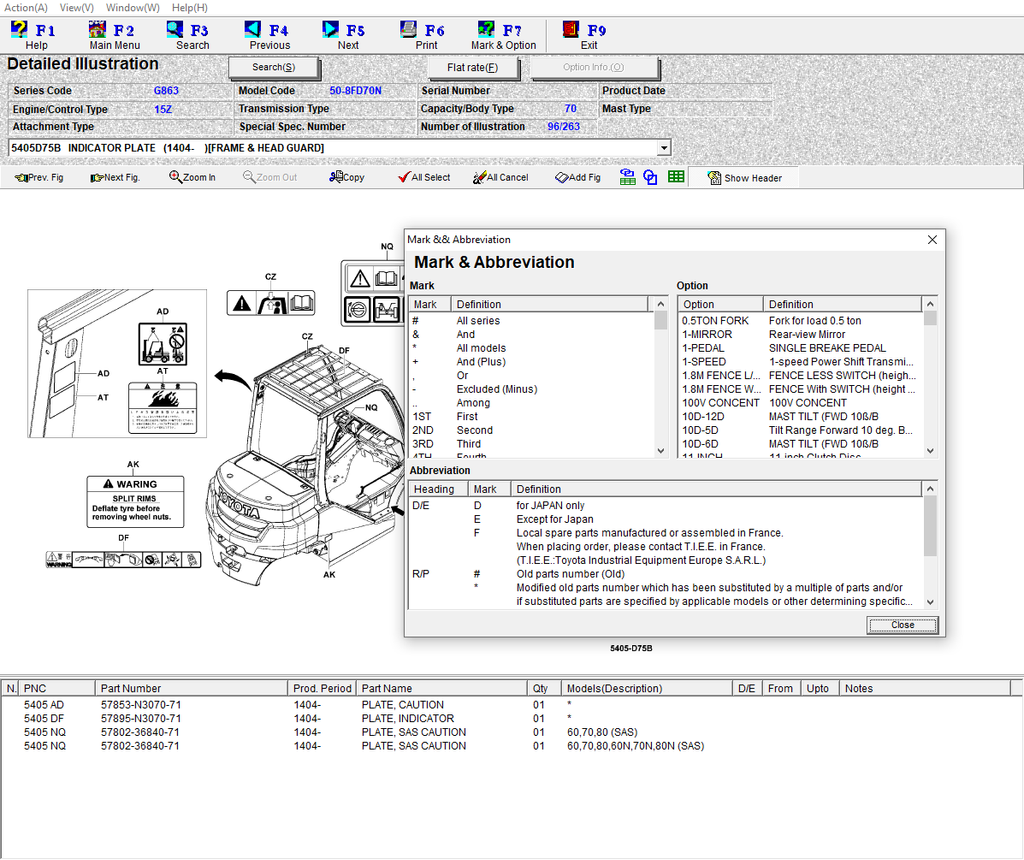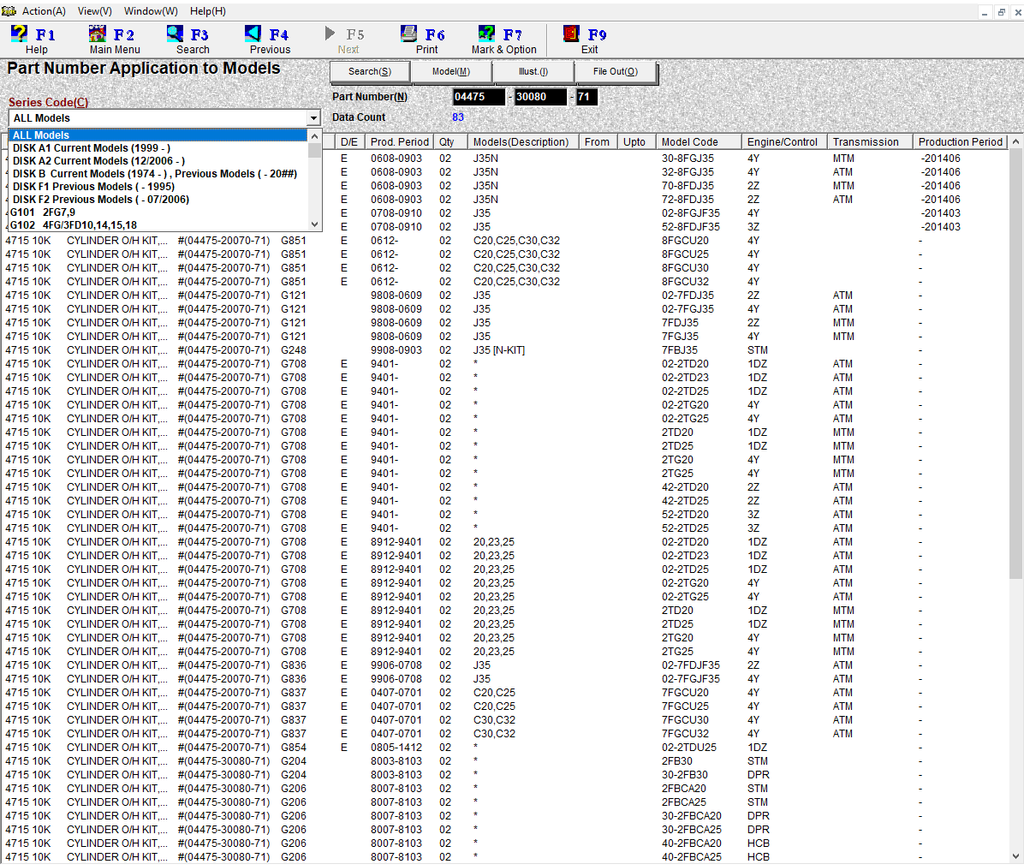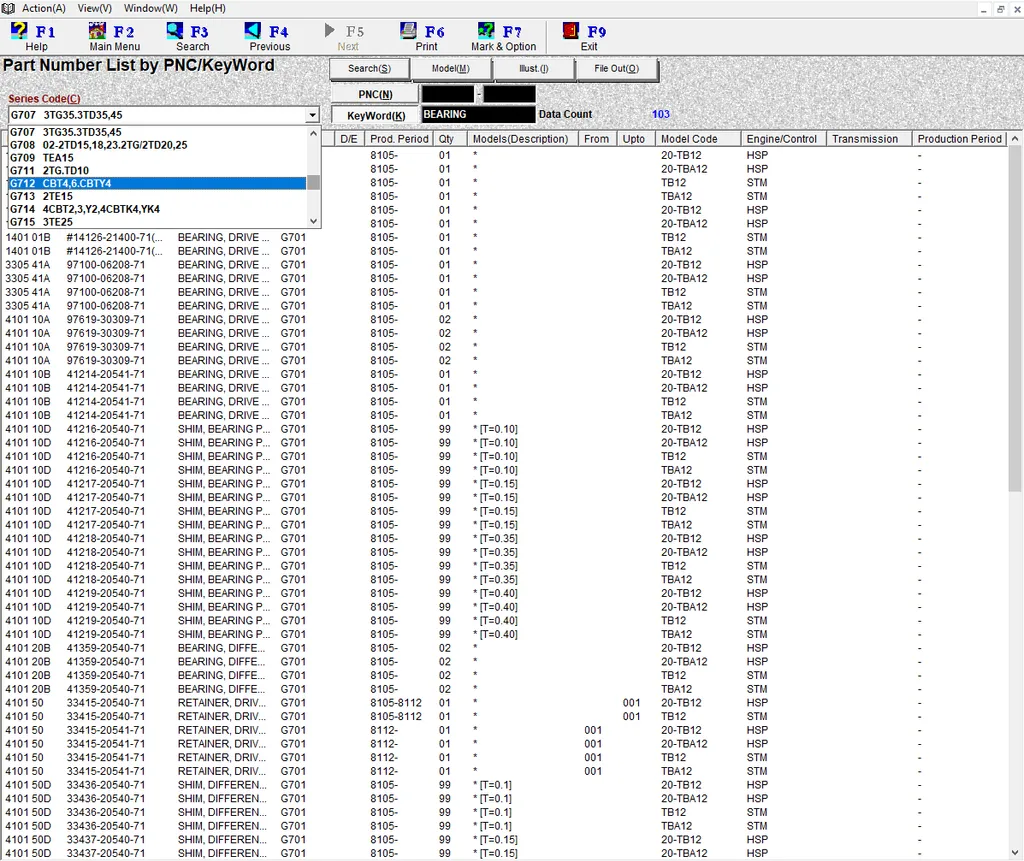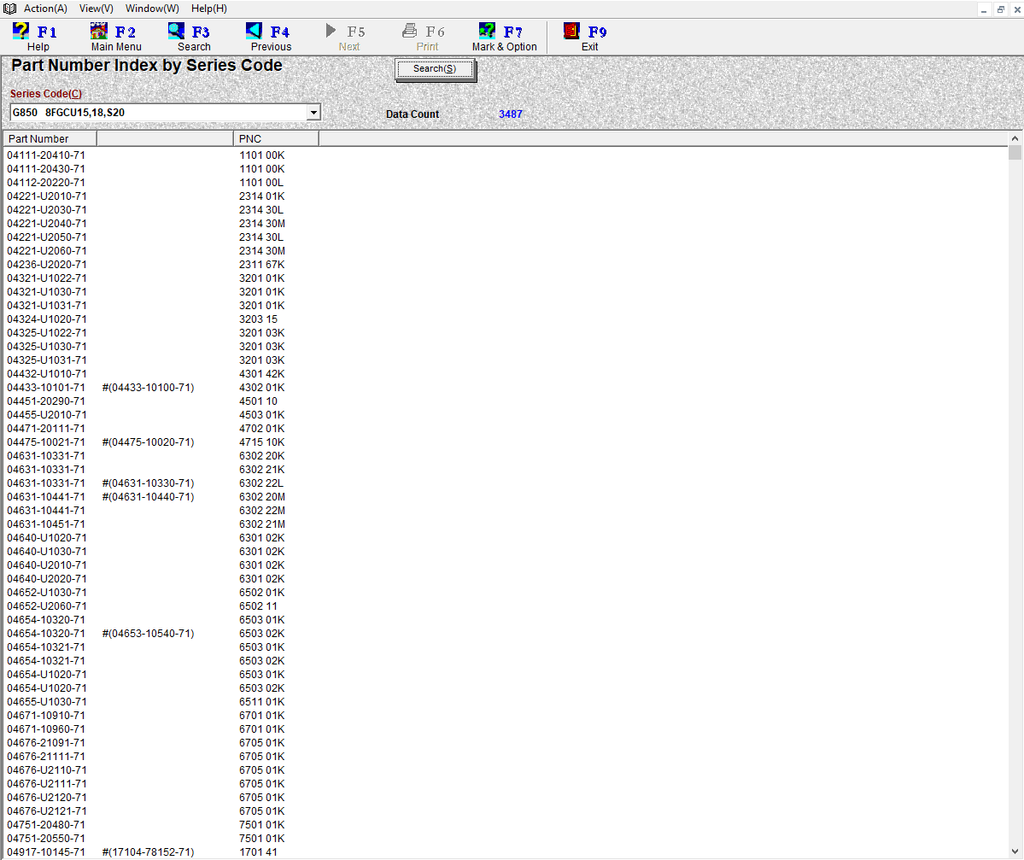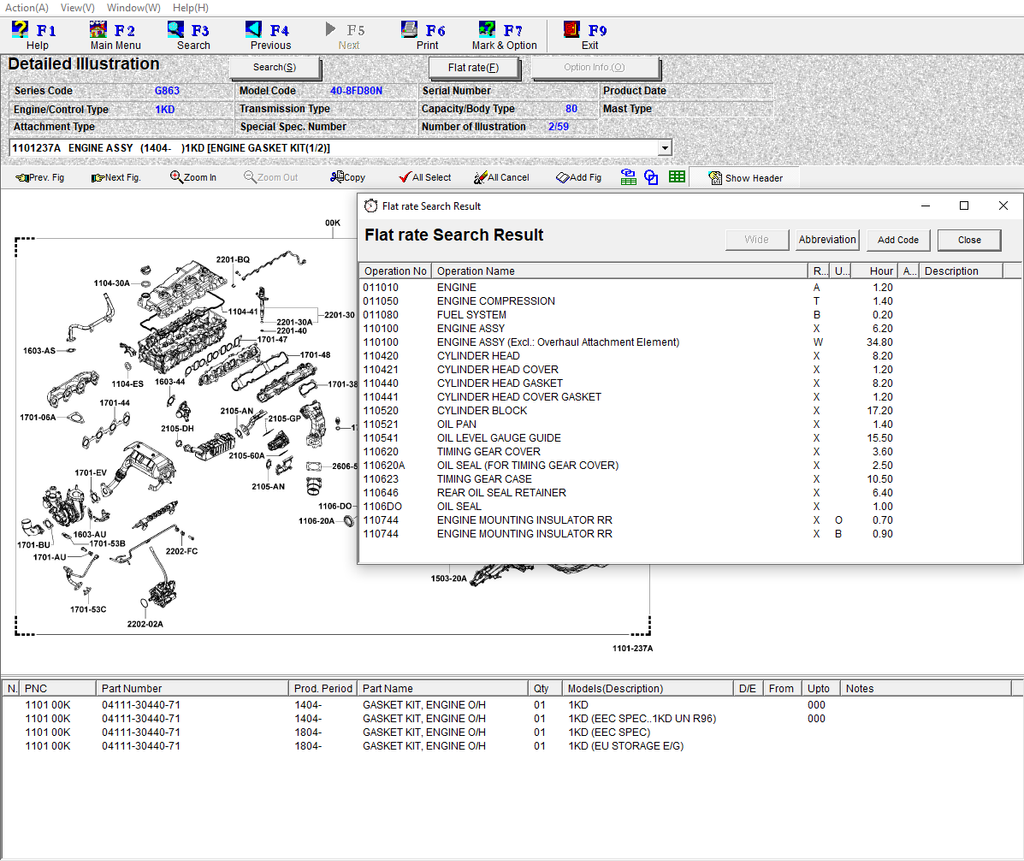TOYOTA Industrial Equipment Forklift Trucks Electronic Parts Catalogue
Product Description
Electronic parts catalog for Toyota forklift trucks, shovel loaders, sweeper, towing tractors, lift trucks, logistic solution system. The interface of this parts catalog is straightforward and convenient. There is a search by Model Code, Serial Number, Part Number, Series Code, list of applicability of the part.
Parts catalog Covers:
• Forklift Trucks (Engine)
• Forklift Trucks (Electric Reach)
• Forklift Trucks (Electric)
• Shovel Loaders
• Sweeper
• Towing Tractors
• Lift Trucks
• Logistic Solution System
• Transport Equipment
Listed in this TOYOTA Industrial Equipment Electronic Parts Catalogue are Genuine Spare Parts, Optional Parts and Accessories for standard specification models which have been produced at TOYOTA factories abroad and in Japan from 1984, and which are destined for foreign countries. Also included are Spare Parts used in a part of Special Specification models for designated customers.
Input the Model Code and Serial Number marked on the name plate attached to the body of industrial equipment. Parts and accessories mounted on the corresponding industrial equipment when shipped from the factory will be selected, and corresponding Part numbers will be automatically searched for. However, certain Optional parts may not be always designated. In such case, select among two or more part numbers searched for.
Part Number Search
Allows searching for part numbers used in the Model Code (Serial No.) defined. Pressing this button brings you to the Truck Information Input form.
Part Number Application to Models
Allows searching for models on which a part number defined is used. Pressing this button brings you to the Part Number Application to Models form.
This form shows the models in which the part number entered is used.
However, Special Part Numbers for special specification models and part numbers with no PNC in the illustration cannot be searched for.
In the Series Code combo box, you can specify the search range by selecting Series Code, Current Models, Old Models or All Models. Entry example: 11010 13640 71
Part Number List by PNC/KeyWord
Allows searching for part numbers with PNC or Key Word, and also models for which the part numbers are used. Pressing this button brings you to the Part Number List by PNC/Key Word form.
This form shows the part numbers having PNC or Key Word entered, and also shows the models in which the part number is used.
However, Special Part Numbers for special specification models and part numbers with no PNC in the illustration cannot be searched for.
In the Series Code combo box, you can specify the search range by selecting Series Code, Current Models, Old Models or All Models. Note that when you search with Key Word, Current Models, Old Models and All Models cannot be selected.
PNC Entry example: 1101 01 Key Word Entry example: RING
Part Number Index by Series Code
Allows searching for part numbers used in specified series. Pressing this button brings you to the Part Number Index by Series Code form.
This form is used to search for part numbers which are used in the series selected from the Series Code combo box.
However, Special Part Numbers for special specification models and part numbers with no PNC in the illustration cannot be searched for.
Display order is numerical order of part number and PNC.
Identical part numbers with different PNCs will be repeatedly displayed.
Price File Load
Allows storing unit prices for part numbers in the database. Pressing this button brings you to the Price File Load form.
Truck Information Input
On this form, you will select and/or enter applicable search conditions.
Entering the search conditions:
Three different search functions are available to choose from: Model Code (Serial No.) Select, Series Group Code Select, and Series Code Select.
1. Using Model Code (Serial No.) Select
Model Code: Enter the model code (Not Frame Number Model Code) Example: 02-6FD10
Serial Number: Enter the serial number (last 5 digits of Frame Number) Example: 10027
There is no need to enter both of these. However, if only Model code is entered, the Truck Production information cannot be acquired. Subsequently, searching for part numbers by narrowing down those used in Specific Truck cannot be done. In addition, searching for part numbers of special specification models cannot be done.
When only Serial Number is entered, a list of the Model codes having the serial number entered will be displayed on Pop-up screen: Select the Model Code from the list.
2. Using Series Group Code Select
Choose a group code in the list box.
Group name is displayed only in English.
3. Using Series Code Select
Enter the series code. Example: G116
Additional Information
Type of Catalog: Spare Parts Catalog
Size: 5.32GB
Region: All Regions
Version: v2.27/01.2020
Language: English French German Spanish
Operating System: Windows XP, Windows Vista, Windows 7, Windows 8 & 8.1, Windows 10 (32 Bit-x86 & 64 Bit-x64)