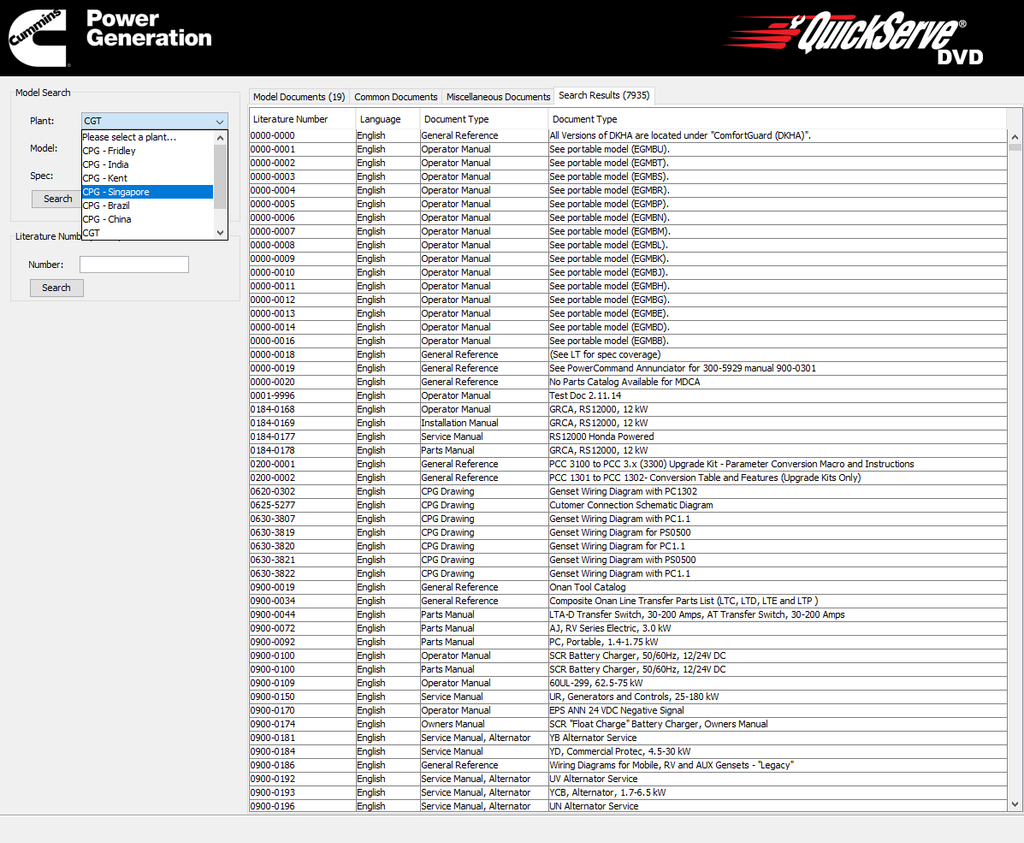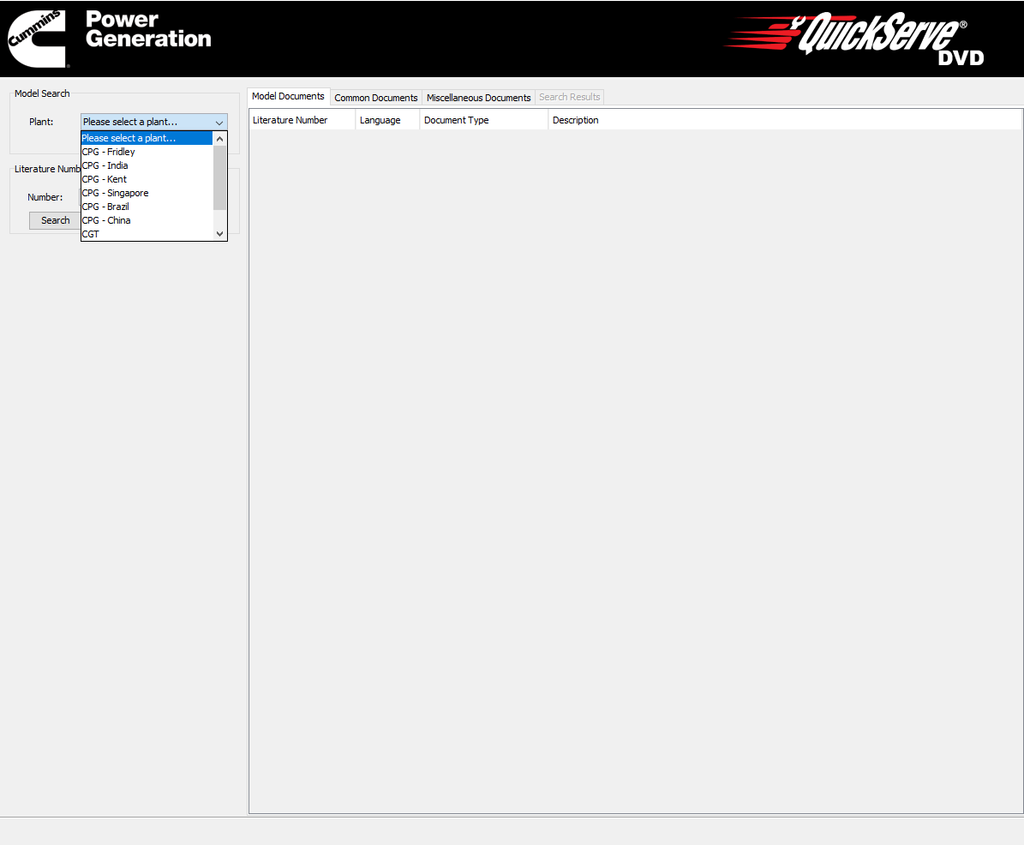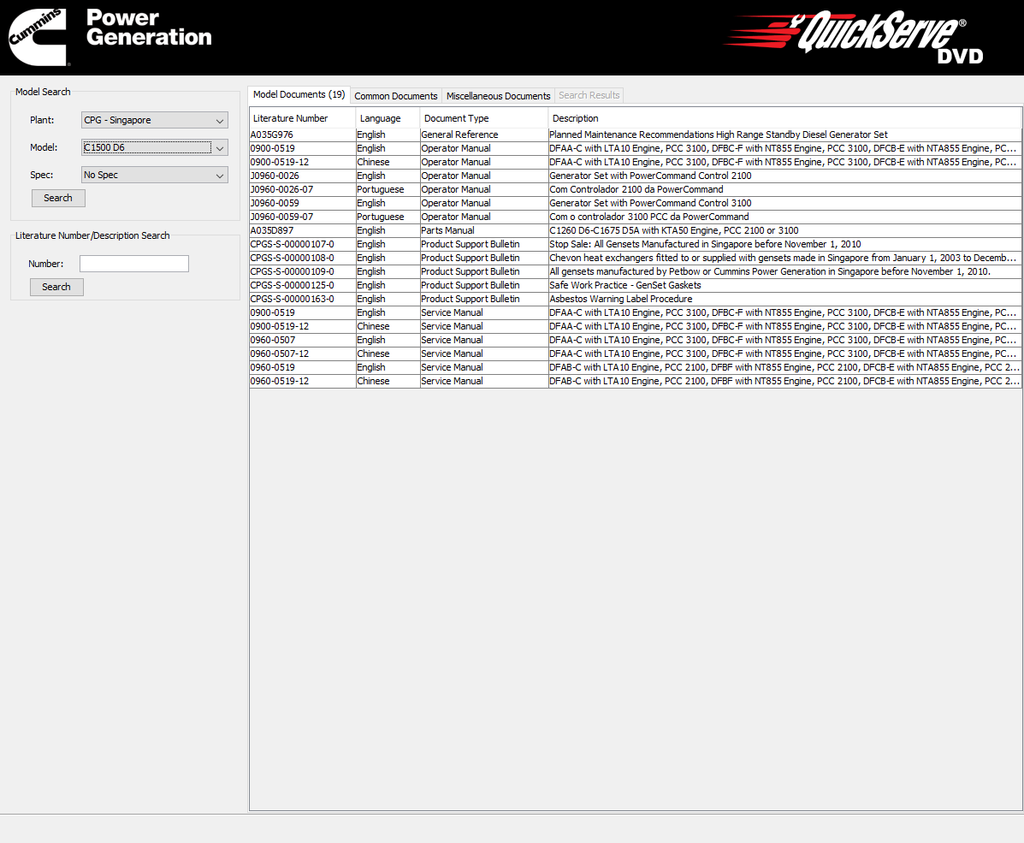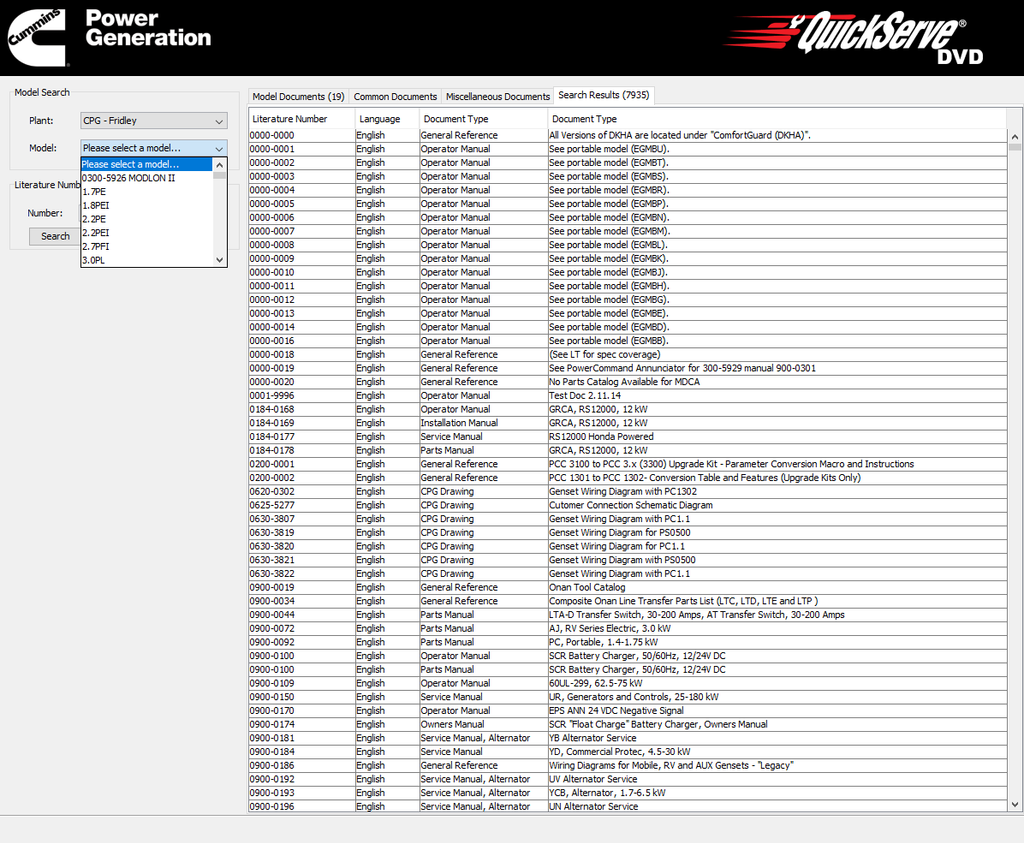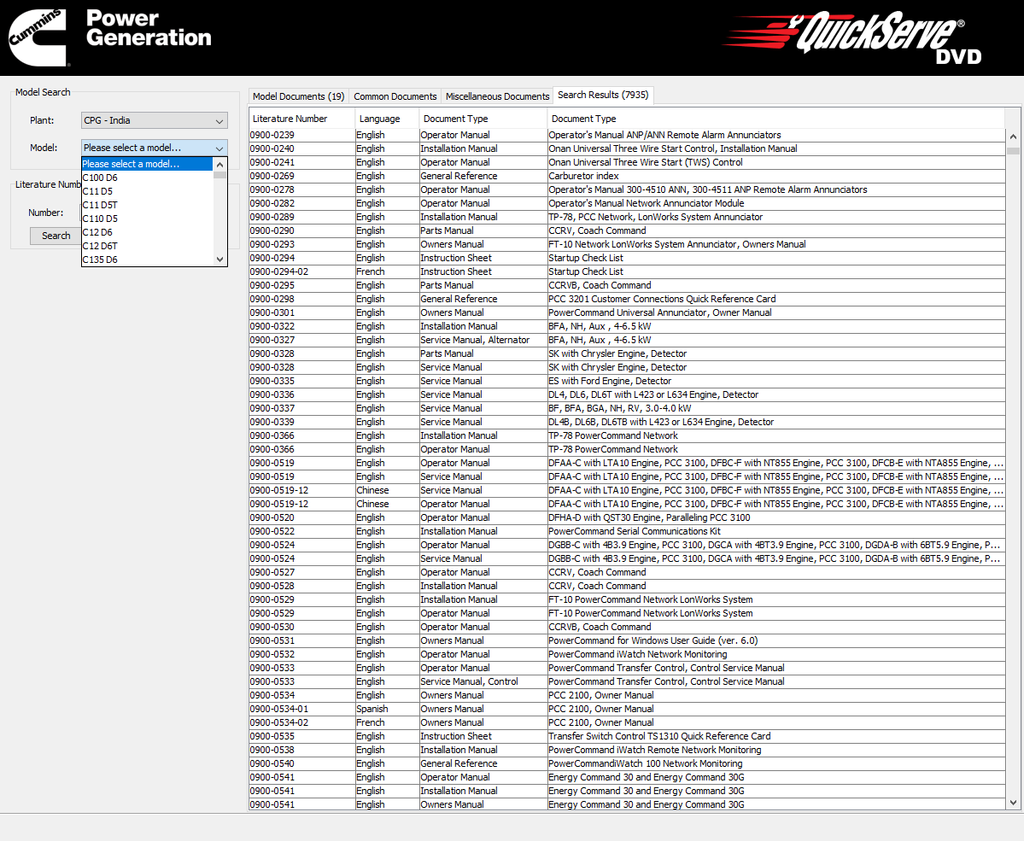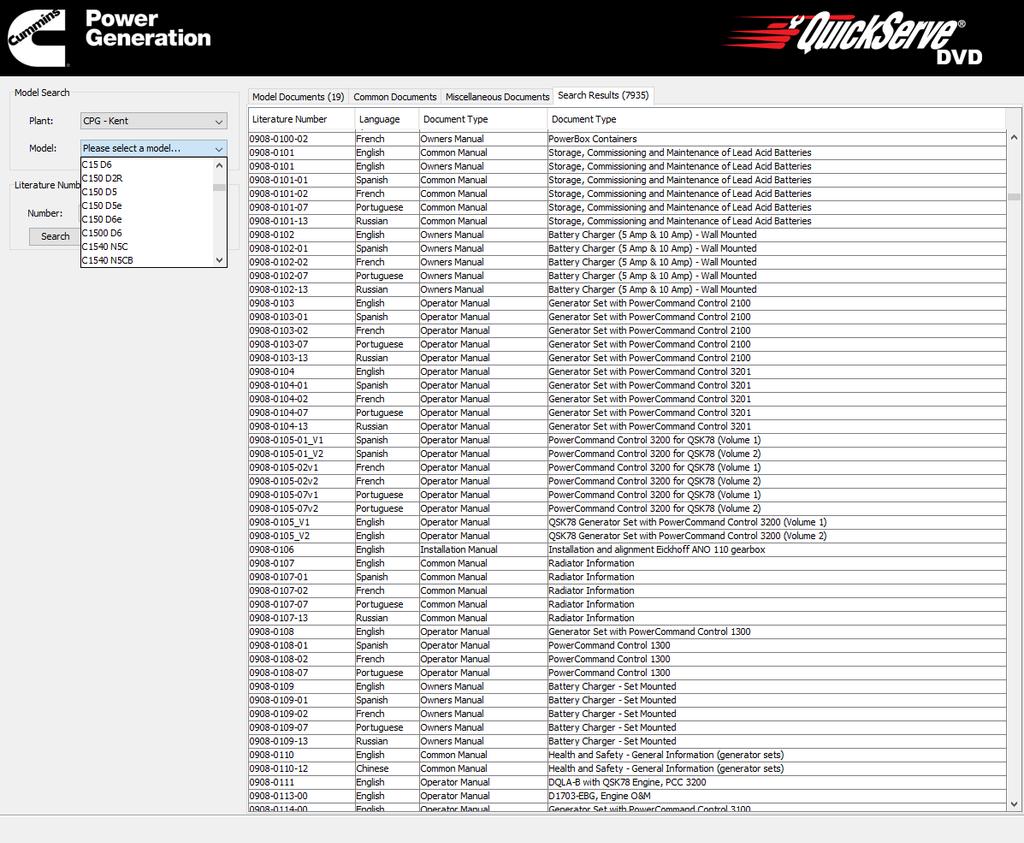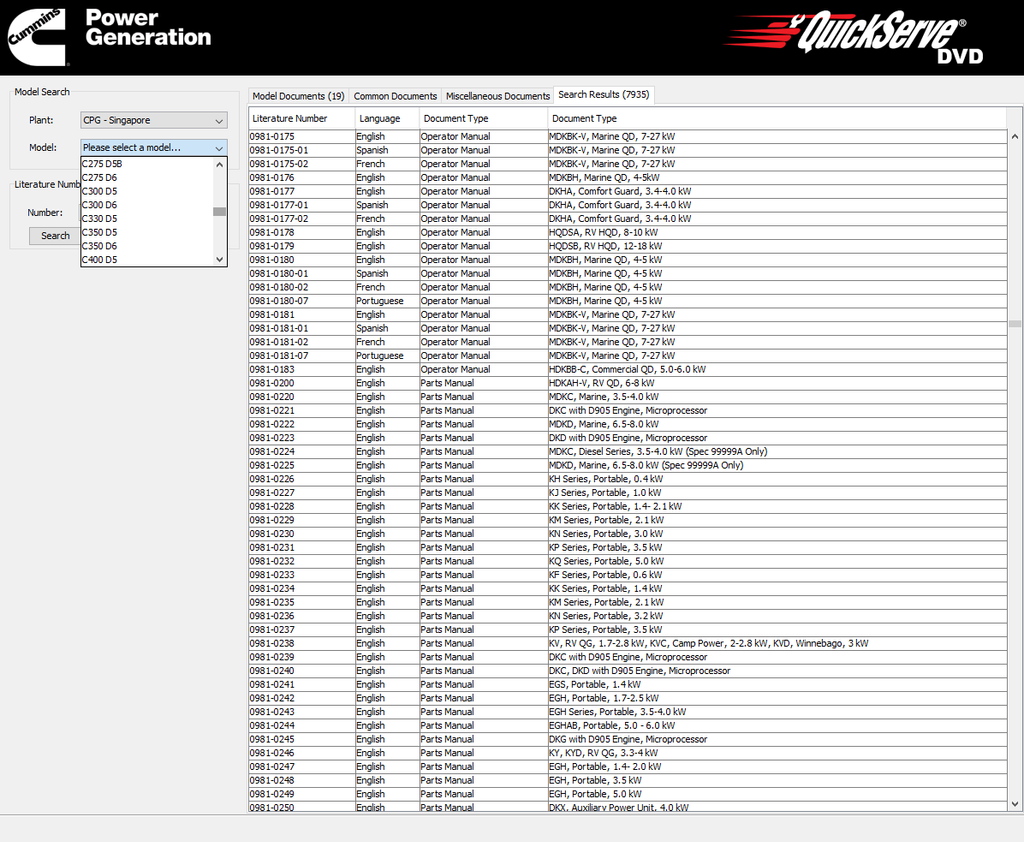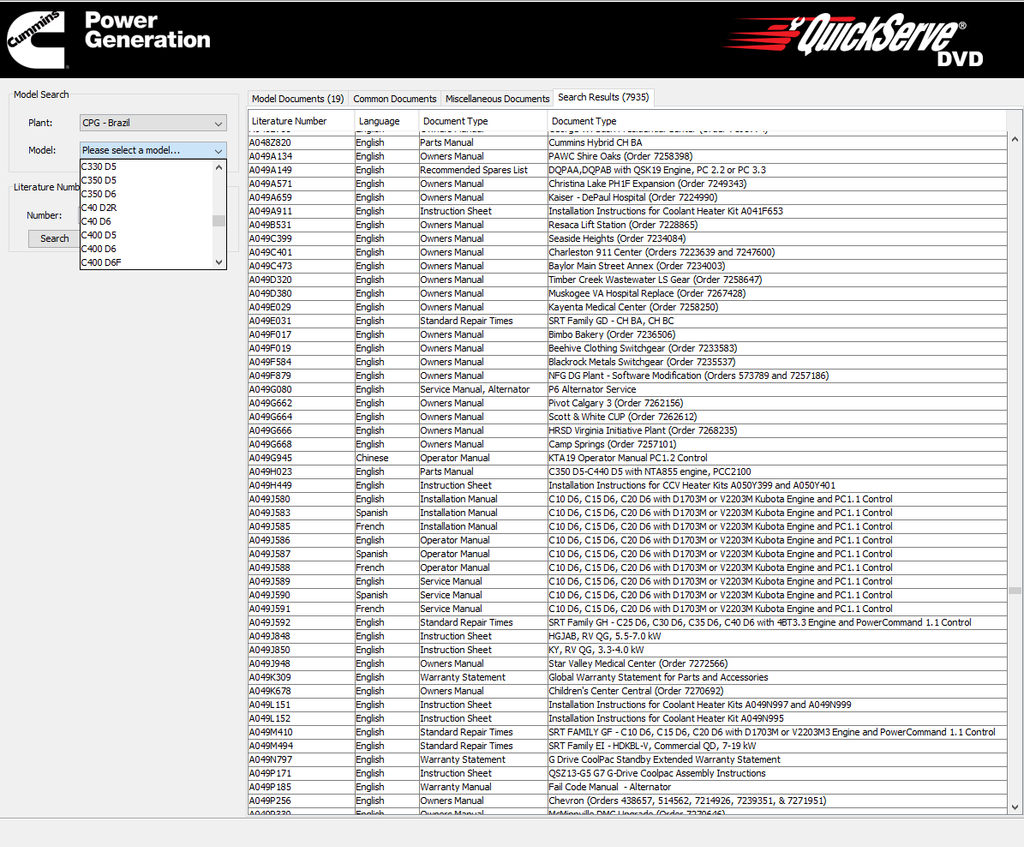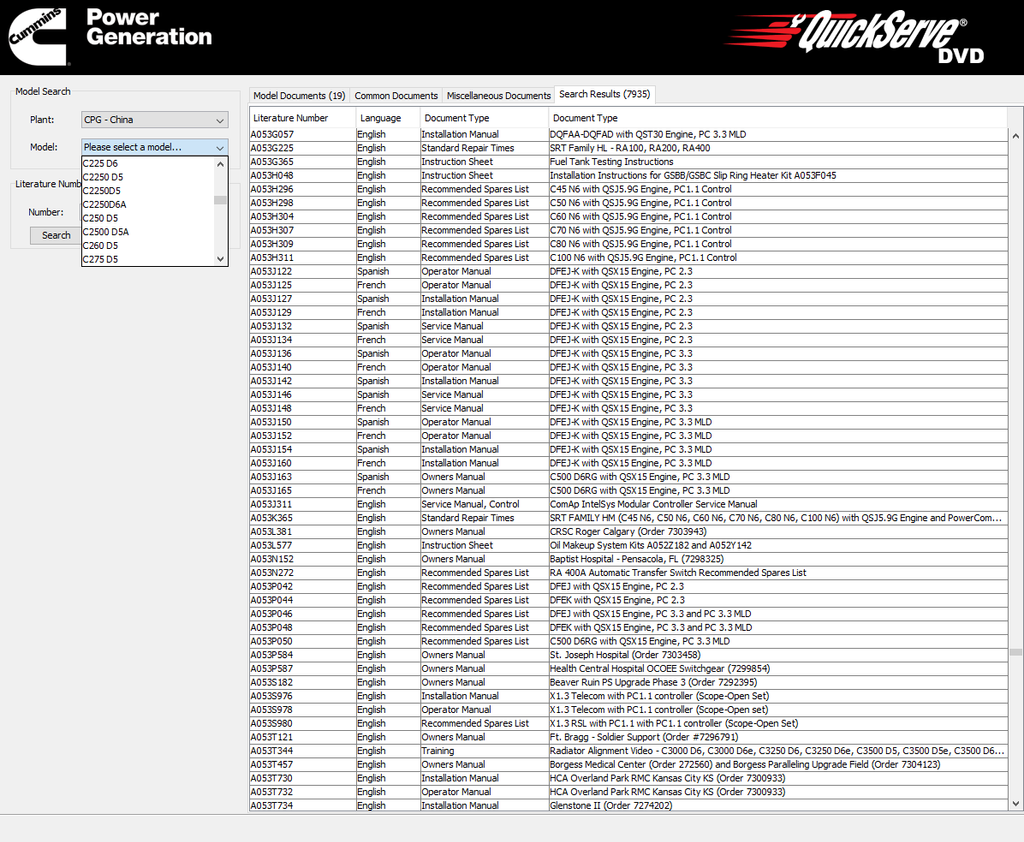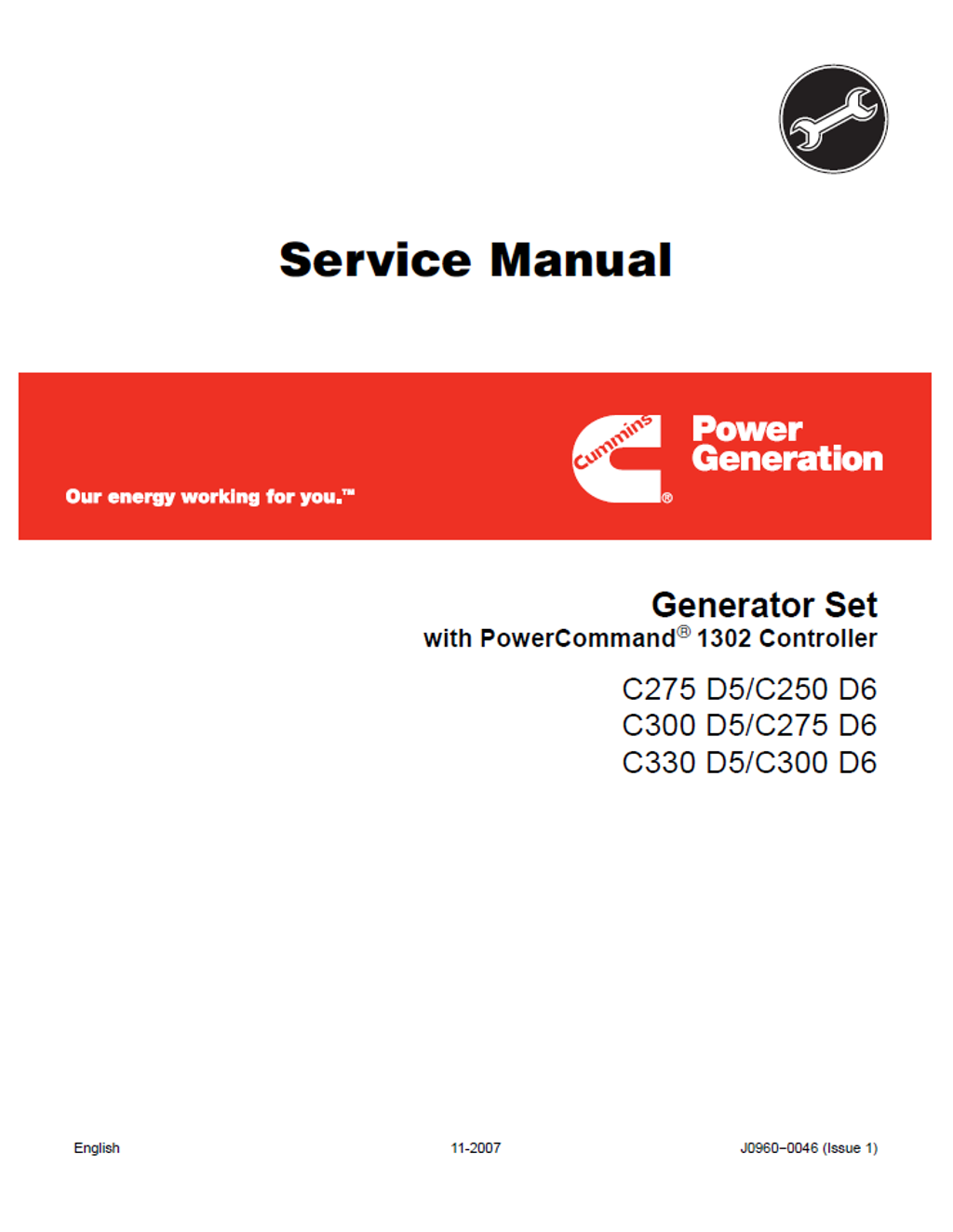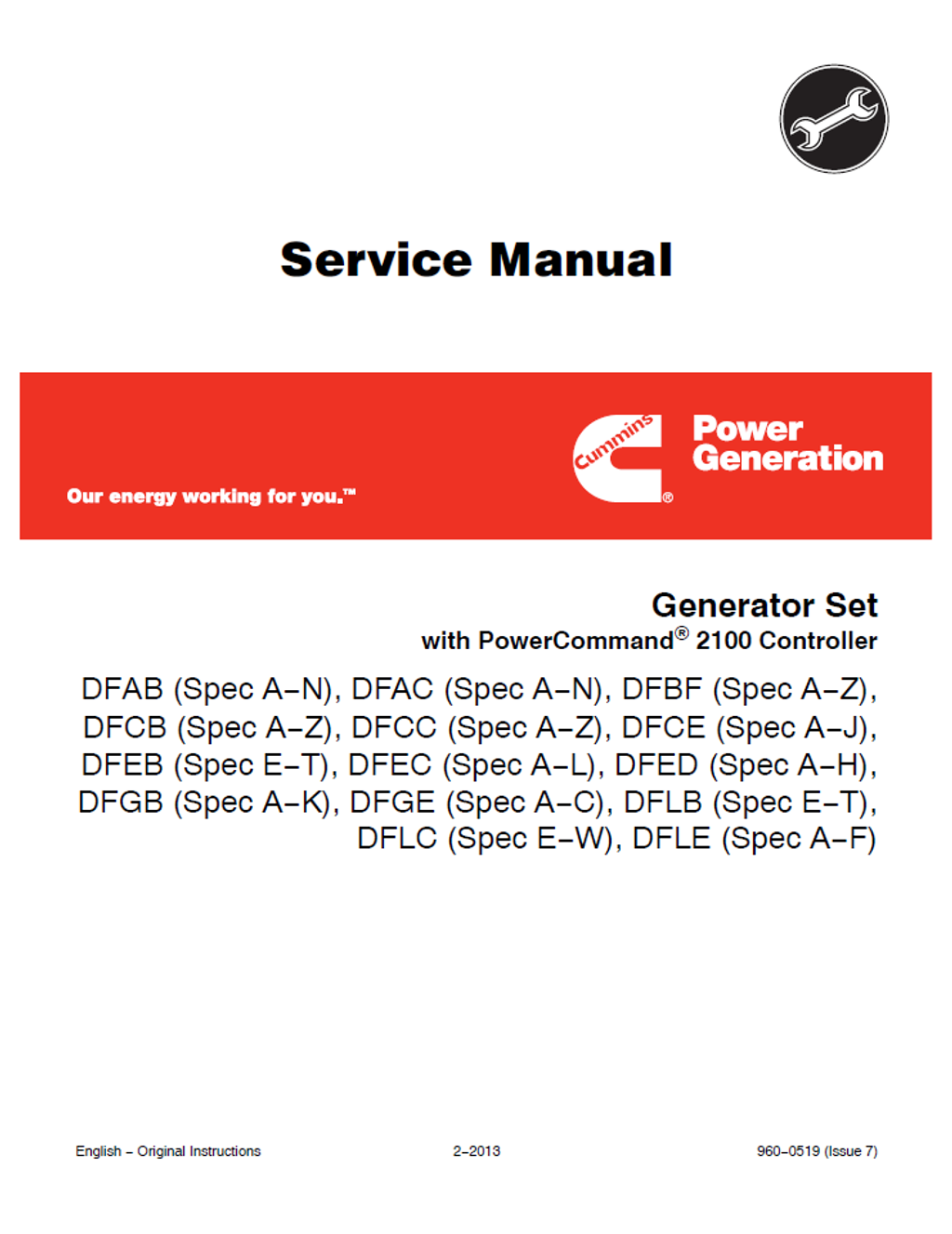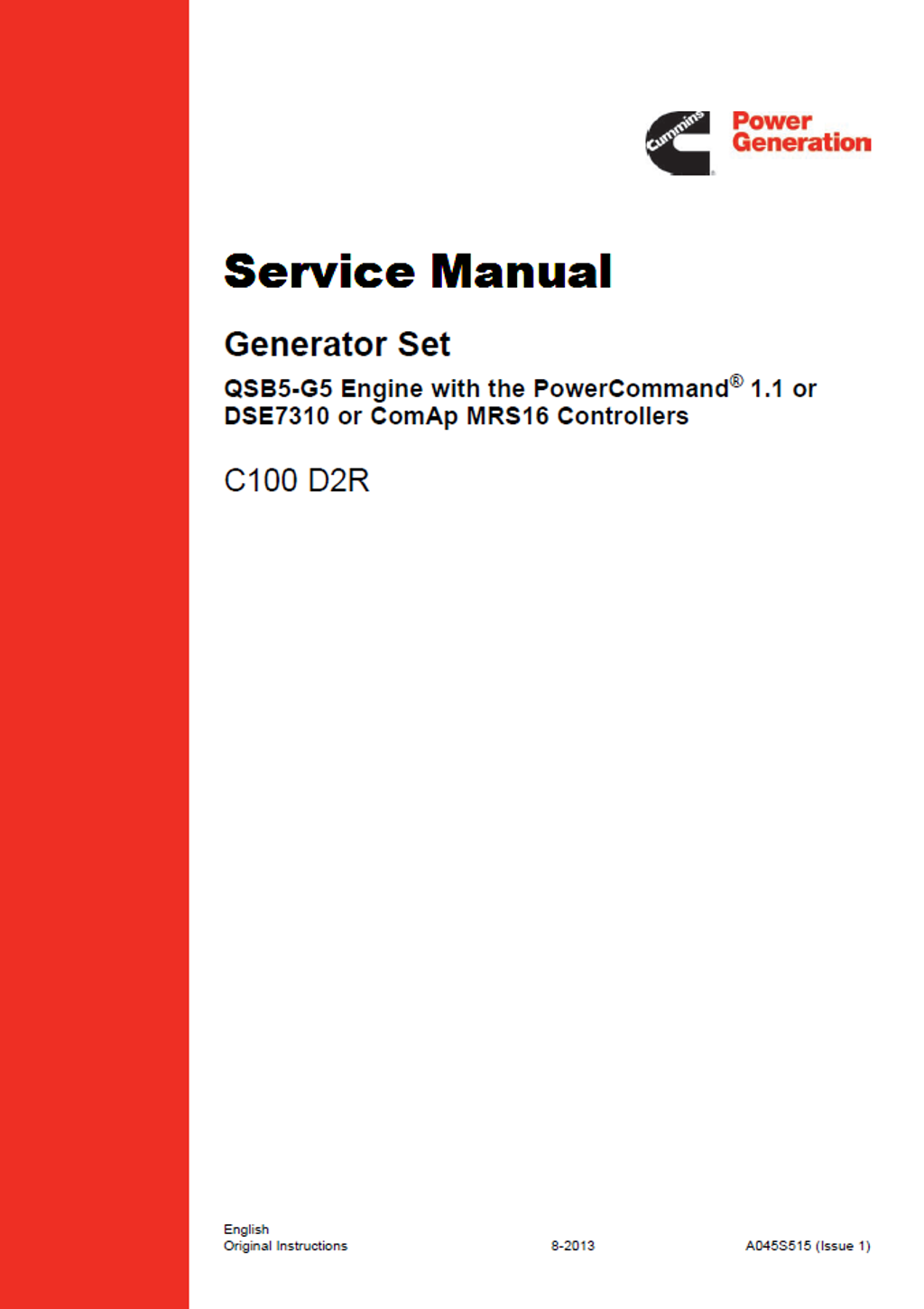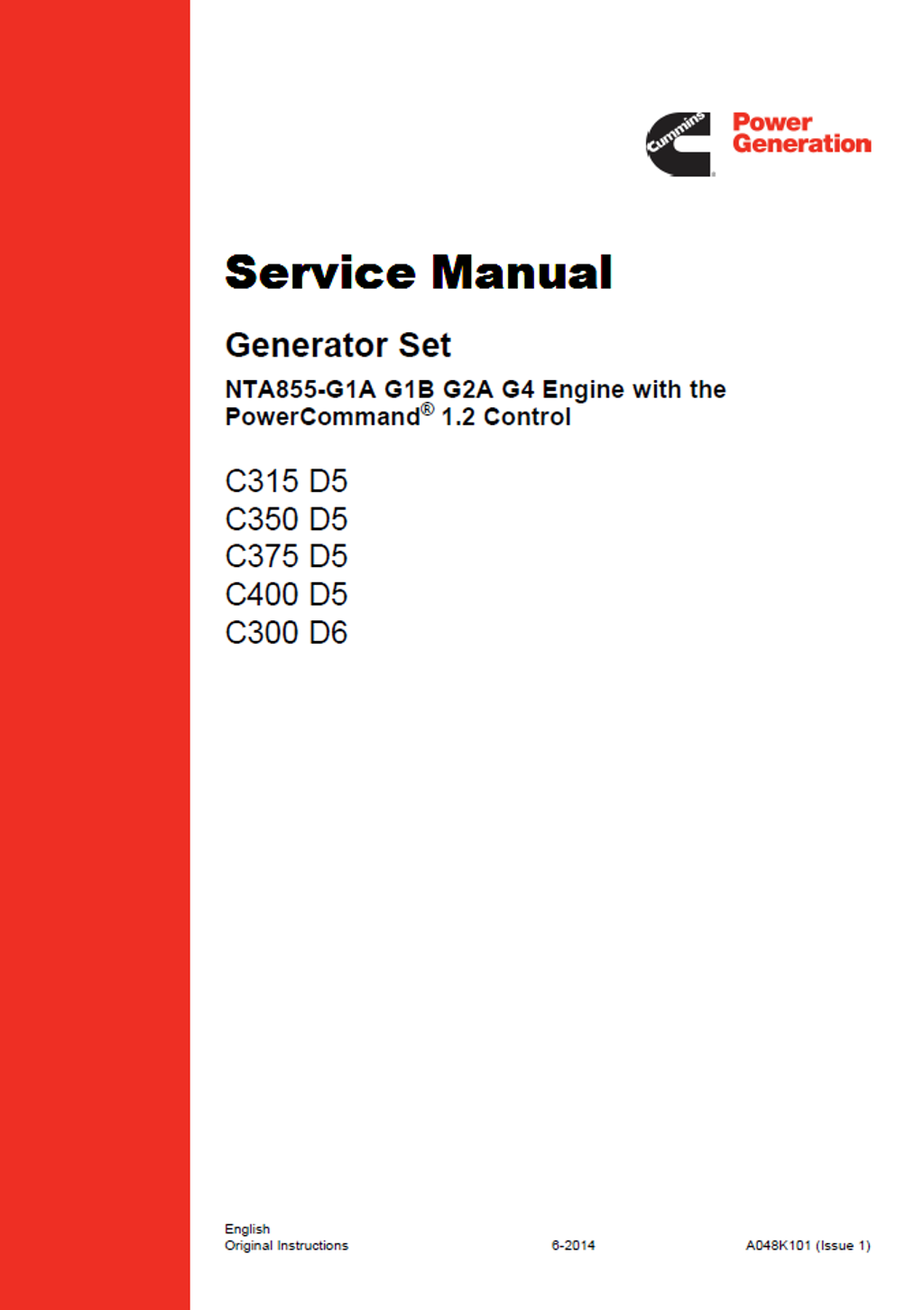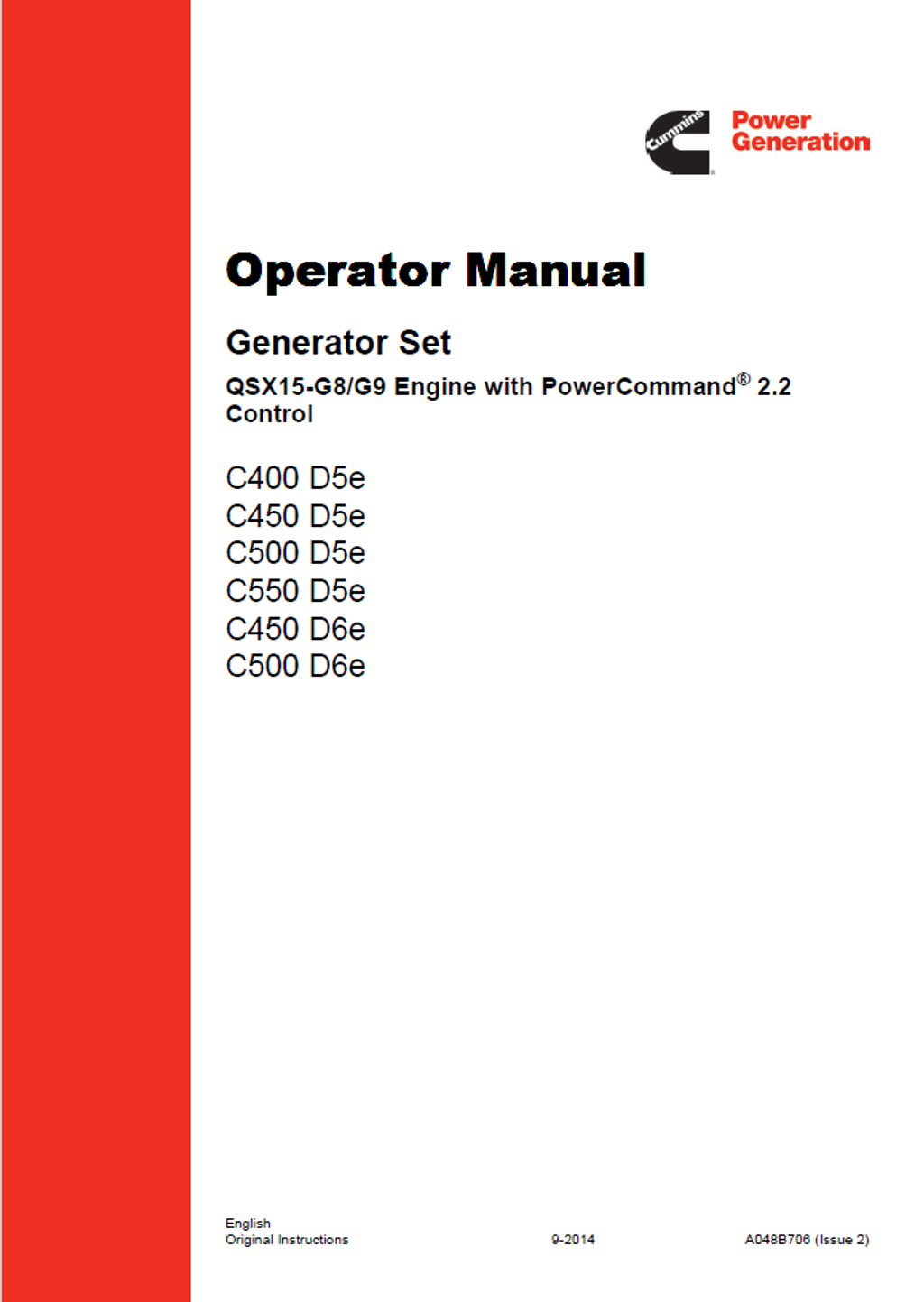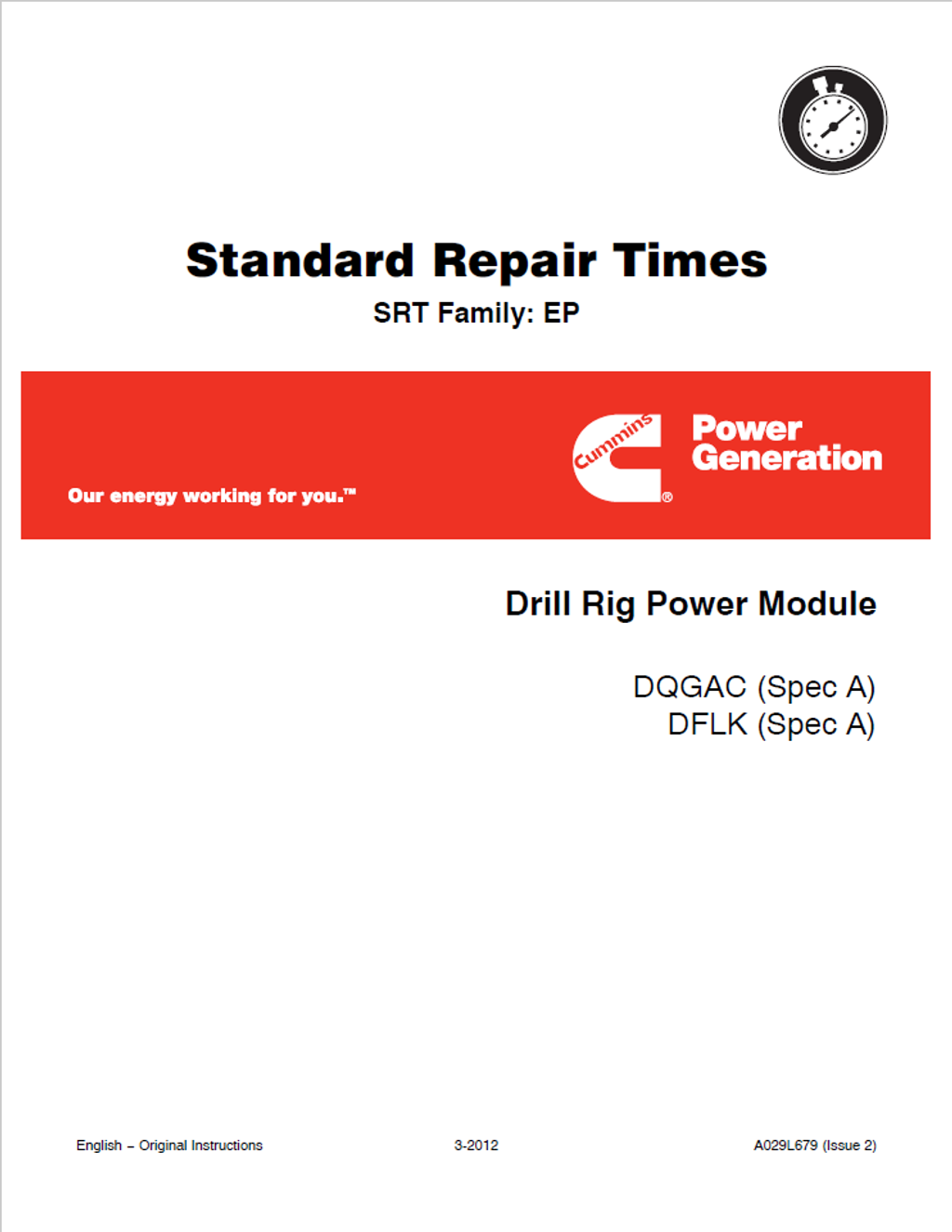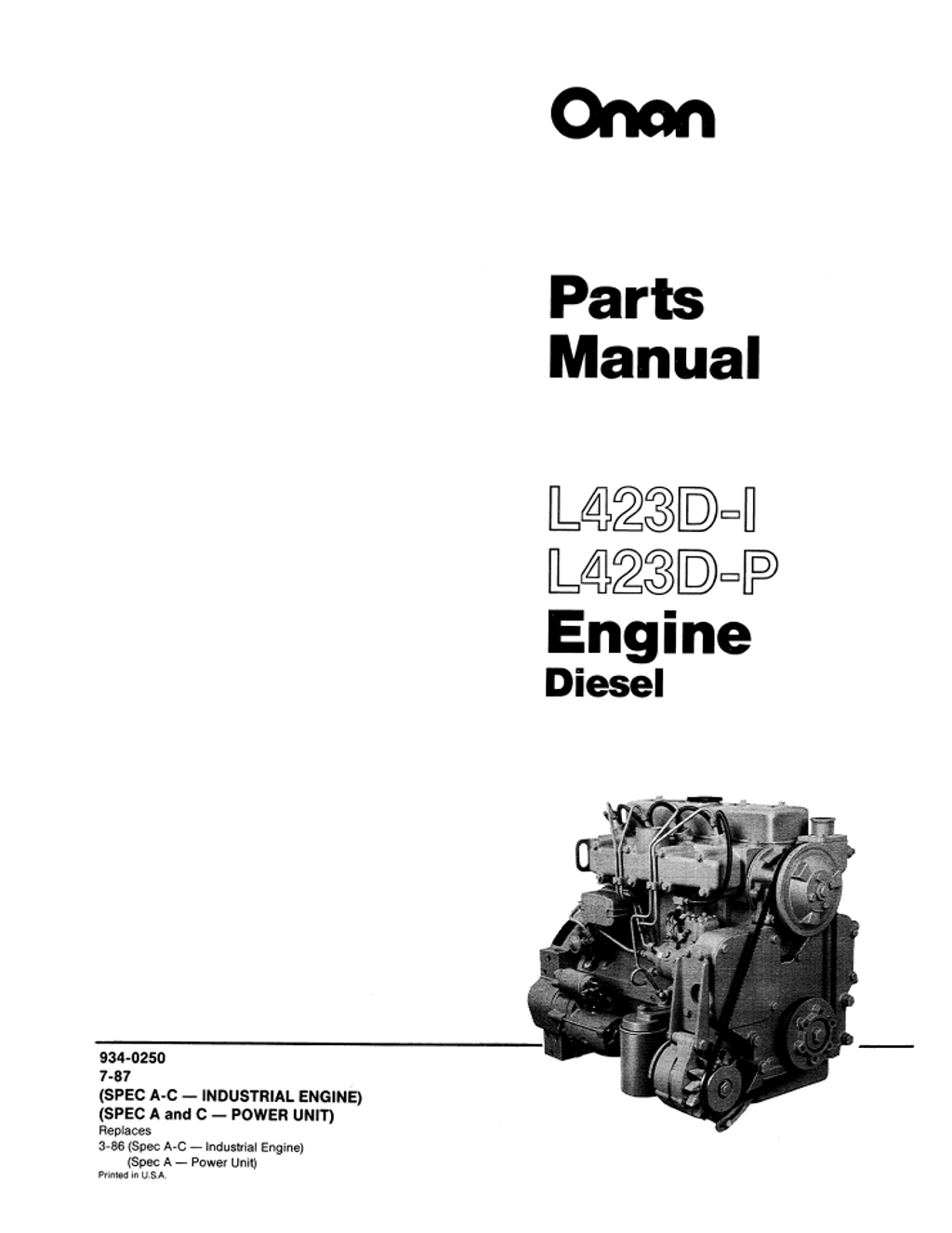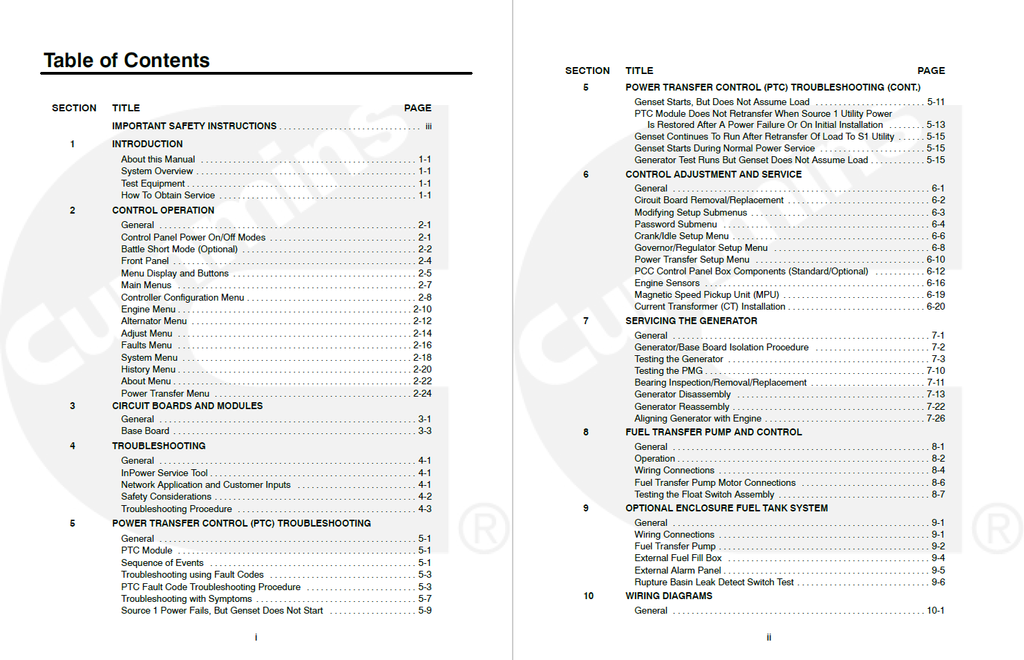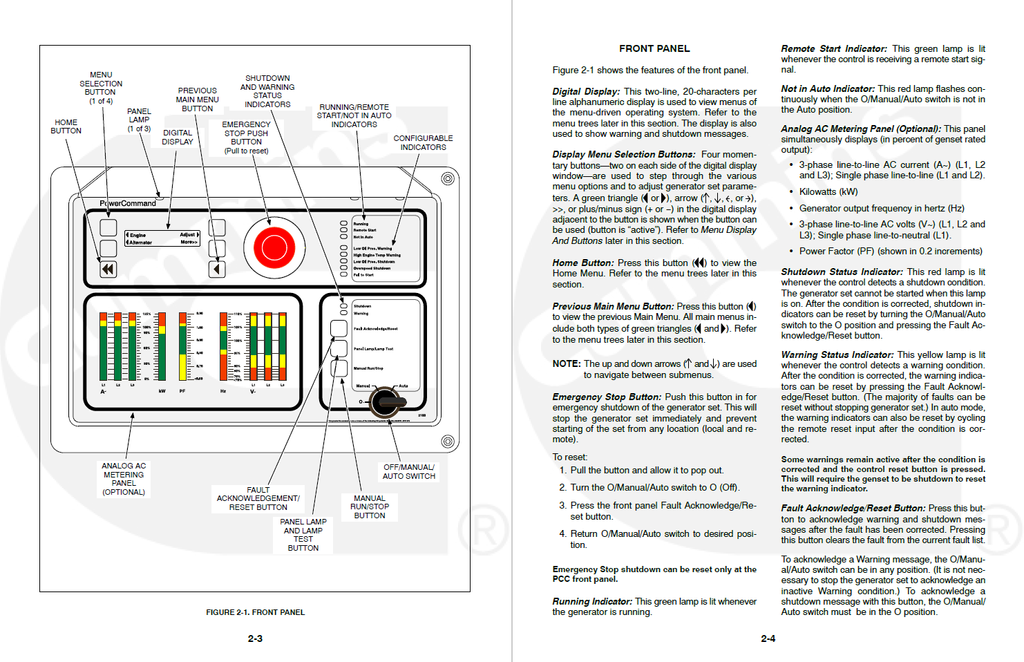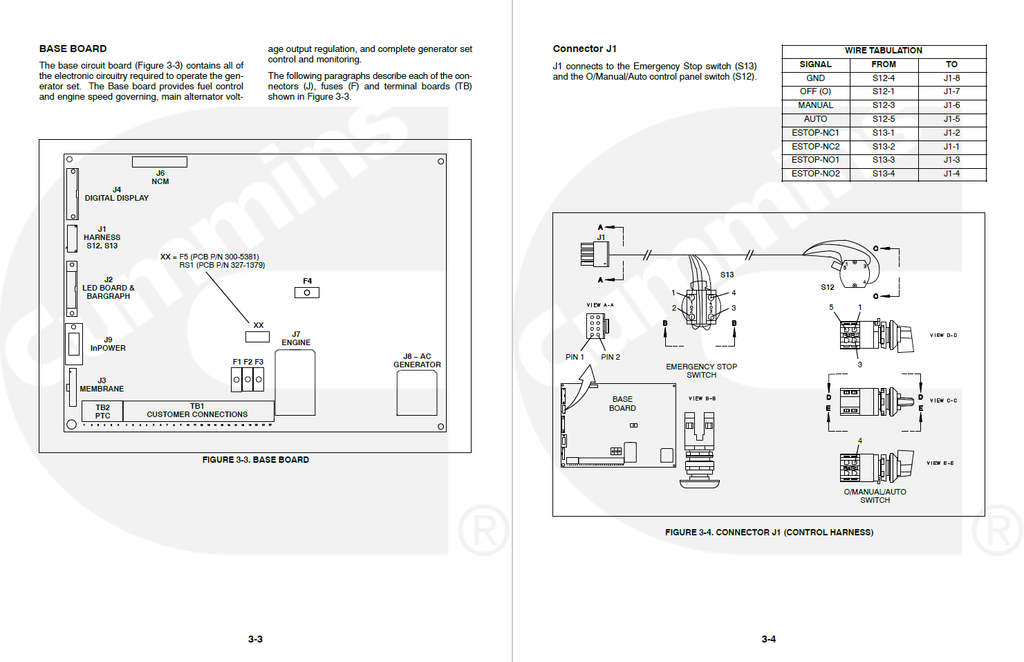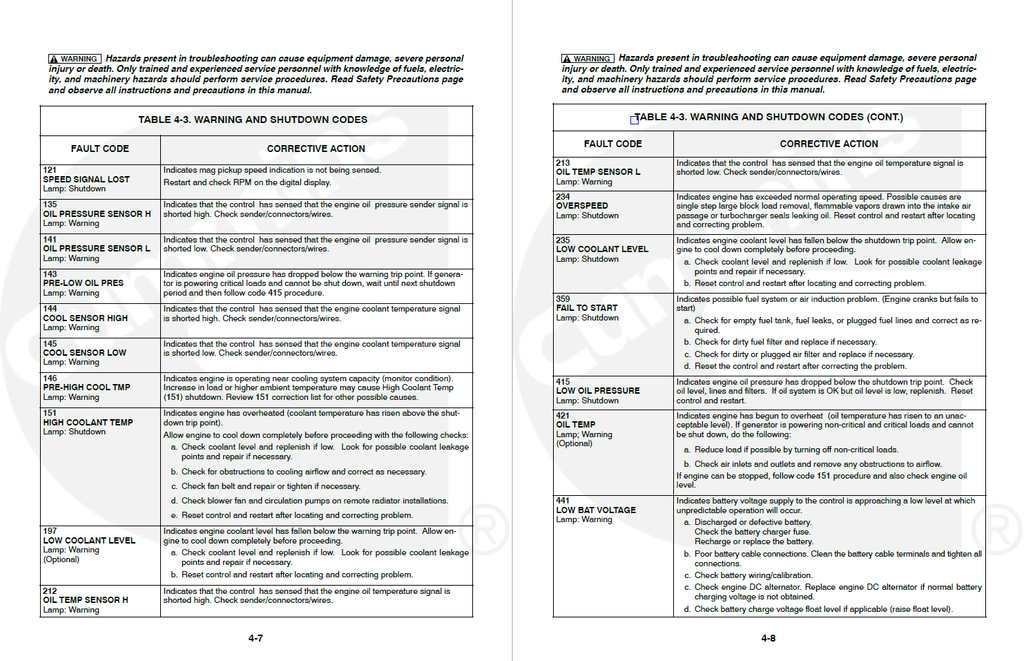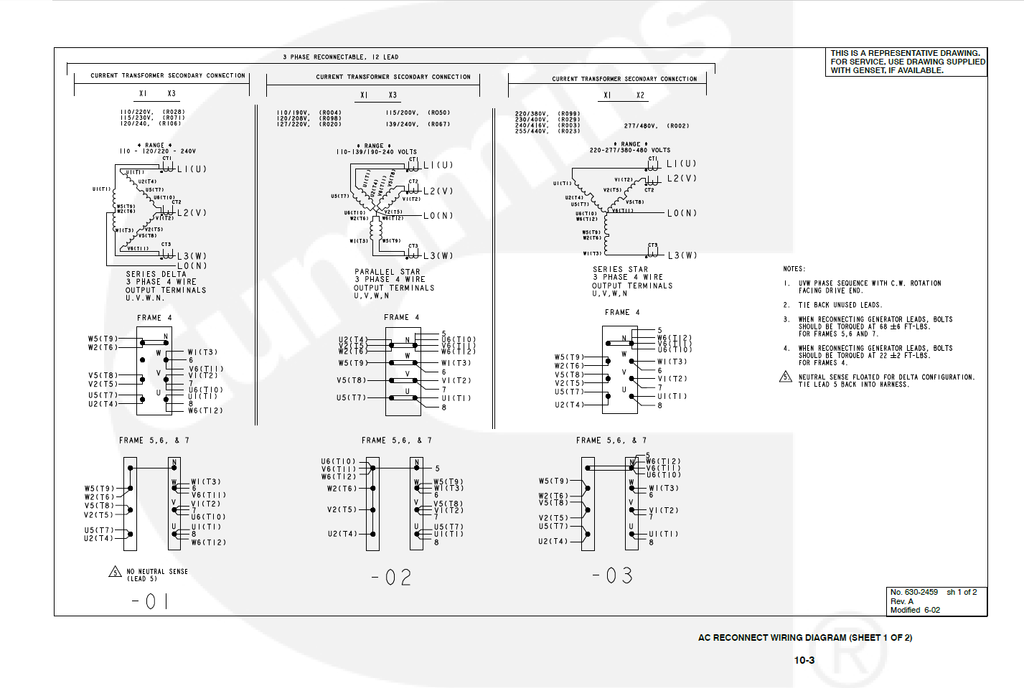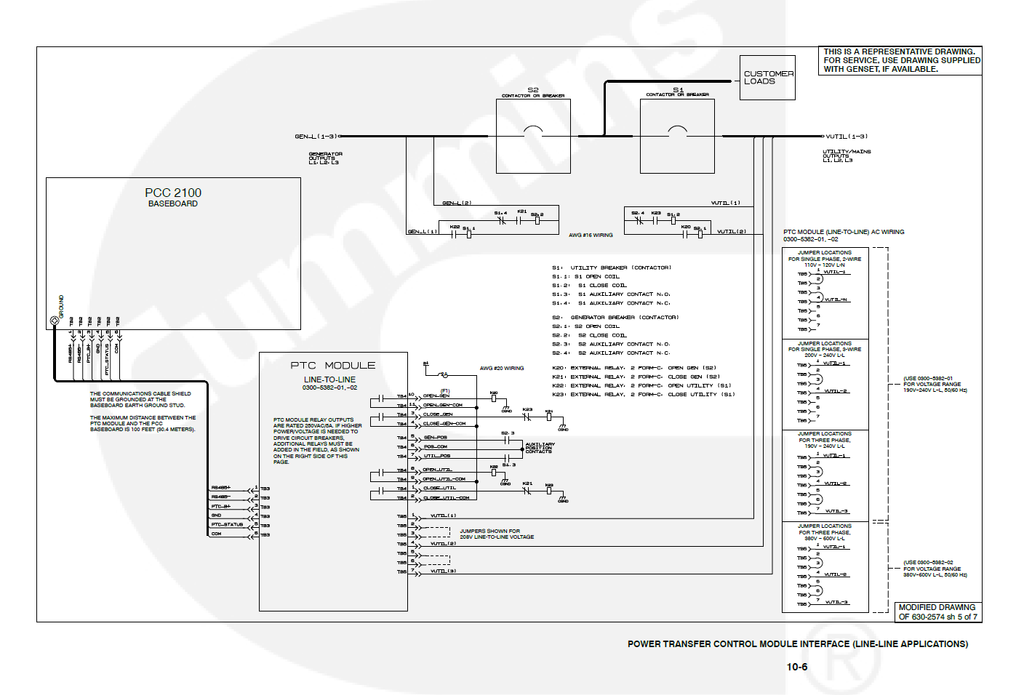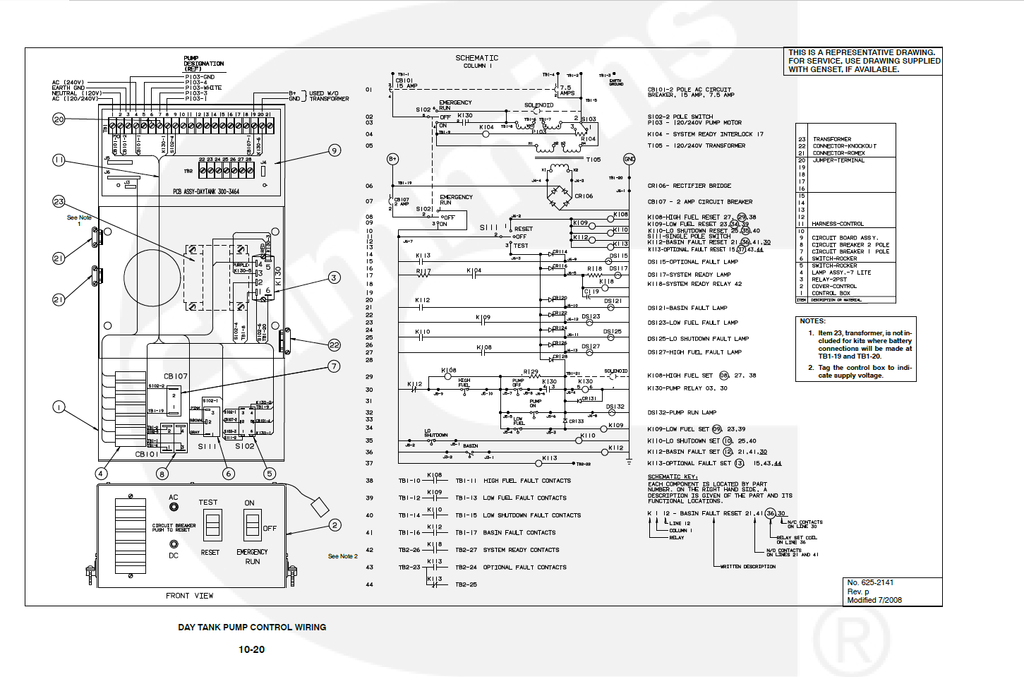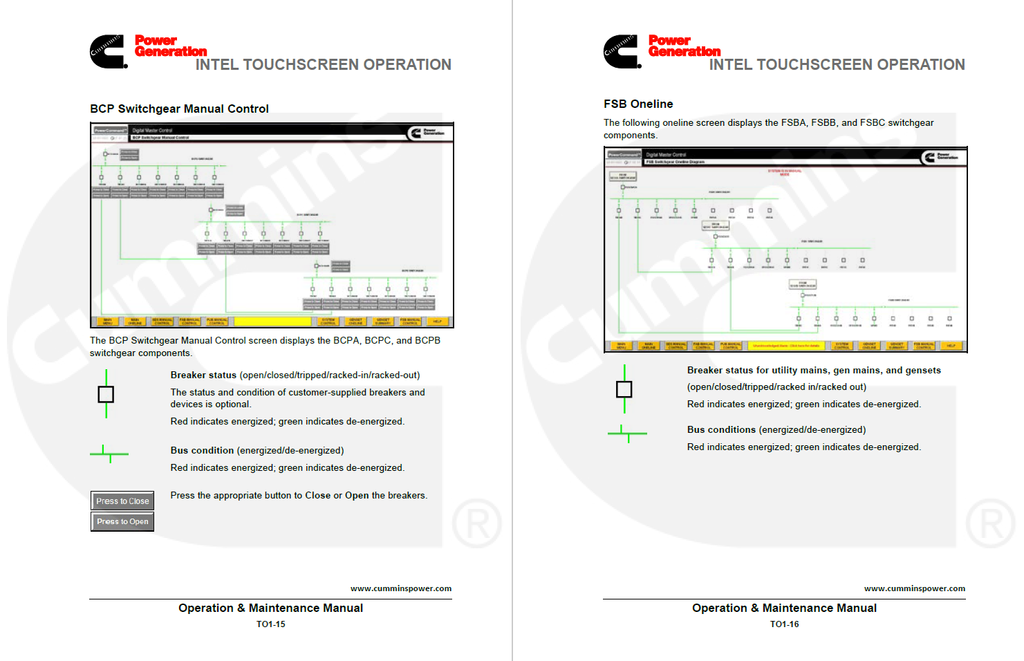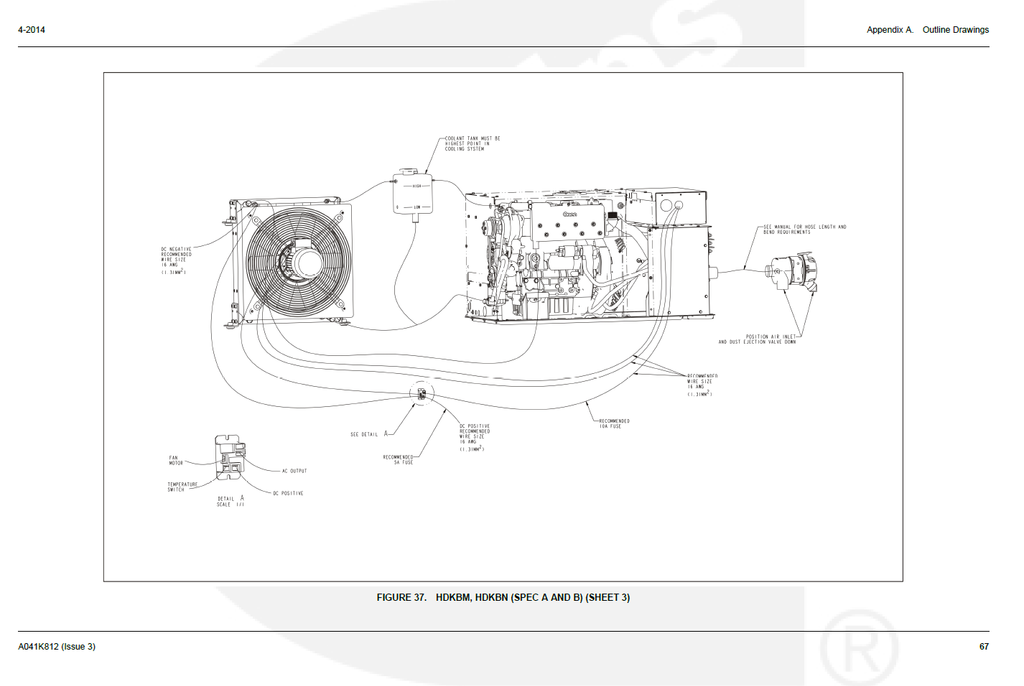Cummins Onan QuickServe DVD Power Generation Edition (Consumer & Commercial) Parts and Service Information
Product Description
Cummins Onan Power Generation Edition QuickServe DVD is an electronic catalog, which contains detailed manuals for repair and maintenance, spare parts catalog, installation instructions, service manuals, technical specifications, which are presented in PDF.
Plants: CGT, CPG Brazil, CPG China, CPG Fridley, CPG India, CPG Kent, CPG Mexico, CPG Singapore, NPower
Model Search
The model search is located on the left side of the application and is the upper-most search area. This area is labelled "Model Search". Initially you are only presented with a single drop-down menu for the build plant. You will first need to select the appropriate build plant, then you a list of models built at the plant selected will display. Select the appropriate model, and then if the selected model has spec levels, a third drop-down menu will appear, otherwise a search button will appear. Select a spec level if one applies, and click the "Search" button.
After clicking the "Search" button, the "Model Documents" tab in the table to the right of the search area is populated with search results. The number of results is displayed to the right of the tab title in parenthesis. Each line in the table represents a document. To launch the PDF file, single click the line representing the document that you need to open.
Literature Number Search
The literature number search is located directly below the "Model Search". Enter the global literature number that you are looking for in the search box and click the "Search" button below. Focus will be shifted to the "Search Results" tab and the number of search results will be displayed to the right of the tab title in parenthesis. To launch the PDF file, single click the line representing the document that you need to open.
Common Documents
The "Common Documents" tab provides documents that are common across all product models. The include documents such as Common Manuals and Warranty manuals. To launch the PDF file, single click the line representing the document that you need to open.
Miscellaneous Documents
The "Miscellaneous Documents" tab provides general reference documents. To launch the PDF file, single click the line representing the document that you need to open.
Note
An external application to view pdf files is required to properly utilise this application. If you do not have any application on your computer to view pdf files, you will need to install such an application (such as Adobe Acrobat Reader). Adobe Acrobat Reader can be freely downloaded from the Adobe web site at http://www.adobe.com
Additional Information
Type of Catalog: Spare Parts Catalog, Service Manual, Operator Manual, Owners Manual, Installation Manual, Parts Manual, Standard Repair Times, Instruction Sheet, Recommended Spares List, Troubleshooting and Repair Manual
Size: 28.4GB
Region: All Regions
Version: 01.2016
Language: English French Portuguese Spanish Chinese Russian
Operating System: Windows XP, Windows Vista, Windows 7, Windows 8 & 8.1, Windows 10, Windows 11 (32 Bit-x86 & 64 Bit-x64)