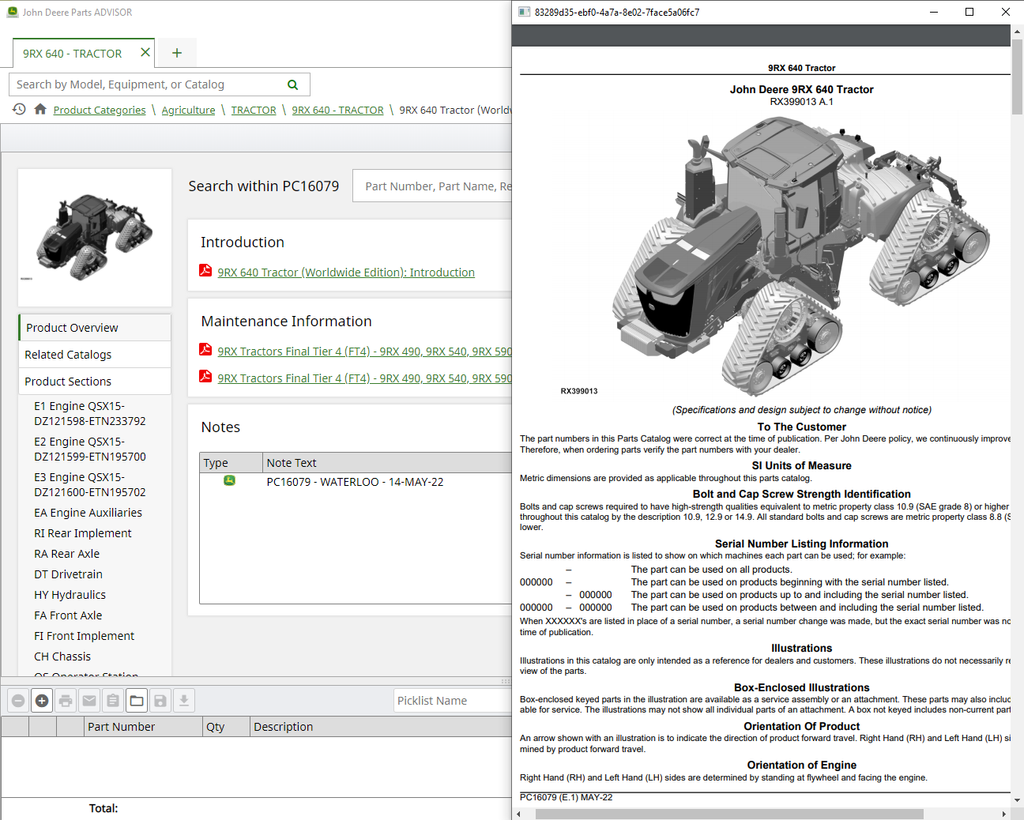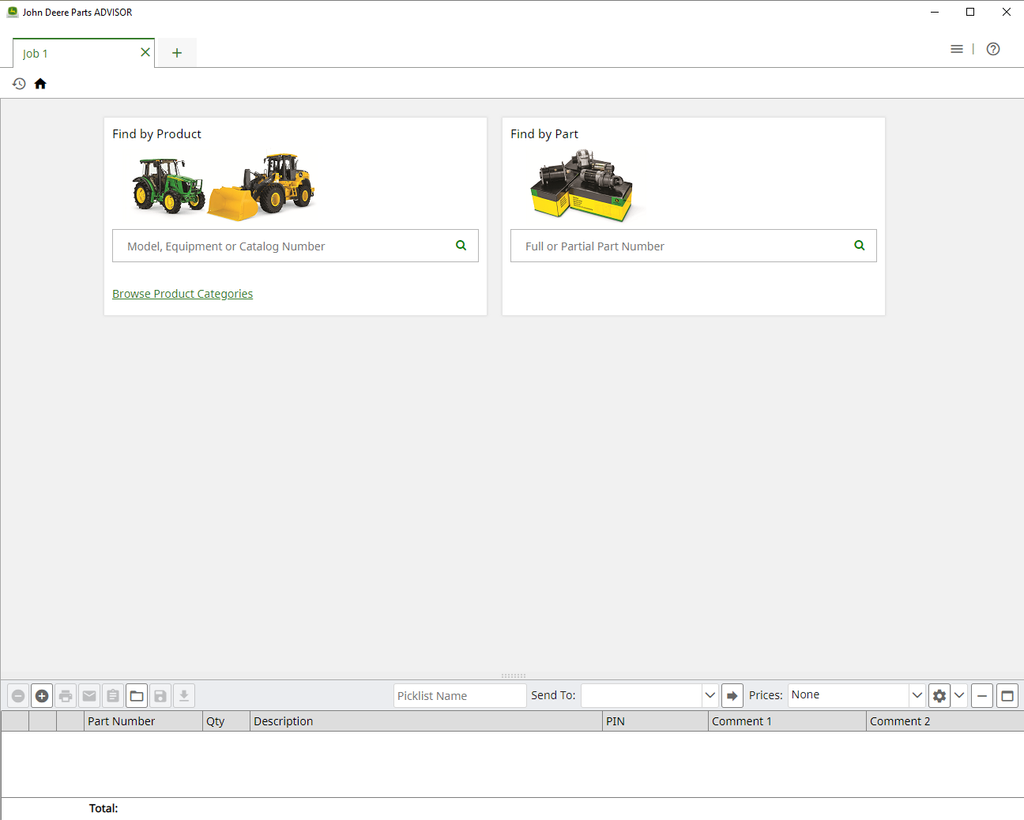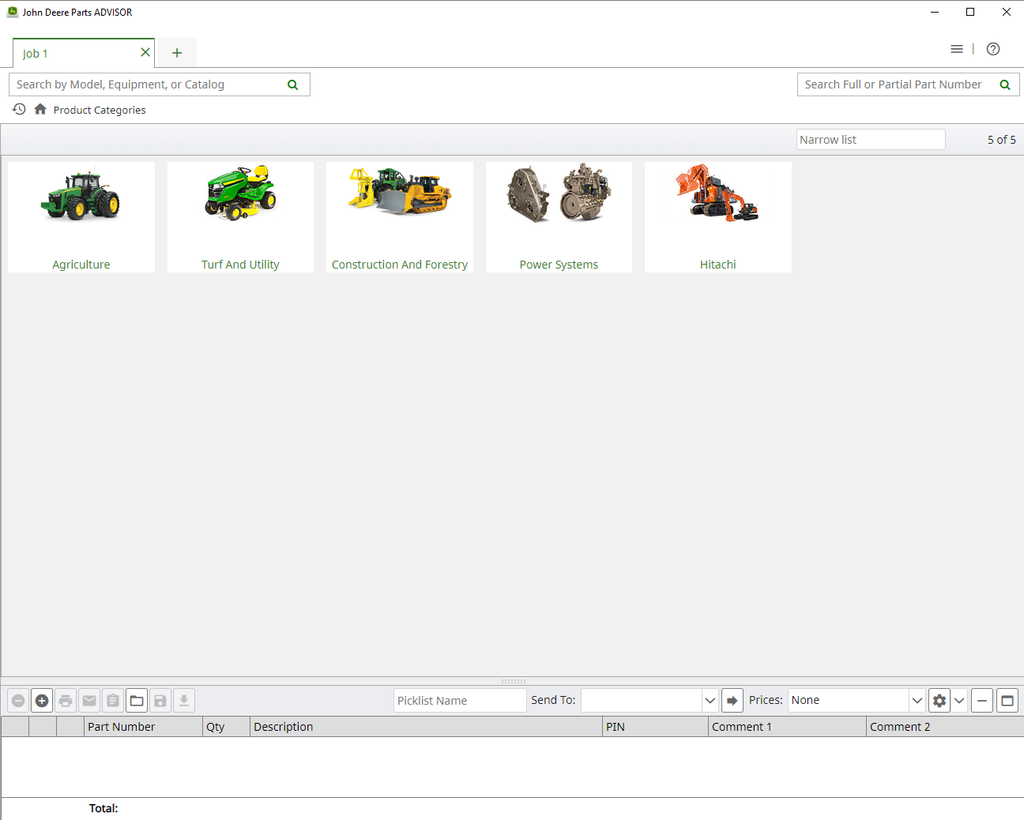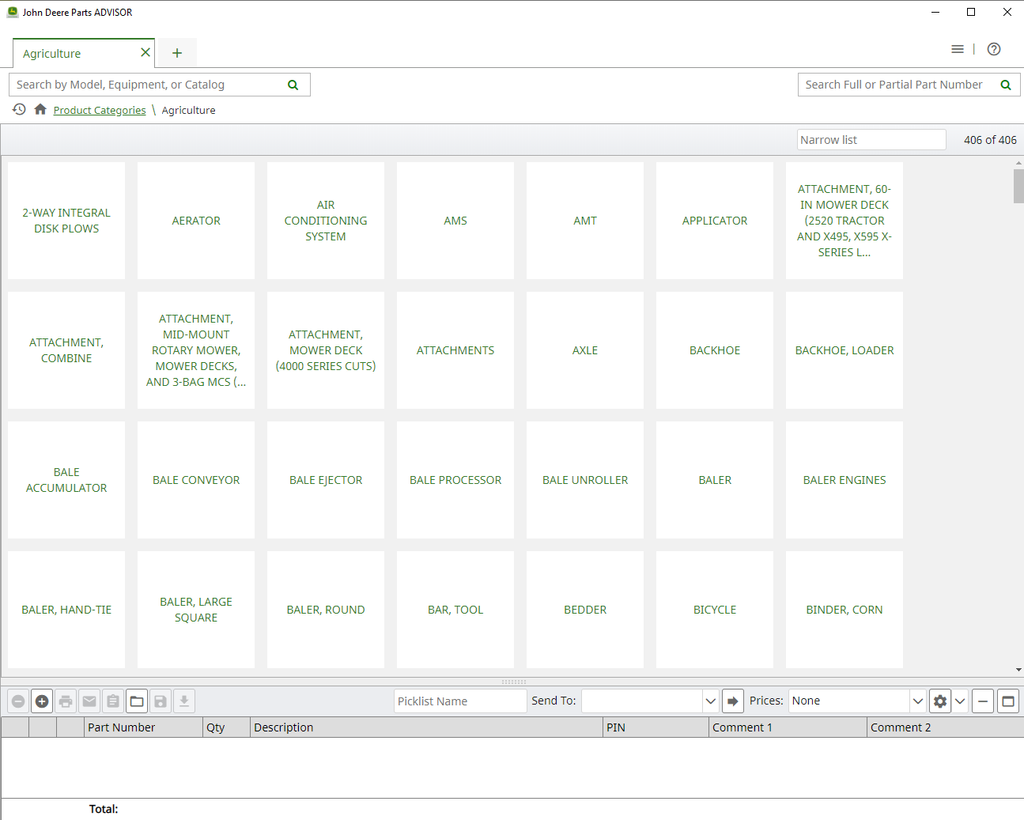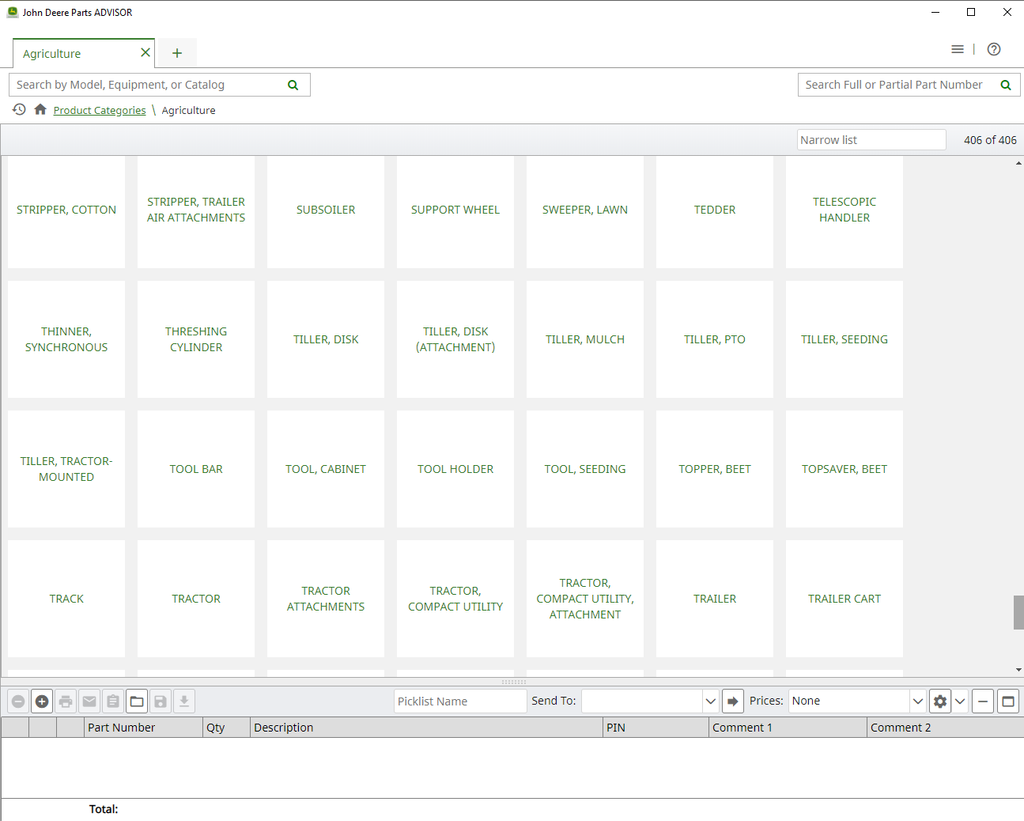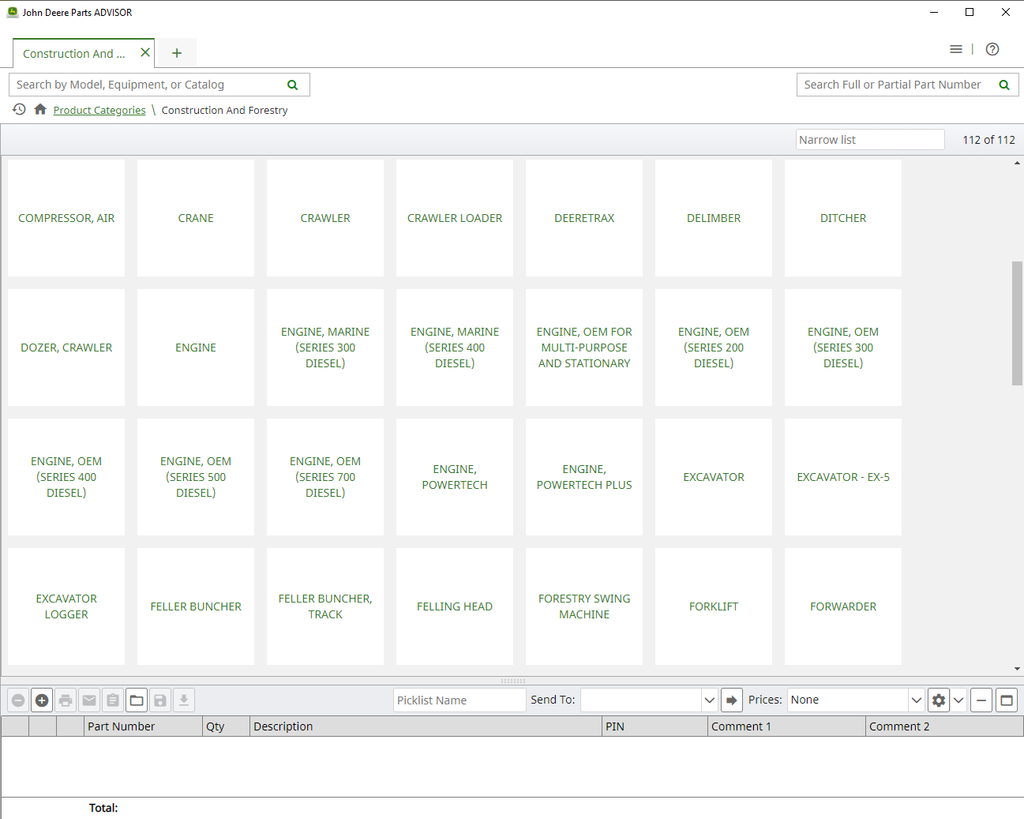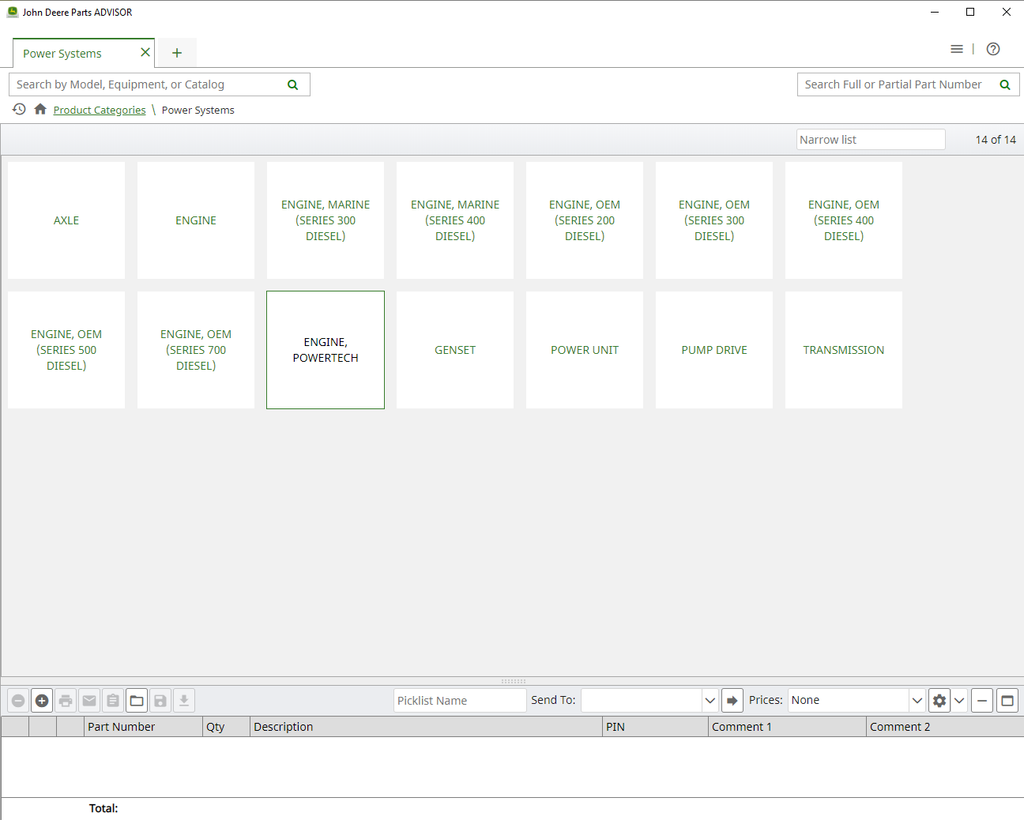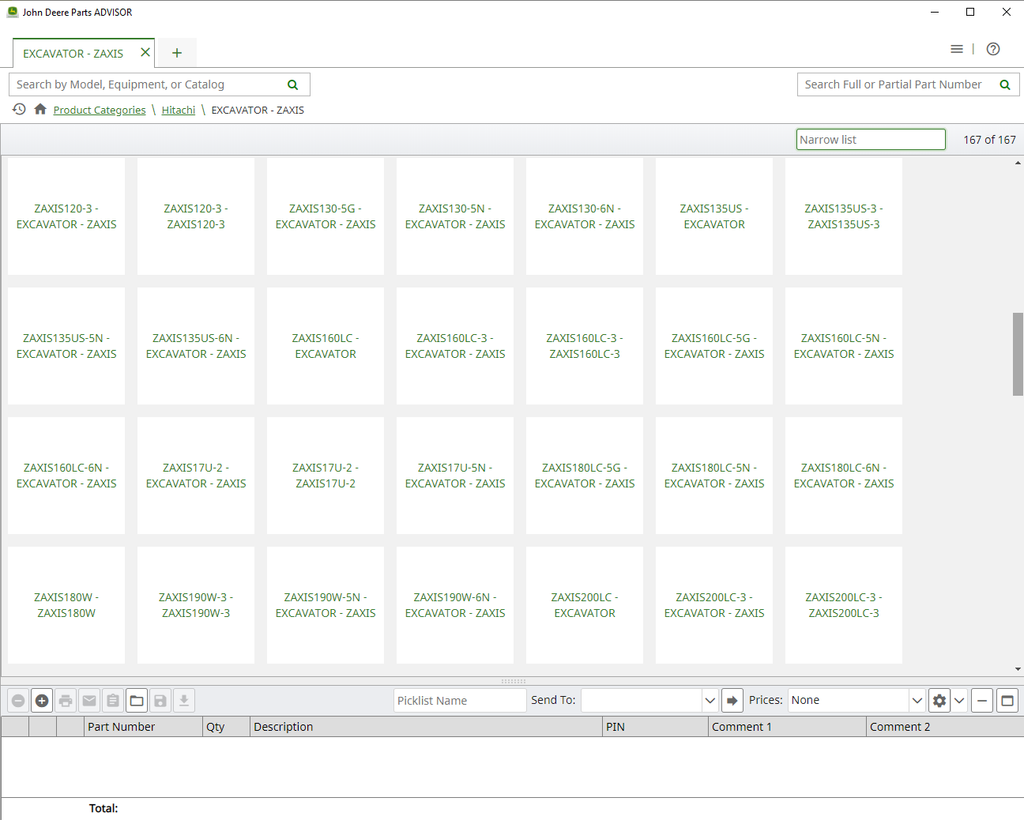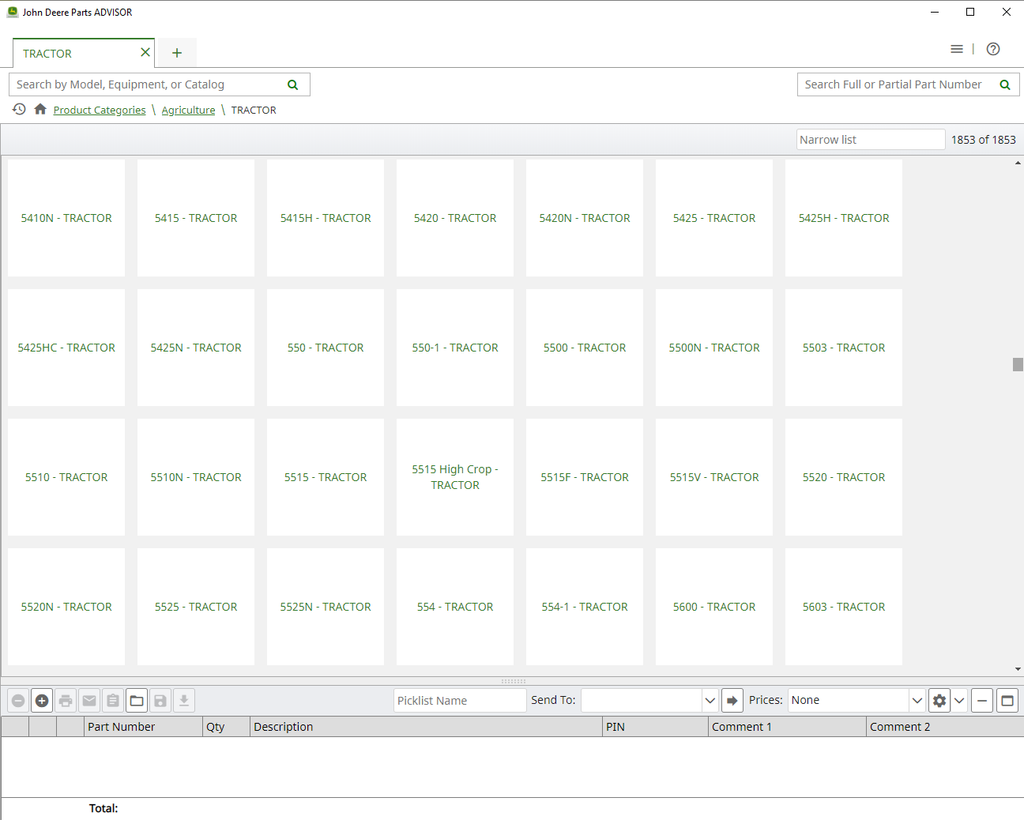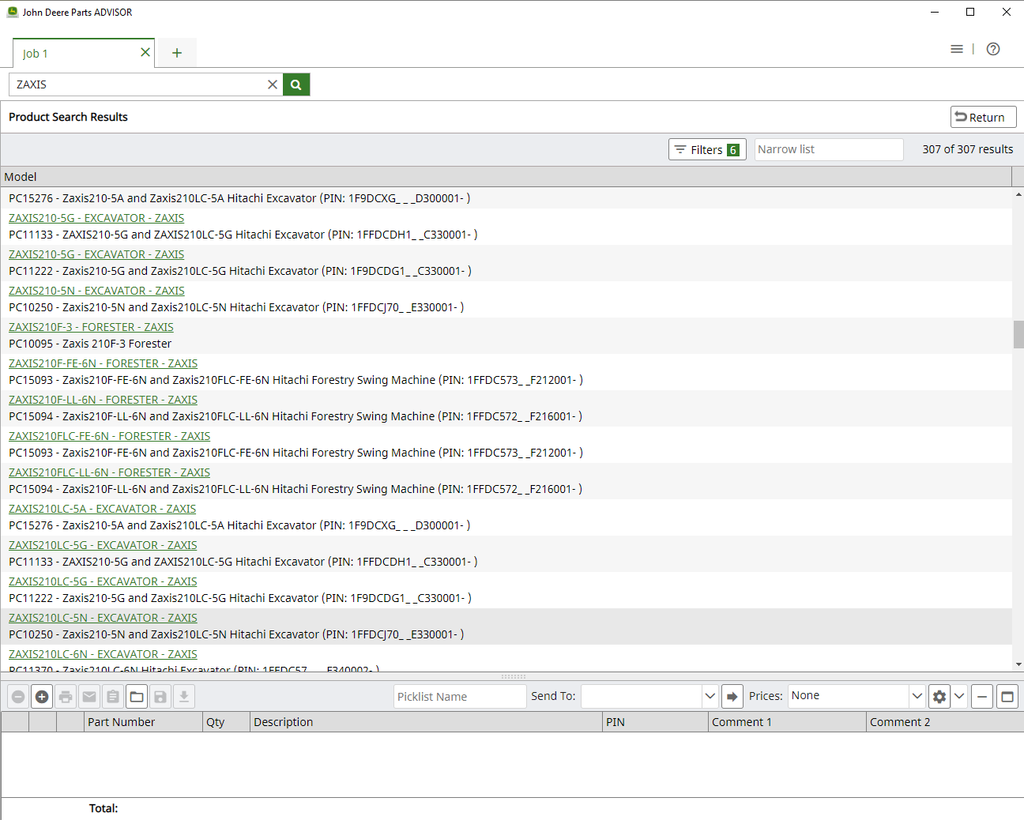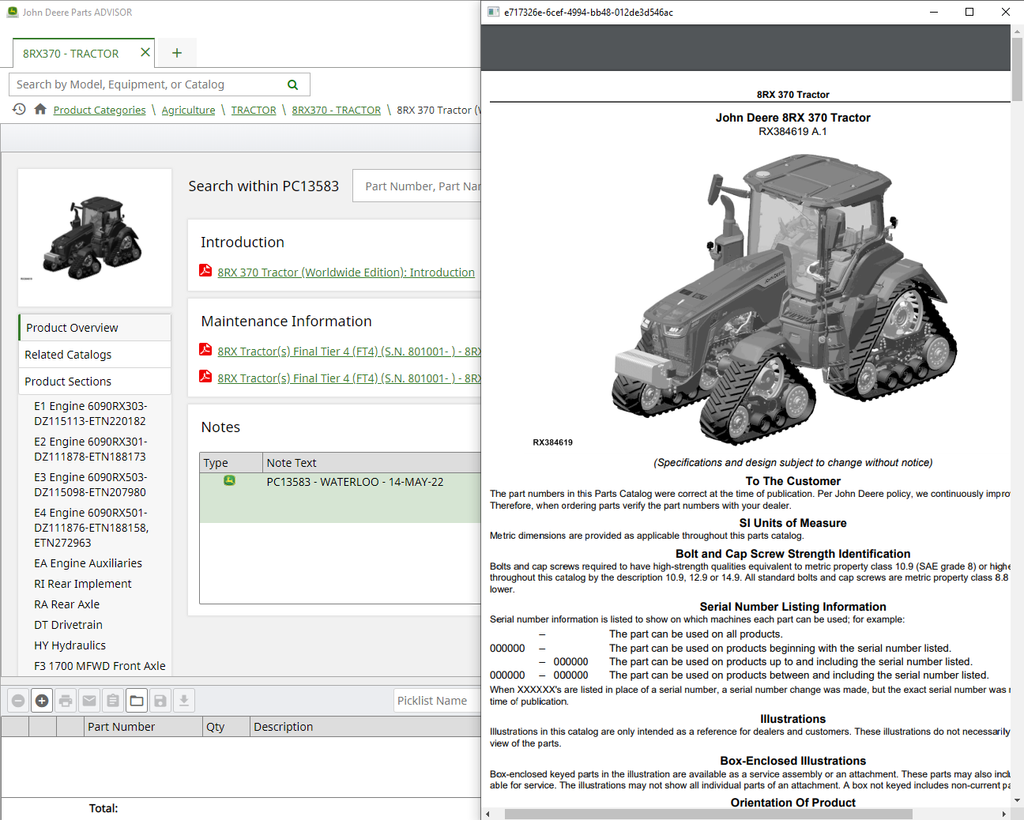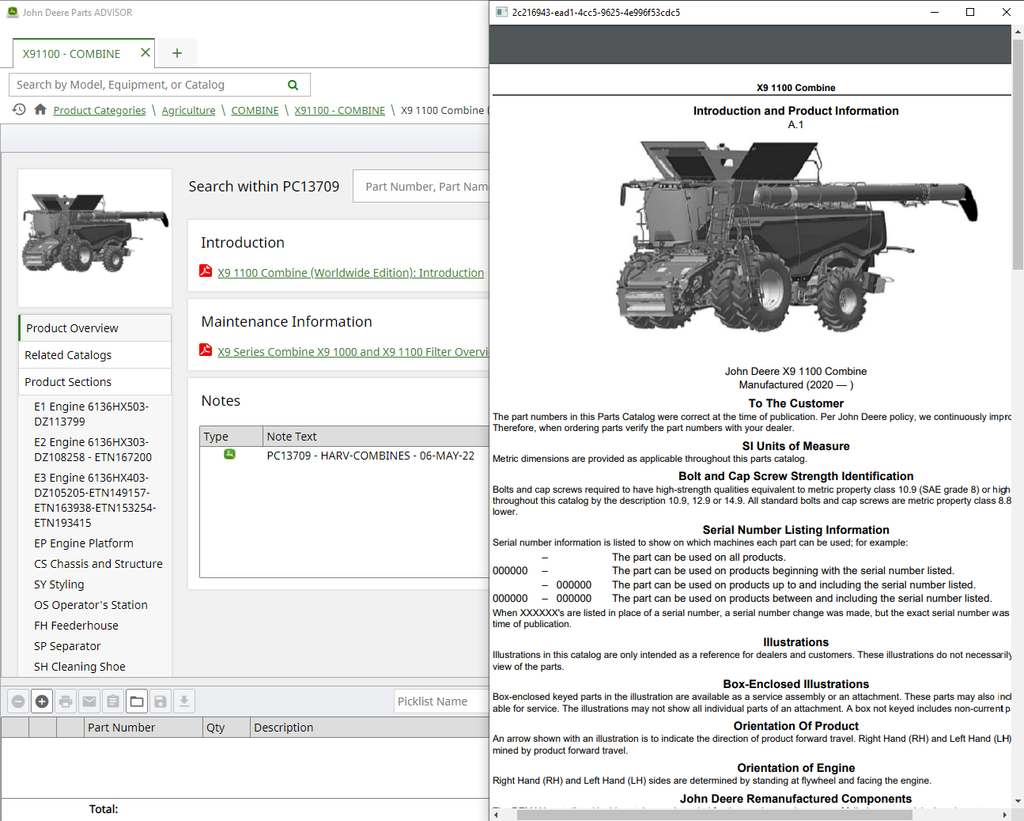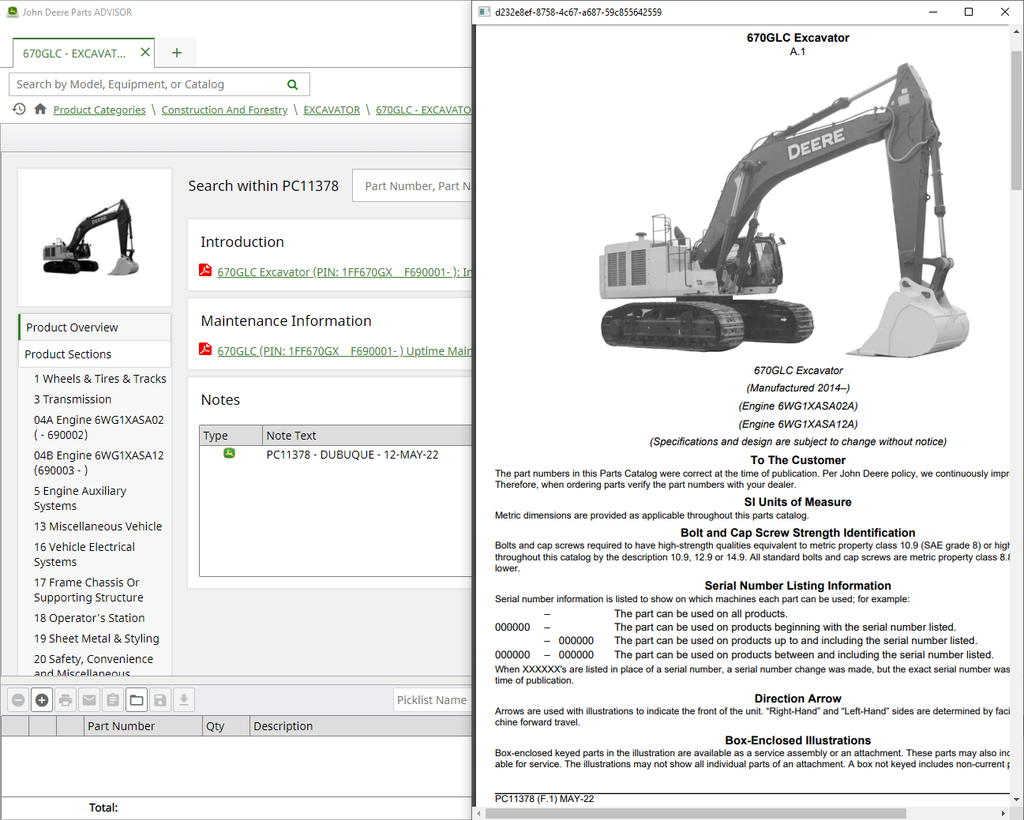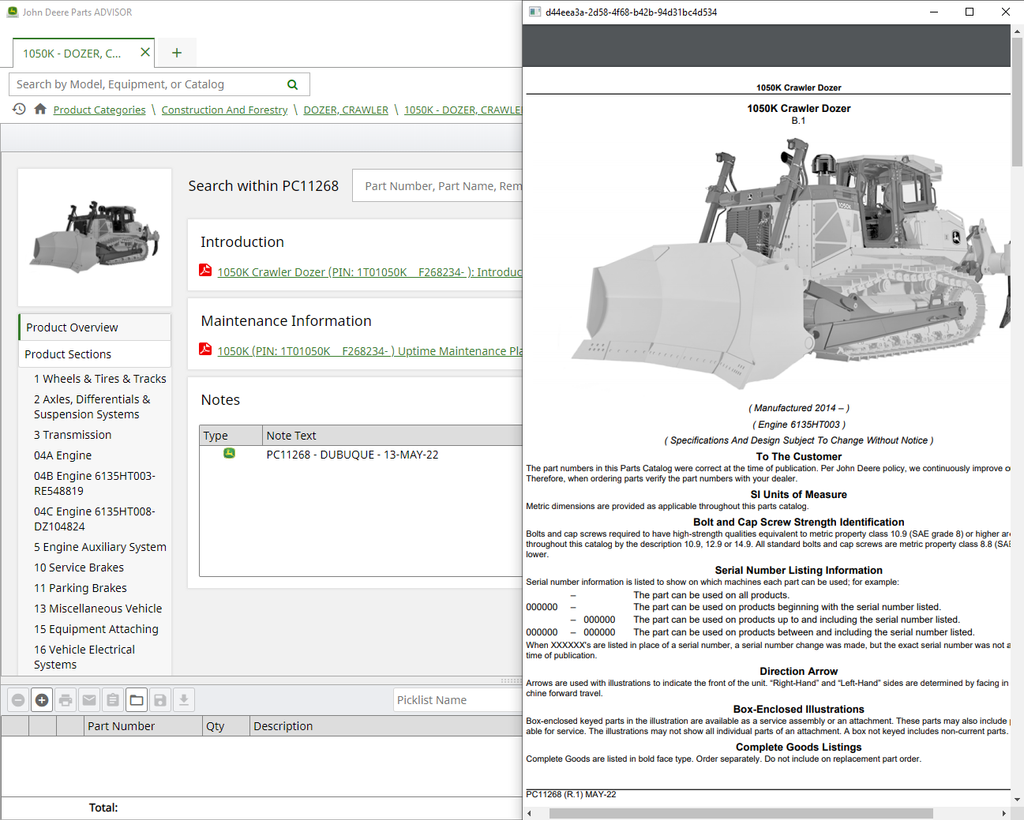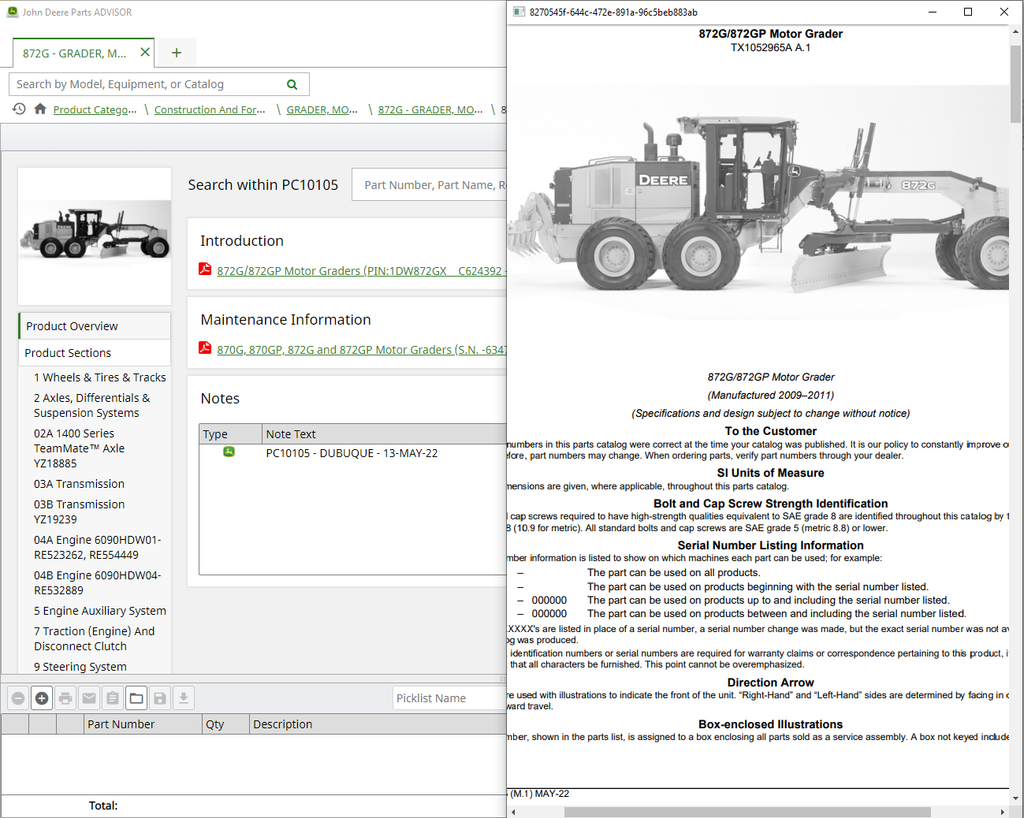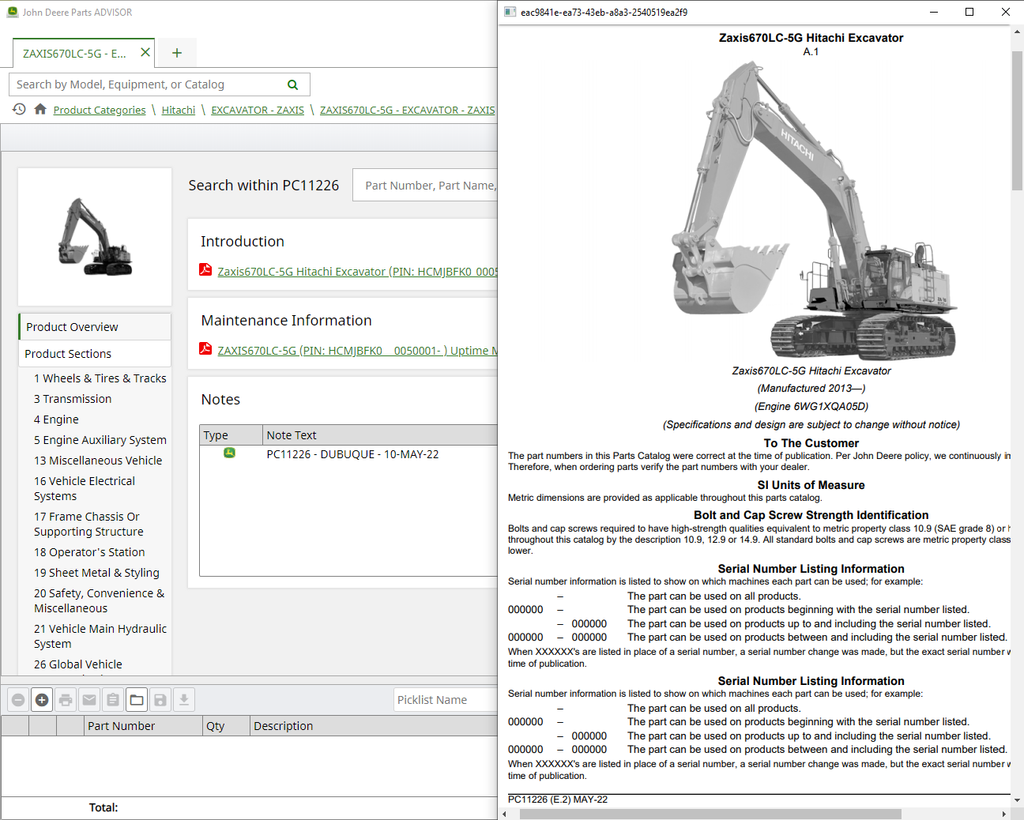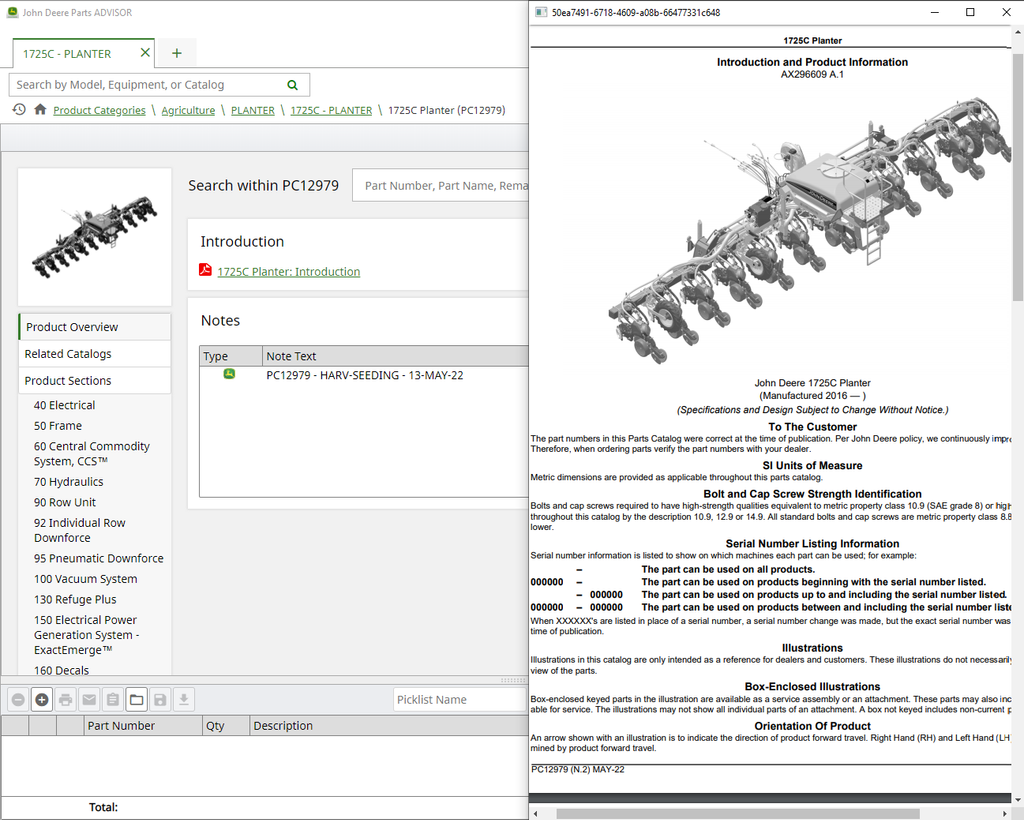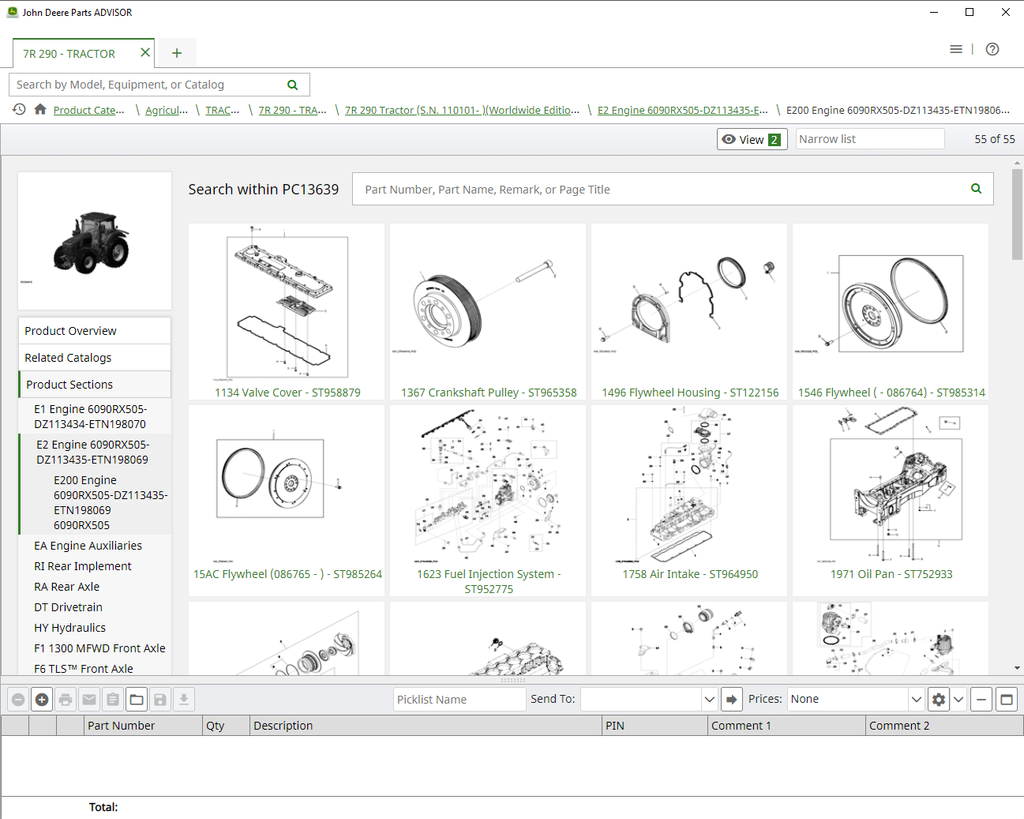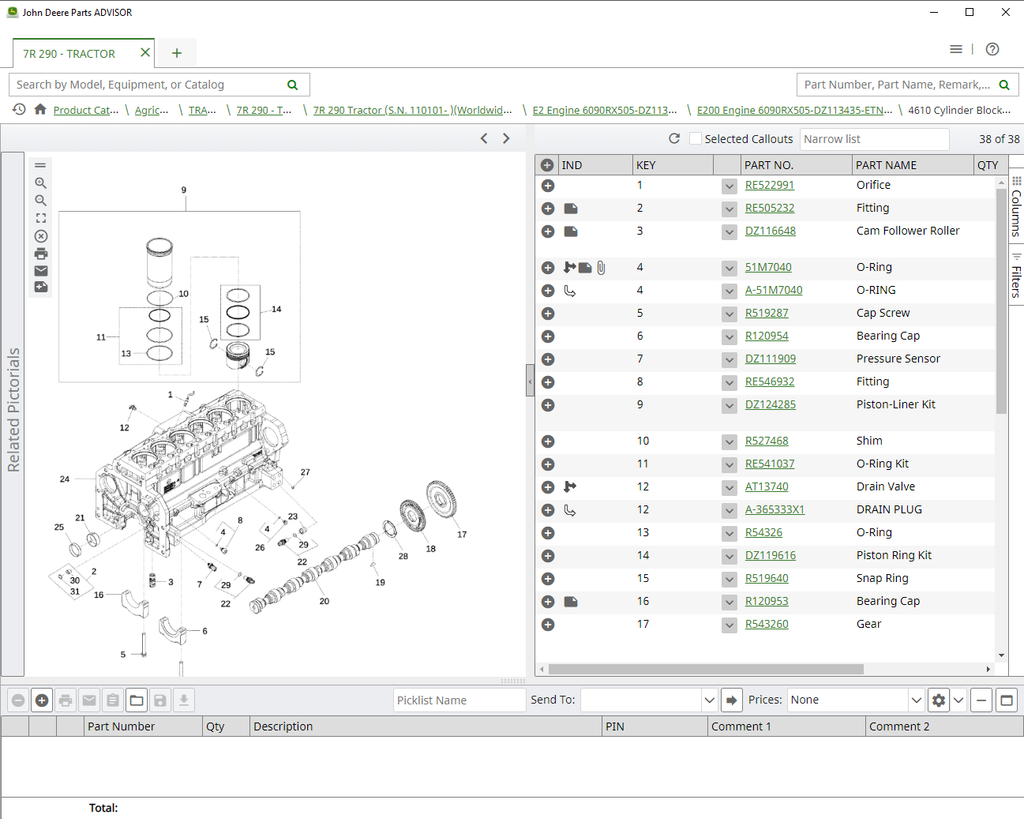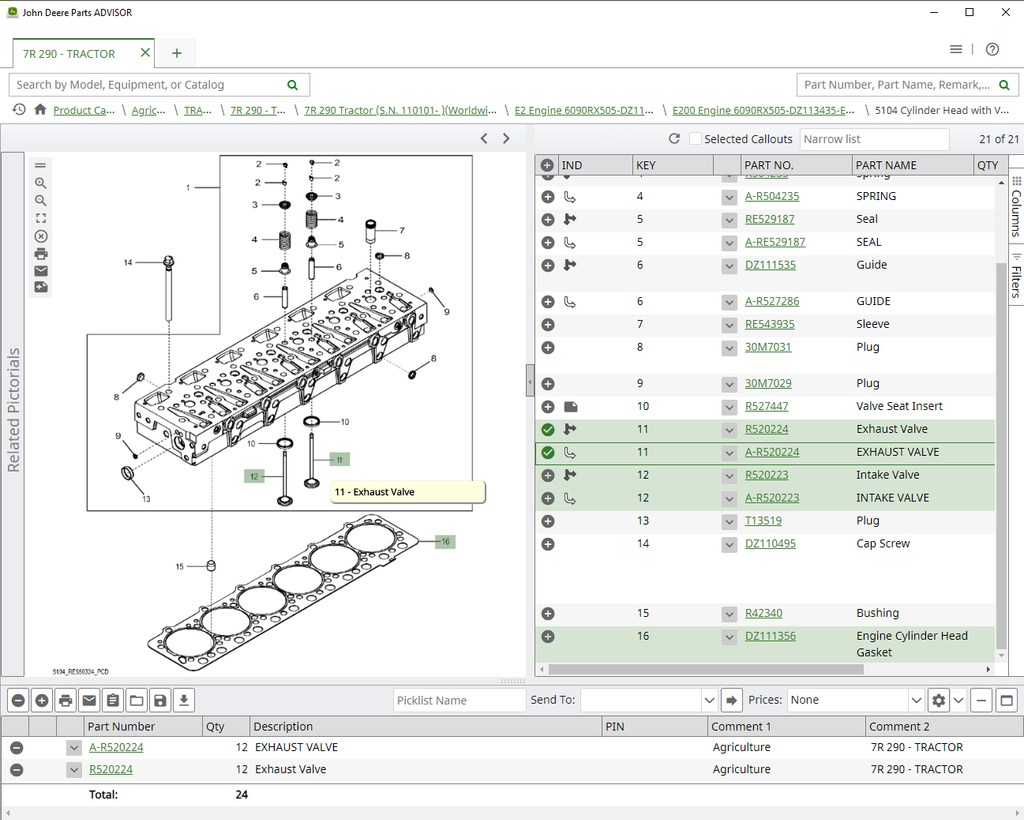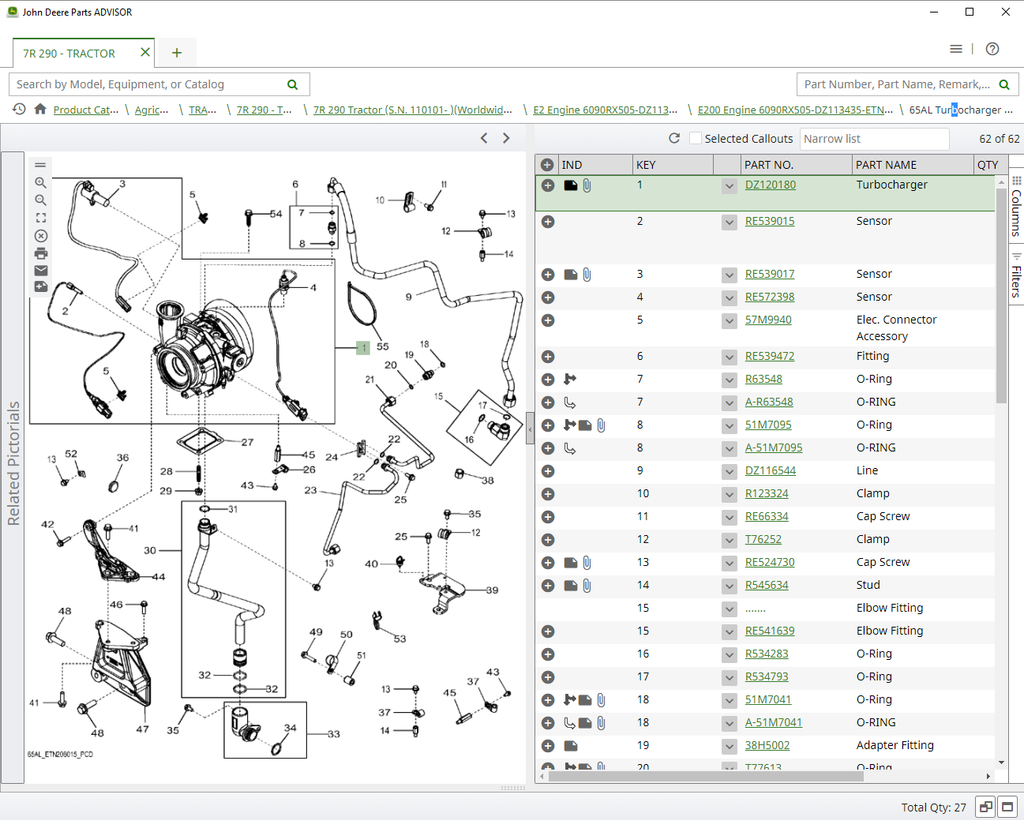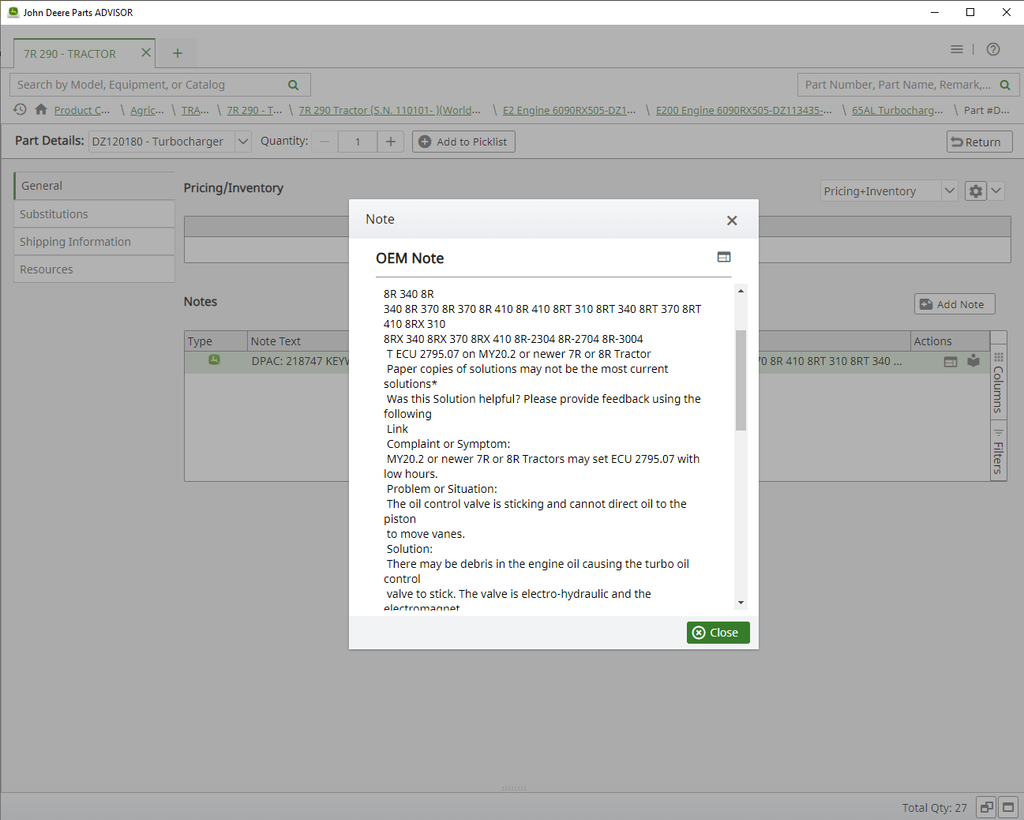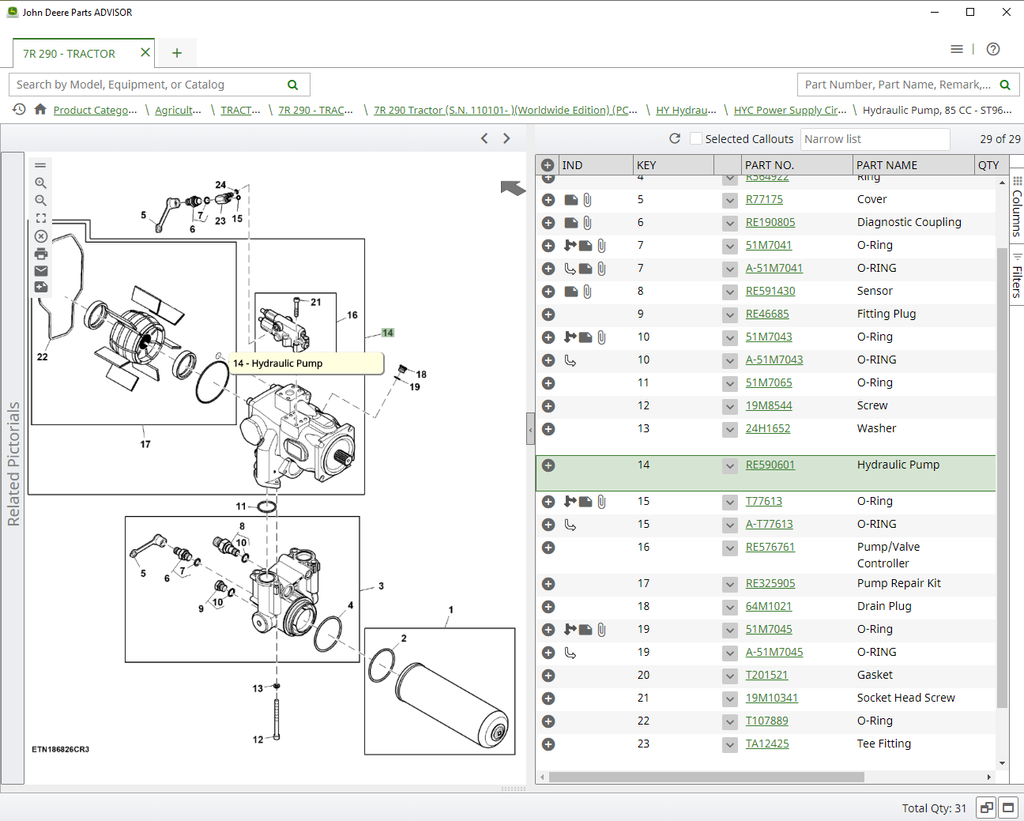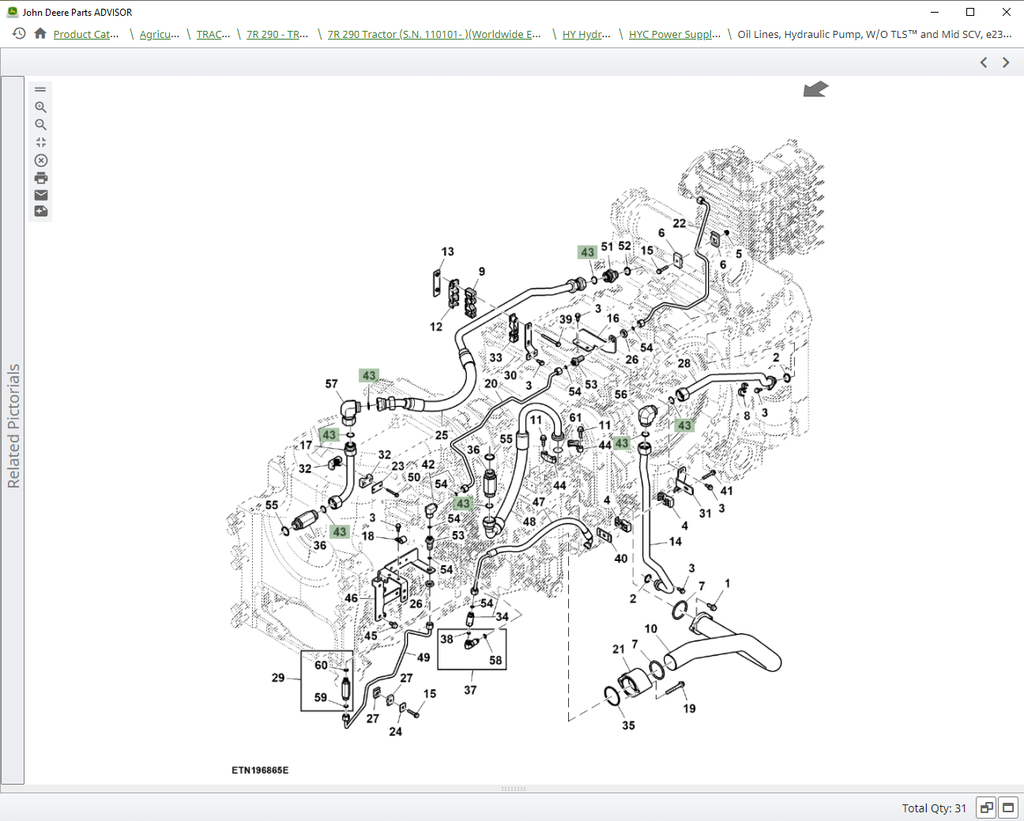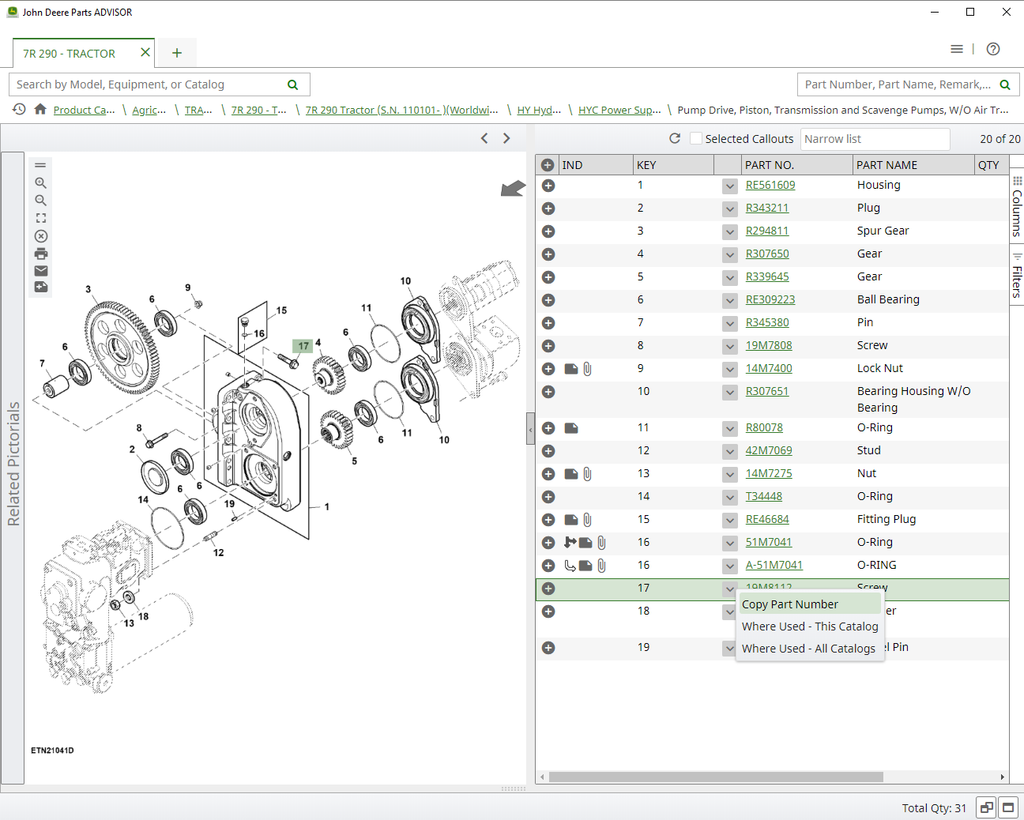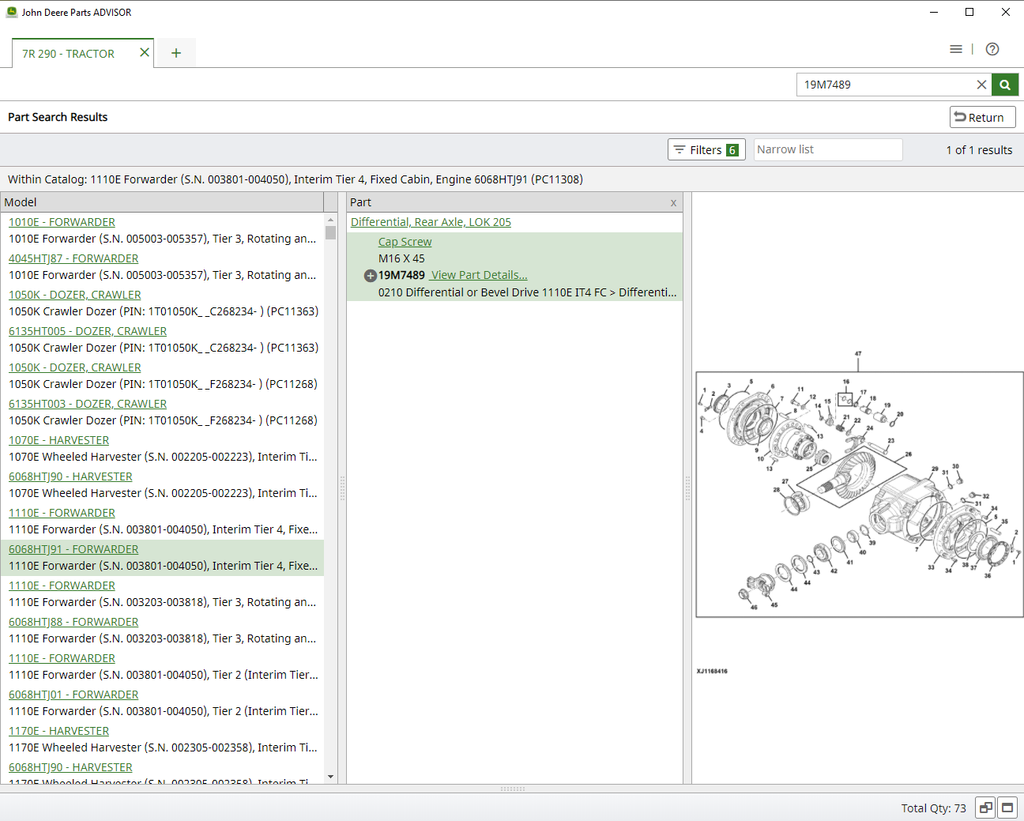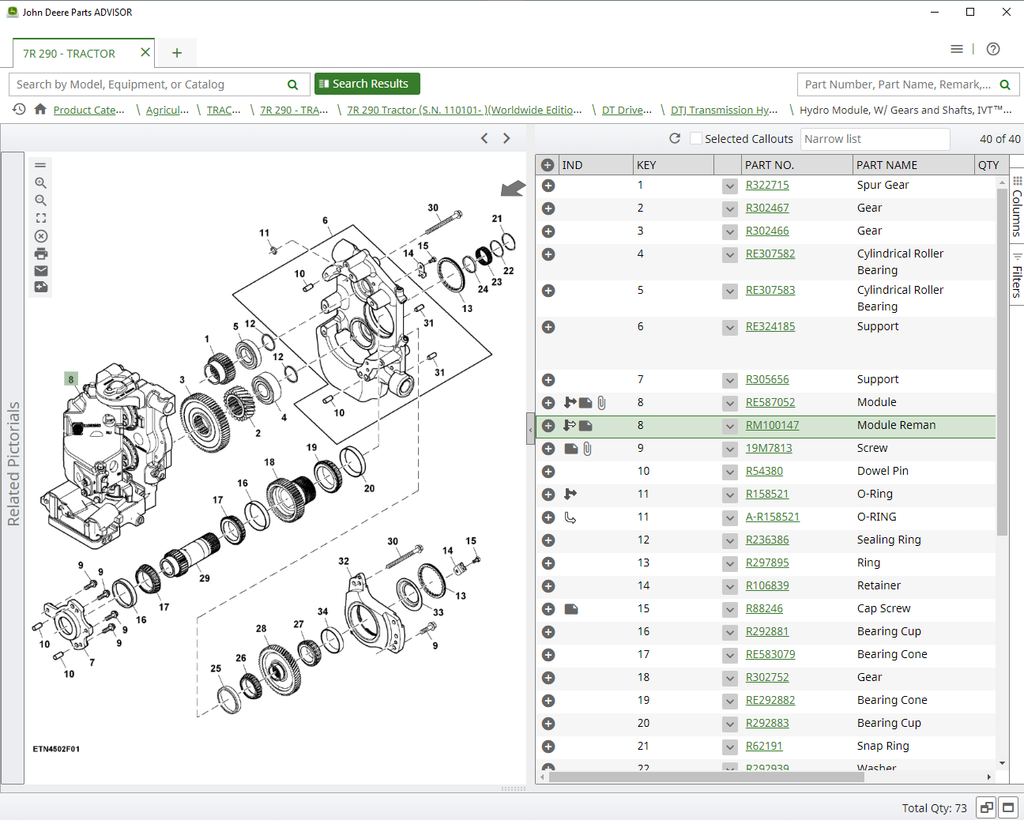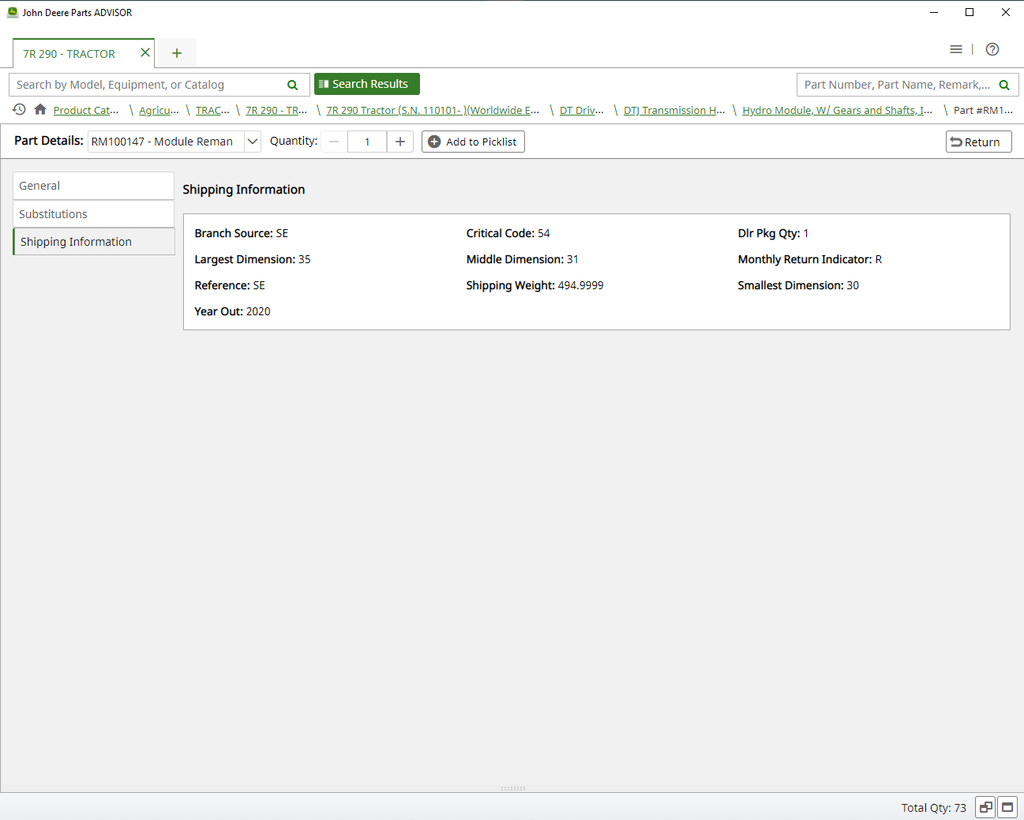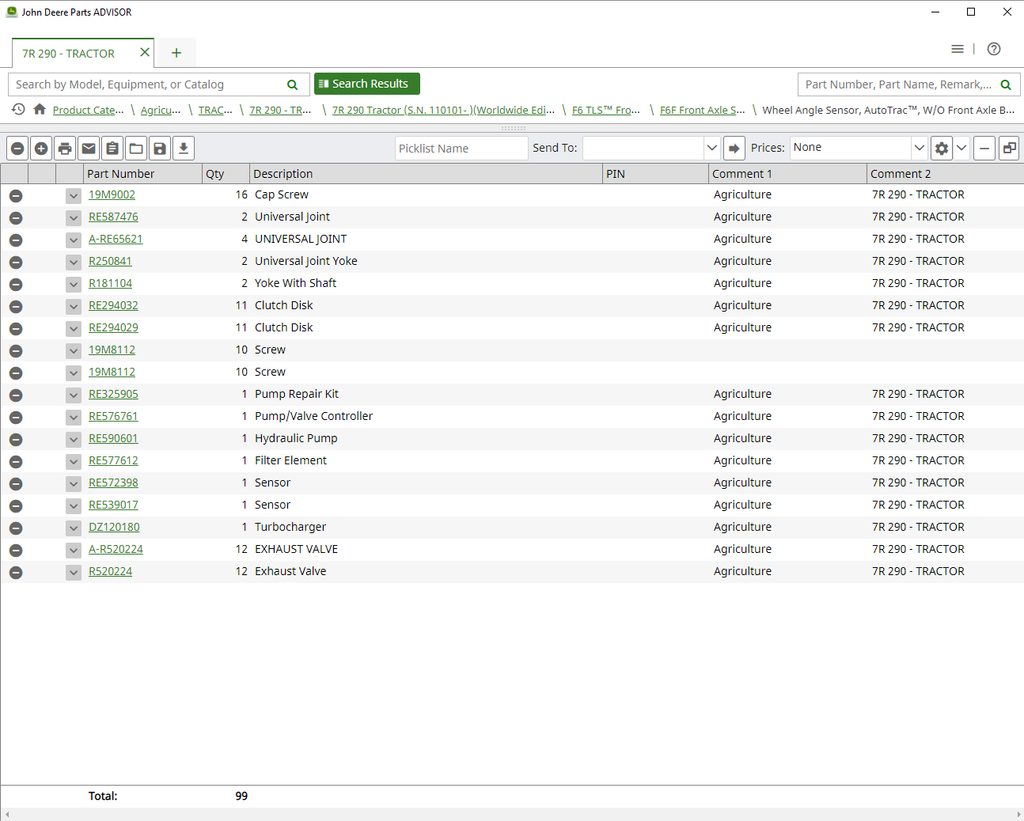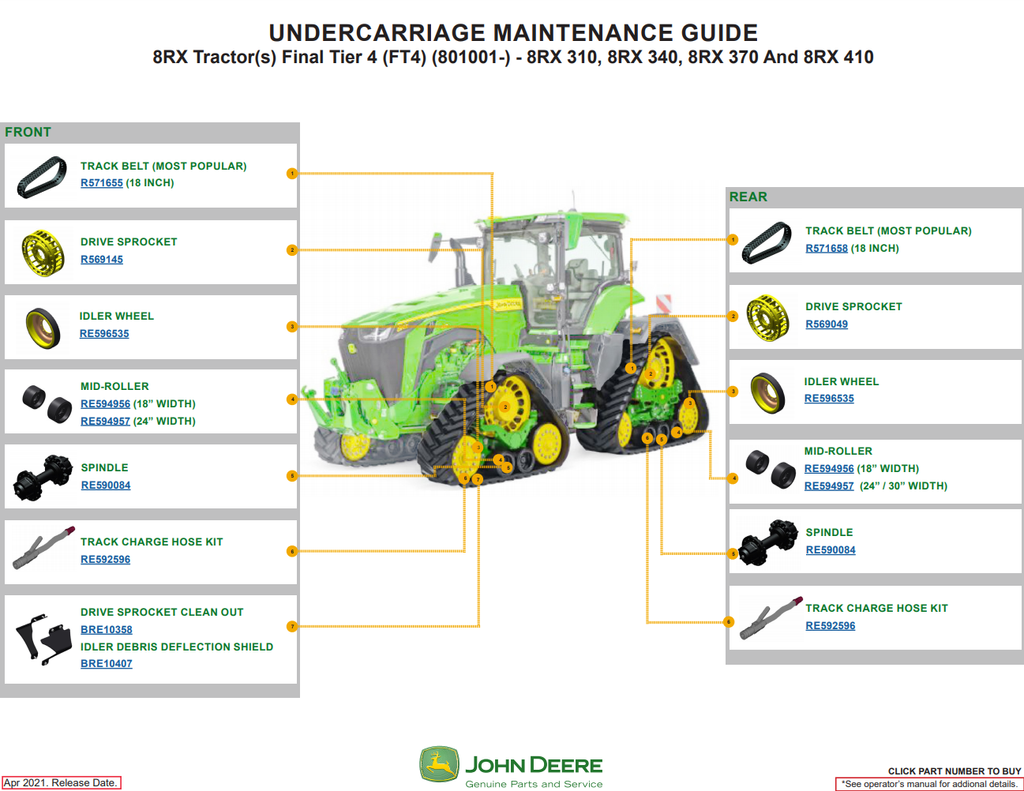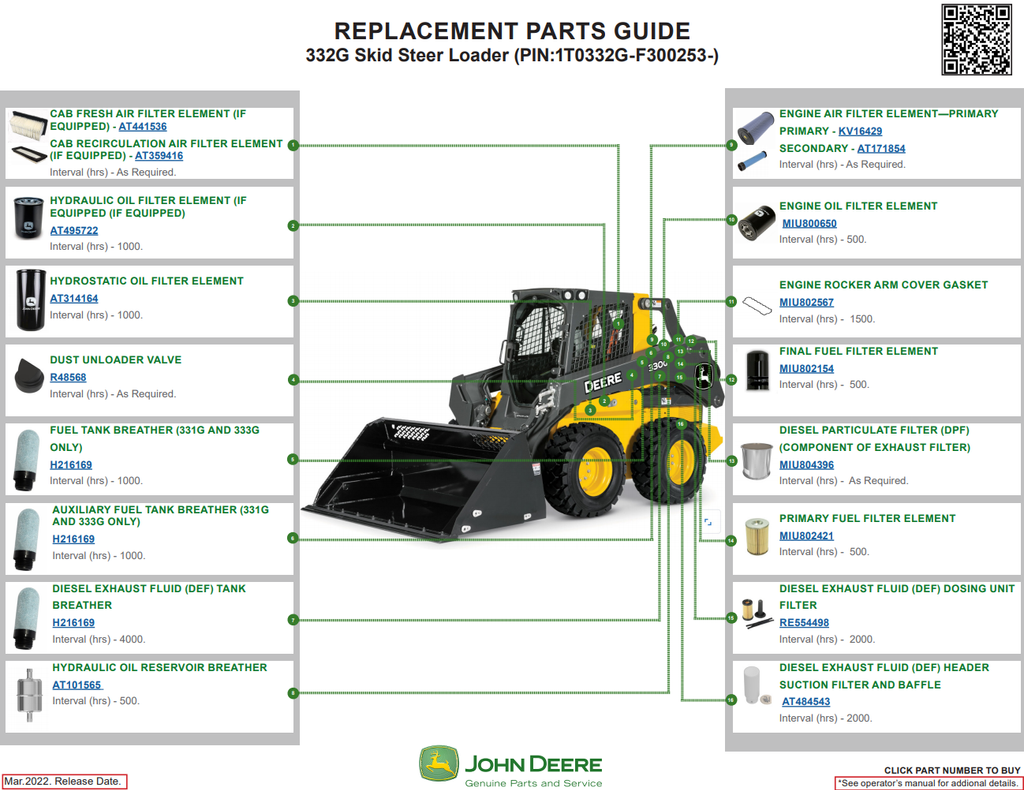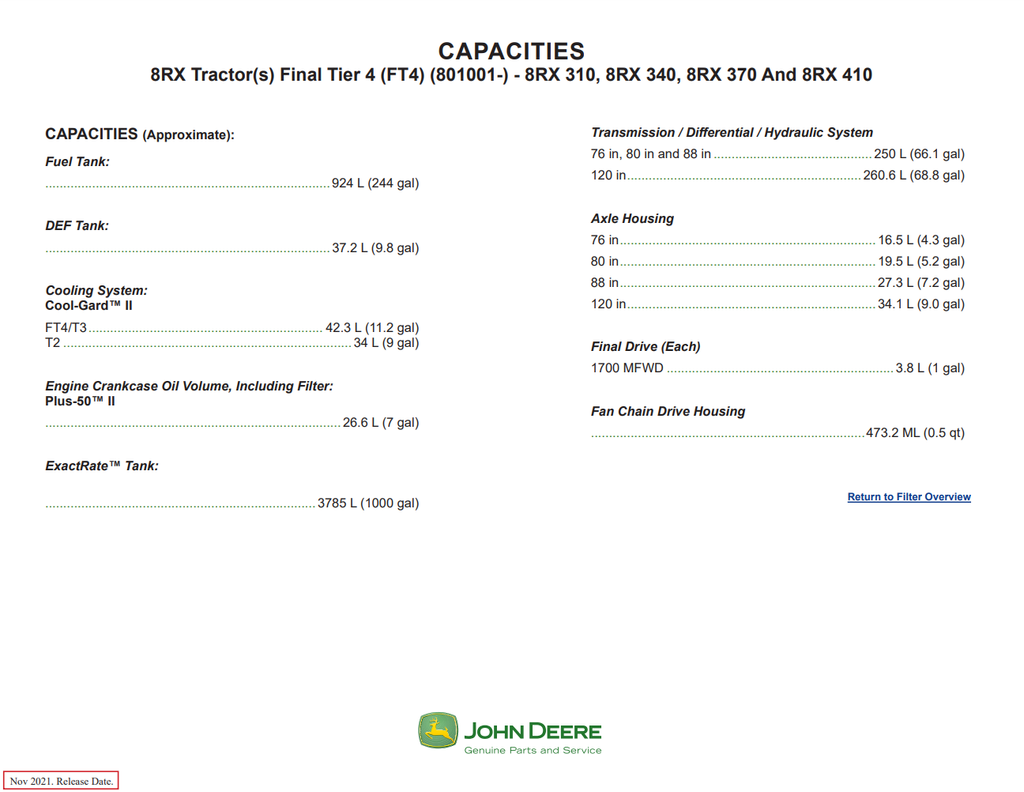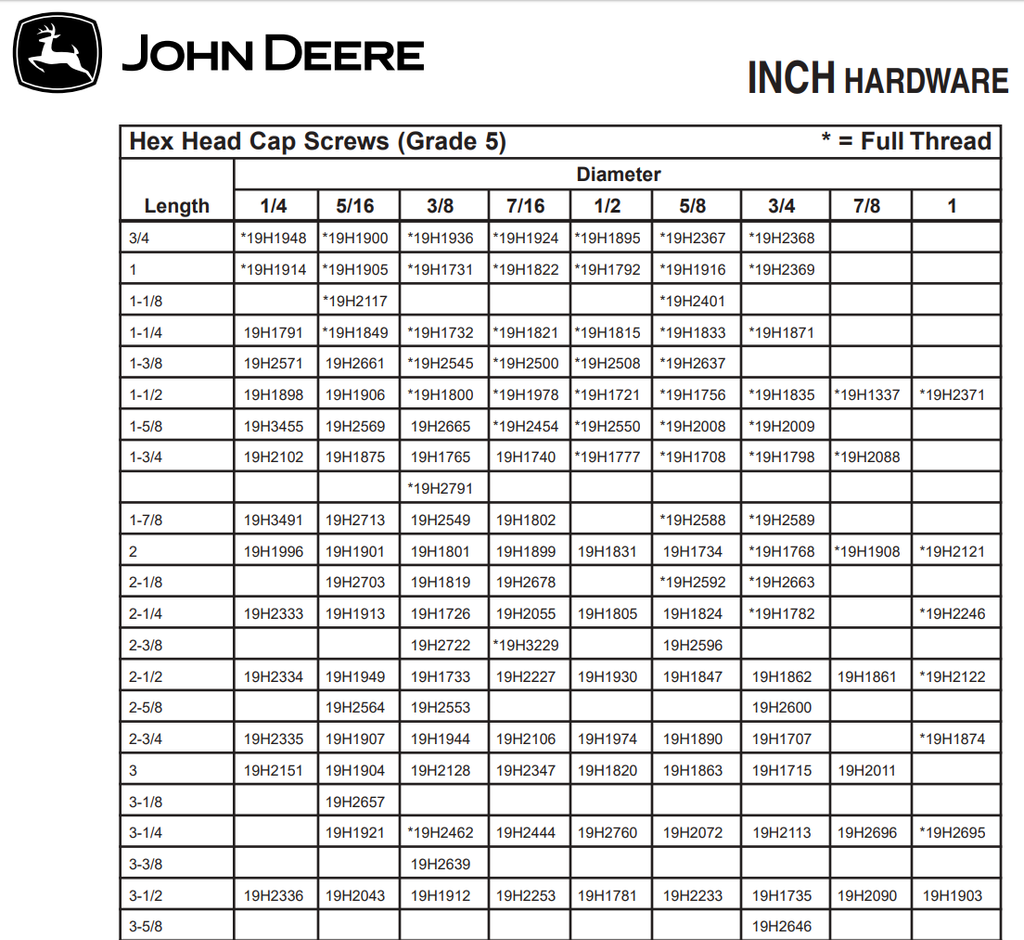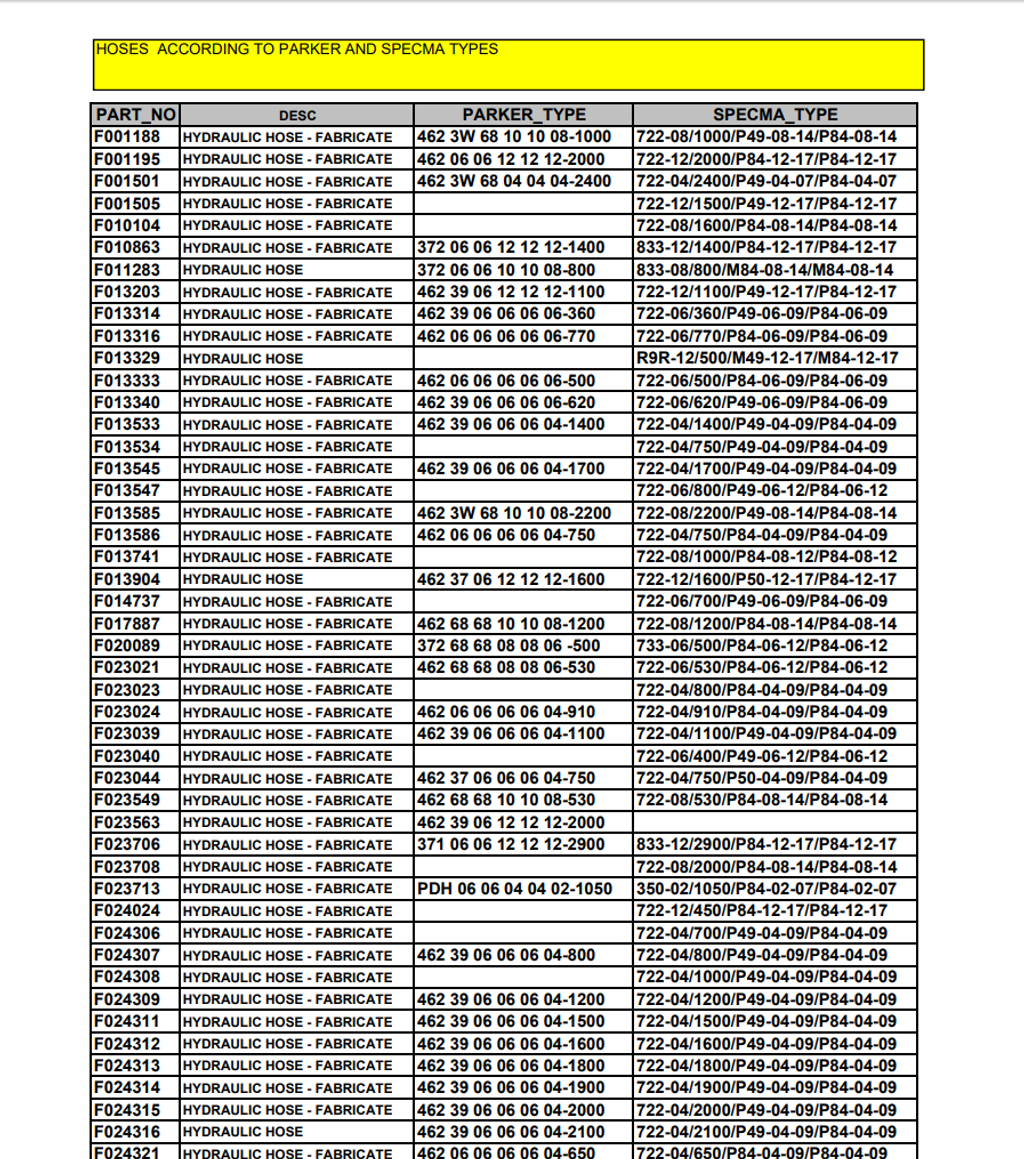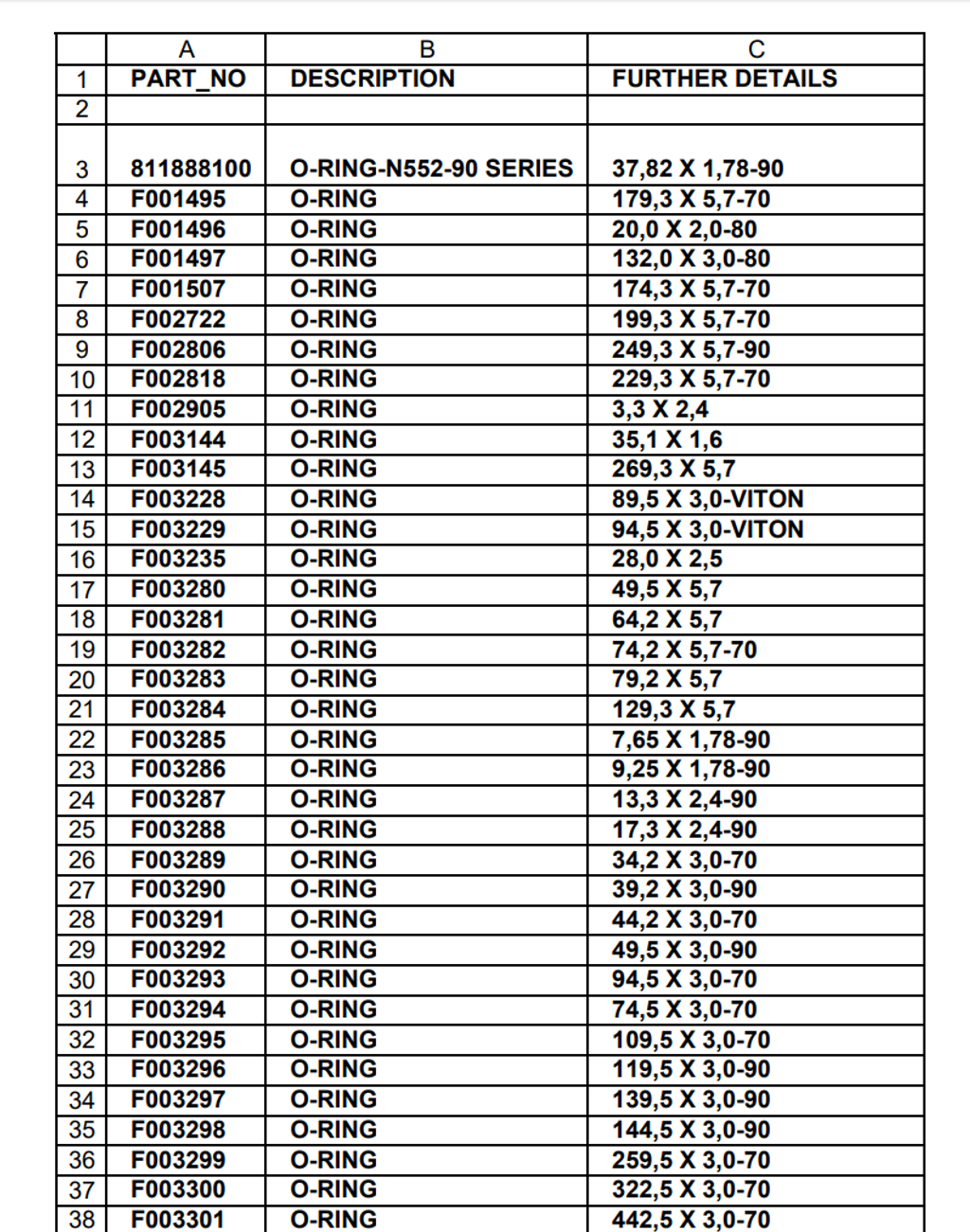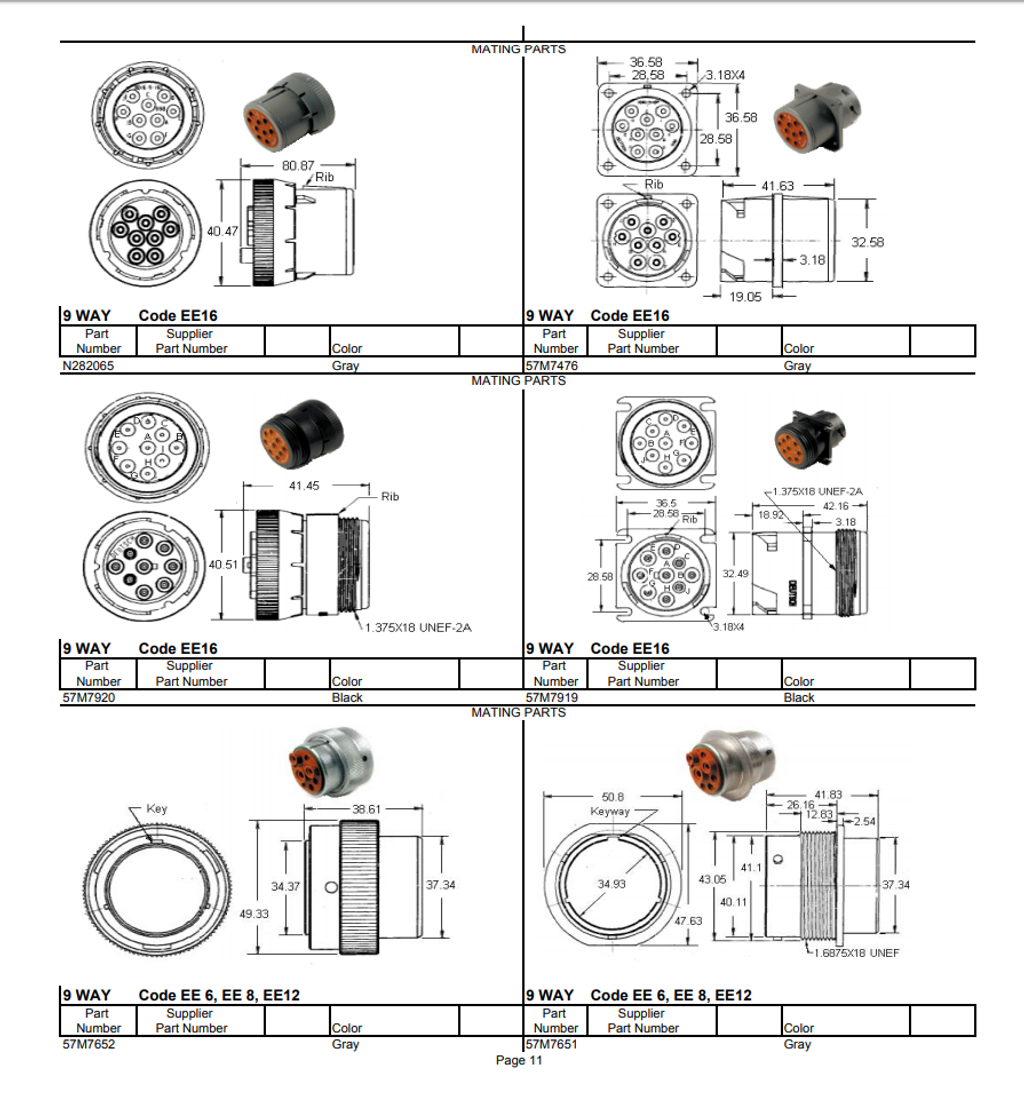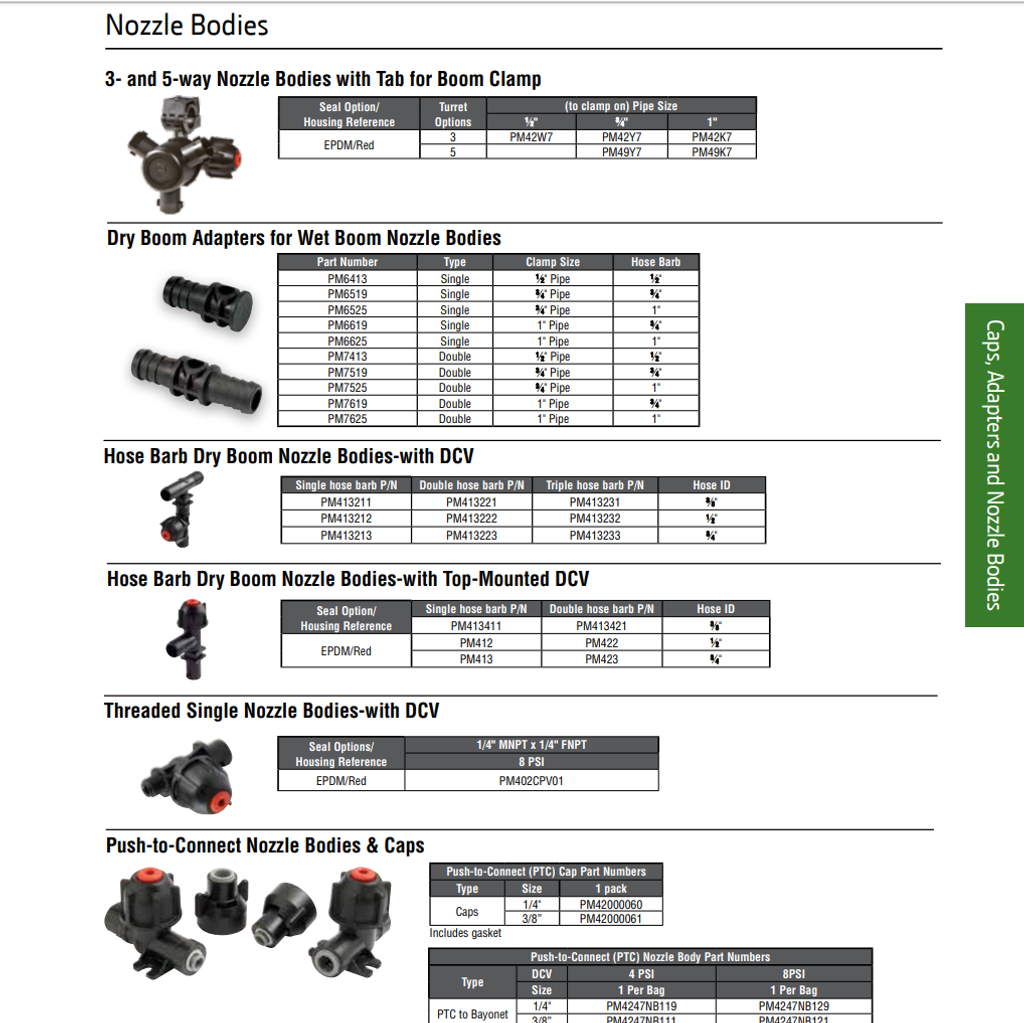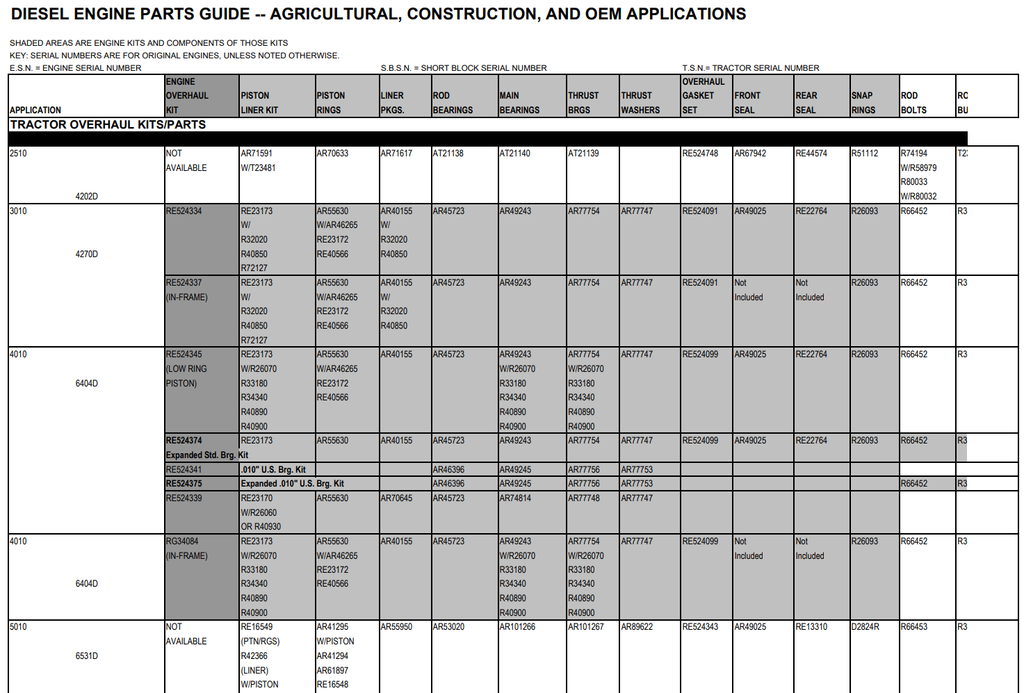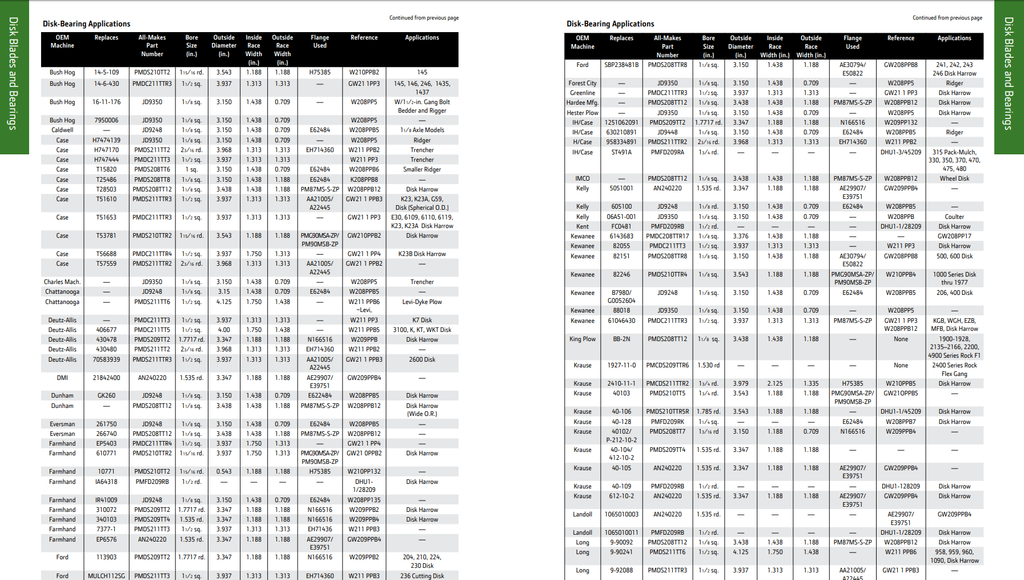John Deere & Hitachi Parts ADVISOR (Agriculture, Turf and Utility, Construction and Forestry, Power Systems)
Product Description
The Fastest Way to Find a Part
The Parts ADVISOR landing page gives you the fastest way to find a part, with a Product or Part Number search. We recommend that you find the product first and then search for the parts you need. Enter a PIN, an equipment type, a model number, a Parts Catalog (PC) number, or a combination of these to search for a product. Once you have found the correct product, you can search within it by keyword or part number, or manually browse through product sections.
However, Parts ADVISOR's flexibility enables you to quickly find the parts you need in a way that matches your preferred workflow. You can also click the Browse Product Categories or Browse Part Specifications links on the landing page to see navigation menus.
Viewing Notes
The Note icon appears when a note is available. It can appear on Illustrations or in the Parts List and indicates that either a User Note or a Manufacturer Note is available.
Tip: You can modify or delete any note you create. Manufacturer notes (provided by John Deere) are available, but cannot be modified or deleted.
Opening Multiple Jobs
You can start a new job without closing your current job. Click the New Job button on the top left to open a new job as a new tab in the Parts ADVISOR window. As you navigate, each job tab title changes to reflect the current navigation path. When the path is too long to fit on the tab, hold the mouse pointer over the tab. A tooltip displays the complete navigation path.
IMPORTANT: Jobs cannot be saved. A job is essentially a temporary container in which you perform a lookup. When you close the application or the browser, all jobs close without displaying a confirmation message, and the jobs are lost. However, you can save picklists associated with a job, and they will be there the next time you log in.
Parts ADVISOR covers the following equipment:
Equipment List.txt
Agriculture
Turf And Utility
Construction And Forestry
Power Systems
Hitachi
Hitachi Machines:
EXCAVATOR - EX
EXCAVATOR - EX-7
EXCAVATOR - EX-7B
EXCAVATOR - EX-2
EXCAVATOR - EX-3
EXCAVATOR - EX-5
EXCAVATOR - EX-6
EXCAVATOR - EX-6B
EXCAVATOR - UH
EXCAVATOR - ZAXIS
FORESTER - EX-5
FORESTER - ZAXIS
TRUCK
TRUCK, ARTICULATED DUMP
Additional Information
Type of Catalog: Spare Parts Catalog, Maintenance Information
Size: 53.1GB
Region: All Regions
Version: 06.2022
Language: Multilanguage
Operating System: Windows XP, Windows Vista, Windows 7, Windows 8 & 8.1, Windows 10 (32 Bit-x86 & 64 Bit-x64)